How to Mirror Xiaomi 11 to TV
ApowerMirror

Using this tool, you can cast Xiaomi 11 to TV wirelessly. The app features high definition mirroring with the ability to mirror multiple devices all at once. There are three ways to mirror your phone to your TV, either via Wi-Fi, QR code, and PIN code. To show you one of the ways, you may follow the steps below.
- Get the app and install it on your Xiaomi 11 and TV.
- Open the app on your phone, and tap the first icon in the upper right corner.
![stream xiaomi 11 to tv]()
- Next, get the PIN code displayed on your TV and enter it on your phone to start mirroring.
LetsView

Another tool you can try is LetsView. This app is almost similar to the first app mentioned above but you can use it for free. It is compatible with Android, iOS, TV, PC, and Mac. Akin to ApowerMirror, there are also three ways to stream Xiaomi 11 to TV, and here’s one of them.
- First, you need to install the app on your devices.
- Launch the app on your phone and tap the Scan icon on the upper right corner.
![mirror xiaomi 11 to tv]()
- Next, just scan the QR code displayed on your TV to commence the mirroring.
Miracast

Miracast is a built-in feature among Android phones and Xiaomi 11 is compatible with it. It provides high-quality audio and clear graphics. In some cases, you can mirror Xiaomi 11 phone to TV without the use of the internet.
- Go to Settings, tap More and click Wireless Display.
![stream xiaomi 11 to tv]()
- Next, just turn on Wireless Display and tap the name of your TV. Just accept the notification on your phone to begin mirroring.
Conclusion
Which tool you think will be the most helpful to your screen mirroring? All the tools we’ve listed above will surely help you in casting your newest Xiaomi 11 on your TV. You can try each tool to know which suits you the most.





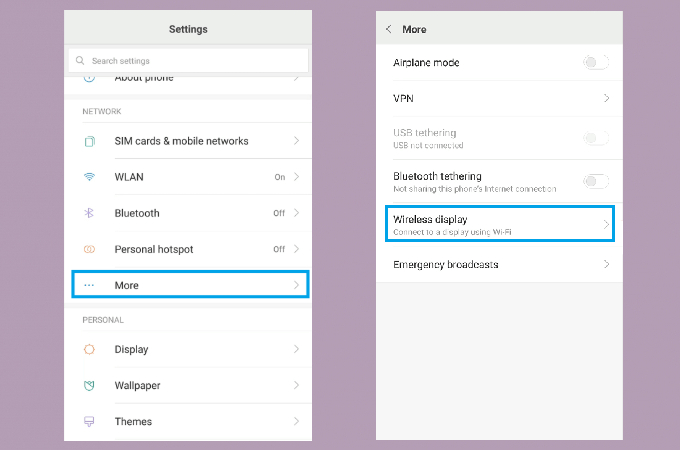
Leave a Comment