Best 8 Photo Background Remover
Apowersoft Background Eraser
The easiest app that allows you to remove background from image on both Android and iOS smartphones is called Apowersoft Background Eraser. This is a user-friendly app perfect for beginners because it can automatically erase a photo background. It offers simple features to easily make your background transparent. What’s more, once your image background is made transparent, you have the freedom to change it either to a plain color or backdrop template. Aside from that, if you want to save a processed image without copyright, you might want to purchase as the application. Then you can also make a more precise cutout. The good thing here is that the app can be installed both in iOS and Android devices.
To learn more about how to remove the background from image, check the steps below.
- To download and install the app, go to Google Play Store or App Store.
- Next, run the app then tap “Remove background” to get the photo that you need.
- Once uploaded, hit “Remove background” at the upper right corner of the screen.
- Finally, wait for the photo to be processed, then you can download it by tapping the “Save” button.
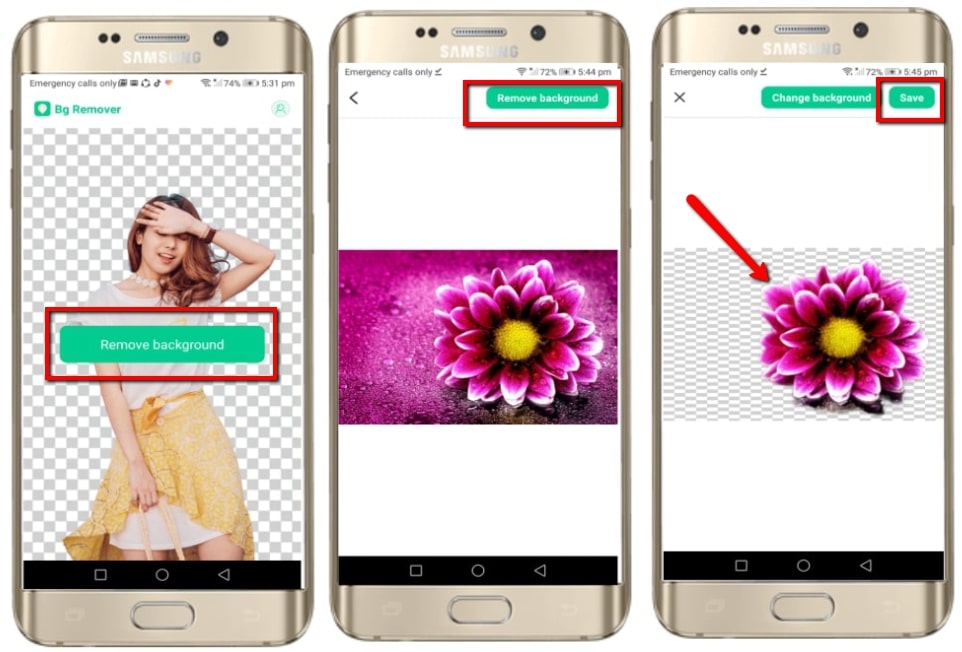
Pros:
- Automatically removes background.
- Easy to use app.
- It has free three trials.
- Offers backdrop templates and plain colors.
Cons:
- Purchase for a more precise cut out.
Adobe Photoshop Mix
If you want a simple photo background remover app, you can use Adobe Photoshop Mix. It offers basic editing tools for your mobile phones. Using this app, you can remove the background from an image without difficulty. Just crop out a portion of your image, select the check icon, and the app will erase the background from your photo. In addition to that, this app also allows users to crop pictures, change exposure, adjust colors, add filters, etc.
Here are the steps that you can rely on.
- Download and install the app from Google Play Store.
- Run the app, tap the plus sign icon and choose “Device” for you to get the photo needed.
- Select the scissors icon and choose among the three eraser tools.
- Then, hit the check mark once you are satisfied with your work.
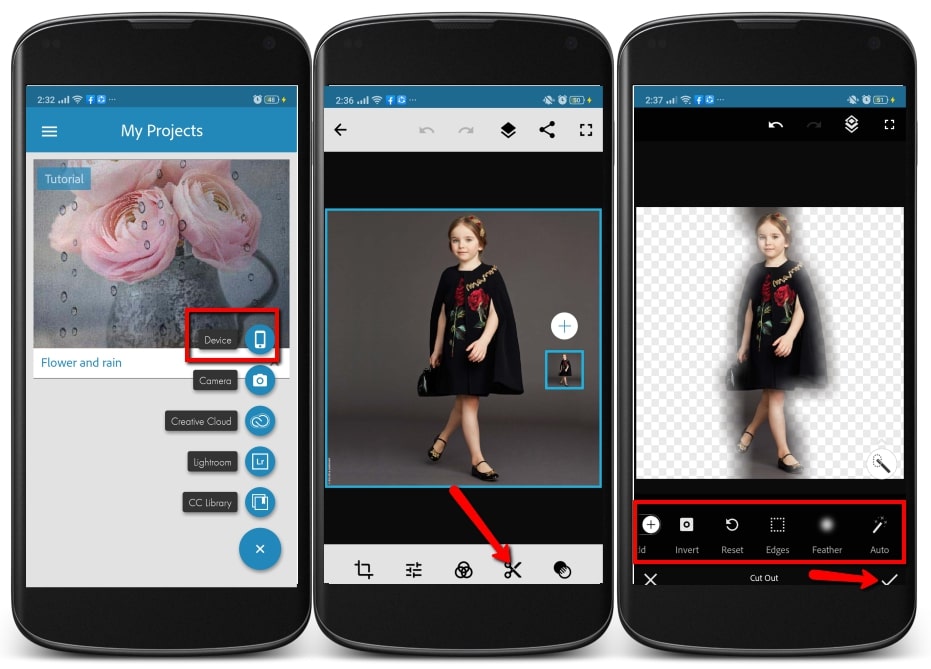
Pros:
- It has a clear and simple interface.
- It has a lot of photo editing functions.
- Filters, special fx are available.
Cons:
- The iOS version is much more powerful than the Android version.
Background Eraser
Another app to remove background from image free on Android is Background Eraser. This app has two modes to remove the background and make it transparent. One is the Auto mode that will automatically erase similar pixels and another is the Extract mode that can easily get the object that you want to get out of the photo.
Below are steps that you can follow to remove background from your photo.
- Go to the Google Play Store, to download and install the app.
- Open the app, and you will be directed to your phone’s gallery to get the photo that you need.
- Crop the photo, then manually remove the background by using its eraser tools.
- After you finished editing, just hit the checkmark then the diskette like icon to save your photo.
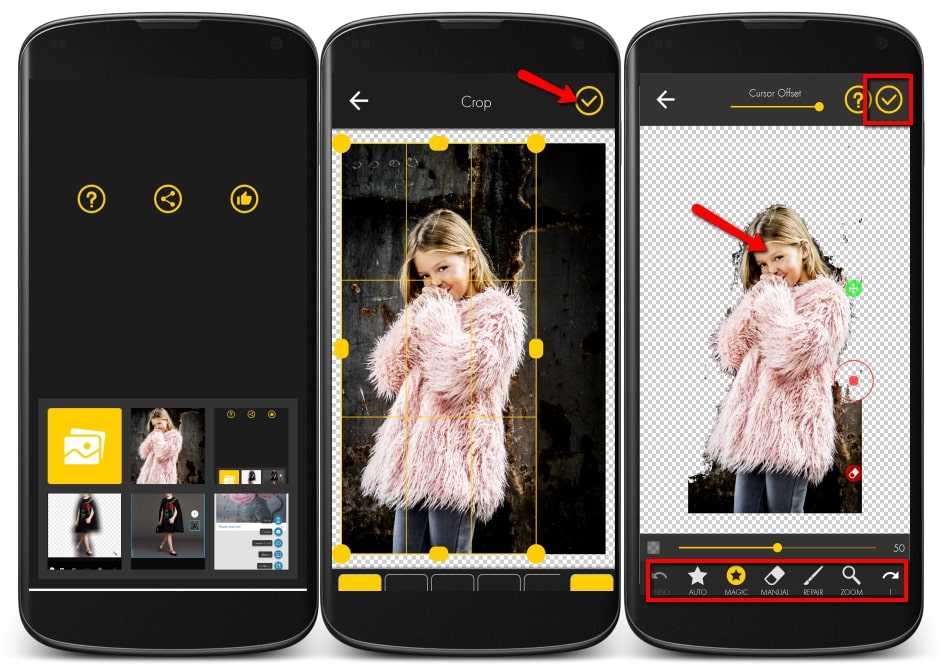
Pros:
- It offers a user-friendly interface.
- Easy to remove background.
Cons:
- It contains annoying ads.
Cut & Paste Photo Blender
Cut &Paste Photo Blender is another free app that can remove background from image free on your iOS phone. It can amazingly cut out the background sections of the photo, leaving a transparent background. You don’t need to exert a lot of effort into doing this task for it is so easy to use because of its intuitive interface.
Here are the simple steps that you can follow.
- First, have it installed on your mobile phone.
- Select “Cutout” to upload the photo that you need on this app.
- Then, choose an aspect ratio for your photo and hit the checkmark icon.
- Next, manually remove the background of the photo by using the eraser tools.
- Lastly, when you are satisfied click the checkmark icon to download your work.
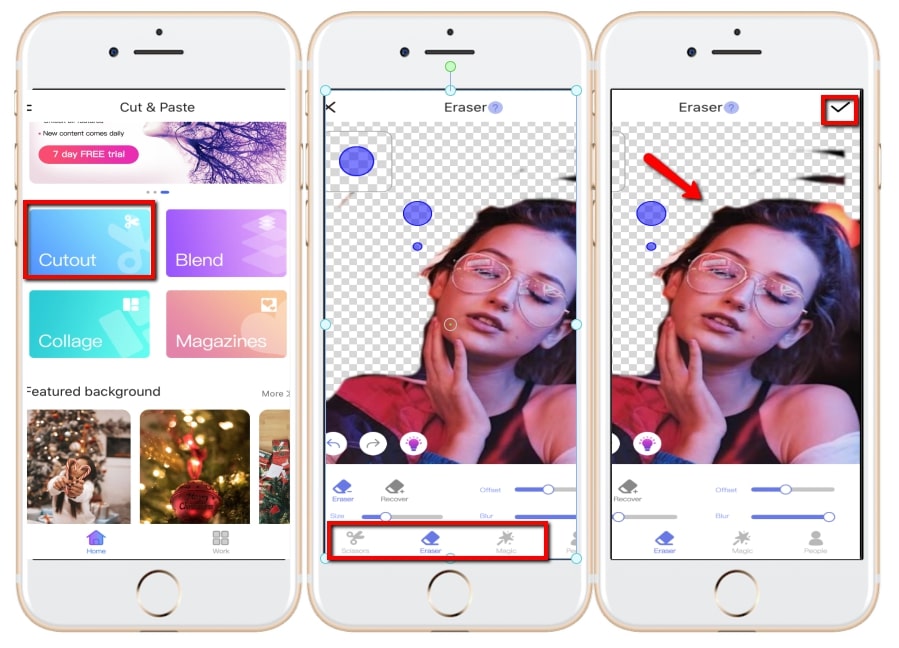
Pros:
- Can cut the object from photo precisely.
- It consists of different eraser tools.
Cons:
- Sometimes it affects the quality of the photo when you save it.
Ultimate Background Eraser
Ultimate Background Eraser is a photo background remover app that is more precise in selecting and removing the background compared to the other apps that we introduced. It allows you to erase the part of the background with your finger or you can also use the lasso tool to choose a specific part of the background. After the background is removed from the image, you can add a new picture as the background.
To successfully remove the background of your photo, check the steps below.
- Get the app from the Google Play Store, then install it on your phone.
- From its interface, tap the gallery icon and upload the file that you will use on the app.
- Select among its eraser tools at the lower part of the screen.
- After deleting the background of the photo, tap the checkmark to download your photo.
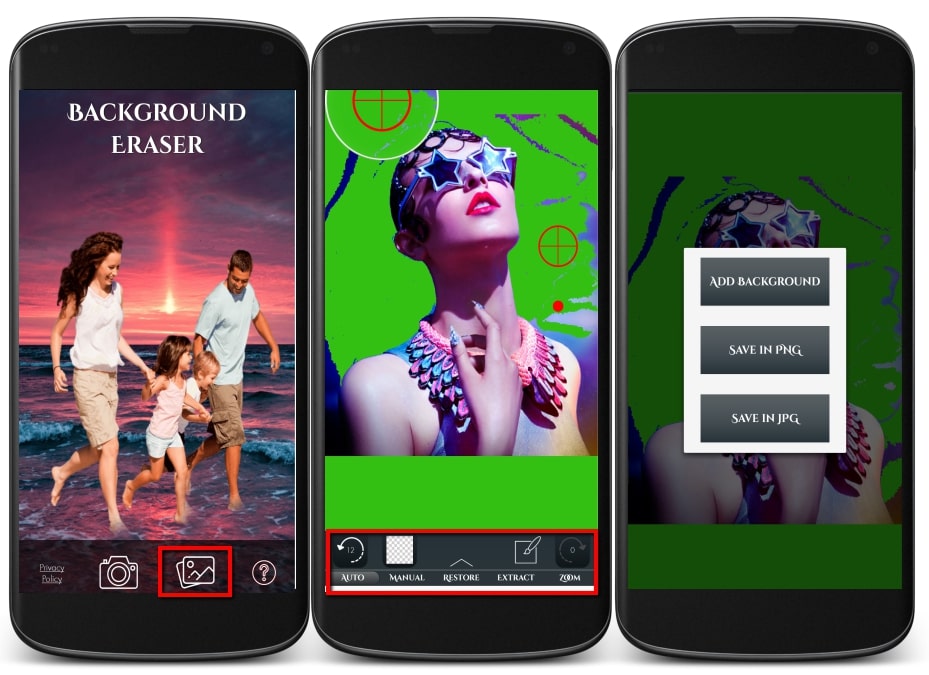
Pros:
- Easy to use.
- Two ways to remove the background.
- Supports to add a new background.
Cons:
- There are only a few features.
- It only supports PNG and JPG formats.
Remove.bg
Remove.bg is a popular online photo background remover that you can use to remove unwanted image background. You can choose to upload photos from your computer or just paste the link of the image, then the online tool will automatically detect the background and help you remove it. It’s effortless. In just several seconds, you can get your background free image. All you need is a computer with a reliable internet connection.
Follow the steps below to delete the background from the photo.
- Go to the tool official website.
- Click the “Upload Image” button to upload the file from your computer.
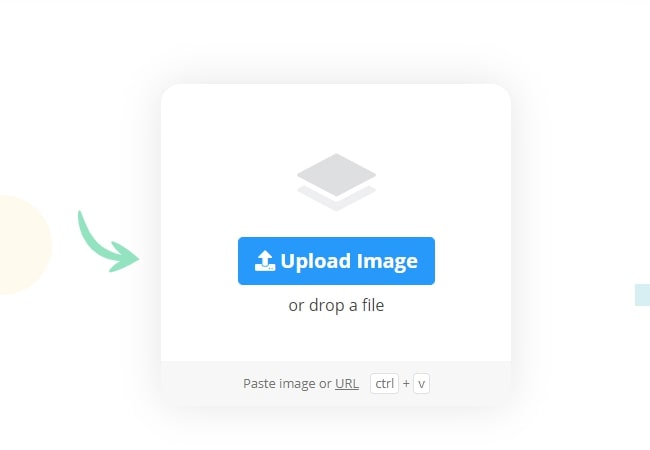
- Wait for your photo to turn transparent, then click the “Download button to save it from your computer.
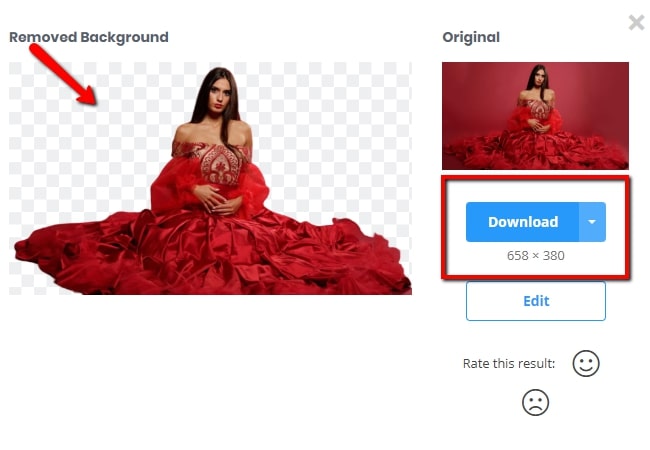
Pros:
- It quickly identifies the main subject of the photo.
- It processes images quickly.
- It is able to automatically detect the background.
- It offers great results.
Cons:
- It is limited in terms of file size.
- It only works for an image with at least one individual or human figure.
Background Burner
Background Burner is a web tool that can automatically detect and remove background from image free. Besides, it also allows replacing the old background with the new one. And you can save the file as JPG or PNG, then share to social media platforms directly.
See the steps below for you to be guided in removing background of your photo.
- Visit the tool on its official webpage on your favorite browser.
- To upload photo just click the “Choose a photo” button.
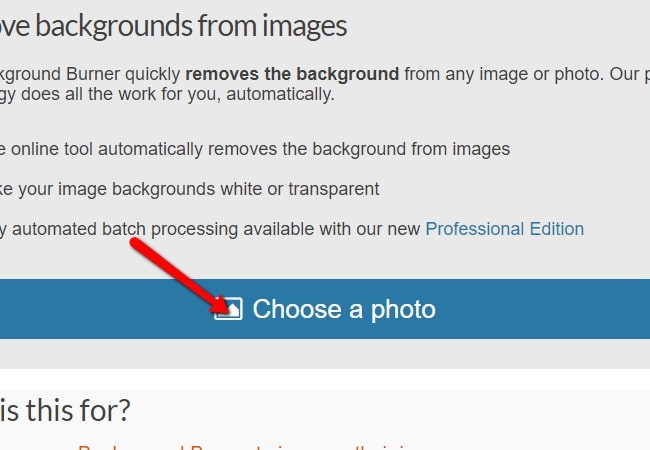
- Wait until the tool will show the processed results of your photo.
- Choose among the processed files then click the “Select” button to download it on your PC.
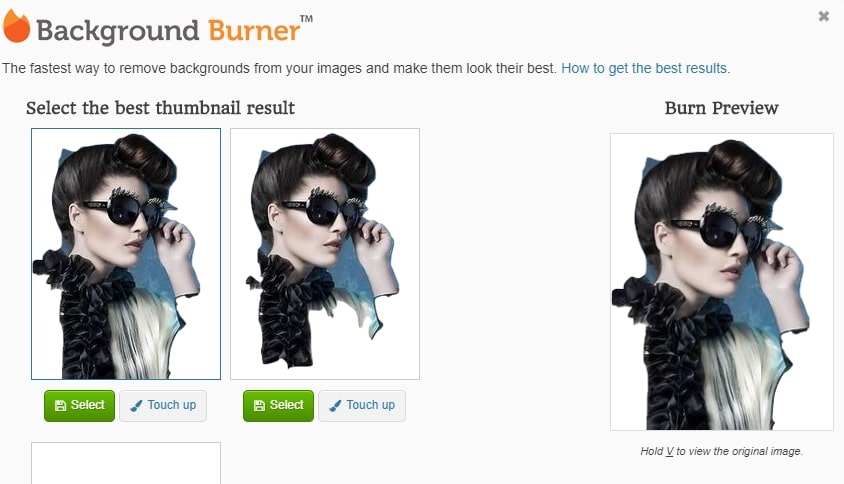
Pros:
- Easy and free to use.
- Download process picture free
- It supports batch processing.
Cons:
- No editing features.
Apowersoft Background Eraser (Desktop)
Apowersoft Background Eraser is a desktop tool that helps you remove background from image. It allows users to upload photos and offers a clean and intuitive interface that makes the process simple and easy. With only a few steps you can delete the background and create a new amazing photo. Follow the steps below to know how to remove background from the photo.
Listed below are the steps that you can follow.
- Download the tool by visiting its official website.
- Launch the tool, select “Portrait recognition” or “other recognition” for your method.
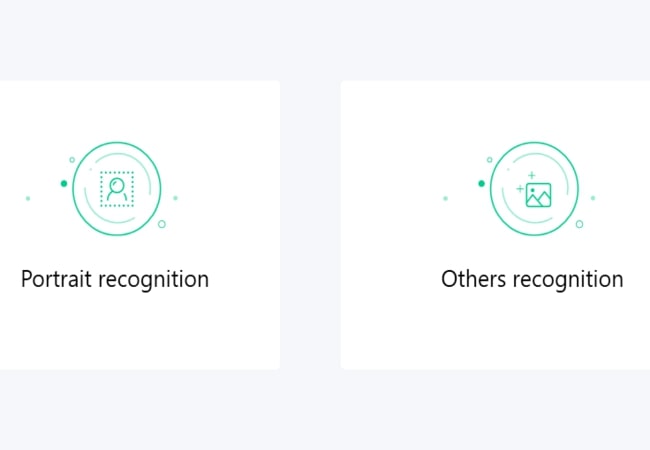
- After that, click the add sign button or drag the photo on the tool to import it.
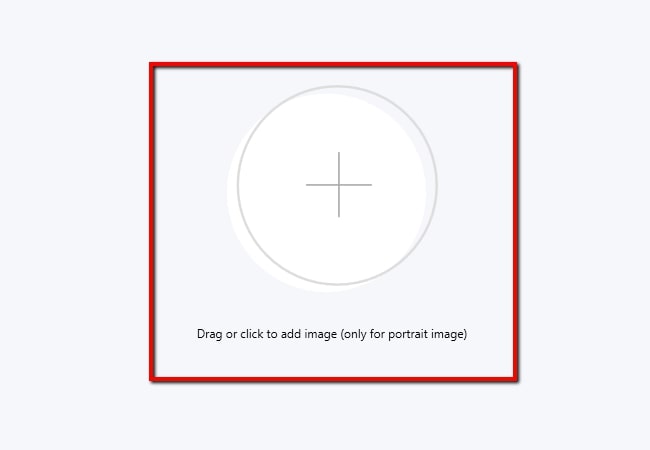
- Once your photo imported, it automatically remove the background of your photo.
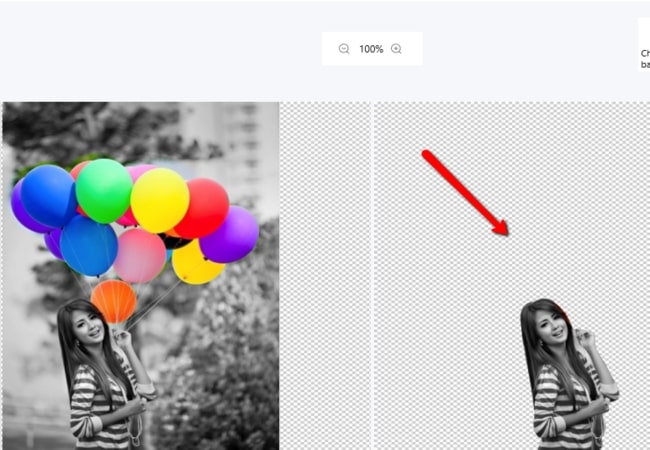
- Lastly, download your file by hitting the “Save” icon.
Conclusion
All of the background removers mentioned above are reliable and offer great tools to help you. What’s even better is that they’re all free! Let us know in the comments if we missed your favorite editing tools.




Leave a Comment