Effective Ways to Make Icon Background Transparent
| Features | Cut Cut | Magic Eraser | Apowersoft Background Eraser (iOS & Android) | Pro Knockout-Mix | Background Burner | Online Background Eraser | Gifgit | Apowersoft Background Eraser (Windows) | LazPaint | GIMP |
|---|---|---|---|---|---|---|---|---|---|---|
| Precise cutout of the icon | ||||||||||
| Remove background automatically | ||||||||||
| Offers manual selection tools | ||||||||||
| Intuitive interface | ||||||||||
| Keep the original quality of a photo |
Cut Cut
Cut Cut is an Android app used to make icon background transparent. It uses AI tech that can automatically separate the subject and background of an image. You can also use the manual eraser tool to remove the background. Also, this app is connected to WhatsApp, so you can directly share the cutout on your WhatsApp status.
- Open the app, after you download and install from Google Play Store.
- Get the image from your phone gallery by hitting the “Scissors” icon.
- Highlight the icon using your finger and tap the “check-mark” icon afterward.
- Then a new interface will come out showing the transparent icon, tap the “Save” button to download it into your phone.
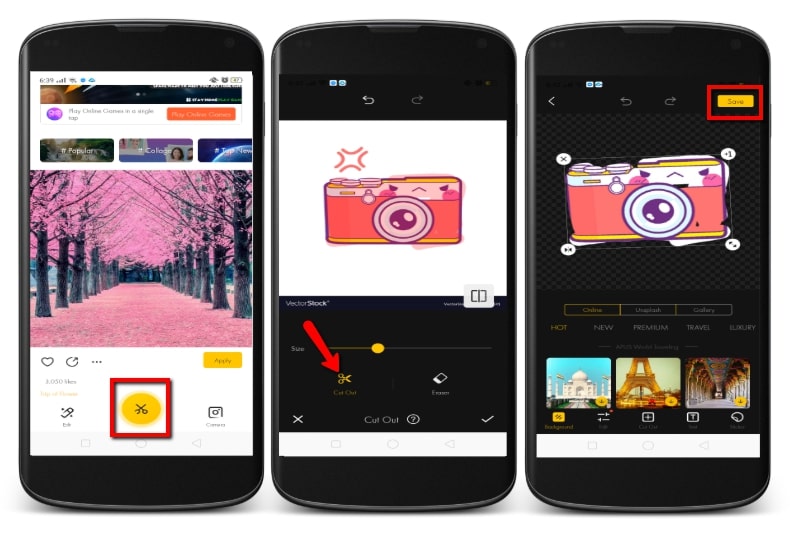
Magic Eraser
The second app that can create icon with transparent background is Magic Eraser. This app is for iOS users who want to remove the background from their photos. It has a Magic wand that automatically eliminates similar colors. But you can also choose to manually remove the photo background. There is also a reverse function that can help you reverse the removed area.
- Get the Magic Eraser app from the App Store.
- Open the app, get the image that you need into it from your phone.
- Then, choose the image aspect ratio you need and manually eliminate the background from your icon.
- Once ok, tap the “Download” icon at the upper right corner of the screen.
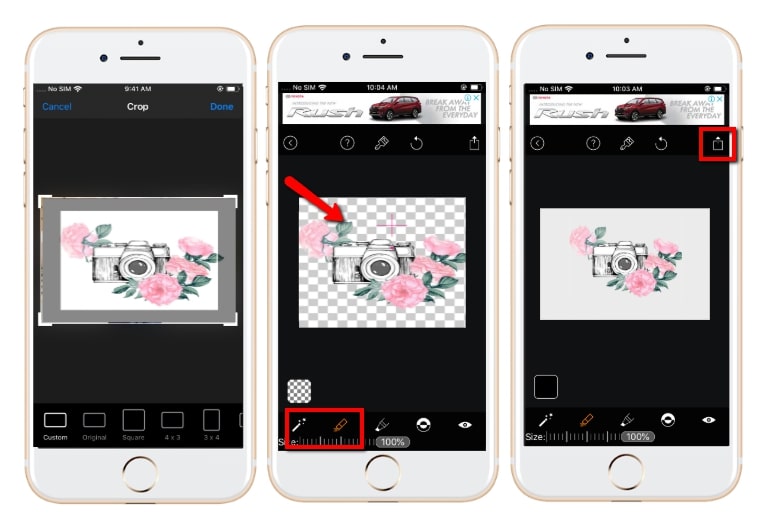
Apowersoft Background Eraser (iOS & Android)
Apowersoft Background Eraser is the best app for both Android and iOS users that can make icon background transparent easily. This app will show you a perfect cutout of your icon from its background. It has AI technology that can precisely cut the subject from the photo in just a few seconds and make it in a transparent format. Besides, it offers both Keep and Remove tools for a manual process for detailed jobs.
- Go either to Google Play Store or App Store to download and install the app.
- Upload the photo by tapping the “Remove background” button at the middle of the screen.
- The app will analyze the photo, just wait for the process to be done.
- Once you have the transparent icon, you can hit the “Save HD” button to save it in your phone.
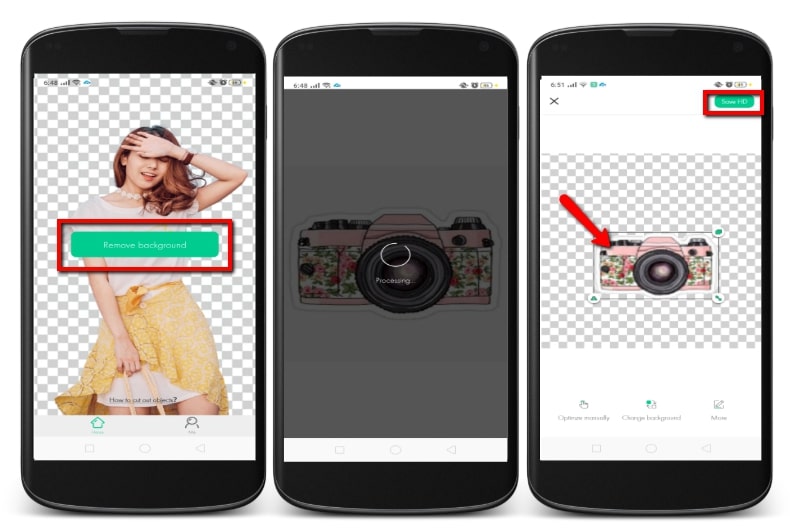
Pro Knockout-Mix
With Pro Knockout-Mix, the issue of how to make icon background transparent is solved with just several steps. It has multiple cutout tools such as lasso, instant alpha, eraser, and many more under the manually selection tools. Meanwhile, it also consists of an automatic cutout tool. You can have precision control on the icon if you purchase the app.
- Install the app from the App Store on your mobile phone.
- Open the app, tap the “Cutout” button to get the image that you will use.
- Then, manually delete the background of your icon using one of the remover tools.
- Once finished deleting the background, save your transparent icon by hitting the “Download” icon.
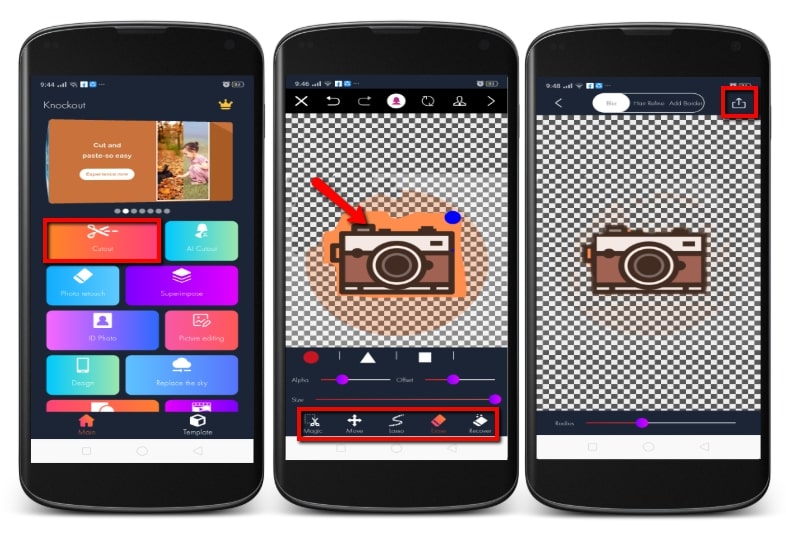
Background Burner
Background Burner can easily make icon background transparent online. This free online tool can automatically erase the background from an image and make the background transparent. It uses advanced algorithms to analyze the image and separate the subject. Different from other online tools that will produce a result, this software will create several results for users to choose from so you can find the best one.
- Open your browser and open the official website of Background Burner.
- Then, simply click the “Choose a photo” button to bring the image into the tool.
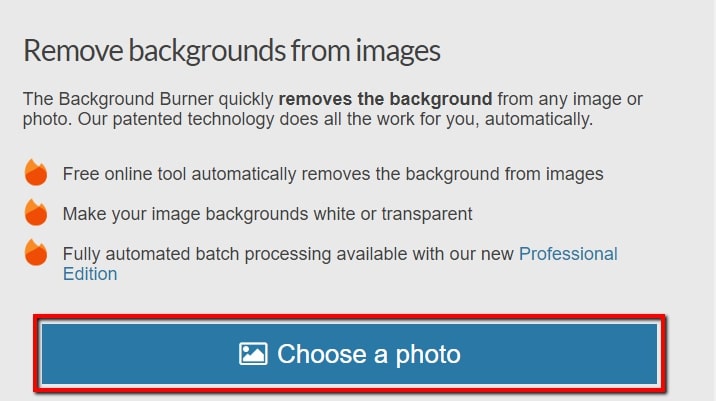
- The online tool will automatically process the photo giving you the results of the cut-out icon.
- After that, choose which of the processed icon you like the most and click the “Select” button under it.
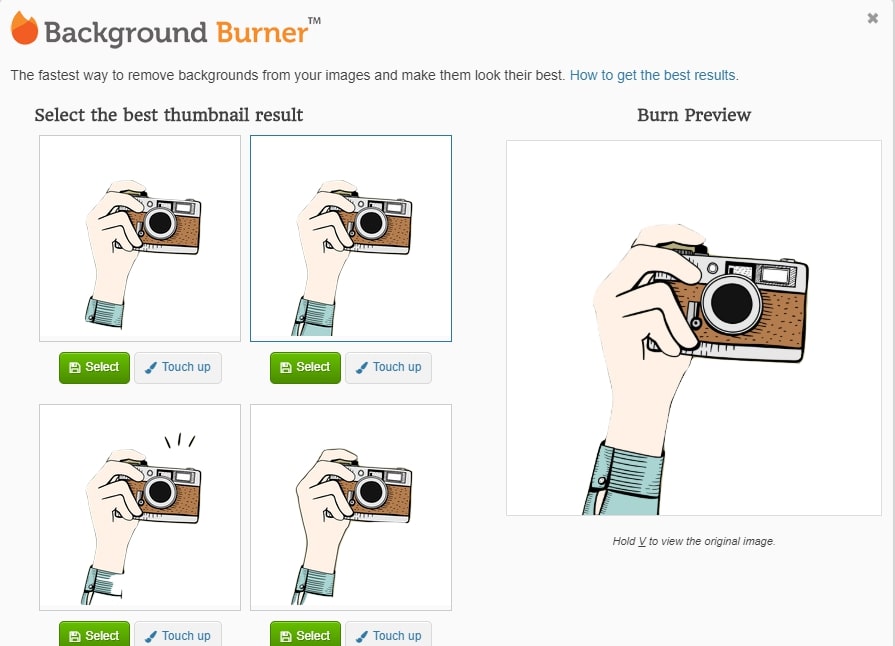
- Lastly, log in an account to download your icon.
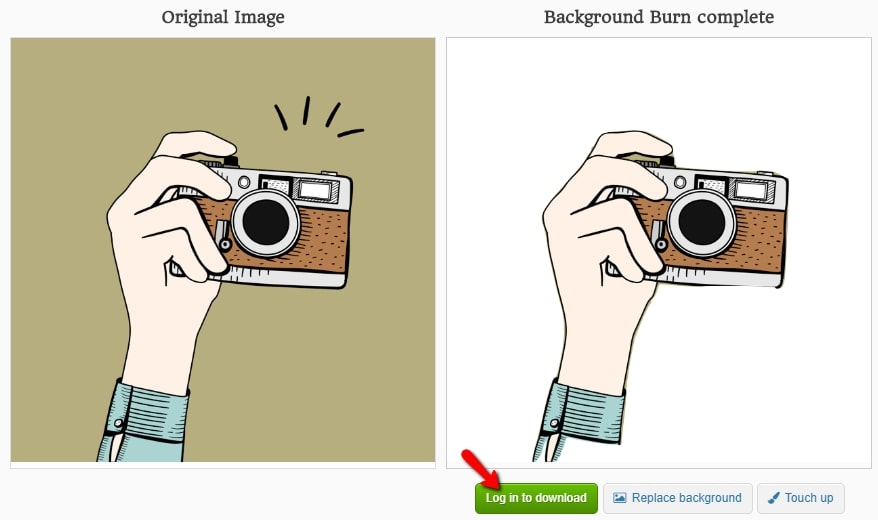
Online Background Eraser
The next tool that is highly recommended is Online Background Eraser which can easily create icon with transparent background. It uses an original AI technology that can give you a pixel-level accuracy of your subject. Likewise, it has Keep and Remove tools to give full control over the photo for the most accurate results. This is one of the best background remover tools that you may experience online. It is completely free to use without limitation. Furthermore, it will not ask you to sign up or log in for an account.
- Visit the official site of Online Background Eraser on your browser.
- Click the “Upload Image” button to import your icon photo.
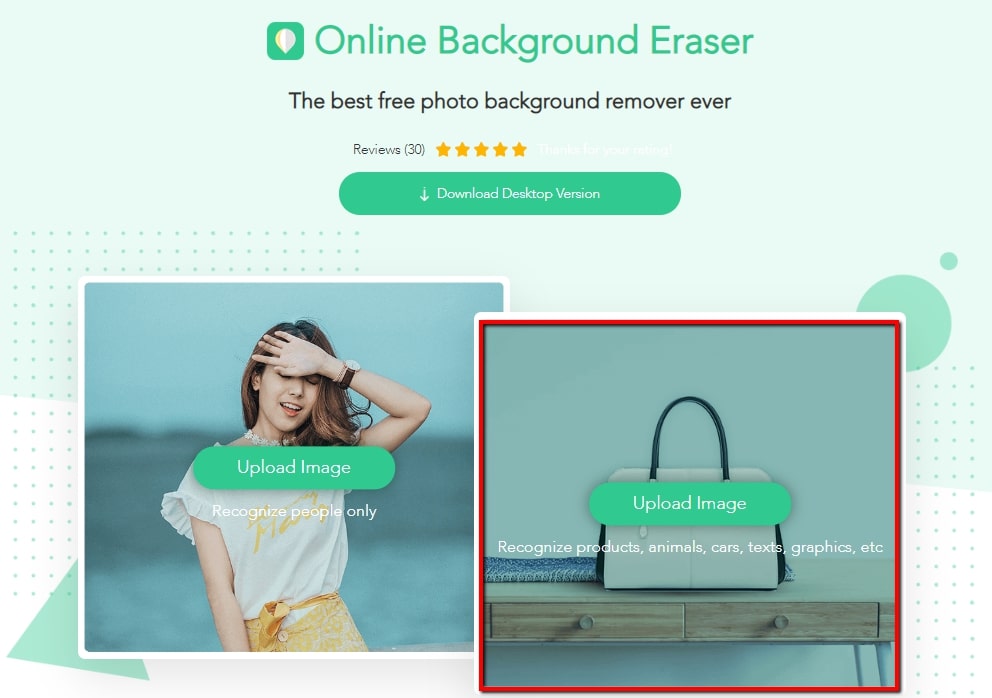
- Wait until the tool removes the background from your icon, you will be directed into a new interface showing the processed icon.
- Next, save your transparent icon by clicking the “Download” button.
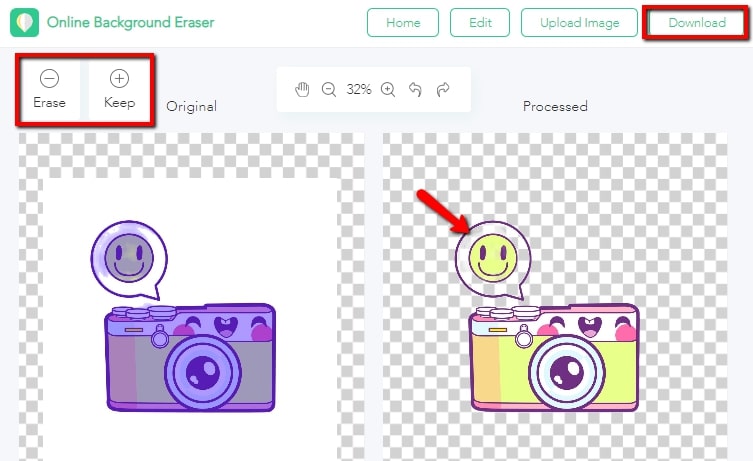
Gifgit
Gifgit is another tool that can help you make icon background transparent online. It is a photo editor that also focuses on removing background from photos. This tool uses the color differences to distinguish the subject from the background. It offers selection tools, like rectangular marquee, elliptical marquee, lasso, polygon lasso, and magic wand.
- Go to the Gifgit official website on your browser.
- Under “File”, choose “Open” to get the image from your desktop.
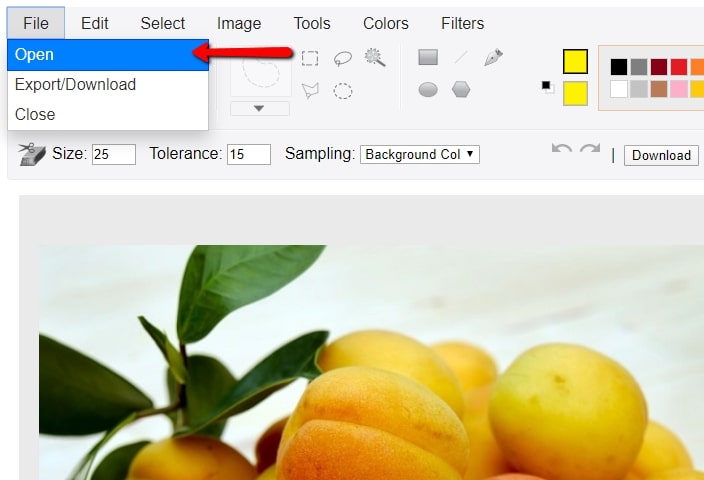
- Then, select “Tools” > “Selection tools” > “Magic wand” to manually erase the background from your icon.
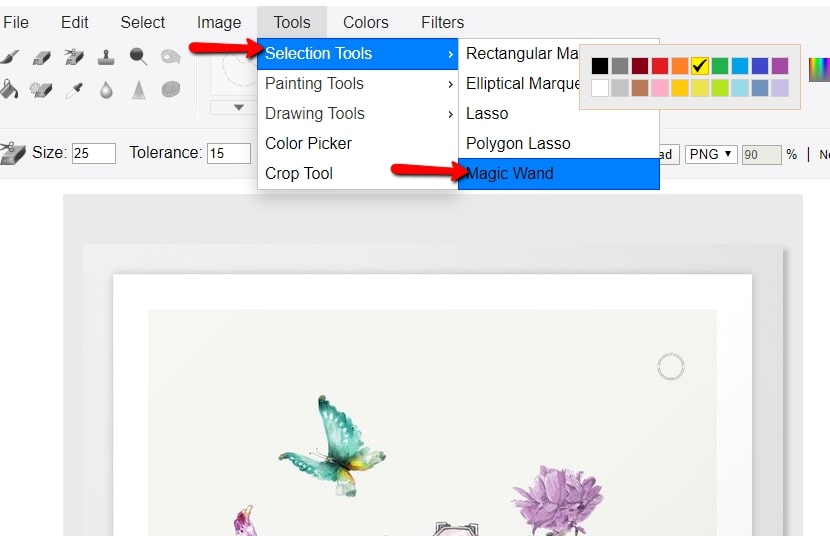
- Once done, click the “Download” button to save your transparent icon.
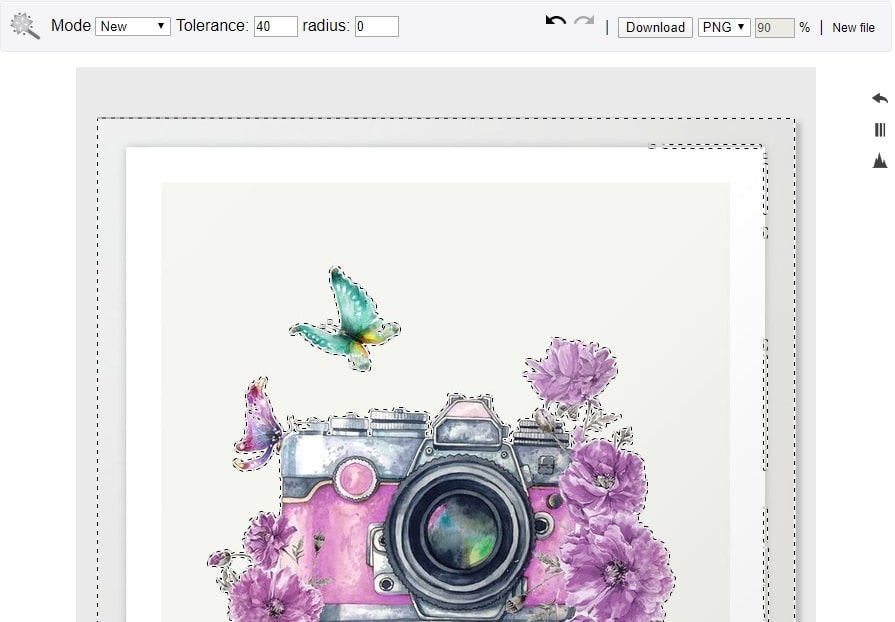
Apowersoft Background Eraser (Windows)
Apowersoft Background Eraser is a professional third-party background removal program that can make icon background transparent on PC. This software also uses AI tech to effortlessly delete any photo background. So in an instant, you can make your photo background transparent. This isn’t just great for icons, because it supports most commonly-seen subjects/objects in the world, including people, animals, products, texts, seals, cars, and any other graphic even with the most challenging background.
- Download the Apowersoft Background Eraser and follow the instructions to install it on your desktop.
- Open the software, choose “Other recognition” for your photo preference.
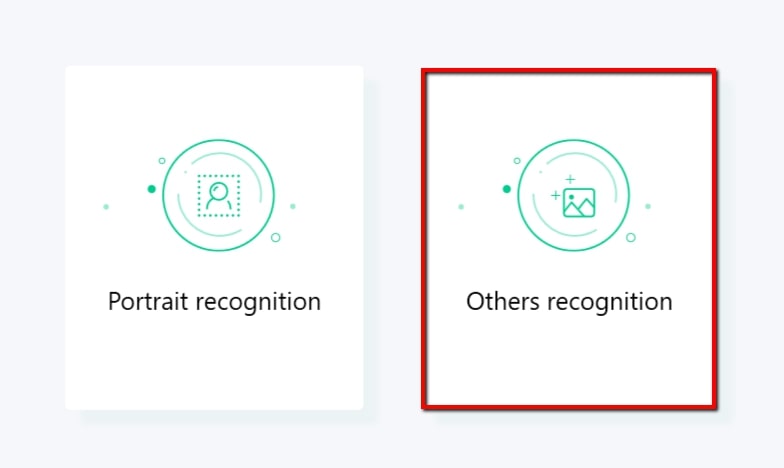
- Then hit the add sign icon to import the photo from your computer gallery.
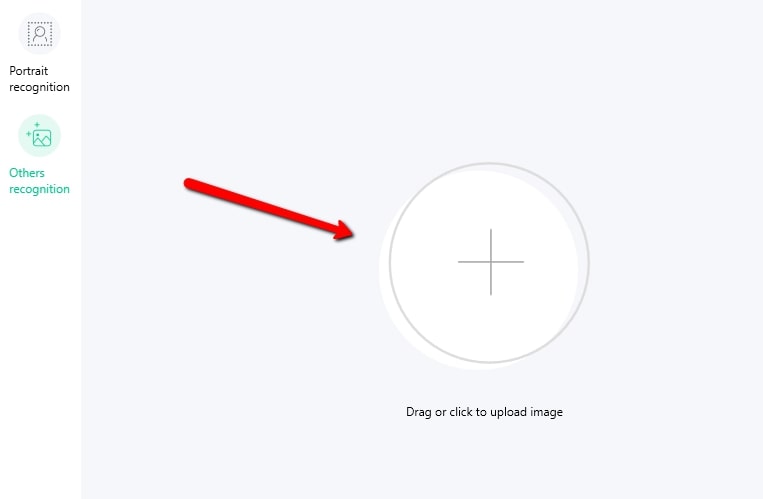
- The process will start automatically, just wait for the new interface to come out including the result.
- Finally, click the “Save” button to download your transparent icon.
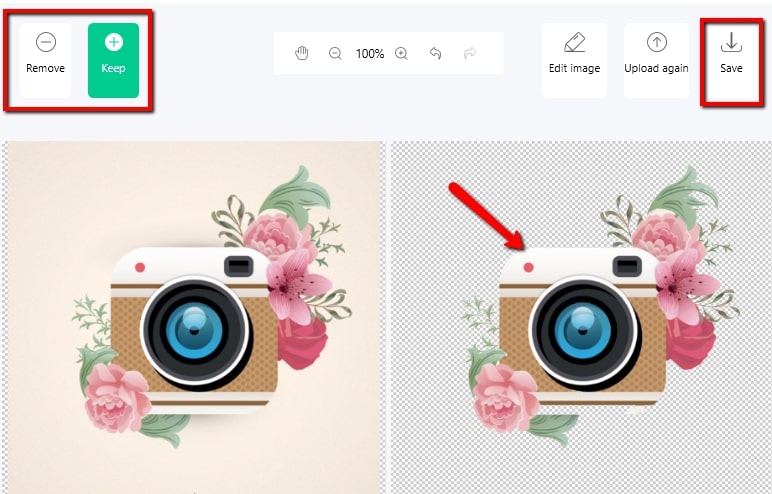
LazPaint
If you are experiencing trouble trying to make icon background transparent, LazPaint is another great solution. This software resembles InPaint in terms of user interface and functions. It is a photo editor that offers removal tools like Magic wand and Eraser tool that will help you delete the background from a photo. The software itself is so simple yet the functions of its tool are a little bit confusing. Nonetheless, you will have full control over your photo background with LazPaint.
- Run LazPaint after you download and install it on your computer.
- Import file by choosing “Open” under the “File” section.
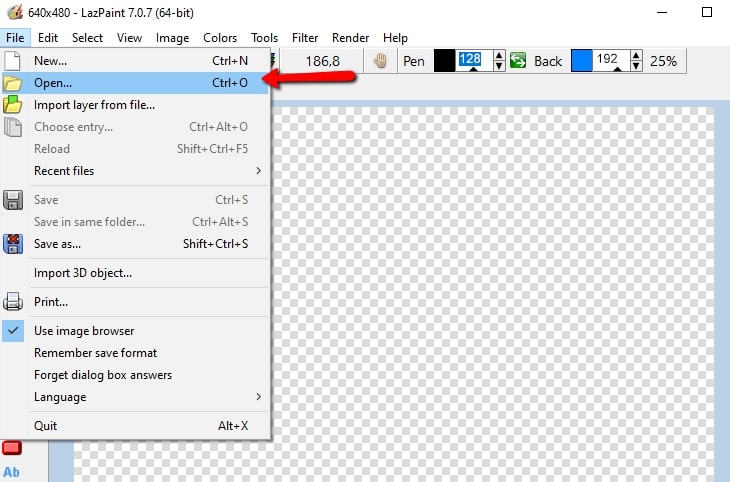
- Then, use one of the eraser tools in the tool and manually apply it to your photo.
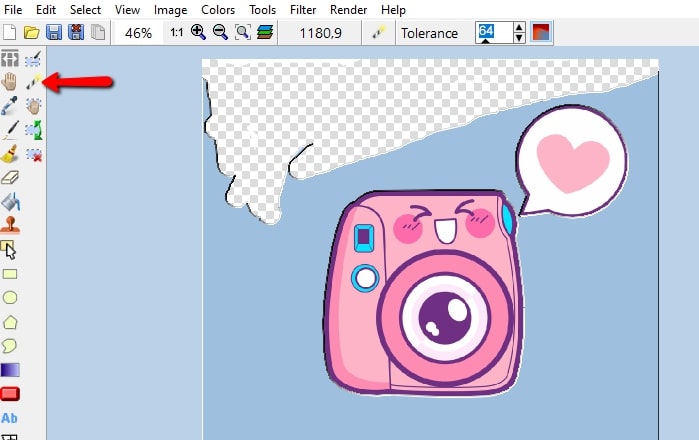
- Once the icon is clear, go back to the “File” section and click “Save as”.
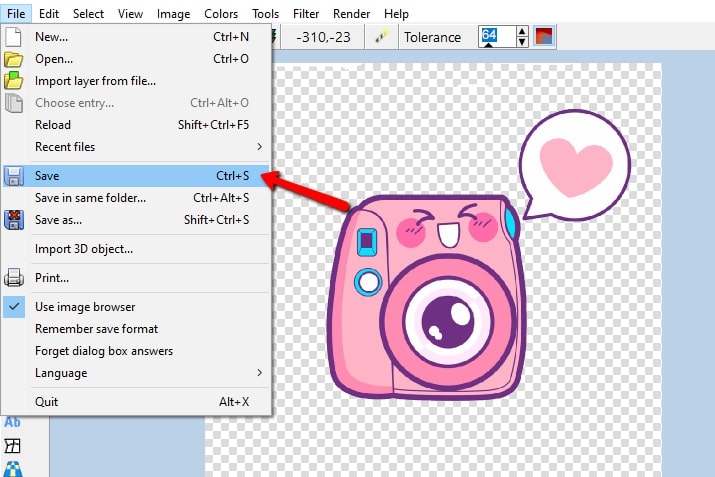
GIMP
Last but not least is another great program called GIMP. Just like the other tools, this program can also create icon with transparent background. It is a fully-featured photo editor that will let you eliminate the background from any kind of photo. It has Rectangle, Ellipse, Free, and Fuzzy selection tools to easily clear out the background. However, the program is a little bit difficult to use especially if you are just a beginner in photo editing.
- After you download and install the program from GIMP website.
- Open the program, you need to upload the photo by clicking “Open” under the “File” section.
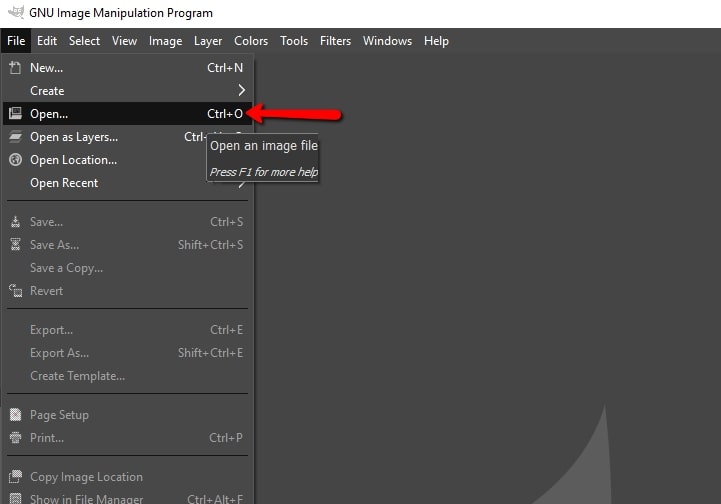
- Once uploaded, manually delete the background from your icon photo using the removal tools.
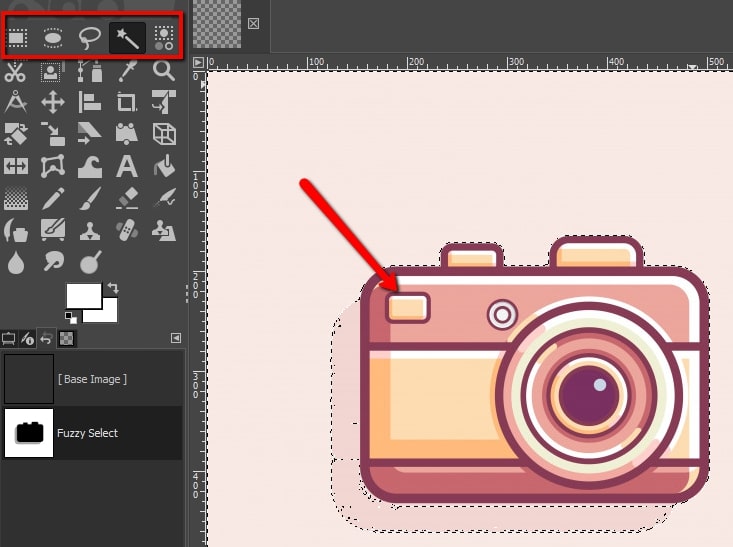
- At last, download your transparent icon by clicking “File” then “Save”.
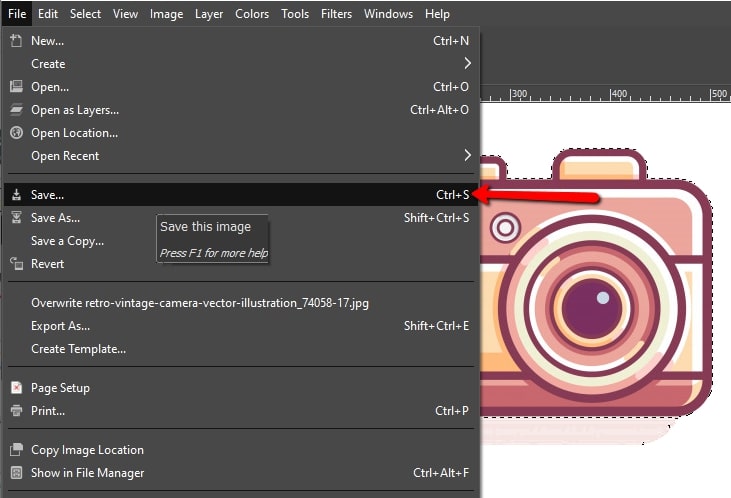
Conclusion
Those are the top 10 tools that can make icon background transparent simply. It is up to you to choose from these apps, programs, and online solutions. Share your experience in using the tool that you have chosen in the comments section below.


Leave a Comment