Poster Making Guide: How to Make a Digital Poster
Guidelines for Poster Design
There are many ways to promote your business with your chosen viewers. One way is by creating and distributing a creative poster design. It can attract viewers and might turn them into potential customers. Here are some of the tips and guidelines on how to make a digital poster and make it stand out.

Know the goal of your poster
It is important that you know the purpose or goal of your poster from the beginning. This way it helps you determine what details you need to put into your poster. Also, the design will be easily emphasized and comprehend by your viewers. Therefore, you must ask yourself first the 5 Ws (who, what, when, where, and why).
Both layout and format should be organized and short
Brief and overload information are not necessary. This will guide you on how to create a great poster. Otherwise, your viewers get bored reading the context in your poster and just avoid it. In addition, it is vital to choose the correct font size, style, color of the text, and more). Furthermore, you must choose the appropriate background color to help your customers interpret easily the topic of your poster.
Determine where to share your poster
After you design your poster, you should know where you will share it. Will it be shared as printed or share with your friends online? This process should be thought about before you design your process, especially if you have a specific target for your audience. However, it is best practice on how to make a digital poster which both printed and social media platforms are effective.
Precise Cut-out with Apowersoft Background Eraser
When editing and designing a poster, the objects or designs that you will use should be PNG or supports a cutout. However, not all objects in the market are PNG, which you must find a background remover tool to help you with this. Fortunately, Apowersoft Background Eraser can help you achieve a precise cut-out in any photos you need in just a mere instant.
Here is a simple guide on how to make a poster on iPhone & Android by having a cutout photo using this app.
- Open the app once installed and choose a recognition tab to import a photo.
![how to make a poster]()
- Then you’ll see the background of your photo will be removed instantly.
- Finally, hit the “Save HD” button to save it with good resolution.
![how to make a poster]()
Main Features:
- Beautify (Color enhancement features brightness and saturation)
- Basic editing features: crop, resize, duplicate, rotate, etc.
- Built-in aspect ratios
- Save in HD quality
Note:
Furthermore, Apowersoft Background Eraser enables users to use its desktop and website on how to make a digital poster. You can have 300 free images by visiting its official site.
Apply Cutout Photos and Finish Create a Great Poster with Canva
Now you have the useful app to help you remove background from your photos that you will use in creating a poster, then visit Canva an online photo editor that comes with premade templates. This online site also comes with useful features and designs to help you create an awesome poster. Just follow the steps given below to learn how to make a digital poster.
- Go to its official site and create an account to get started.
- Choose a template from the template library and click it to start customizing.
![how to make a poster]()
- Then click the “Uploads” > “Upload media” button to upload the cutout photos you process using the app.
![how to make a poster]()
- To add more elements, browse from the “Elements” feature to pick free images, icons, stickers, filters, frames, and more.
![how to make a poster]()
- Finally, save it by clicking the “Download” icon.
Conclusion
All the information said above is useful that you must follow strictly. Don’t miss any tips, the app mentioned, and an online site that will definitely guide you on how to create a great poster.



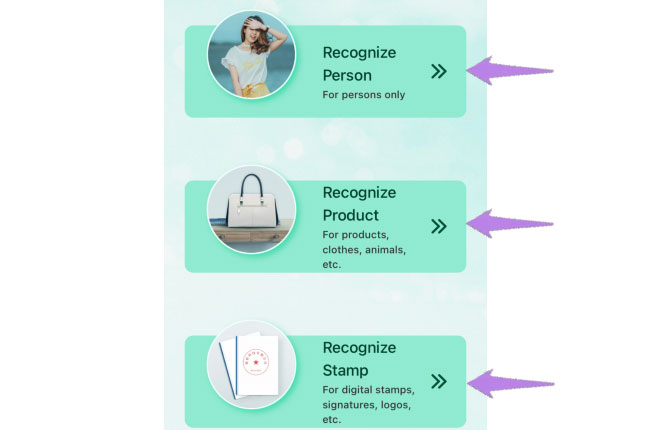


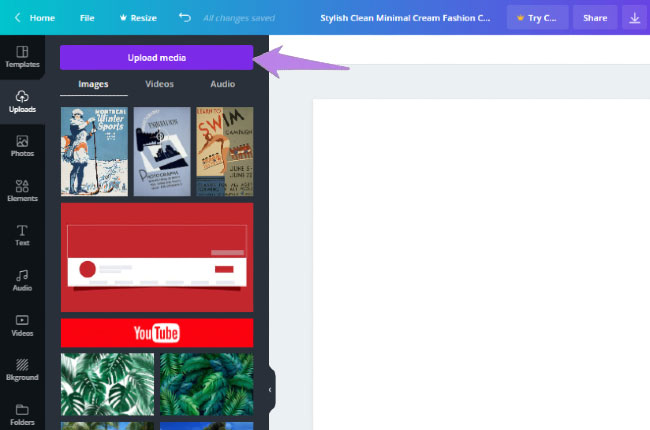
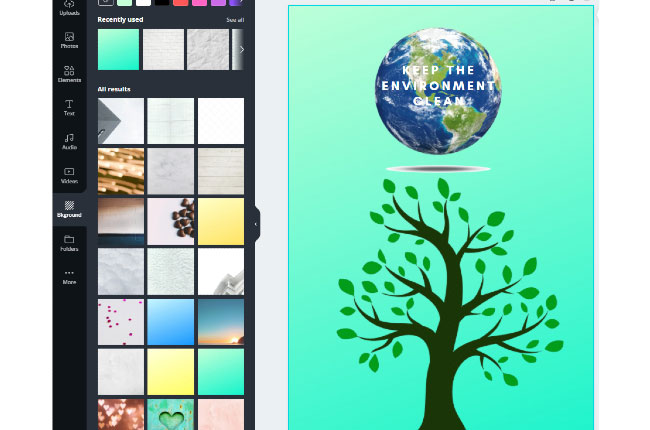
Leave a Comment