Easiest Ways to Make a PNG Image
Apowersoft Online Background Eraser
Apowersoft Online Background Eraser is a professional level free online tool that can make a PNG image. This clever tool does all the work for you, automatically.
Main Features:
- Auto-remove image background with zero clicks.
- Keep and Remove tools for more accurate results.
- Seamless photo editor.
- Massive collections of solid colors and templates.
How to Make a PNG Image with Online Background Eraser
- Visit the official page of Apowersoft Online Background Eraser.
- From its interface, upload an image by category.
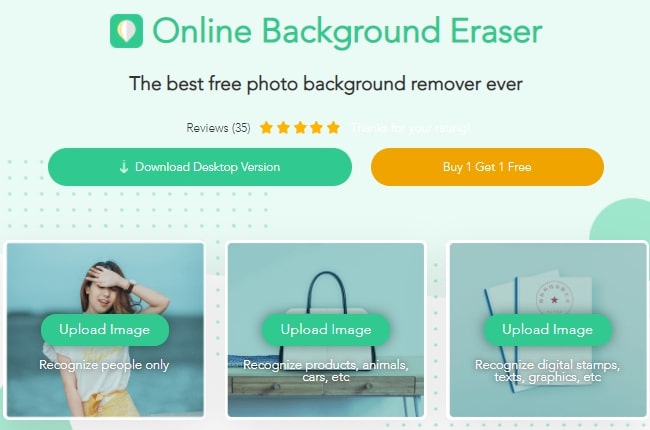
- The tool will automatically show an accurate cut out of the object.
- Lastly, click the “Download” button to save your PNG file.
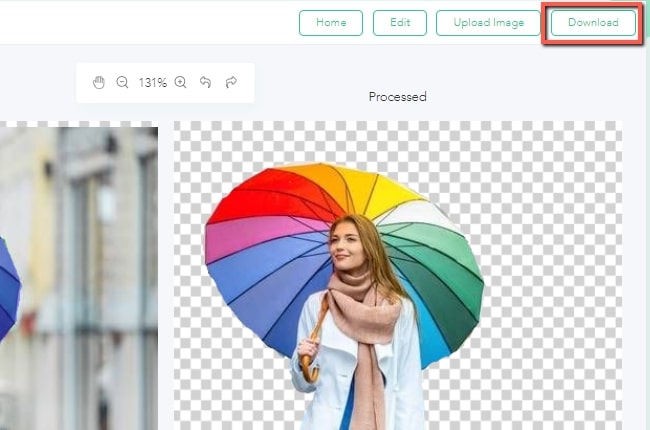
Pros:
- Free
- Present an accurate cut-out of the object with a clever AI.
- Preview the result in real-time.
- Supports a transparent photo format.
- Maintain the original quality of the image
Cons:
- Sometimes it takes time to process a large size image.
Why Do We Recommend This Tool?
This online tool will effortlessly separate the foreground from the background in an instant with the help of its advanced AI technology. In just a few seconds it will give you an accurate cutout of your image. In addition, Apowersoft Online Background Eraser recognizes not only people, but also products, clothes, animals, logo, signature, seals, and many more. And because this tool has an intuitive interface, it will be easy for beginners and professionals alike to get started.
Note:
Apowersoft Online Background Eraser is also available for iOS, Android, and Windows users. You may have it by clicking the “Download” button below.
DownloadOther Desktop Software
GIMP
If you need software that knows how to get a PNG image, GIMP is a great solution. This tool provides you the best selection tools; rectangle, ellipse, free, fuzzy, and more. You may achieve the PNG format that you need for your photo manually. Yet, this tool is a little bit confusing, especially the first time.
- Open your browser, search GIMP official page to download and install it on your PC.
- Drag the picture in the middle of the interface.
- Then, go to the left side of the screen and select the magic wand icon.
- Click the background of your picture and delete it manually.
- Once done, hit the “File” option and choose “Save”.
![how to get a png image with gimp]()
Lazpaint
LazPaint is the last tool that you may rely on for how to make a PNG image on your desktop. You can easily convert your image to a PNG image with its Eraser tool. You just need to manually delete the background from your image with the use of your mouse highlighting the background to make it transparent. This program is also available on Linux and MacOS. Also, it almost has the same features as Paint.net.
- Head out to your browser and go to the official website of Lazpaint.
- To start, drop the image that you need on the tool’s interface.
- Then, manually remove the old background of your image using the “Eraser” tool.
- Lastly, hit the diskette like icon to save your PNG file.
![how to get a png image with lazpaint]()
Paint.net
Learn how to make a PNG image with another classic program called Paint. This productive tool can get rid of the background from any photo with its Eraser tool. You can manually separate the foreground from its background by shading it using your mouse. Although it’s more tedious than other solutions listed above, it gets the job done.
- Download and install the Paint.net from its website.
- Drag the photo from your folder to the tool’s interface.
- Manually delete the background using the “Eraser” tool.
![make png image with apowersoft]()
- Once done, click the diskette like icon to save your PNG photo.
Conclusion
| Features | Apowersoft Online Background Eraser | GIMP | LazPaint | Paint.net |
|---|---|---|---|---|
| Automatically remove background from photo | ||||
| Show a precise cut-out of the photo | ||||
| Consist some basic photo editing features | ||||
| Available in different platforms | ||||
| User-friendly interface |
Here are the tools that can make a PNG image most easily. They are all useful in their own way and their processes and features differ. Apowersoft Online Background Eraser is one of the highly recommended tools on this list. It has a simple interface that everyone can understand.



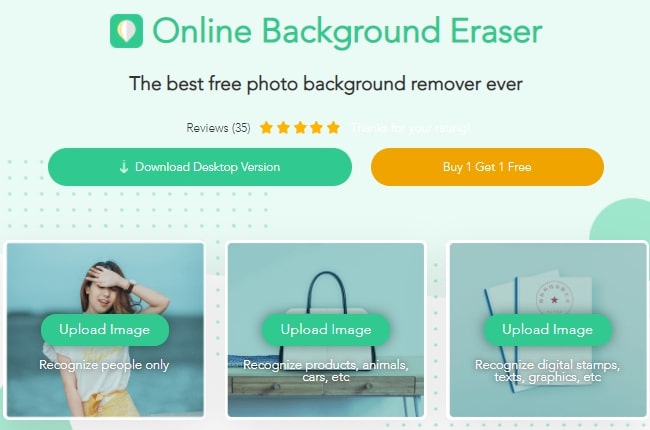
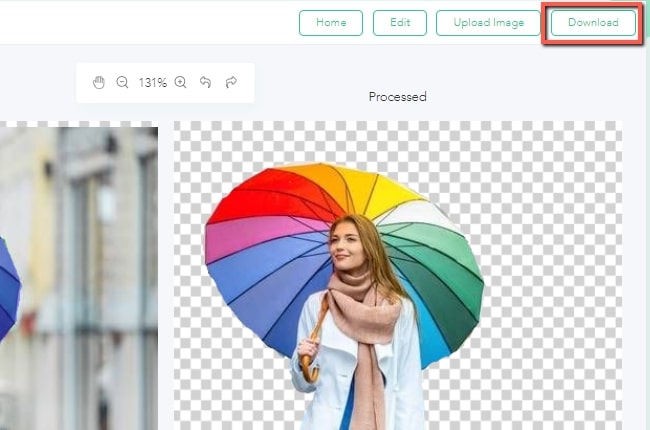
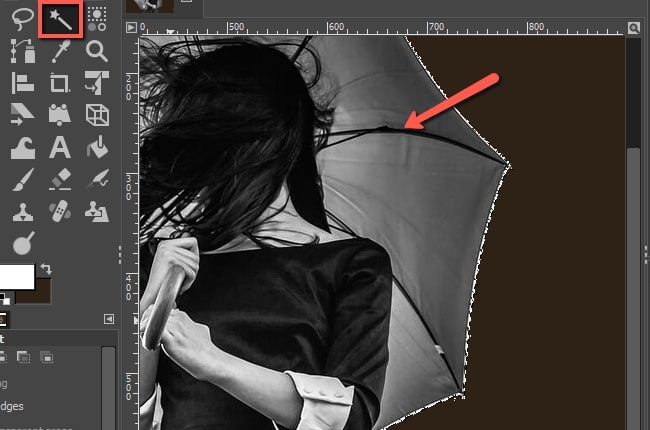
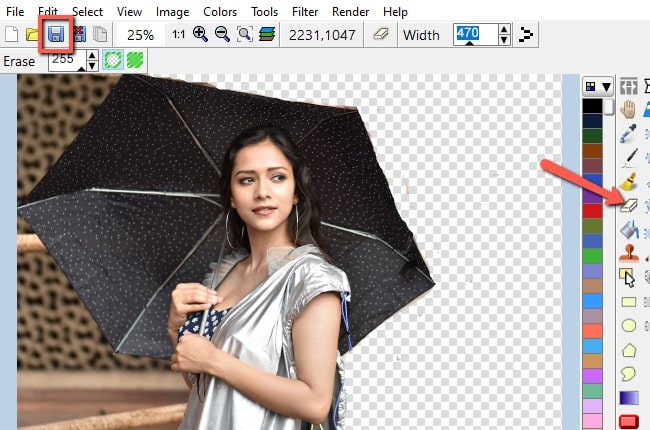

Leave a Comment