6 Tools to Edit Photo Background
| Features | Apowersoft Background Eraser (mobile devices) | Auto Background Changer | Online Background Eraser | Pizap | Apowersoft Background Eraser (Windows) | LazPaint |
|---|---|---|---|---|---|---|
| Get rid of background automatically | ||||||
| Gives precise cut out of the subject | ||||||
| Offers solid background colors | ||||||
| Provides different backdrop templates | ||||||
| It will allow users to upload their own background | ||||||
| It has basic photo editing features |
Apowersoft Background Eraser (iOS & Android)
Apowersoft Background Eraser is an accessible app that can edit photo background on both Android and iOS devices. With it, you can easily edit your photo background by automatically removing the old one, making it transparent and substituting it with solid colors or backdrop designs that the software offers. Also, the app will allow you to upload your own image to use as your new background. More than that, Apowersoft Background Eraser will let you move, copy, and flip your photo any way you want.
- Go to the Google Play Store or App Store to download and install the app on your mobile device.
- Open the app, tap “Remove Background” to upload the photo that you need. The app will automatically make the photo transparent.
- Then, to edit the photo background, tap “Change Background” and choose among its various background themes.
- Once done editing, hit the “Save HD” button.
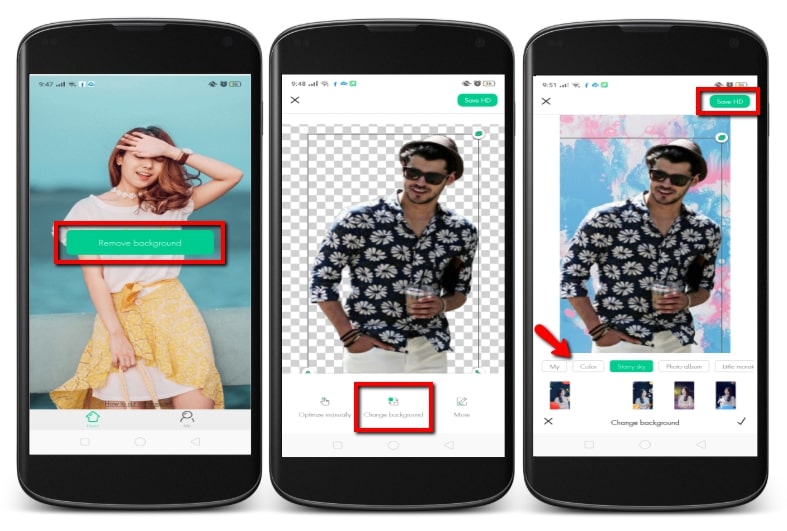
Auto Background Changer
Another app that will help you on how to edit photo background is Auto Background Changer. This Android app is a simple photo background editor that can effectively remove the old background from a photo and add another one. It has some backdrop templates available. You may also adjust the subject to fit the new background. What’s more, this app has a color splash tool and a blur tool to adjust the color and to soften the photo.
- Go to the Google Play Store to get the app and install it on your Android phone.
- First, tap the “Cut Photo” icon to import the picture. Then, delete the background of the photo using one of its eraser tools.
- After that, tap the “Add Background” to add different background designs.
- Apply it on your photo and hit the checkmark icon afterward to download your file.
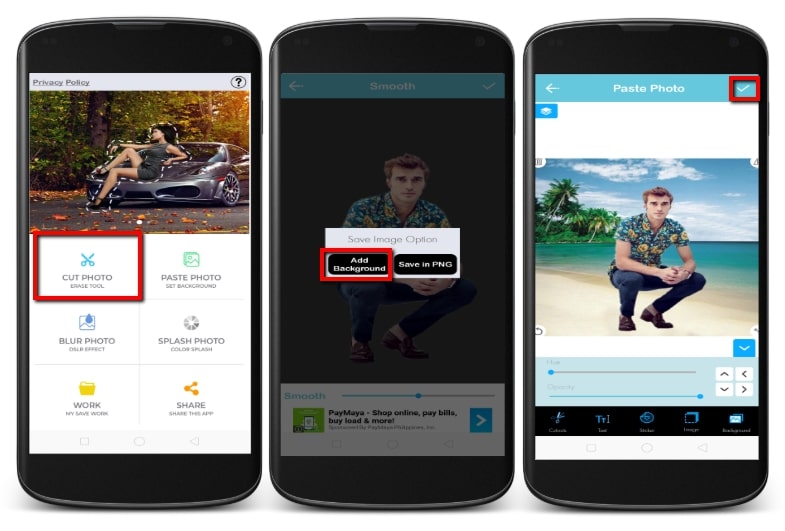
Online Background Eraser
Online Background Eraser is a free tool that can edit photo background online with ease. Though it is an online tool, it is able to remove the background automatically and replace it with a new one without signing up for an account or any limitations. You can freely get rid of the old photo background and replace it with pre-set solid colors, background templates, or even background designs from your computer library. Moreover, you can crop and move the subject to match the new background perfectly. Furthermore, you don’t need to worry about your files being leaked as they will be deleted from the server within 24 hours.
- Visit the Online Background Eraser official website on your browser.
- Then, upload the image by clicking the plus sign icon and wait for the tool to show the transparent result.
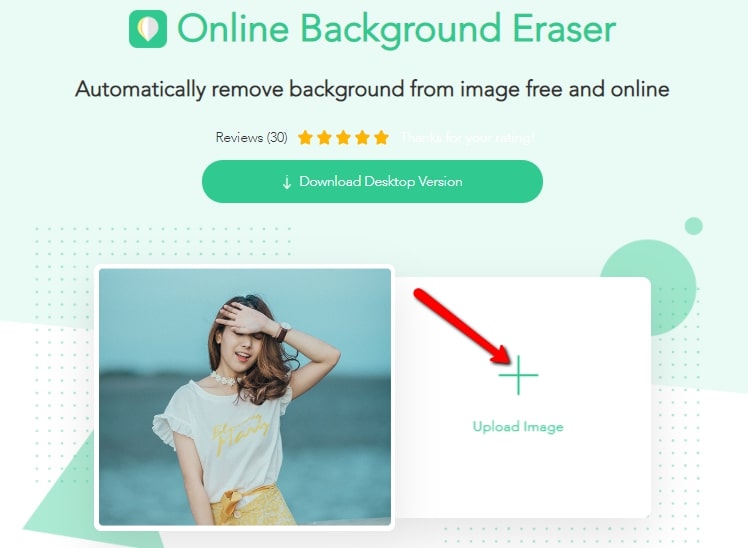
- Click the “Edit” button and start editing the background of your image.
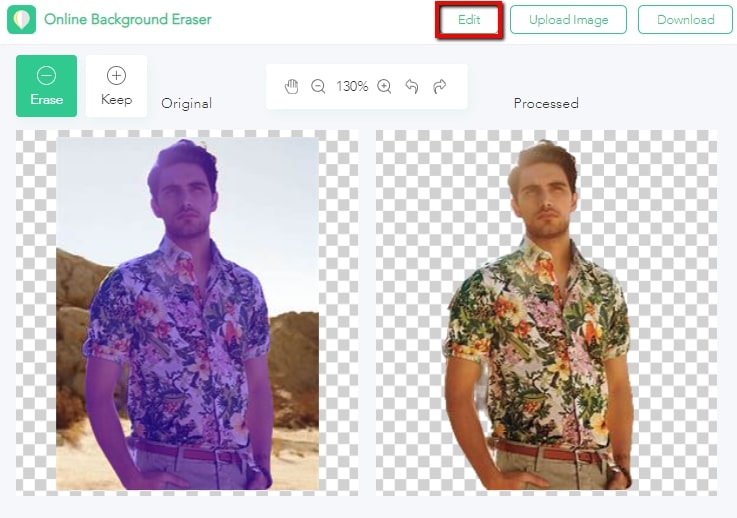
- Once satisfied with the result, click the “Download” button to save your work.
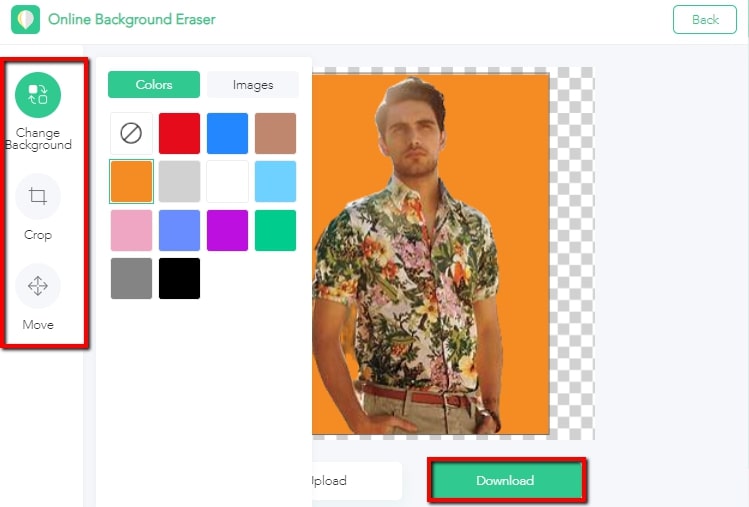
Pizap
Another tool to edit photo background online is Pizap. Despite this online tool being known for its basic photo editing features, one of its abilities is cut out the foreground from its background and edit it by adding a new one. Then you can adjust the brightness, contrast, temperature, saturation of the new photo background, and crop or add a border for it if you want. However, Pizap doesn’t offer ready-to-use background templates and color. Also, you need to purchase Pizap to download the file in HD quality.
- Go to your browser and open the Pizap official page.
- From its interface, click the “Edit Photo” button to import the photo that you will use as your new background.
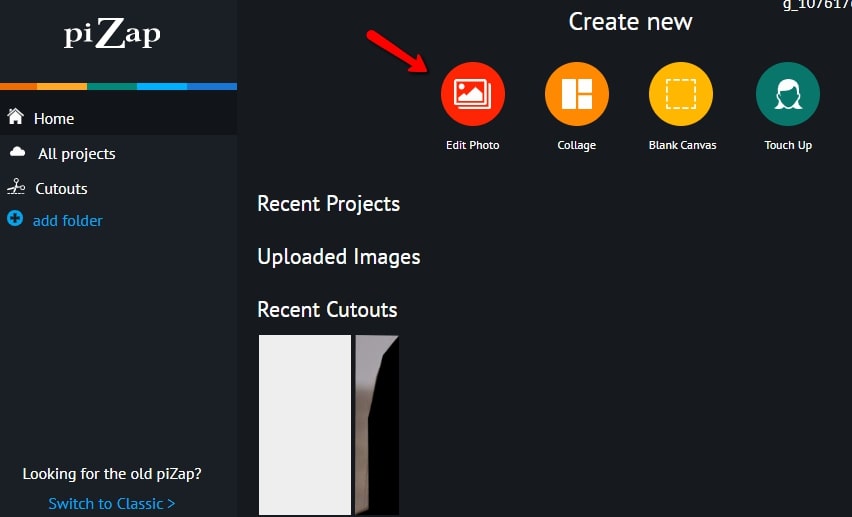
- Then click the “Cut Out” icon to import the photo that has the subject that you need. Cut it out by moving the points using your mouse. Once done hit “Finish”.
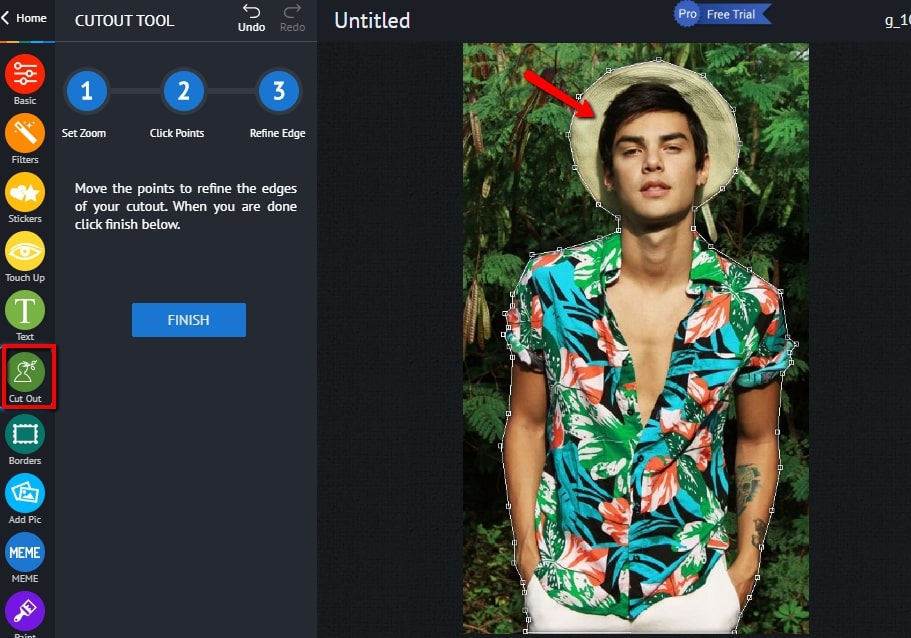
- Next, your subject will automatically be added to the background that you uploaded first. Adjust the subject to fit its new background.
- Lastly, click the download icon in the upper part of the screen.
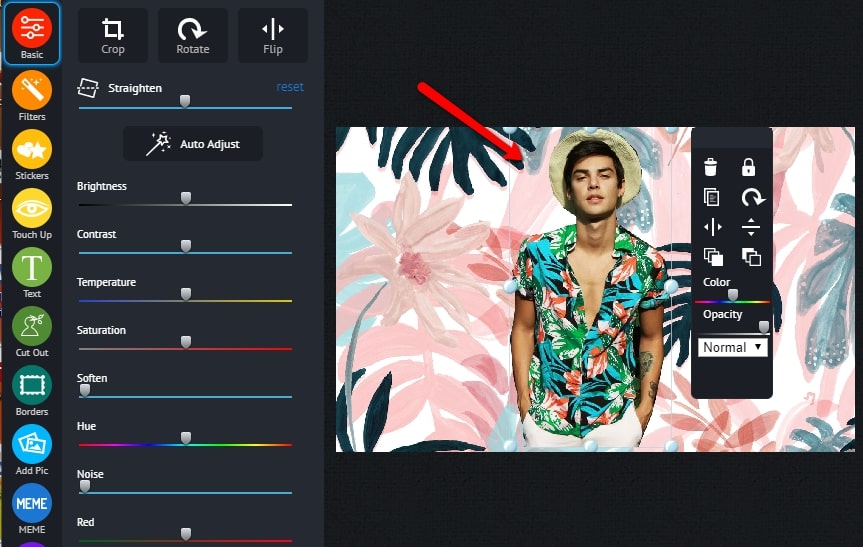
Apowersoft Background Eraser (Windows)
If you need a desktop software to edit photo background, Apowersoft Background Eraser is the best tool for you. This software offers AI technology which will accurately recognize the cutout and automatically remove the background. After that, you can change to a new background by using some of the colors and different background themes that the software offers. Other than that, you can upload your own image as the background. What’s more, this software also allows you to crop, move, and rotate your photo before you add the new background.
- Download and install the software on your desktop.
- Open the software, choose between “Portrait recognition” and “Other recognition”.
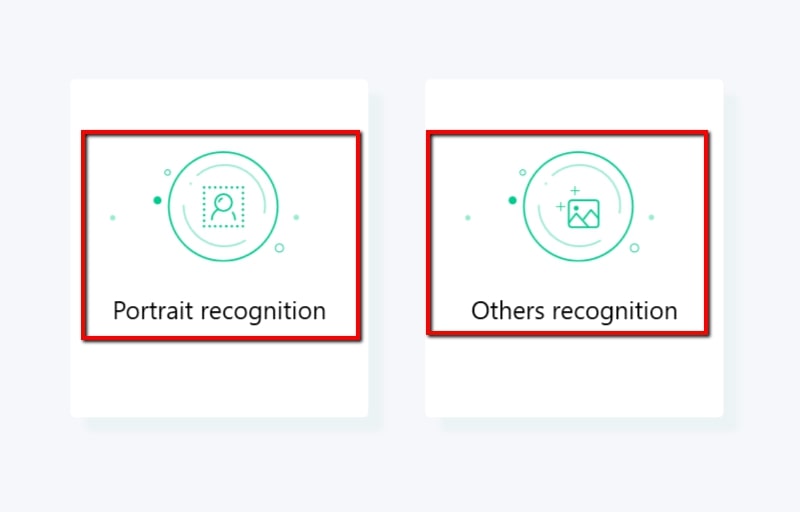
- Then, hit the add sign icon to upload photo from your computer library and wait for the processed result.
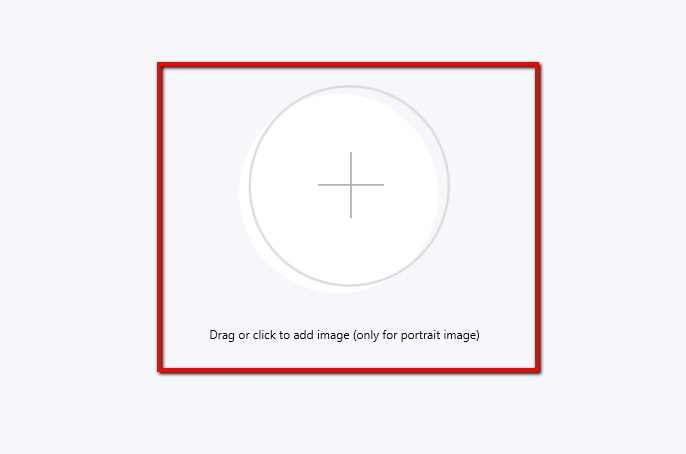
- Next, select the “Edit” button to freely edit your photo background.
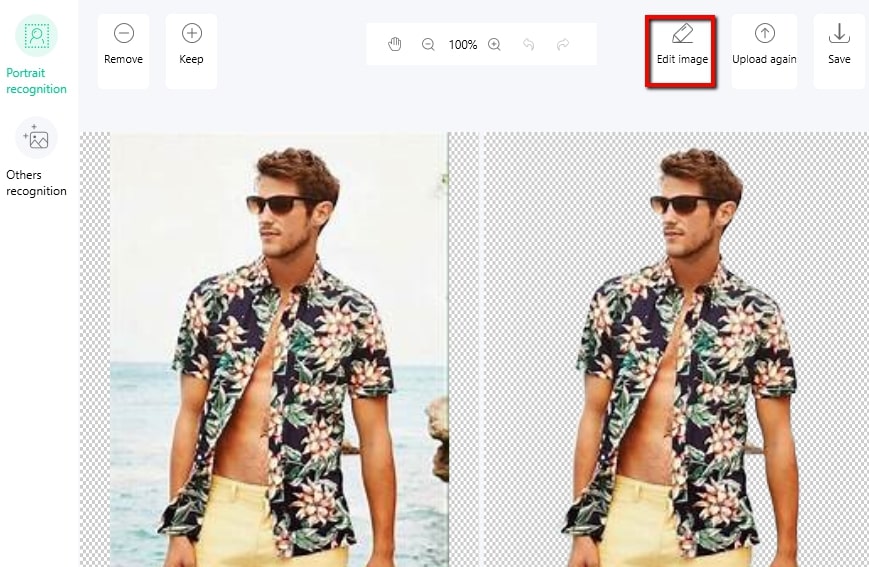
- After editing, hit the “Save” button to download your photo.
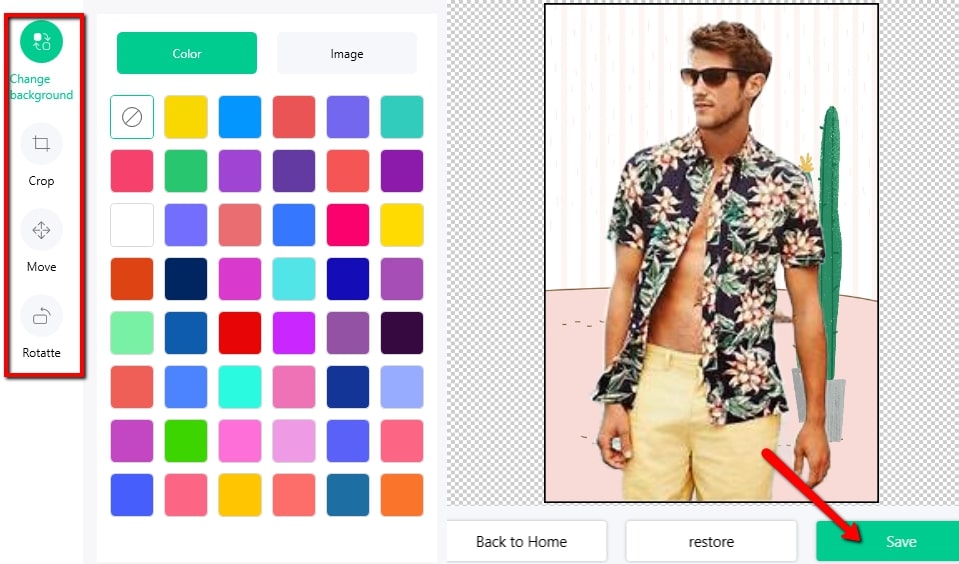
LazPaint
LazPaint is another desktop program that you can rely on to edit image background. This software is a great photo editor that can quickly remove a background from a picture with its various remover tools. Likewise, having the transparent format of the photo, you can edit it by replacing a new background template or color to create new photography. Anyhow, if you are not familiar with the program, it will be difficult for you to get your task done. So you’d better practice first and get used to its interface.
- Download and install the program from its official web page.
- Run the program, upload the file by clicking “File” then “Open”. Remove the background by using one of the remover tools.
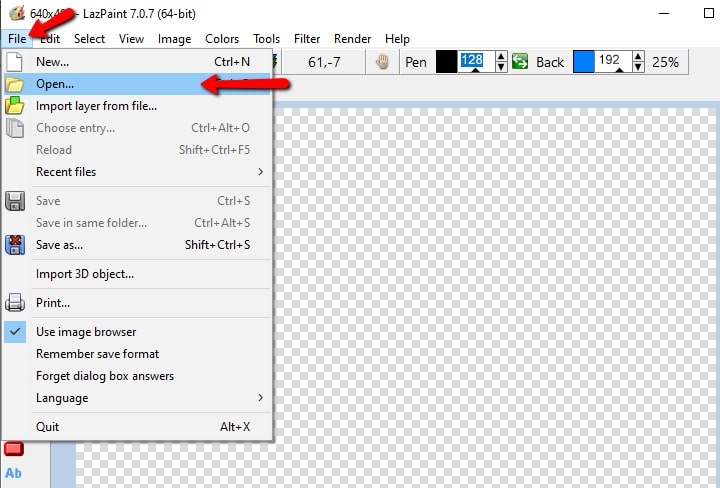
- Next, you can edit your background by choosing a solid color on the right side of the screen and apply it to the photo by using the Flood fill tool.
- Finally, save your edited photo by clicking the diskette like icon.
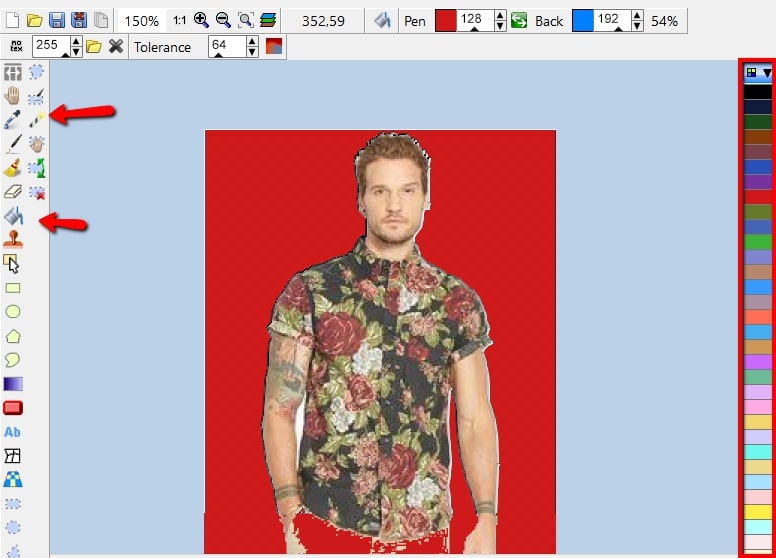
Conclusion
These are helpful tools that can resolve the issue of how to edit photo background in simple ways. Among those listed above, Online Background Eraser is the most highly-recommended one to use as it’s completely free to use, doesn’t leave a watermark and signup isn’t required.


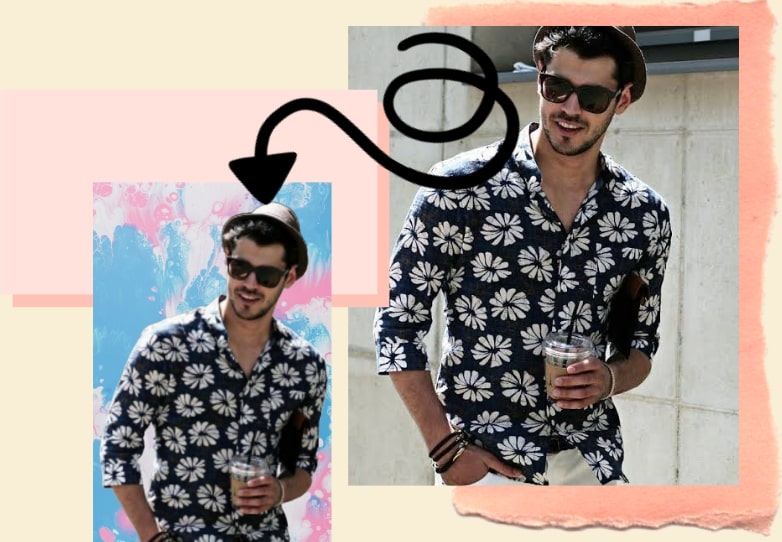
Leave a Comment