Effective Solutions to Download Musically Video
TubeMate
TubeMate is an app that primarily focuses on downloading videos from social media like Musically and many others. With a simple interface, this app allows you to access and view your saved videos through its built-in media player. Follow the steps given below to know how to download Musically video.
- Open the app, copy the video link from Musically and paste it into the app.
- Then choose the green “Download” button and click it.
- Select the resolution that you want, and then tap the “Download” button to start to download the video.
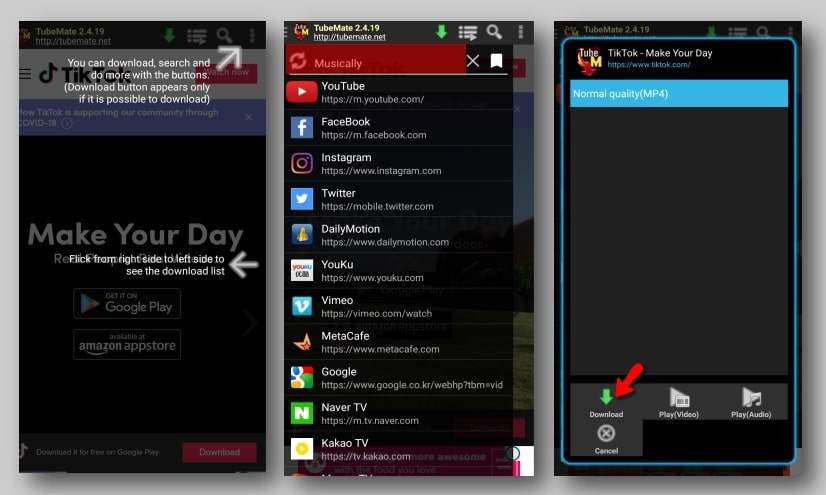
VidMate
VidMate is another useful Musically video downloader app. This app allows you to download the videos at no cost. This app offers a faster speeding rate than other apps. Furthermore, it comes with a user-friendly interface that first-time users will find it’s very easy to use. Just refer to the steps to learn how to download videos from Musically using this app.
- Open it, paste the video URL in the address bar.
- After that, click the “Download” button to start the downloading.
- Then, you can choose the quality and format for the video and click the “Download” button.
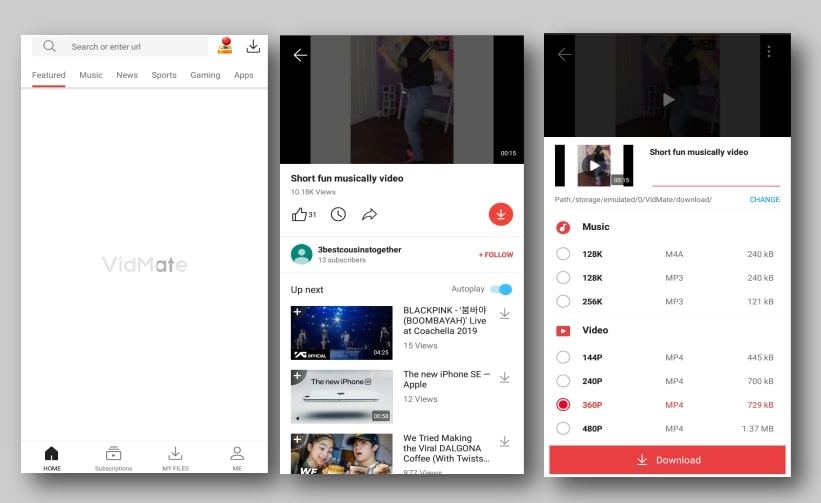
Video Download Capture
Video Download Capture is a powerful and straightforward program that can effortlessly save Musically videos. In fact, it allows users to download videos from various websites. In addition, you can also download multiple videos at one time with it. Here are the simple steps to guide you on how to download Musically videos with the help of this productive tool.
- Download the software on your computer and launch it afterward.
- Copy and paste the video URL into the search bar of the “Detect” page.
- Then the video file will be detected and added to the “Downloading” list automatically.
- Wait for a while until the Musically videos are downloaded.
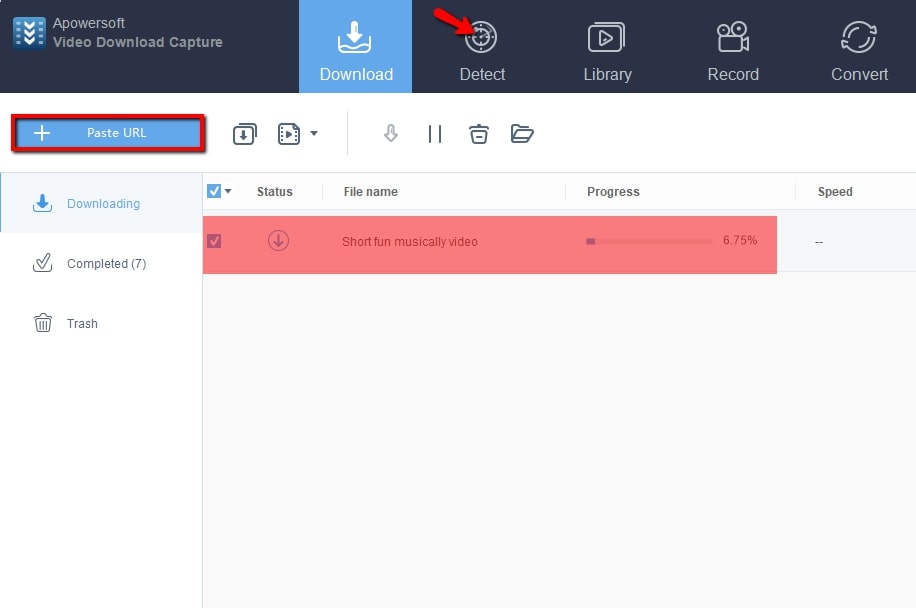
4K Video Downloader
Another reliable program that allows you to download Musically video is 4K Video Downloader. It provides an intuitive user-interface with which you can quickly start using it to download videos. The best of it is you have the freedom to choose which quality of the video you want to download.
- Download and install the software. It is compatible with Windows, macOS, and Linux.
- Open it once installed, copy the video link from the Musically app.
- Then press the “Paste Url” button into the interface of the program. Select a quality type in the download window and press the “Extract” button.
- Wait until the downloading is completed.
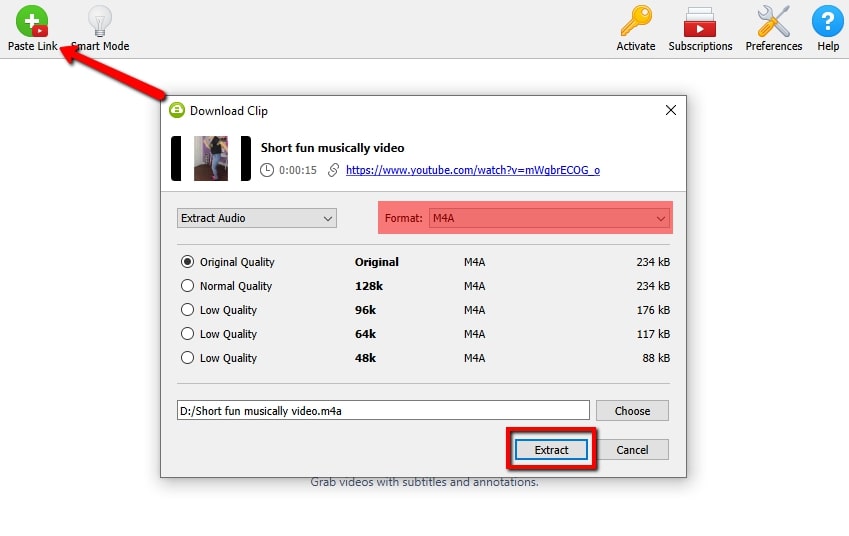
YooDownload
If you are looking for an online tool that will guide easily on how to download Musically video, YooDownload is perfect for you. This is also one of the fastest downloading tools that is able to download videos with all the formats available from many video sites, such as Youtube, Facebook, Vimeo, Vid.me, Twitter, Instagram, Vine, Soundcloud (music) and more. Follow the steps below to know how to use this user-friendly tool.
- Open the official website os this online video downloader.
- Paste your video link into the input field and then click the “Download” button.
- Next, the link you pasted will be opened in a new tab. Click the menu option from the lower right interface and click the “Download” button.
- Finally, the video will start downloading on your computer.
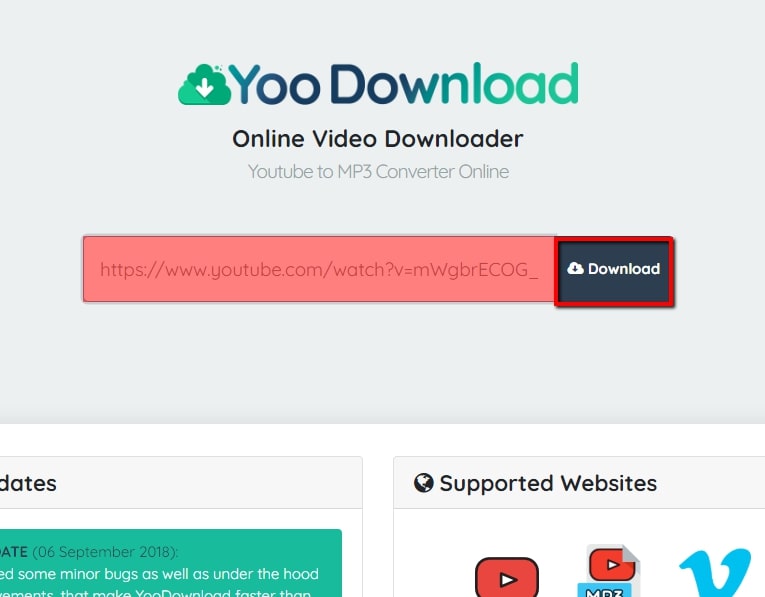
Extra Tip that can remove Musically Watermark
Similar as TikTok, Musically will leave a watermark on the video. If you want to remove the watermark from Musically video, then Apowersoft Watermark Remover is the right tool for you. This program is a simple, easy to use, and hassle-free program that helps you remove any watermark from videos. It offers versatile selection tools for the watermark or logo in the video which you can choose them precisely. What’s more, it allows users to batch remove watermarks from videos. Below is a simple guide to remove the logo after you download Musically video.
- Download and follow the instructions to install it on your computer.
- Launch it and choose “Remove watermark from video” for your method.
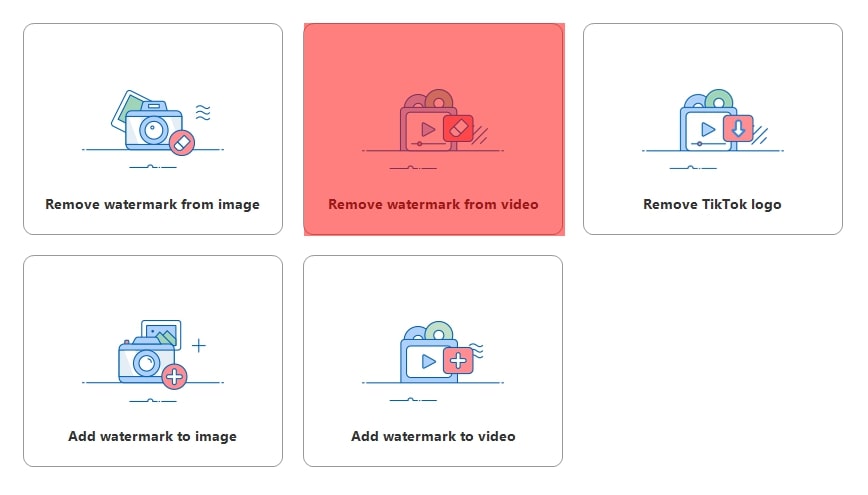
- Click the plus sign icon from the interface to import the save musically video you want to edit.
- Highlight the watermark by using the selection tool.
- Finally, click the “Convert” button. Then wait until the video is successfully processed.
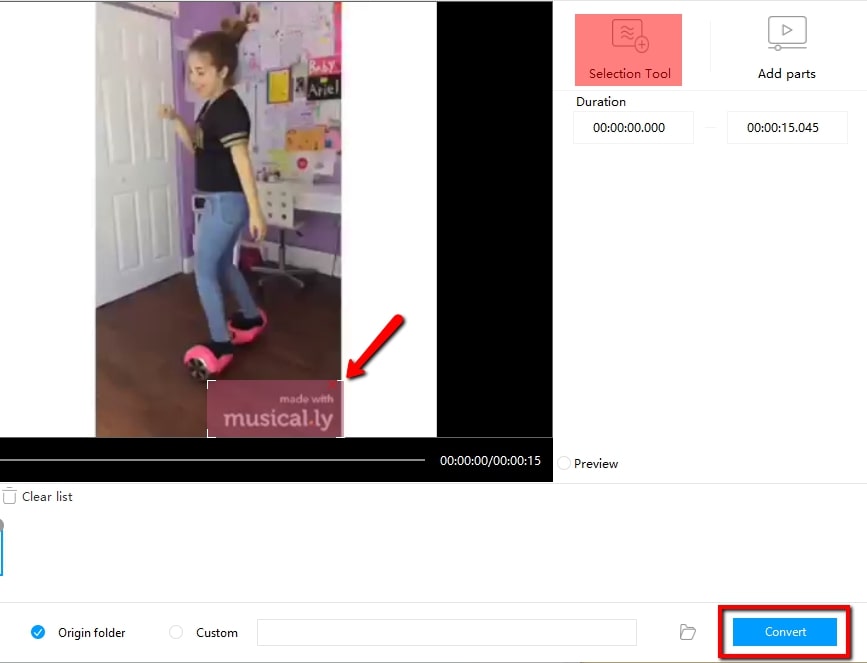
Conclusion
This is the full guide to help you download Musically video and remove the logo. If you find it is helpful to you, do not hesitate to give us an upvote.



Leave a Comment