Apps to Remove Background Around Hair
Apowersoft Background Eraser
Apowersoft Background Eraser is one of the trusted photo background editors that you may have on both Android and iOS mobile phones. Now because of its effectiveness as a photo editor, the developers of this app updated its AI hair removal tech and its ability is continuously being improved. You can have a precise cutout of your hair in just a minute without doing anything with this amazing app.
Simple 3 steps on how to remove background from hair with Apowersoft Background Eraser
- Open the app, tap the “One-Click Cutout” and upload the portrait photo that you have.
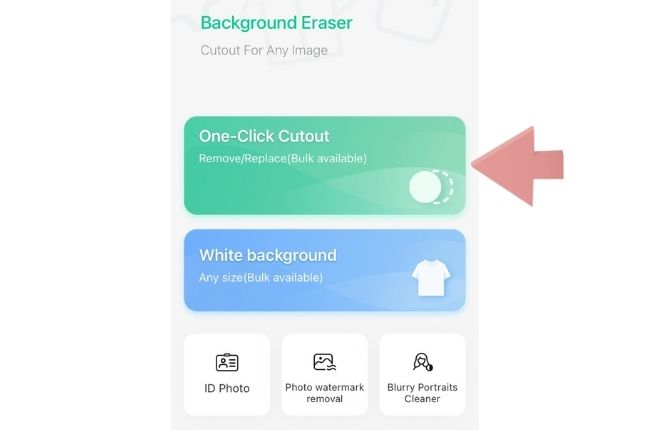
- Then wait for the processed file, the app will provide the transparent cut out of your subject.
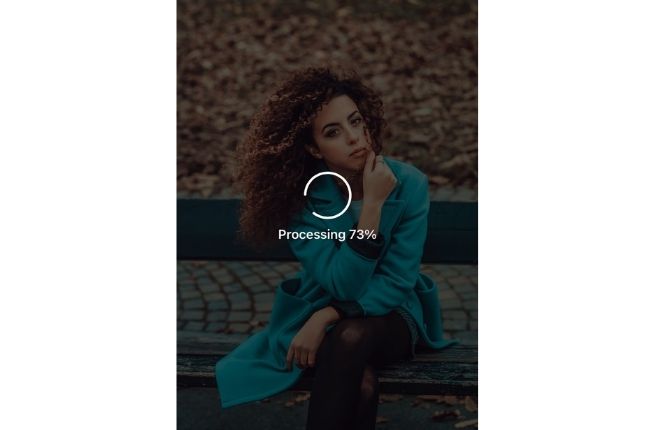
- Once done, hit the “Save” button to save your precise portrait photo.
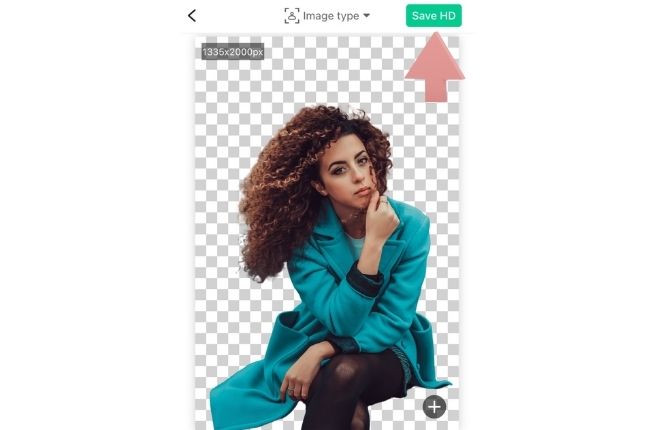
Background Eraser
Background Eraser is another app for cutting hair from your portrait photos. Its manual removal tools will help you out in removing the background clearly from your photo. You can choose among the Auto, Magic, Manual, and Repair tools. More than that, you can cut out the hair part carefully with its zoom in and out feature, wherein you can see its pixel.
How to cut out hair with Background Eraser.
- Download and install the app from the Play Store and the App Store.
- Run the app, tap the “Load Photo” tab to upload the photo that you need.
- Then, choose amongits removal tools to manually erase the background from your hair.
- Once done, hit “Done” and diskette like icon to save your work.

Remove.bg
Remove the background from your hair with this amazing app from Remove.bg. Its background removal feature can handle any challenging complex objects like hair. Using this photo background editor you can save time and effort in manually erasing the background on the hair part of your subject.
Cut out hair easily with Remove.bg
- Go to the Play Store to download and install the app on your mobile phone.
- Tap “Upload Image” and get the portrait picture that you need.
- A new interface will come out showing the transparent result.
- Finally, hit the “Download” button.

Pixomatic – Remove background
Create captivating transparent photos that can handle complex objects like hair with Pixomatic. This app has a lot of features that you can use to clearly cut out your subject’s hair instantly. With its magic cut, it can automatically detect the foreground from its background. Even the hard object like curly hair can be deleted precisely.
How to remove background from hair – Pixomatic
- From the App Store, look for Pixomatic and install it on your iOS phone.
- Tap the add icon to upload the photo from your phone library.
- Use one of the removal tools from the app and manually remove the background from your hair.
- Higlight the background and hit the “Apply” button afterwards.

PhotoRoom
PhotoRoom is an all-in-one photo background editor app that can easily delete the background from your portrait. No need to have photo editing skills for your to clearly get rid of the background from your hair. With its AI technology, you can accurately cut the background with a colorful pattern from the complex hair that you have.
Remove background around hair using PhotoRoom
- Download the app from the App Store or Play Store and install it on your phone.
- To start, tap “Start from Photo” and get the photo that you need to use on the app.
- The app will show your subject with different background on it. Choose the one with transparent background.
- Once satisfied with the result. tap the download icon.

Conclusion
You can get rid of the background from your hair with these amazing apps that you can have on your Android and iOS. You can try all these apps and learn how to cut out hair. Apowersoft Background Eraser is the most recommended one among these apps, surely it will help you on cutting complex hair easily.



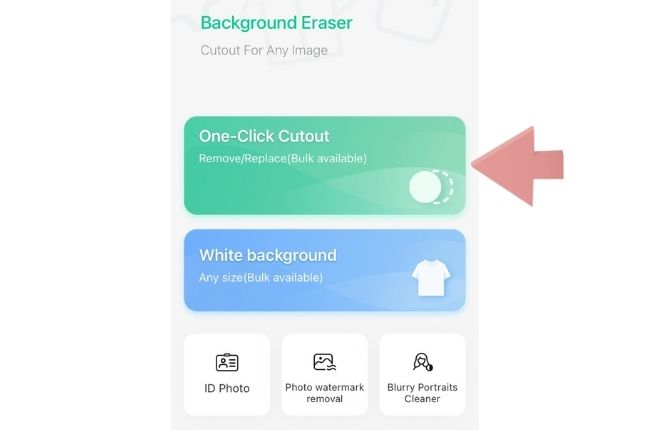
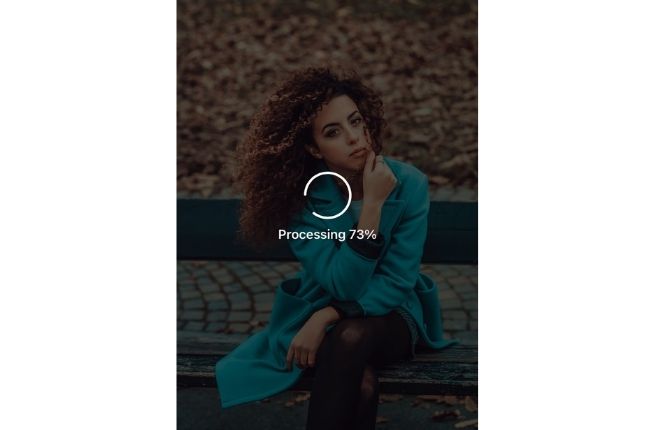
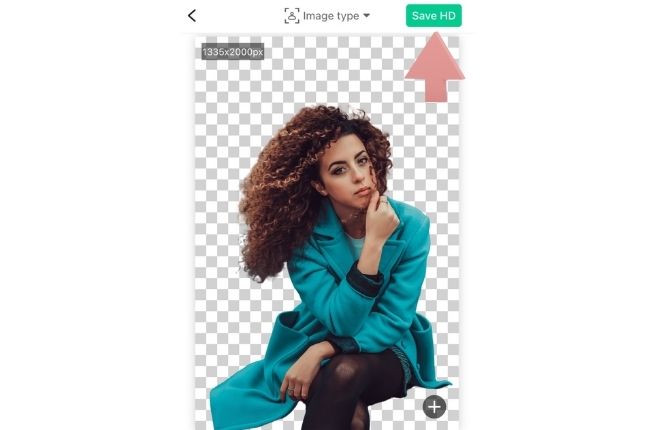
Leave a Comment