Free Online Video Cropper

Re-add
You have reached free videos storage limit, please upgrade storage or delete video.
Re-add
You have reached free videos storage limit, please upgrade storage or delete video.
Crop video with just three steps
Upload video
Upload the video you intend to crop from your device.Crop video
Select one of the preset aspect ratios or drag the borders of the frame to customize the output dimensions.Save video
Click "Start processing" and then wait for a moment to download the cropped file.If your video has a watermark or there are unnecessary things in your video, you can use Apowersoft Online Video Cropper to remove them by cropping it. Sometimes, you may need to show some details of your video. Just crop it to make viewers focus on the central content! No download and installation required, you can change the frame of your video to the perfect ratio in just one click.
Don't like to spend dozens of minutes downloading a large size video editor to just crop your video, right? Now you have the better choice. You don't need to worry about your computer environment, price or other factors. Simply open your browser and start to crop video for posting on Instagram, Facebook, Twitter, etc.
This website provides you with many kinds of practical video editing functions. Besides using this tool to crop video online free, it is also available to help you convert video to GIF, extract audio, merge video, trim video, rotate video, screenshot video and do other video editing jobs.
With the fast development of technology, you can spend less effort than before to realize your goals. Now you don't need to reply on older traditional programs to edit a video with many complicated steps. Using this intelligent cloud service, you are able to complete video creation easily and quickly. Go forth and create your masterpiece right now!
Provides you with a lot of freedom to create your own video
Totally free
All of the functions published on this website are free to use.High stability
We keep on improving the tool to provide you with the best experience.Fully convenient
You can start to crop your video at any time and on any browser.Focus on customers and make them fully satisfied
Walker
Our company asked me to make a short video clip. I recorded the video but I didn't notice that the unnecessary figures were also included in the video. Very fortunately, I found this free video cropping software and used it to crop them out of my video perfectly.Lily
This tool worked amazingly. I liked it very much and would like to say thank you to all of you. I can use it to preview the output video effect in real time and crop a video with just one click. After cropping, there were no background bars in my video. If you need to crop your video, go and try this software.Peter
Every time I need to use a new program, I will check its reviews first and then decide whether to use it or not. Just like what other users said, this is indeed a very great video cropper. Hopefully the developers can release more and more excellent tools like this one in the future.





















