Shockwave Flash Movie is a multimedia format first developed by Macromedia. In the year 2005, Abode Systems acquired it renaming the file to Small Web Format or more commonly known as SWF today. It is used on web hosting sites such as YouTube, Vimeo, Blogspots, and all others. Although SWF is widely played on websites, there’re limited numbers of multimedia players that can support it. Thus, one needs to convert SWF file to AVI to make it more device-friendly.
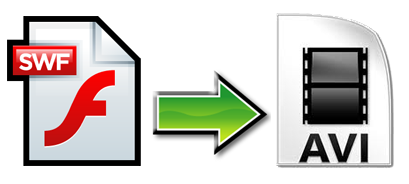
Unlike SWF, AVI (abbreviation of Audio Video Interleave) is a universal file format accepted by most media devices and gadgets. With files in AVI format, you can enjoy movies on your Android smartphones, tablets, iOS gadgets, computers, PSP, and all others. If you happen to download movies or videos equipped with SWF file extension, converting it into AVI is very easy. All you need to do is to use an efficient converter solution and you will have that wonderful clip or movie saved in AVI format in no time.
Three Methods to Free Convert SWF File to AVI
Online App Solution: Apowersoft Free Online Video Converter
For people who are not willing to spend a penny on converting files, a free app would be great and Apowersoft Free Online Video Converter is highly recommended. This tool can convert SWF to AVI online without signup or limits required. It cannot only convert media files but also edit them online. But you need to install a launcher if it is the first time you use it. You must install and allow it when you are going to convert files because it will help you successfully start the application. The launcher is totally safe and clean.
With it, you can convert SWF, AVI, WMV, MKV, 3GP, DV, FLV, WEBM, MPG, MOV and VCD video formats. Audio extensions such as MP3, AAC, OGG, WAV, RA and WMA formats are also supported. It is very easy to use – all you need to do is to follow the instruction on the page to install the launcher, add files, choose AVI as the output format and click “Convert” button on lower right corner. Later, the converted file will be saved to your computer automatically.

What makes this free SWF to AVI converter very different from others is the fact that users can edit video before actually converting. You can change the resolution, bitrate quality and frame rate and you can also trim videos, crop frames, rotate clips, add mirror and flip effects, change brightness, adjust volume, fast forward or slow-motion and add watermark images before finalizing video conversion.

Free Software Solution: Recool Free SWF to AVI Converter
Another tool that can convert flash SWF to AVI format goes by the name of Recool’s Free SWF converter. It can convert different video formats such as FLV, MKV, MOV, MP4, SWF and AVI. Various devices are also supported like iPhone, iPod Touch, iPad, Android Phone, PC, Windows Phone, Zune, Blackberry, PSP, PS3 and Xbox One.

Although you can use Recool’s SWF Converter to crop flash movies and add watermark images on converted videos for free, it is not 100% open-source. There are loopholes you need to bear in mind such as inability to convert SWF to HD, YouTube restriction, and limitation with the above supported gadgets. If you want to convert SWF file making it directly playable on your Android tablet or iOS smartphone, you need to buy the PRO version.
The Shareware to Convert SWF to AVI
If you are unsatisfied with the above free tools or you need more options as well as raw power, time to check out professional SWF converters like the Apowersoft Video Converter Studio. Converting all video and audio formats turns out to be quite simple with this tool. Latest technologies are supported such as 4k while you can directly convert flash SWF to AVI format to match your mobile gadgets.
It has many features such as built-in flexible video editor (trim, crop, effect, watermark and subtitle), powerful video downloader available to capture almost all videos on the Internet, versatile screen recorder and handy mv maker, plus its wide video/audio output formats, which make it more than a common file converter but an all-in-one program.

Additionally, there might be some flash SWF files that this software cannot convert due to some unknown reasons. Regarding the flash files that can’t be transcoded, we can record them in AVI format instead of converting them

Conclusion
Hard-to-play file formats such as SWF should never hinder you from enjoying brilliant multimedia contents. Remember that there are tools that can free convert SWF to AVI may it be online or directly on your PC. Depending on your needs, you can pick from a no-installation needed, basic converter or professional software.


Leave a Comment