5 Methods to Change Photo Background to White
Before get started, let us check the features, pros and cons that those tools have, so that you can choose the correct one quickly and simply.
| Features | Clipping Magic (Online) | Apowersoft Background Eraser (Windows) | PhotoScissors (Mac) | Superimpose (iOS) | Change Photo Background (Android) |
|---|---|---|---|---|---|
| Free | Three Free Trials | ||||
| User-friendly interface | |||||
| Precise cutout | |||||
| Automatic background removal | |||||
| Offer built-in backdrop colors and templates |
Clipping Magic
If you want a simple web app to make your photo background white, you can try Clipping Magic. It lets you upload your photo directly without logging in or creating an account, and automatically removes the background. It even gives a preview. If you are satisfied with the result, you’ll be asked to subscribe and buy to download the processed image. Compared with most online services that ask people to sign up first, this is really more user-friendly. Also, it offers several tools to further improve the image. You can add drop shadows, adjust the color, change the background color, fine-tune the edges, and much more.
It consist of two basic tools. The green tool (+) lets you mark the object, while the red tool (-) allows you to mark the background of the image. Check out the steps given below that will guide you to change picture background to white.
- Open the site in the browser, and tap the “Upload image” button to import your image.
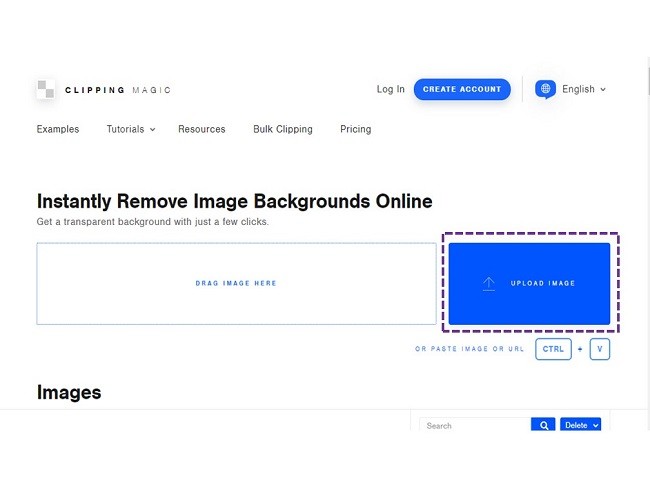
- Once done, click the negative icon to mark the background of the image and to make it white instantly.
- Finally, hit the download button to save it on your computer.
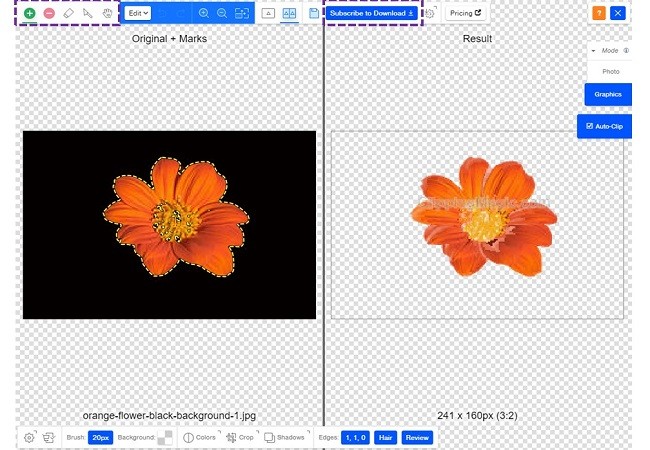
Apowersoft Background Eraser
Apowersoft Background Eraser is another impressive program that lets you change picture background to white in just a few clicks. If you are not into photo editing or having difficulties replacing your background photo with white, you have to try this user-friendly desktop program. It offers plain colors that you can apply to any photo effortlessly. Also, aside from ID photo requirements, you can also use the awesome built-in backdrop templates. Furthermore, Apowersoft Background Eraser is completely free. Follow the steps below to find out how to turn your picture’s background white
Furthermore, Apowersoft Background Eraser is definitely free which means you don’t have to pay before you can install and download it on your computer.
Follow the steps below to guide yourself on how to create picture background to white with it.
- Download and install the program on your computer.
- Follow the instructions to launch it, and then click the “Portrait recognition” to upload your photo you want to edit.
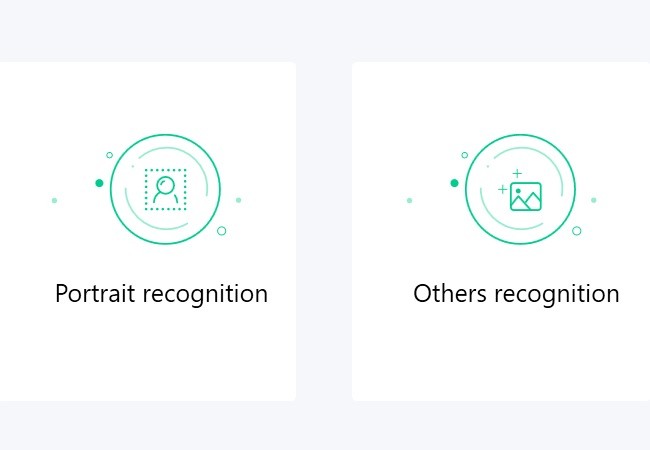
- Once you’ve seen your background photo turned into a transparent from the preview section, tap the “Change background” option on the interface then click “Color” tab to choose a white plain color to be applied on your photo.
- Finally, tap the “Save” button to instantly save it on your computer.
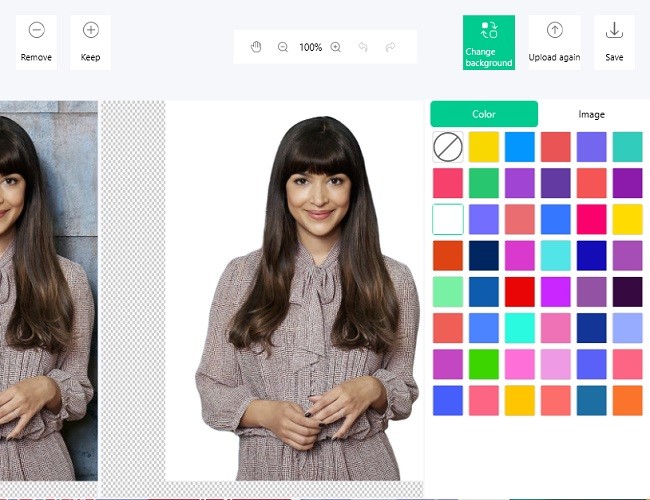
PhotoScissors
The next program that you can use to change photo background to white is PhotoScissors . It is a great time saver because you can quickly change the background of your image. What’s more, it offers different background options including transparent, solid color, image and original.
Follow the simple guide below to learn how to quickly edit your background.
- Import photo by clicking the “File” option on the upper right corner of the interface.
- Once done, hit the “Negative” icon and highlight it with your mouse to mark the background.
- Tap the “Download” button to save the processed file.
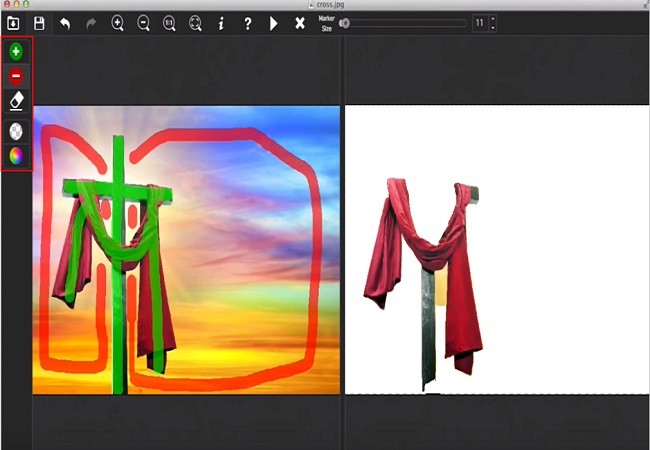
Superimpose
Background Eraser is an iOS app used to change background of a photo to white. The interface of the app is indeed self-explanatory, so even beginners can get used to it quickly.
If you want to easily change your background photo, refer to the steps below.
- Install Superimpose on your iPhone.
- Open the app and import photo by hitting the photo library icon.
- Once done, tap the background option and choose a color to select the white color to be applied into your photo.
- Next, select “Erase” option to then highlight the background of your photo which instantly removes it.
- Press “Download” button to save and share it directly to your favorite social media accounts.
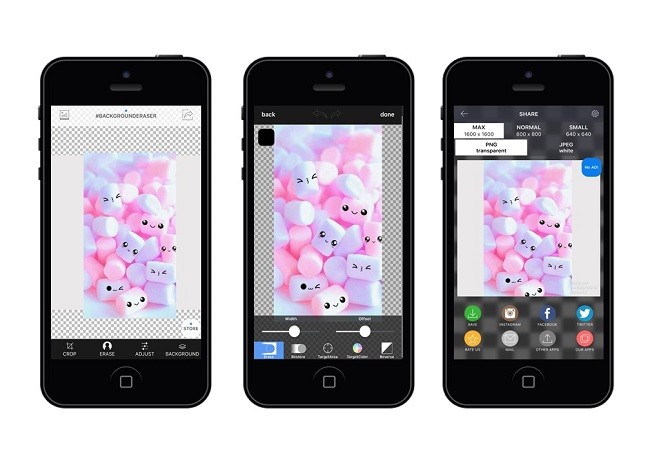
Change Photo Background
If you are an Android user and you want an app to change background of a photo to white, try to use Change Photo Background. This app can automatically remove the background of your photo and change it into another image or plain white. It offers an easy to use tool to accomplish what you need.
Follow the steps below to simply change the photo backdrop with this app using your Android device.
- Go to your Play Store and install the app.
- Open the app and tap the “Gallery” icon to import file.
- Tap the “Eraser” to erase and edit the background of your photo.
- Next, select white background from your gallery and apply it.
- Finally, tap the “Download” button to save your processed image.
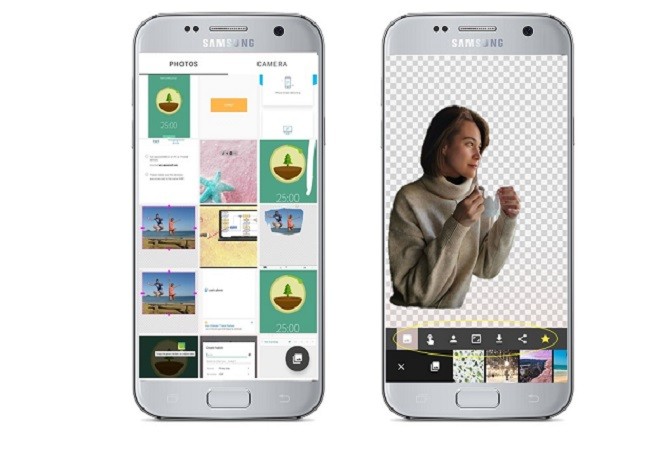
Conclusion
All of the aforementioned tools offer basic photo-editing features. Give them a try and see which is the best fit for you. If we missed your favorite editing tools, let us know in the comments!




Leave a Comment