4 Tools to Change Background of Selfie
Apowersoft Background Eraser
Apowersoft Background Eraser is a selfie background app that can be used on both Android and iOS devices. This app will help you create a wonderful selfie by precisely removing and substituting the background with its built-in colors and backdrop templates.
- Download the app and install it on your mobile device.
- Choose “Recognize Person” to upload the selfie image.
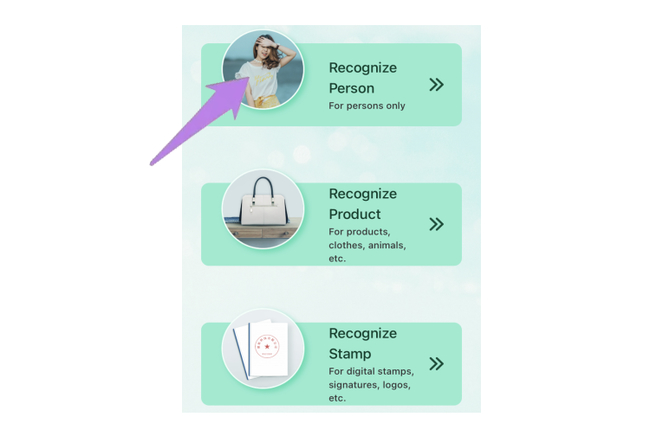
- The app will automatically remove the background.
- Tap “Background” choose your preferred background for your selfie.
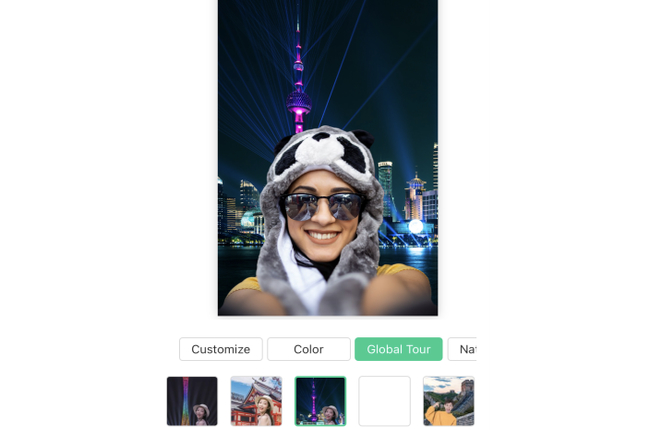
- Once done, tap “Save” for your image to be downloaded.
Note:
Go to the web version page of the tool to get the 100 images giveaway.
Pixlr
Next is an online tool that can change selfie background with just a few simple steps. With Pixlr, you can remove the background of your selfie photo and add an overlay for a new backdrop design. Also, you can upload your own background templates from your computer and use it on your selfie. And because it is an online tool, you don’t need to download or install anything.
- Head on to the online tool official website.
- Click “Open Image” to import the selfie image.
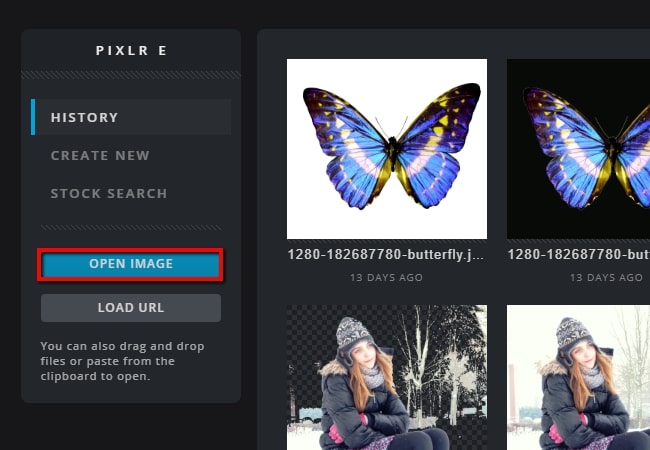
- First, delete your selfie background by using the remover tools.
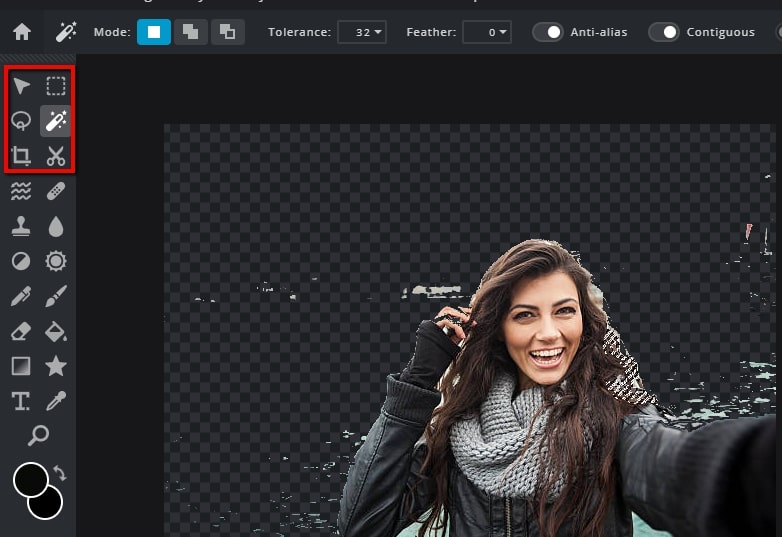
- Then, go to the “Color” or “Layers” to change the background of your selfie image.
- Download by hitting “File” then “Save”.
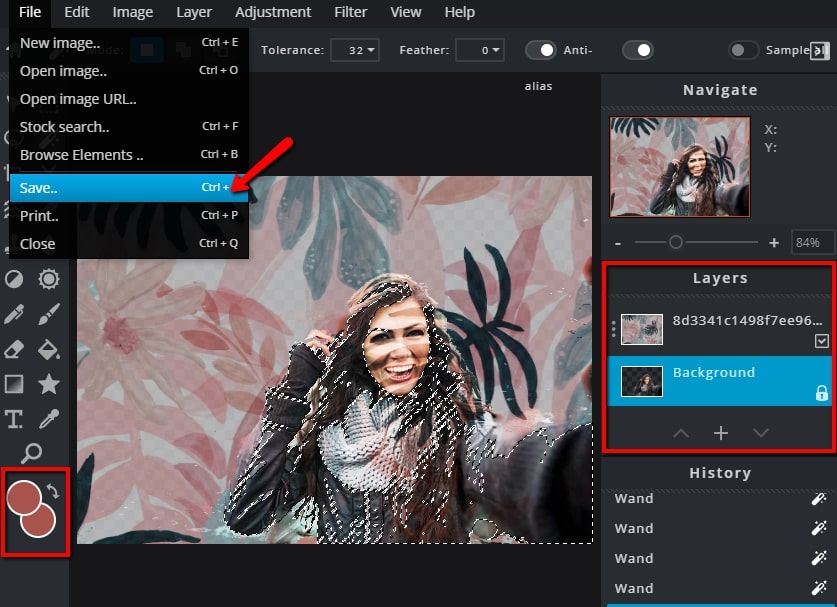
RemoveBg
Another online tool to change background of selfie is Removebg. This excellent online tool can efficiently erase the old background of your selfie and replace it. It allows you to choose between its built-in photos and colors that you can use as your new background. Also, it will retain the original quality of your subject and directly save it afterward.
- Visit the official website of the online tool.
- From its interface, click the “Upload Image” button.
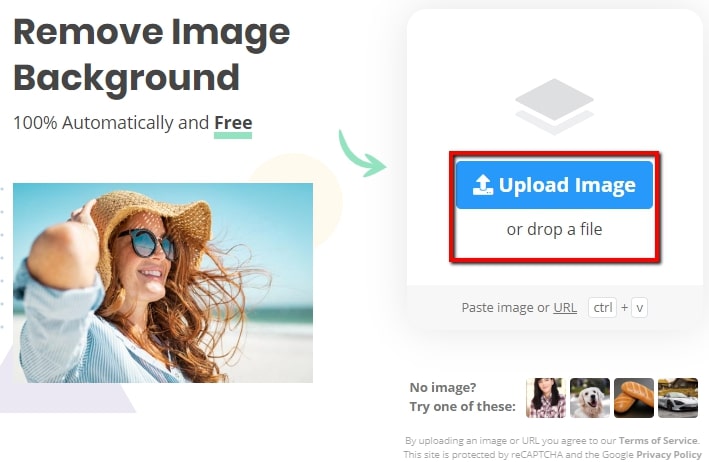
- Wait for the tool to successfully delete the background of your photo then click “Edit”.
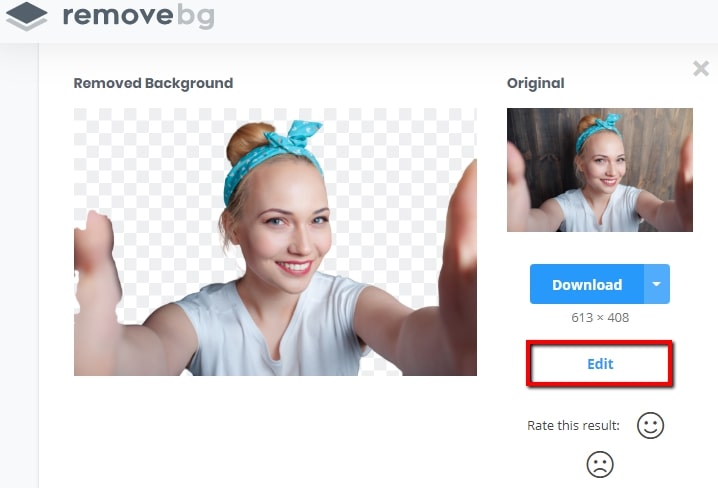
- Choose between “Photo” and “Color” for the new background.
- Lastly, hit “Download” once done editing.
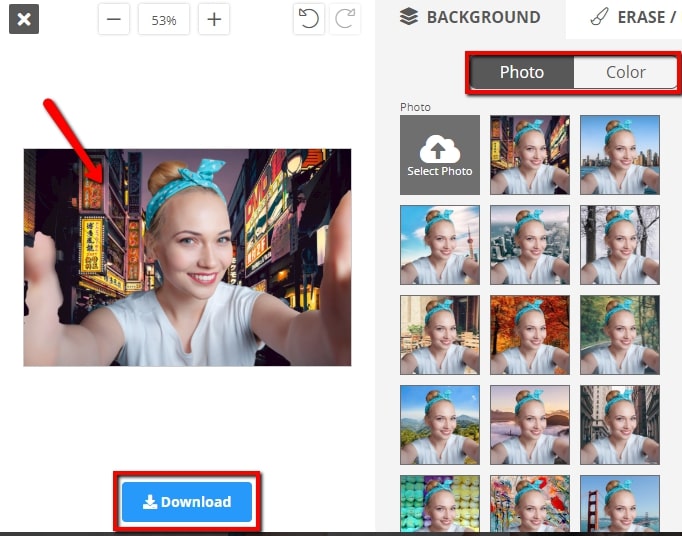
Apowersoft Background Eraser (Windows)
If you are looking for a desktop tool, Apowersoft Background Eraser is the best program for you. This program will change selfie background using its built-in colors and backdrop templates. What is more amazing about this tool is that you can use your own background designs from your computer.
- Download and install it on your computer.
- Select the person recognition and import the selfie photo.
![change selfie background apowersoft]()
- Then, the program will automatically remove the background.
- Click the “Edit image” > “Change Background” and select the new background that you want.
- Finally, click the “Save” button.
![selfie background apowersoft]()
Conclusion
There you have four efficient tools to help you change the background of selfie. All of them are absolutely simple to use and useful. Now that you have these four options, you just need to choose which one suits you the best. Share your comments below.



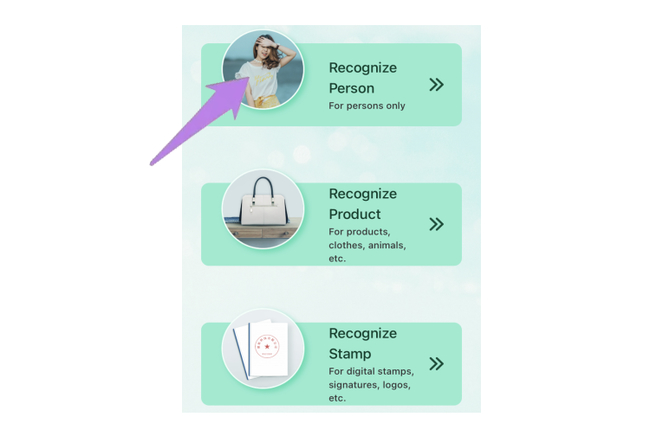
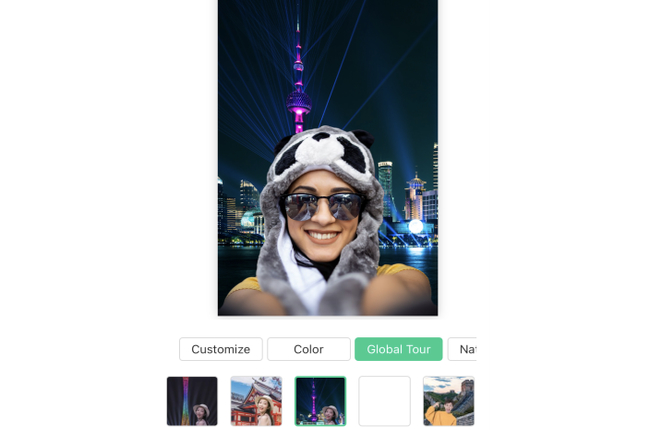
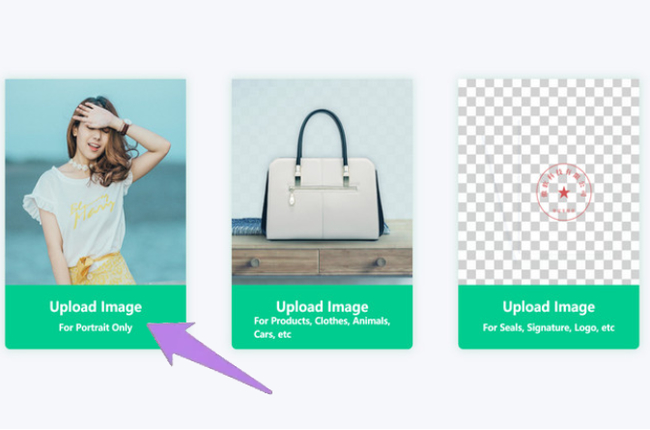
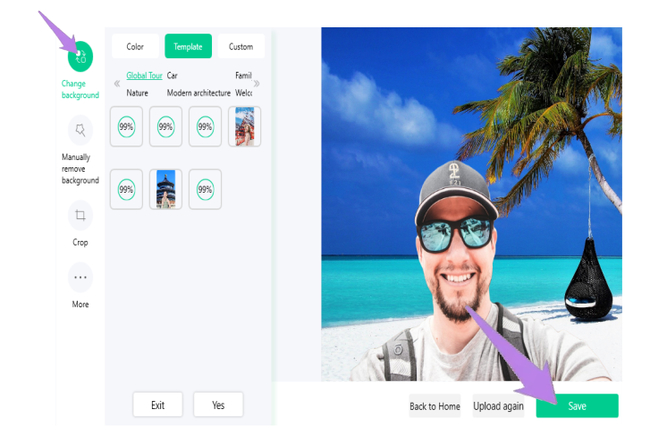
Leave a Comment