Change Background Color for Passport Photo
Apowersoft Background Eraser
This fully automated photo background editor app which you can have on both Android and iOS phone will offer you the best features to change the background and size of your photo. With Apowersoft Background Eraser, no need to go to a photo studio to have your passport photo for you can do it on your own with this app. With its built-in solid background colors and photo aspect ratios, you can instantly have a good passport photo that you may use.
Change background color for passport photo with Apowersoft Background Eraser
- Start by tapping the “ID Photo” tab to get the picture that you will edit.
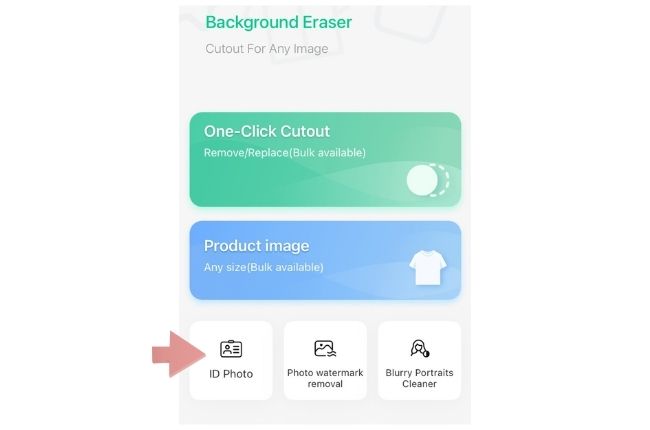
- Then, the app will present you different aspect ratios, choose the one that you need.
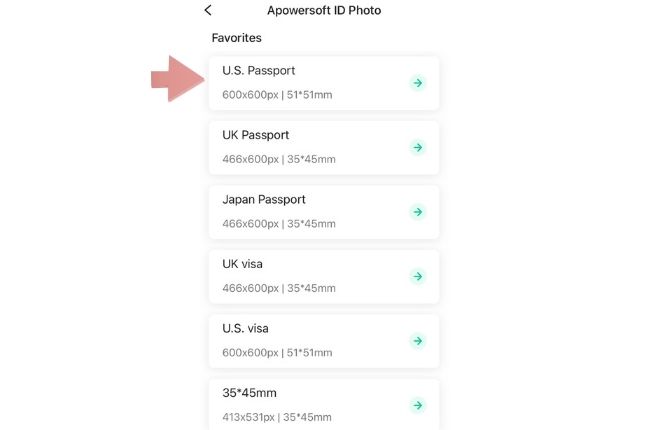
- The app will remove the background automatically, select the passport background color.
- Once done editing, hit the “Save” button.
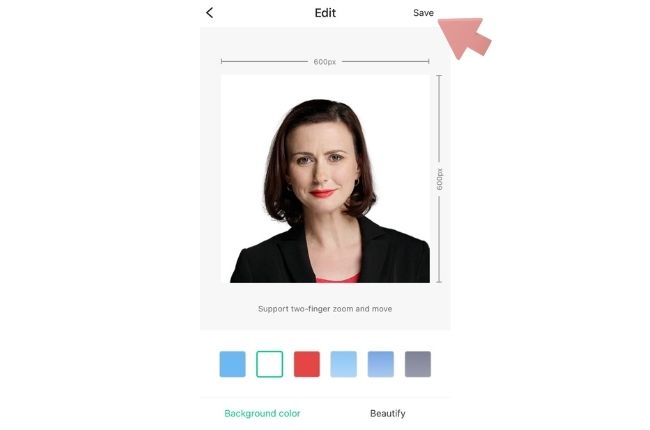
ID Photo Application
You can easily create your very own passport ID photo with this app called ID Photo Application. With your picture captured on your phone, you can transform it into a passport photo that you can use. This app has the ability to resize your photo and change it to a plain background without any hassle.
Steps to change background color of passport size photo with the help of ID Photo Application.
- Download and install the app from the App Store or Play Store.
- Run the app, select “Choose from your gallery” to upload the photo that you need.
- From there, choose the size for your passport picture, and hit the “Apply this size” button.
- Adjust the photo manually to fit the frame.
- Change the background and adjust the brightness and contrast to save it afterwards.

Passport Photo
The next app that we have is Passport Photo. With the help of this passport photo app, you can easily format, print, or save passport photos in just a minute. You will easily learn how to change background color for passport photo with the use of its photo editing tools. The app already provides passport photo templates in different countries, photo aspect ratios, and photo background colors.
Follow the steps below to have a good passport picture.
- Go to the Play Store to download the app and install it on your phone.
- From there, choose the aspect ratio that you need.
- Then, go to the gallery icon to upload the your photo.
- Once uploaded adjust the photo and hit the check mark icon afterwards.
- Select the photo that you need to print and print it directly.

Passport Size Photo Maker
Change background color for passport photo with this Android app called Passport Size Photo Maker. Create a professional passport photo with the correct aspect ratio and background color with this app. You can change the background using its auto-editing tools to acceptable passport standards and passport size that support more than 150 countries.
Make passport photo with Passport Size Photo Make
- Go to the Play Store to download and install the app.
- From its interface, tap the “Gallery” icon and choose the size that you like.
- Once uploaded, adjust the photo on your face and adjust the brightness and saturation.
- Finally, save your work by hitting the check mark icon.

Biometric Passport Photo
Learn how to change background color for passport photo with Biometric Passport Photo. This passport editor app offers different templates for 100 countries. It has a guide wherein you can manually adjust the part of your face to highlight the height of your head and chin the upper and lower limit. On the other hand, you may also adjust the brightness and saturation for a better result of your passport photo.
See the simple steps below.
- Go to the App Store to download the app and install it on your iOS phone.
- Tap the “Create a new passport photo” and choose the aspect ratio that you need.
- Select “Load a picture” and get the passport photo that you need to edit.
- Tap the next icon to save your work.

Conclusion
Having these easy-to-use mobile apps will change background color for passport photo. Thanks to their smart and efficient tools that will help you save time and effort. Among these apps, Apowersoft Background Eraser is the highly recommended one for its simple interface and useful features. Share with us your experience in using these tools in the comment section below.



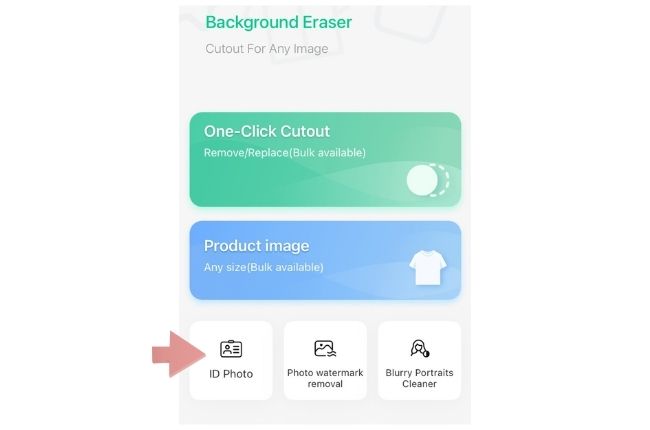
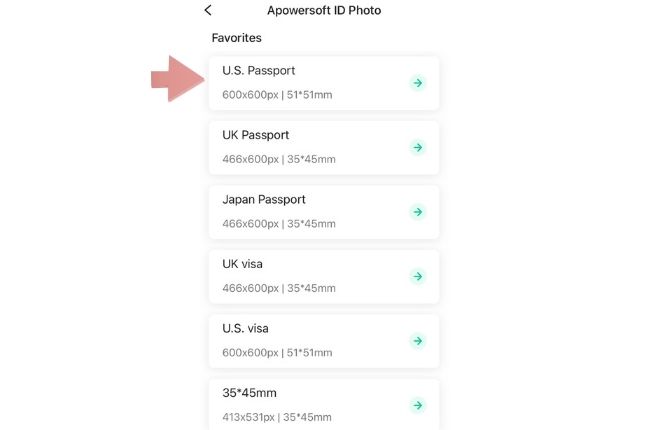
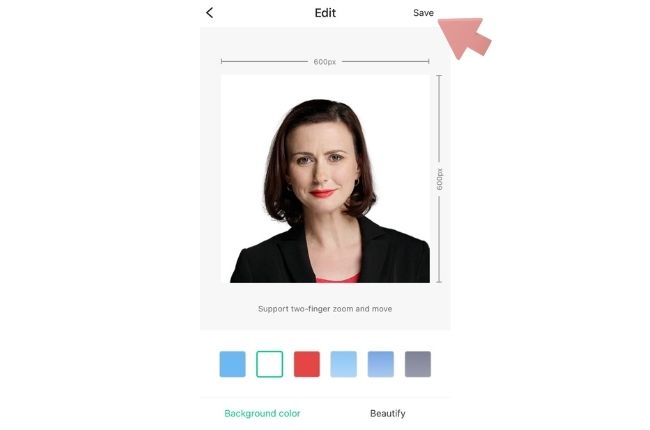
Leave a Comment