Create Facebook Profile Picture
Your profile photo will definitely display and define you as a person. Your chosen picture that you will use on your Facebook will convey how professional and friendly person you really are. Fortunately, Facebook is not that particular in the photo aspect ratio. It only requires your photo to be in a square shape, so you don’t need to worry because you can upload any image size as long as it is well cropped.
How to Make a Good Facebook Profile Picture on Phone
Using a relevant profile picture on social platforms like Facebook will allow you to gain so much attention and build loyalty among your newly added friends.
Apowersoft Background Eraser will make your profile picture on Facebook visually attractive. Its advanced artificial intelligence technology easily detects the subject from the background and gives you a clean cut-out result. Alongside its incredible background templates divided into different themes, or even colorful rings that really match your picture. Indeed you will have a good-looking profile picture.
Here are the simple steps that you may rely on how to make Facebook profile attractive.
- Open the app, tap “Remove Person Background” to upload the photo that you need.
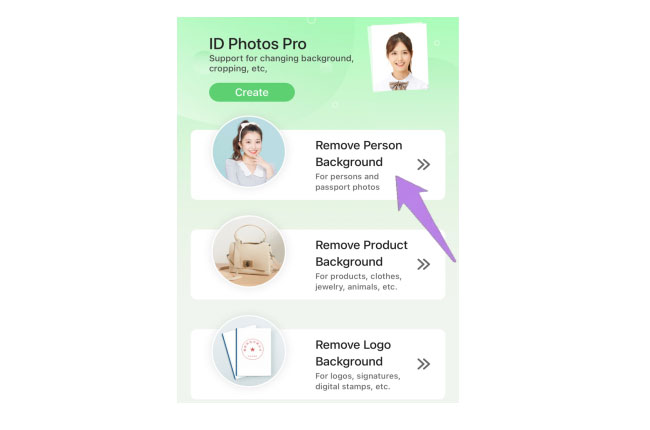
- Crop your photo (make sure to include the important content).
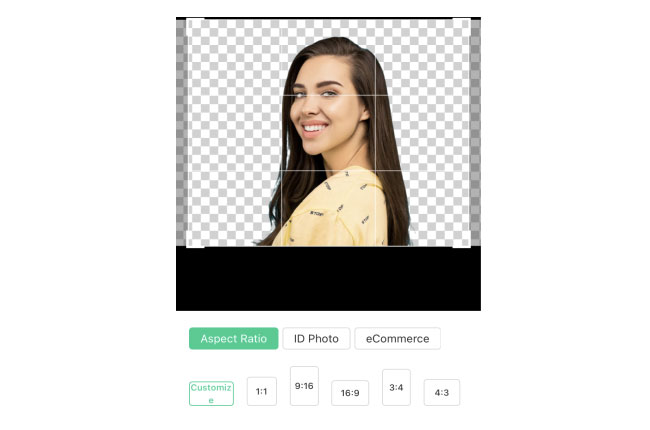
- Then, go to “Background” and select the background template that you like.
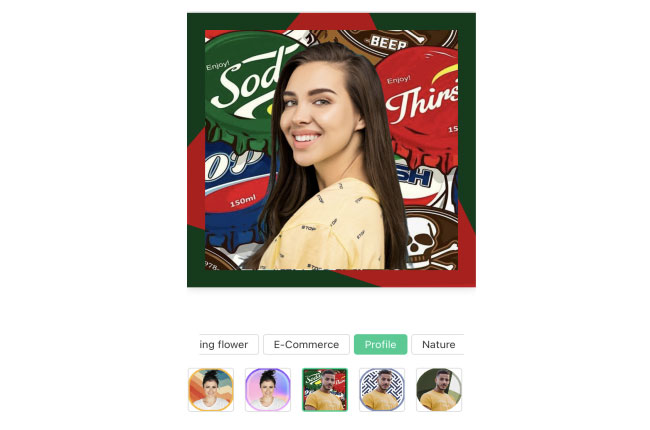
- Once done, tap the “Save HD” button to save your profile photo.
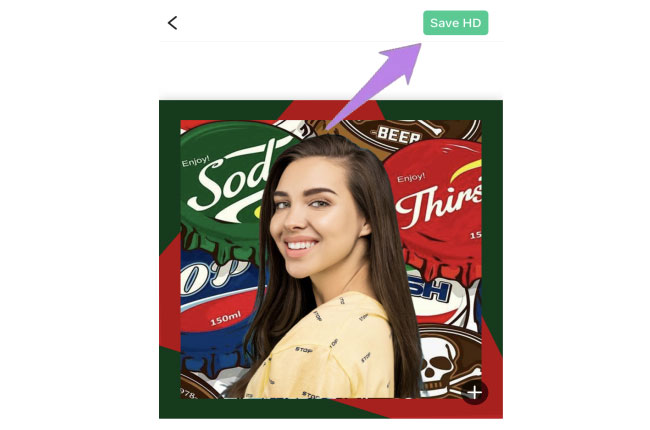
Note:
Apowersoft Background Eraser is also available on Windows and you can have 100 images for free by visiting this page.
Elements of the Best Profile Picture for Facebook
Present the real you
Your Facebook account must show true information about you. This will be the basis for other people to recognize and acknowledge who you really are. So it will be best for your profile photo to have you as a subject exclusively.
Find your best angle
Having a great photo gives people an overlook of your personality before you meet them in person. However, not everyone knows how to look good in their profile photos. A photogenic person is someone who looks stunning and beautiful on camera from different angles. So try to find the best angle that you may have on your Facebook profile picture.

Show a friendly vibe
The facial expression that you will show on your profile picture must genuinely friendly and approachable. Just give your best smile and everything will follow. Imagine that you are experiencing the best moment of your life. But, remember not to smile too much for your photo will look awkward.
Have a gorgeous background
One of the important aspects of your profile photo is the background. It gives life to your photo as well as ruins it. So you better choose the appropriate background template for your profile picture. To avoid problems about the photo background – Apowersoft Background Eraser will solve this issue.

Conclusion
Facebook profile picture is really difficult to do, especially if you don’t have the right tool to help you. Luckily, we have Apowersoft Background Eraser to efficiently help you make your own profile picture. With its simple interface, you can produce a profile picture in a minute.



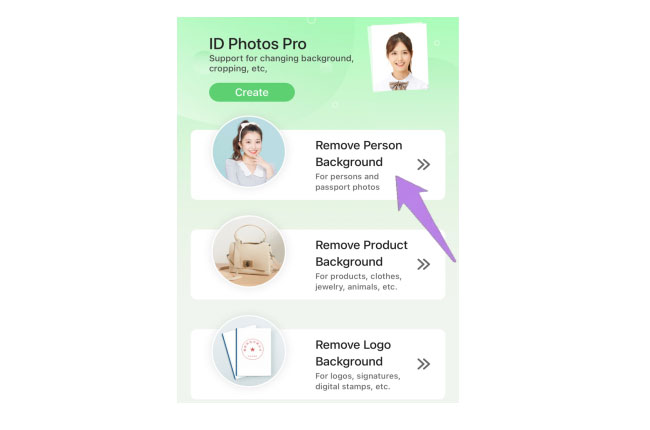
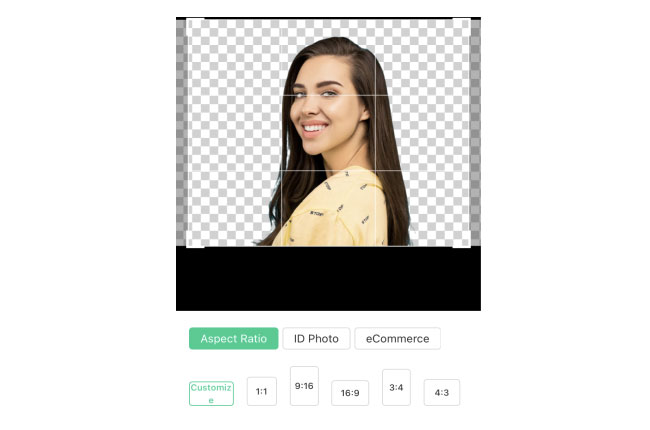
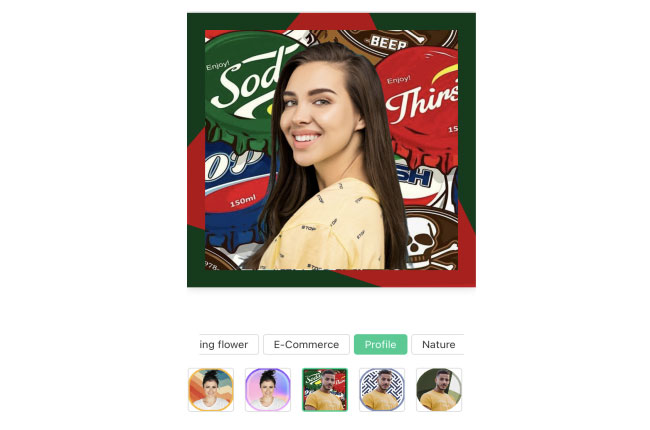
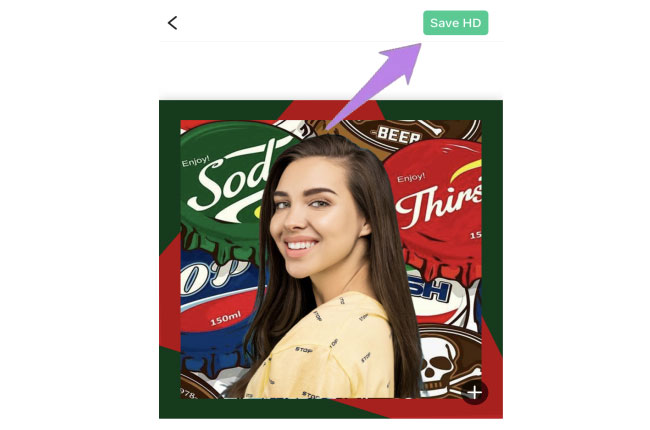
Leave a Comment