Best Tools to Add Timestamp to Photo
Timestamp Camera
If you are looking for a faster, handy, and easy to access tool to add timestamp, Timestamp Camera must be one of your top choices. As its name implies, this app allows you to place or apply a timestamp on your image. It also allows you to change the color, position, and type of your timestamp to make it more beautiful and stylish. To teach you how to add a timestamp to a photo, you can follow the steps given below.
- Go to your App Store to install the application and open it afterward.
- To import the photo you want to edit, hit the “Camera” icon and the “Photo Album” option on the interface.
- Once imported, choose the “Format” option to choose the required time or date stamp type for your image.
- After that, save it by clicking the “Save” icon at the upper right corner of the interface.
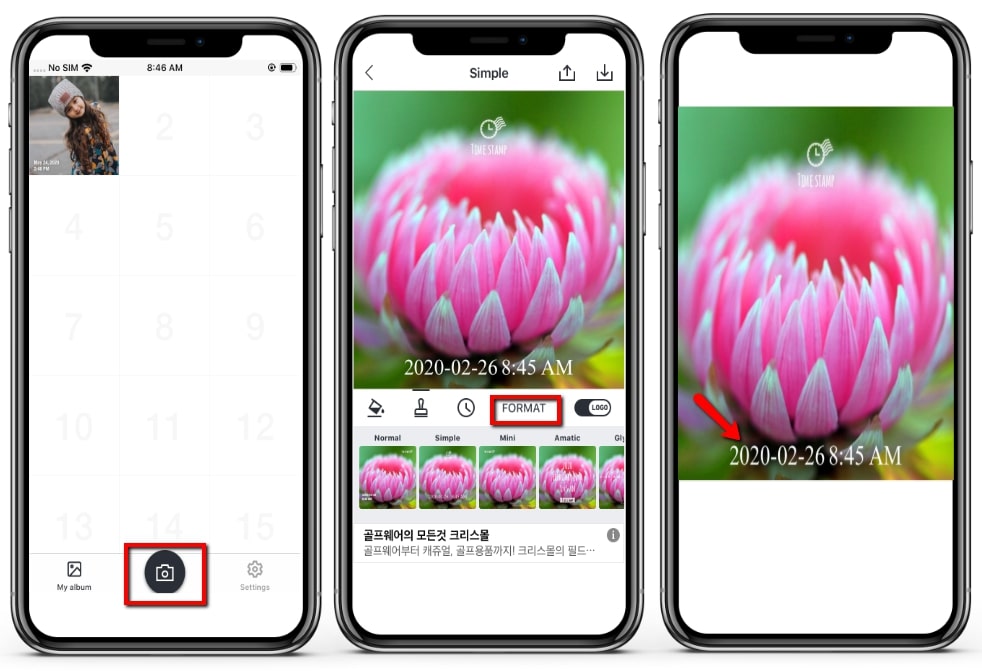
Add Text and Timestamp
Another useful mobile application to help you add date stamp to photos is the app Add Text and Timestamp. This tool is user-friendly that lets you add a date stamp on your photos quickly. You can adjust the date and time depending on the requirements of your image. Additionally, you can add a signature, change the location of your date stamp, and add watermark. In order to do that, here are the simple steps.
- Install the application from your Google Play Store.
- Once installed, open the app and adjust the date and time from the main section.
- After that, choose the “Select Images” button to import the photo you want to edit.
- From there, choose the photo you want to add a date stamp.
- It will automatically process the photo.
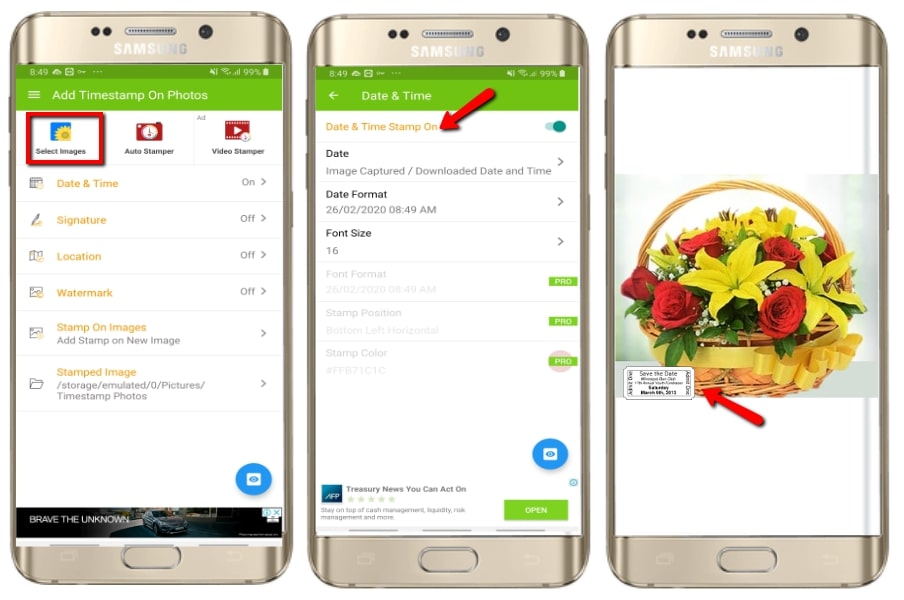
Apowersoft Watermark Remover
Aside from reliable apps, you can refer to a desktop tool which is Apowersoft Watermark Remover, a stunning program will let you easily fix the problem on how to add date stamp to photos. It offers a beautiful and intuitive user interface which is perfect for everyone. In addition, you can make some customization of the font, size, color, effect, location and transparency, and among others. The best of it is you can add timestamp on photos in bactch. Just follow the steps below to add the stamps.
- Download the program to launch it on your computer.
- Choose the “Add watermark to image” from the main panel.
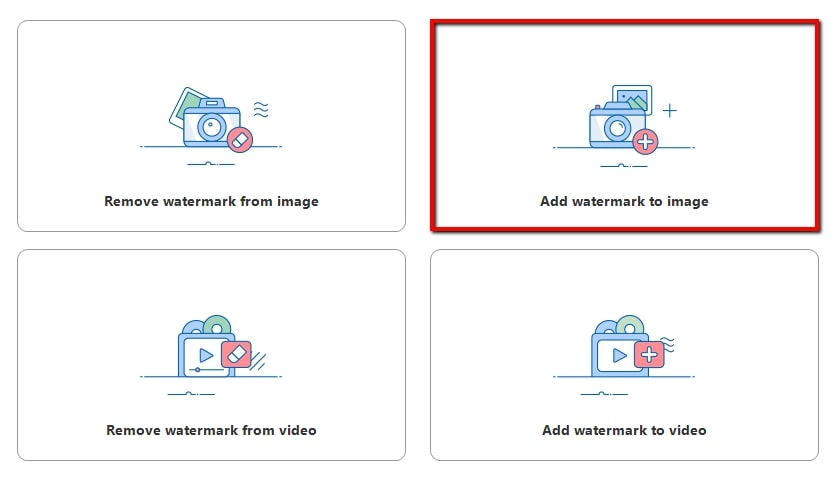
- Import the photo you want to process by clicking the “Plus” icon from the interface.

- Once done, click the “Add text” button on the upper right corner of the interface, and a box will show over the image wherein you can write down the date or time stamp.
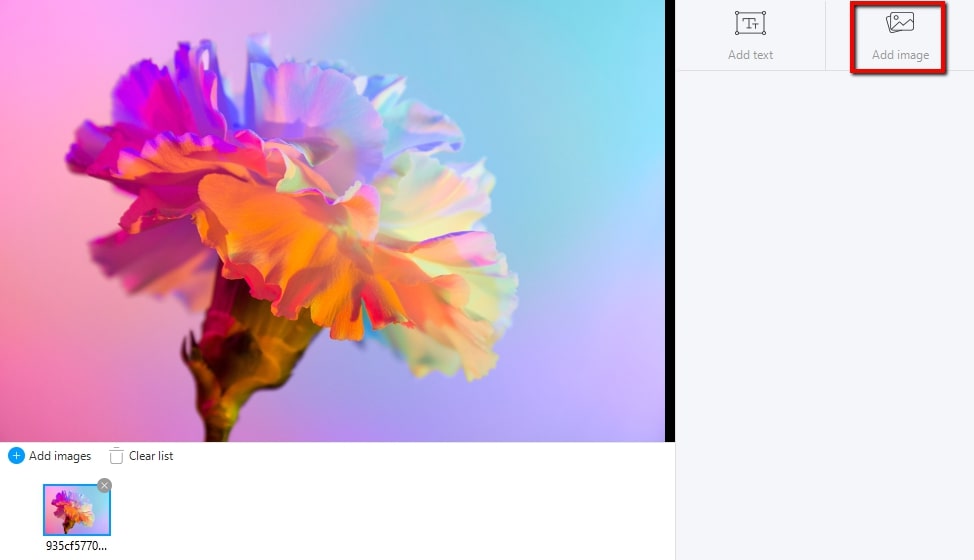
- To process, click the “Convert” button and it will save automatically on your computer.
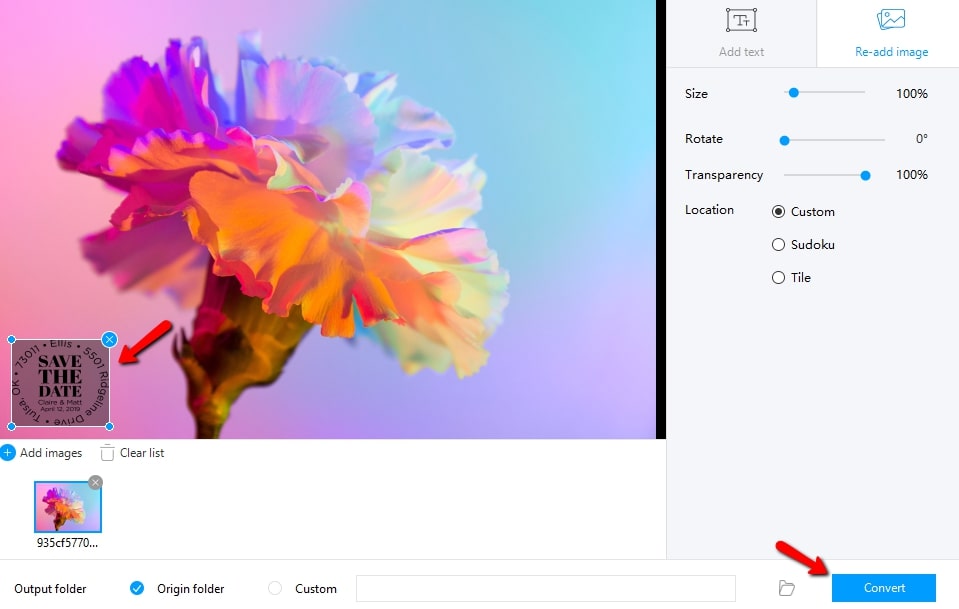
Ofoct Online Date Stumper
If you have a good internet connection, an online tool called Ofoct Online Date Stumper is suitable for you. This online tool will help you add timestamp to photo in different kinds of beautiful fonts, text opacity, and font size. You can also change the color of your date stamp easily. What’s more, you can save the edited image in JPG or PNG format. Just refer to the steps below.
- Head to your favorite browser and visit Ofoct.
- Upload the photo you want to edit by clicking the “Upload” icon on the interface.
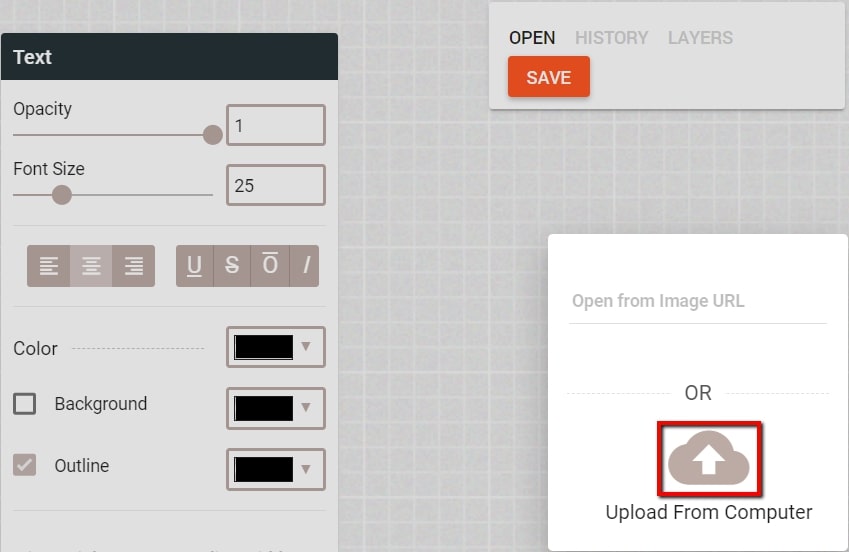
- Once uploaded, the timestamp will be automatically added to your image. You can edit the timestamp by changing the time size and font style.
- Finally, click the “Save” button and choose either JPG or PNG to save it on your computer.
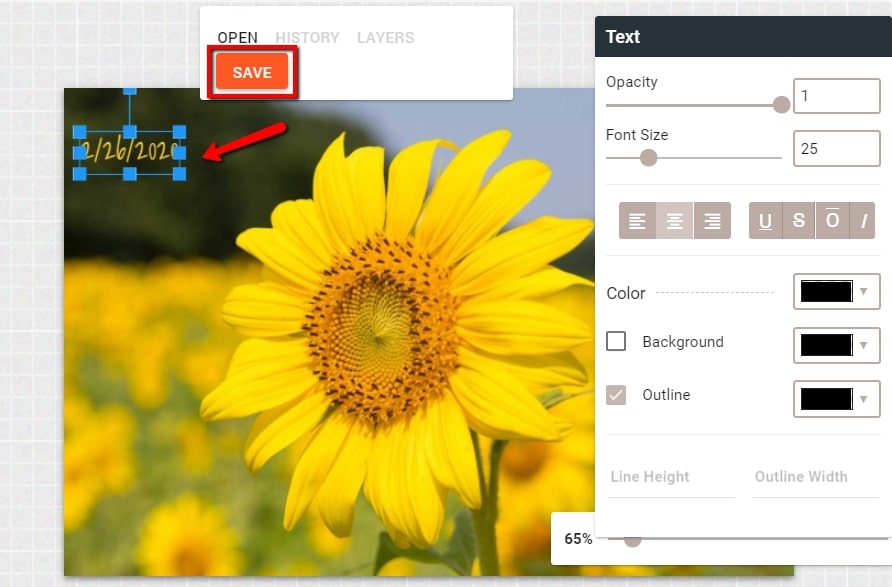
Conclusion
If you are in need of a tool to add timestamp to photo, we highly recommend Apowersoft Watermark Remover as it has all tools for editing the time stamp. Just download and start to try.



Leave a Comment