| Features | Apowersoft Watermark Remover | BeeCut | Typito | Memed | Kapwing | Vont | Video Editor & Video Maker |
|---|---|---|---|---|---|---|---|
| It offers hundreds of fonts | |||||||
| Allows you to customize the text | |||||||
| Lets you process in batch | |||||||
| Keep the original quality once processed | |||||||
| Offers intuitive interface |
How to Make Instagram Reels Video?
As of today, Instagram Reels is only limited to some countries like India, France, Germany, and Brazil. Like TikTok, you’ll be able to create 15-seconds videos with customizable text, music, effects, and more. The process is not complicated as you may think and does not require any video editing skills. So if you are wondering on how to add text to videos on Reels, check the steps listed below.
- Go to the App Store or Google Play Store to download and install the Instagram app.
- Once installed, open the app and go to the “Story” button and proceed to the “Reels” section.
- From there, tap the “Audio” icon to choose the music clips you want to use in the video.
- Then tap the “Effects” icon to choose the effect you want to add in the video.

- After you select the audio and filter for your video, tap the “Record” button below to start recording yourself while dancing, singing, and more. Click the “Forward” button to proceed.
- If everything is good for you, write a caption for your video and tap the “Share” button to share your short Reels video.
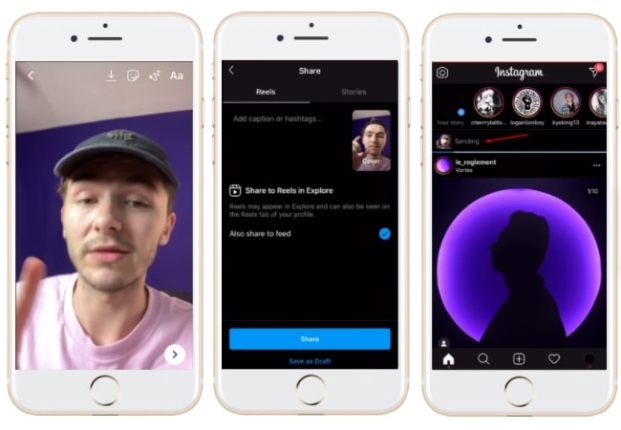
Recommended Ways to Add Text to Reels Video
Apowersoft Watermark Remover (Windows)
Apowersoft Watermark Remover is a straightforward, user-friendly, and practical desktop tool. This amazing program comes with hundreds of fonts that can be used for your Reels video. Furthermore, it allows you to customize the font size, color, location, transparency, and more. With this program, adding text becomes creative and simple. For you to add text to Reels video, just follow the steps below.
- Download and install the program on your computer.
- Choose the “Add watermark to video” from the main interface and you will lead to the editing section.
![add text to reels video with apowersoft]()
- Then click the plus sign icon to import your saved Reel video that you want to edit.
![add text to reels video with apowersoft]()
- Once imported, click the “Add Text” button on the upper right corner interface, and a box will pop out on the video where you can write down a text on the video.
- Finally, click the “Convert” to process your video.
![add text to reels video with apowersoft]()
BeeCut (Windows)
BeeCut is another desktop tool that can help you on how to add text on Reels video. It is a simple yet reliable video editor that comes with a portrait (vertical) ratio, exactly what your Instagram Reels video is needed. Besides that, this software provides a text editor to arrange the font, size, type, color style, alignment, and motion. Another thing, you can enhance your Reels video by adding filters, transitions, effects, gif stickers, among others. To learn how to add text to Reel video using this tool, rely on the steps below.
- Install the software and choose 9:16 as the aspect ration and click the “Import” file button to import the video.
![how to add text to reels video with beecut]()
- Then drag and drop your saved Reels video into the timeline.
- To add text on a video, click the “Text” icon, and start adding and adjusting the text for it.
![how to add text to reels video with beecut]()
- Click on the “Export” file button to save the file.
![how to add text to reels video with beecut]()
Typito (Online)
Typito is an online solution that can be used to easily add text to Reel videos. It has a built-in designed text editor with ease of use for your video. You can also adjust the style, size, color, speed, alignment, duplicate, and among others. The interface is easy to understand which makes the process from adding text to a video quickly. Below is the simple guide you can follow to determine how to add text to Reels video using this straightforward tool.
- Visit Typito from your favorite web browser.
- Click the “Browse Media” button to get the video you want to edit and click the “Title” tab.
![how to add text to reels video with typito]()
- Then click the “Add A Title” option to write down the text for your video.
- Finally, click the “Export” button to process your edited video and save it on your PC.
![how to add text on reels video with typito]()
Memed (Online)
Memed is a very cool online video editor that enables users to add text to Reels video. This site lets you reposition the text, change its color, and even rotate your video. Another worth mentioning, it is absolutely free which you don’t have to think about any watermarks. Furthermore, this simple online tool does not require any video editing skills.
- Go to its official page and upload the Reels video you saved by clicking the “Upload” button.
- Click the “Add a Text Block” button and a box will appear in the video where you can compose your text for your video.
- If you already satisfied, click the “Download Video” button to process your video.
![how to add text on reels video with memed]()
Kapwing (Online)
If you need an online tool to help you with how to add text on Reels video with great ease, then Kapwing is the best option for you. Using the “Text” tool, you can easily add text, change the color, and font, resize, style, and position the font elsewhere. Just make sure to sign up first so the watermark of Kapwing will not be added to your processed file. In order to add text to Reels video, follow the steps below.
- Click the “Get Started” > “Upload” buttons to upload the video you want to edit onto the site.
![how to add text on reels video with kapwing]()
- After that, click the “Text” button and then the box will appear where you can write down the text.
- To process your video, click the “Publish” button, and then the “Download” button.
![how to add text on reels video with kapwing]()
Vont (iOS)
If you are looking for a simple app for iOS users that allows you to add text to Reels video, you can install Vont. It offers 400 fonts and enables users to customize it by changing its size, color, gradient, stroke color, shadow color, background color, among others. Also, this app offers a user-friendly interface that is suitable for first-time users. However, the annoying ads often appear when you start editing. Learn how to use this app to add text to Reels video.
- Go to your App Store to search for the app and have it installed.
- Then tap the “Menu” and “Load New Video” tab to import the Reels video you saved in your device you want to edit.
- After that, tap the screen twice to write down the text or hit the white area on the interface to type a text.
- Hit the “Save” and “Export” button to process and save it.
![how to add text on reels video with vont]()
Video Editor & Video Maker (Android)
The last on our list is an Android app called Video Editor & Video Maker. This app comes with useful video editing features that can be used easily. When it comes to text feature, the process is fast and does not take so much of your time. Apart from the default mode, you can download other font styles. Just like the previous tools, this app allows you to adjust the text’s size, border, animation, and alignment. Check the steps below to know how to add text to Reels video using this simple app.
- Install the app by visiting the Google Play Store.
- Launch it and tap the “Edit Video” button to get the video from your device you want to edit, and then hit the “Next” button.
- Then hit the “Text & Fx” option and “Text” tab to compose the text for your video.
- Next, tap the “Custom style” option to adjust the text.
- To process and save it, hit the “Save” button.
![how to add text on reels video with android]()
Conclusion
Those are the best tools to help you add text to Reels video. Among these tools, Apowersoft Watermark Remover is the most recommended. It has an intuitive interface and it does not require any video editing skills for you to achieve satisfying results. Let us know in the comment section which is the best tool for you.




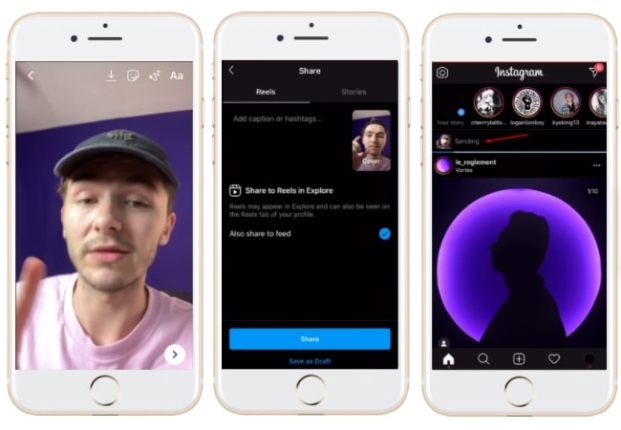
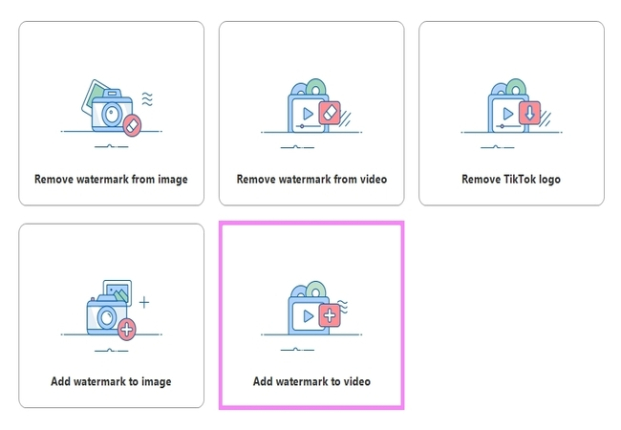
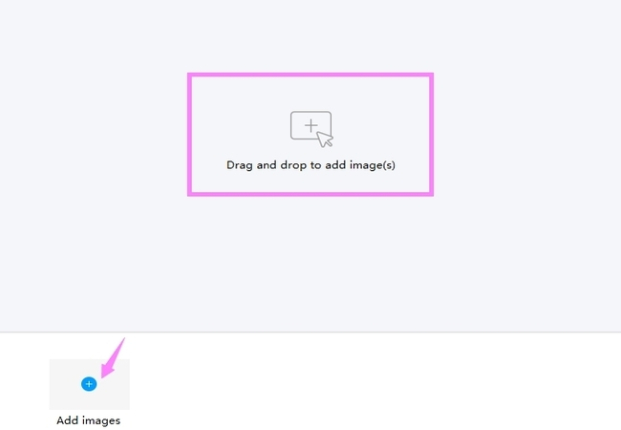
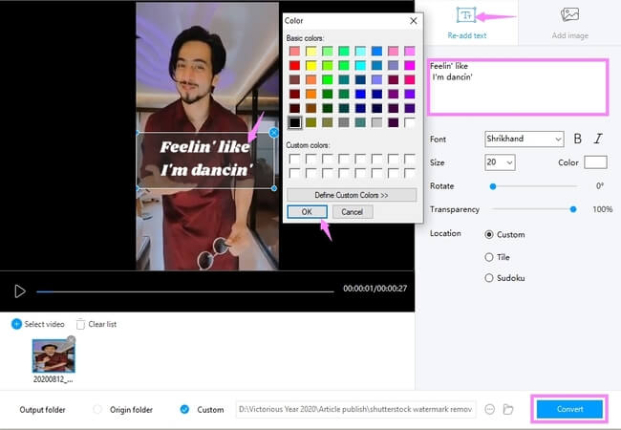
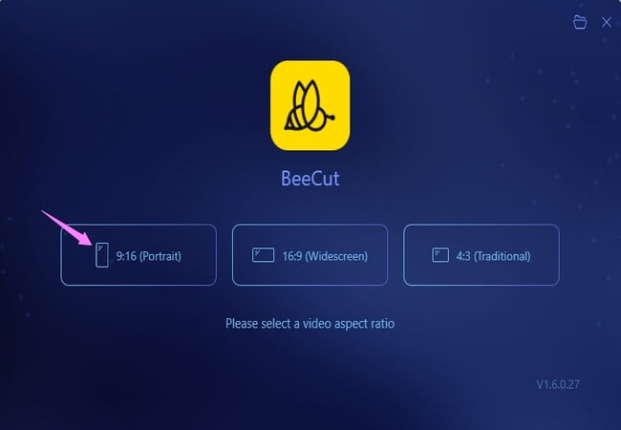
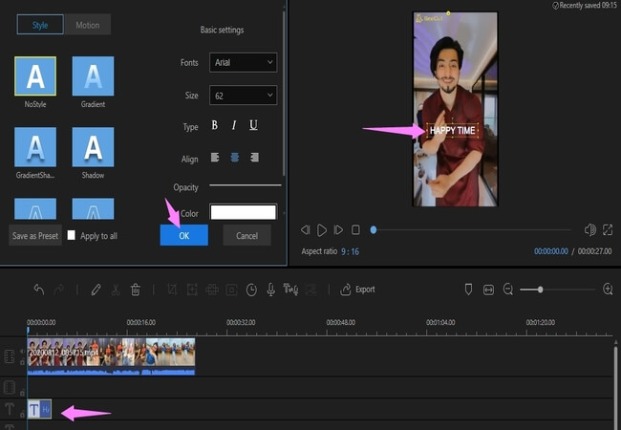

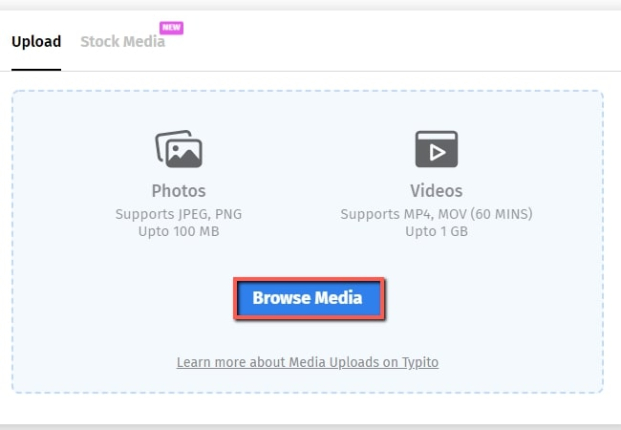
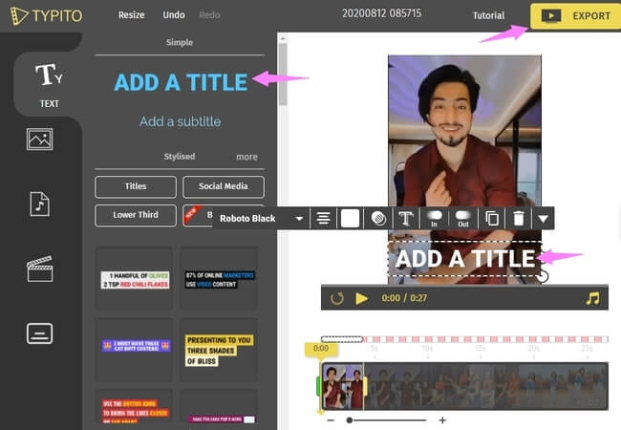

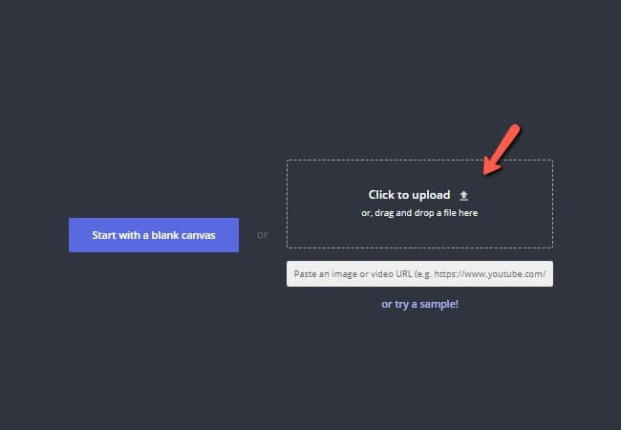

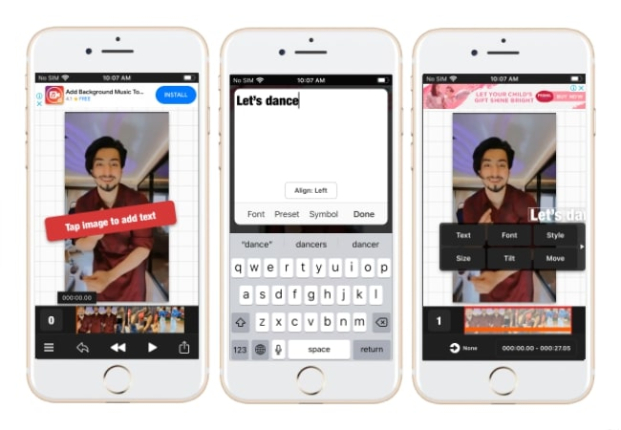
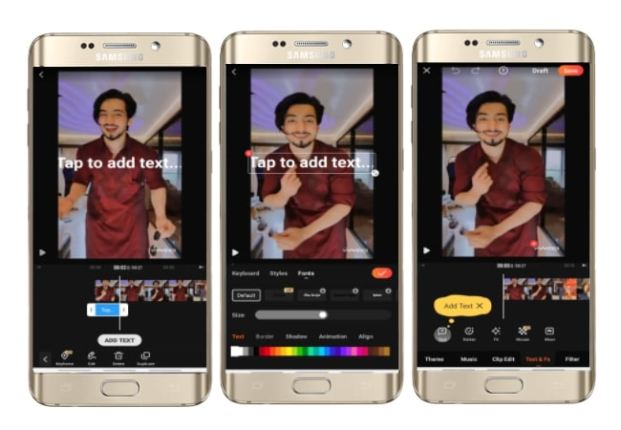
Leave a Comment