6 Tools to Add Black Background to Photo
| Features | Apowersoft BG Remover | Automatic Background Eraser | Background Eraser | Online Background Erasers | Remove.bg | Apowersoft Backhround Eraser |
|---|---|---|---|---|---|---|
| Automatically remove background | ||||||
| Cutout background accurately | ||||||
| Multiple tools to cutout background | ||||||
| Offers solid color background | ||||||
| User-friendly interface |
Apowersoft Bg Remover
- User’s rating: 4.0
- System requirements: iOS 10.0 or later and Android 4.1 and up
- Size: iOS 58.7 MB and Android 21 M
To add black background to photo easily yet professionally, it’d use Apowersoft Bg Remover. You can automatically delete the background from photo with this amazing app. It performs best in photo background editing specifically in photo background changing. You may instantly add a black background to your photo by selecting it from its wide range of solid colors. Also, it is a seamless photo editor that can crop, zoom, move, copy, and flip, as well as compatible with the most image formats such as JPG, JPEG, PNG, and many more for a better result.
- Get the program by clicking the “Download” button below and have it installed on your desktop.
- Open the app, choose the recognition you need for your photo to be uploaded afterward.
- The app will give you a transparent result, then hit the “Background” icon.
- Next, under “Color” select the black color that you need.
- Hit the “Save HD” button to download your edited photo.
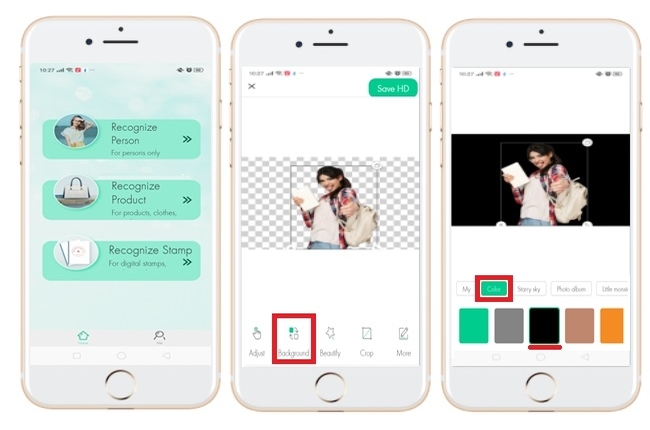
Automatic Background Eraser
- User’s rating: 4.0
- System requirements: Android 4.1 and up
- Size: 6.3 M
Automatic Background Eraser is an Android app that can put black background behind picture with its amazing features. This cut paste app uses two ways in deleting background from the picture which are auto-erase and manual crop. Not only that, but this app is an auto background changer, wherein you just need to manually set the black background that you like and it will automatically be placed on your subject.
- Get the Automatic Background Eraser from the Google Play Store and install it on your Android device.
- Upload a picture by clicking the “Gallery” button, then manually remove the old background.
- Next, a window will pop out, select the “Add Background” for you to replace it with a new one.
- Tap the “Color” icon and set the color black, hit “Ok” for the color to be applied to your picture.
- Once done, tap the diskette like icon.
![put black background behind picture with automatic background eraser]()
Background Eraser
- User’s rating: 4.5
- System requirements: Requires iOS 7.0 or later
- Size: 20.5 M
Another app that can put a black background on a picture is Background Eraser. This iOS app is known for its ability to erase background from an image using its Erase feature where you need to manually highlight the background carefully. From there, you can add the black background that you need from its collection of plain colors. More than that, you can do some basic photo editing like adjusting the brightness, saturation, contrast, and more to make your image better than before.
- Have the Background Eraser on your iOS phone by downloading it from the App Store.
- Import image by tapping the “Gallery” icon, then remove the background using the “Erase” tool.
- Next, under “Background” choose “Colors” and hit the color black.
- Finally, tap the “Download” button located at the upper right corner of the screen.
![put a black background on a picture background eraser]()
Online Background Eraser
- User’s rating: 4.5
- System requirements: Online
- Size: None
Online Background Eraser is an auto-remove photo background editor that can add black background to photo online. It can create a professional result with its awesome features. It contains a clever Artificial Intelligence technology that can distinguish the subject from its background giving you a clean result. Other than that, this online tool will allow you to change and add a background from its ready to use solid colors which includes the black and white colors. It also provides some backdrop templates which are divided into different themes. Furthermore, it will let you use your own background design by uploading it on the tool.
- Head out to the official webpage of Online Background Eraser.
- Then, upload a photo under the recognition that you need.
![add black background to photo online]()
- Wait until the tool will automatically remove the background, then click the “Edit” button.
![add black background to photo online with apowersoft]()
- You will lead to another interface to do the editing process. Under “Change Background” choose “Color” then select the color black that you prefer.
- Once ok, hit “Download” to save your file directly on your desktop.
![add black background to photo online with apowersoft]()
Remove.bg
- User’s rating: 4.5
- System requirements: Online
- Size: None
Another online tool that will add black background to photo in an instant is with the use of this efficient tool called Remove.bg. This online tool can quickly separate the subject from its background showing you a detailed cut out of the subject. Besides, it will let you add not only the black background that you needed but also, any other plain colors available in the online tool. Also, you can directly save your file straight in your computer gallery.
- Visit the Remove.bg official webpage on your browser.
- From there, upload a picture or drop the file in the middle of the interface.
![add black background to photo with remove bg]()
- Then, the tool will automatically give you a transparent result, just hit the “Edit” button.
![add black background to photo removebg edit]()
- Select the “Color” option and look for the black color that you prefer.
- Lastly, hit the “Download” button for you to keep your picture with a black background.
![add black background to photo with remove bg download]()
Apowersoft Background Eraser
- User’s rating: 4.7
- System requirements: Windows
- Size: 1.45 KB
Apowersoft Background Eraser is another reliable desktop program that will put a black background on a picture immediately. It is so convenient to use that you don’t need to have professional skills in photo background editing. It uses an AI tech to detect the subject from its background accurately. You can have the black background that you need by just selecting from its set of solid colors. Moreover, you can have different background templates or import your customized background design to make your photo more creative and unique. Another worth mentioning is that this program will not destroy the original quality of the photo and will give you a fascinating result.
- Download the program by clicking the “Download” button below and have it installed on your desktop.
- Run the program, choose one of the recognition tabs for you to upload the photo that you need to edit.
- Then, a new interface will show up giving you the processed photo.
- Under the “Change Background” option, click “Color” and search for the color black.
- Once done, download your edited work by clicking the “Save” button.
![put a black background on a picture with apowersoft background eraser]()
Conclusion
That’s the full list of best tools to add black background to photo. Among these tools, Apowersoft Background Eraser is the most recommended. It has an intuitive interface and it does not need any photo editing skills for you to achieve an amazing result. Write your comment below and tell us which is the best tool for you.



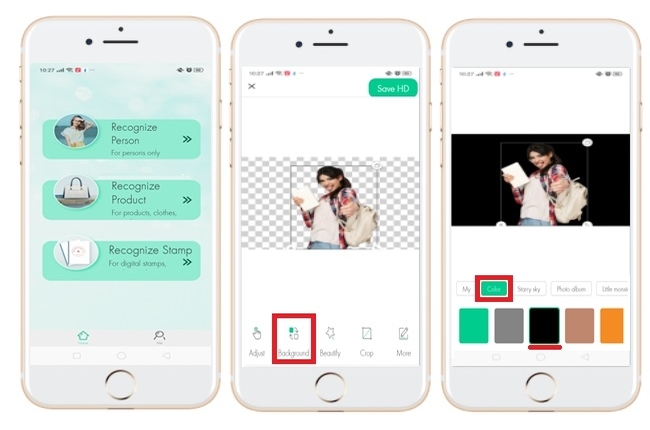
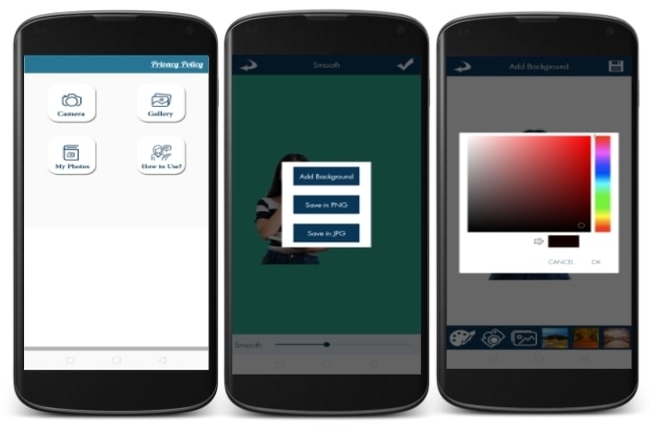

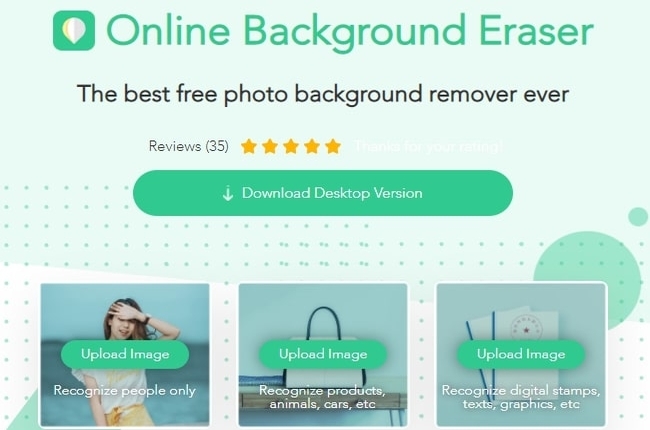

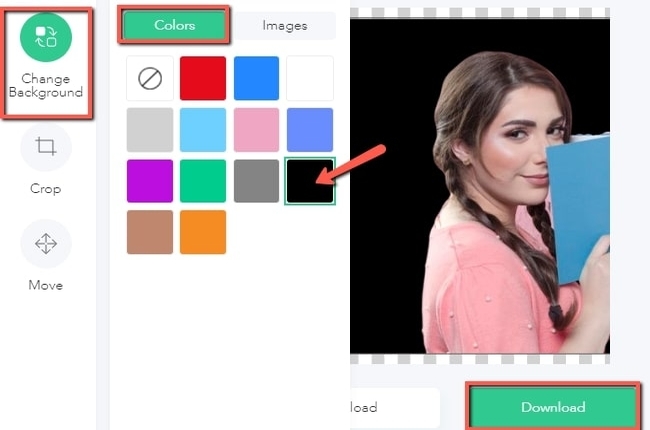

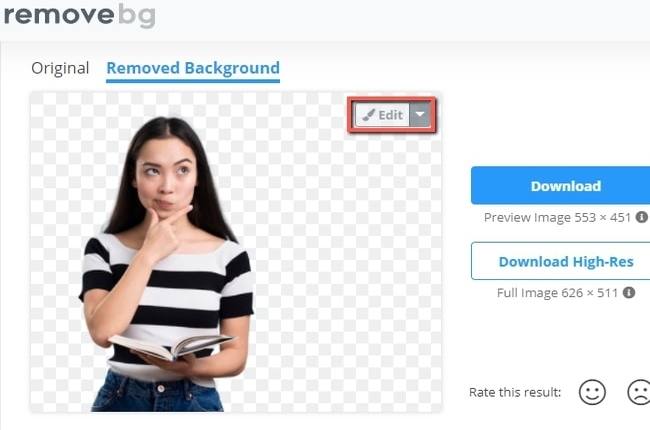
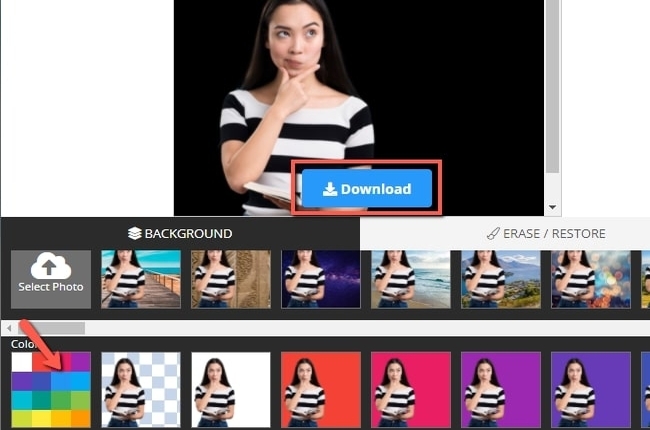

Leave a Comment