You bought an iPhone X and put a passcode or Face ID on it. Unfortunately, you forgot your passcode or for some reason, and Face ID is not working or there might be a problem for it to recognize your face. If you’re having a hard time looking for a solution to solve this kind of problem, you’re lucky, this article provides two practical ways to unlock iPhone X without password.
How to Unlock iPhone X without Passcode or Face ID
ApowerUnlock
ApowerUnlock is one of the best tools for you to use in this kind of situation. It is a tool used to unlock iOS devices that are locked for whatever reasons. With this tool, you will gain access to iOS device even without the passcode. To learn how to get into iPhone X without passcode using this powerful tool, simply follow the steps below.
- Download and install ApowerUnlock then launch it afterwards.
- Connect your iPhone X to your PC using a lightning cable.
- On your PC, click “Unlock Screen” to detect your iPhone X, and then click “Start Downloading” to download the recommended firmware for your device.
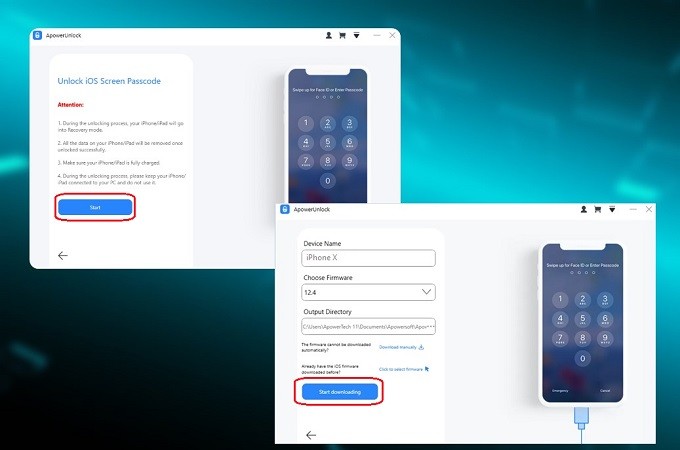
- After downloading, click “Start Unpacking” then “Start Unlocking” to successfully unlock your iPhone X without a passcode.
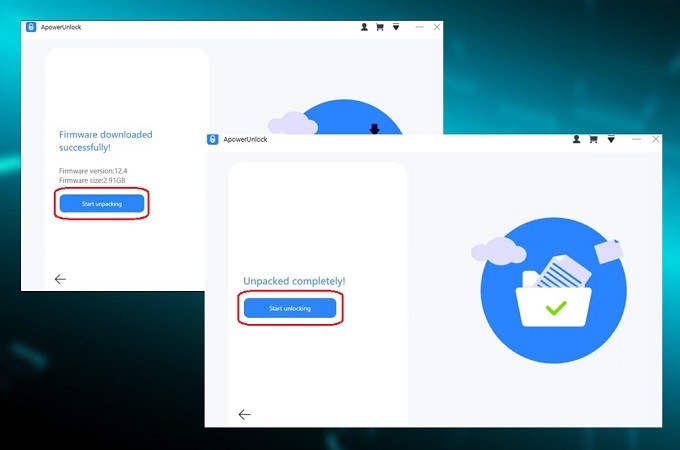
Recovery Mode
Recovery mode is another way that you can use on your device if you forgot your passcode on iPhone X or you’re Face ID is having a problem. You can enable this mode in almost any iOS device. You just need to have an iTunes on your PC and a working lightning cable so you can connect your device to your PC. Here are the steps on how to unlock iPhone X without Face ID using Recovery Mode.
- On your iPhone X, press and hold the Side button and either Volume up or Volume down button until the power off slider appears.
- Drag the slider to turn off your device, and then connect your iPhone X to your computer while holding the Side button.
- Afterwards, hold the side button until the recovery mode is enabled.
![how to unlock iPhone X without Face ID]()
- From there, a message box will appear on your PC and select “Restore”.
- A new message box will appear, and just click “Restore and update” to continue.
![unlock iPhone X without passcode]()
- Once done, you can now unlock your iPhone X without a passcode or Face ID.
Conclusion
The tools mentioned above will definitely help you gain access to your iPhone X. Recovery Mode will be at your first aid, and ApowerUnlock is also a reliable tool for you to unlock iPhone X without passcode. Also, please note that these tools will not help you remember or get back your passcode and Face ID. Besides, just make sure not to use your iPhone X while following the instructions mentioned above to avoid errors.



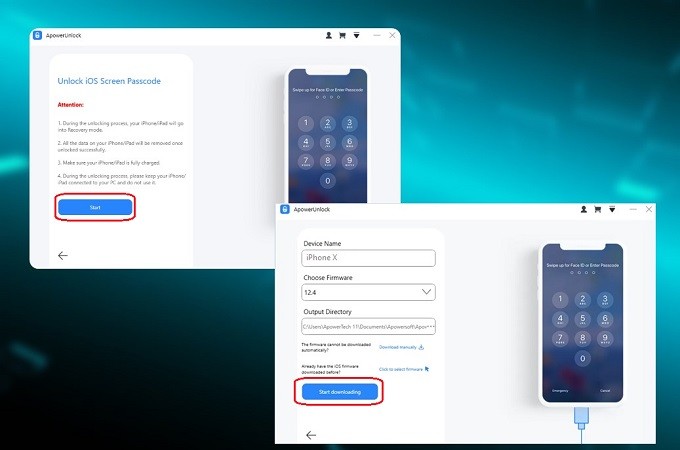
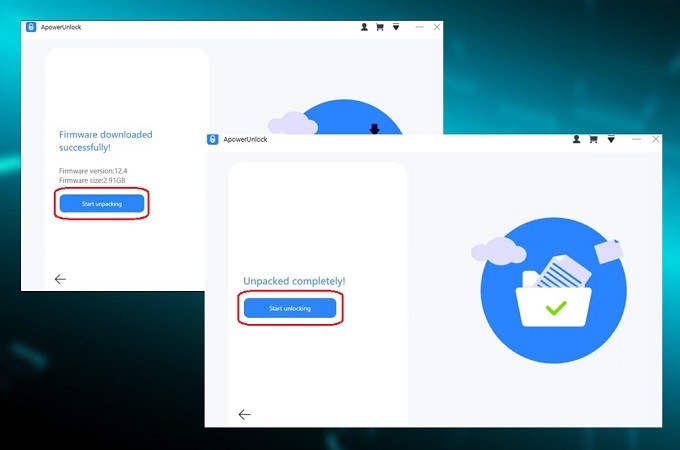


Leave a Comment