The 10 Best Free Photo Editors Online Right Now
PicWish
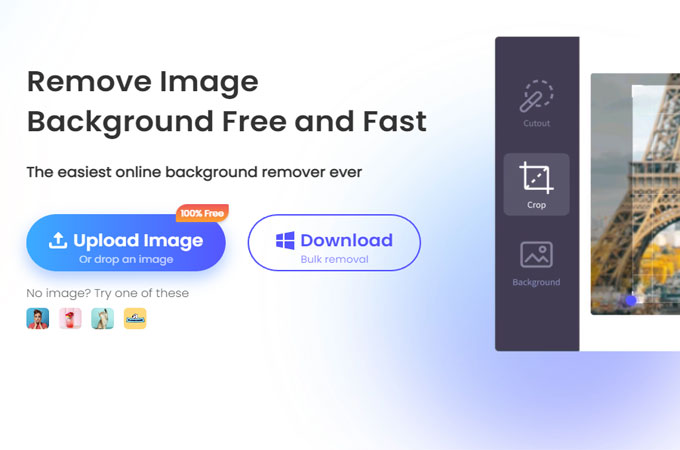
If you are looking for a good and better editor to help you enhance your photo fast and easy, then PicWish is the good choice for you. It has an AI enhancement functions wherein you can easily delete the background of your picture and turn them into stunning one and share them to different social media sites including Facebook, Instagram, and more. Also, You can change the original background of the picture that you wish to send to your family and friends. Aside from its editing features, you can also compress or reduce your images without hassle to your side. Moreover, this tool is not only available online, but also you can use it to your mobile devices such as Android or iOS.
BeFunky
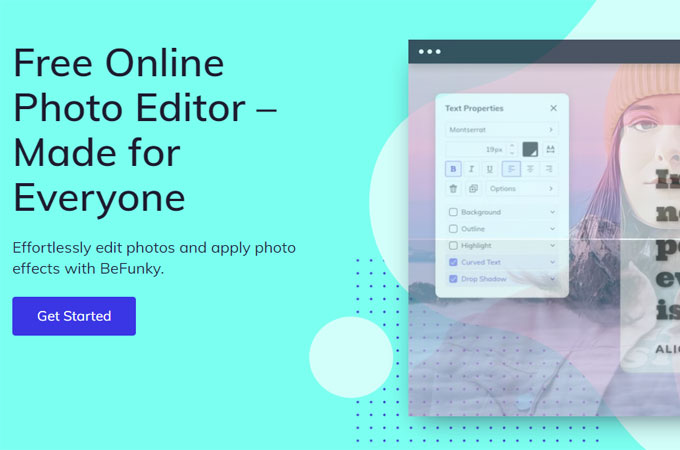
One of the most powerful free image editor online on our list is BeFunky. It consists of a simple yet the best interface that enables you to edit your photos in easy steps. Besides, it allows you to access to multiple picture-editing tools like blurring, softening your photos and a lot more. Also, you can add several frames to your photos to make it more attractive to your viewers. On top of that, you have an option to overlays and multiple filters to your photos. Since this is a free tool, you can edit your photos at any time you want without interruption. Besides, it can manage your workflow seamlessly.
Fotor
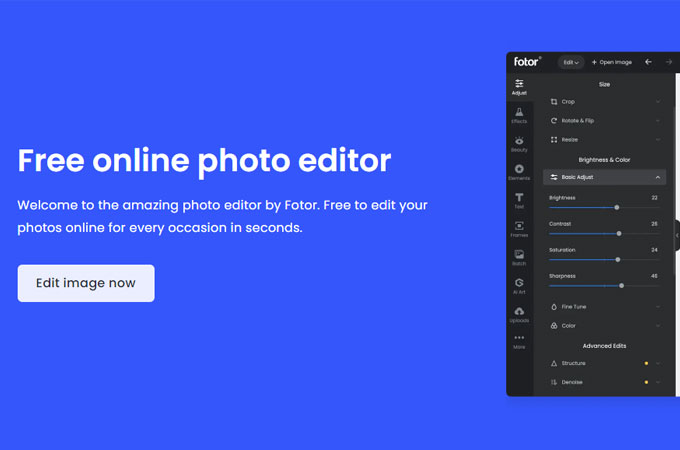
Our second free image editor online is Fotor, it is also an online editor that covers several basic aspects of editing features such as crop, blur, remove background, add filters, rotate, crop, and a lot to transform your image into an attractive one. Through its online platform and simple interface, it enables you to access all its features easily eventhough you are a beginner or not. Aside from that, you can easily enhance your image in just a few clicks, beautifying and refining your photos is no longer a difficult task. Furthermore, it composed of blemish and wrinkle remover that you can apply to your images and turn them into stunning one. You can also use Fotor into different web-browser such as Google Chrome, Mozila, Internet Explorer, and more.
iloveimg
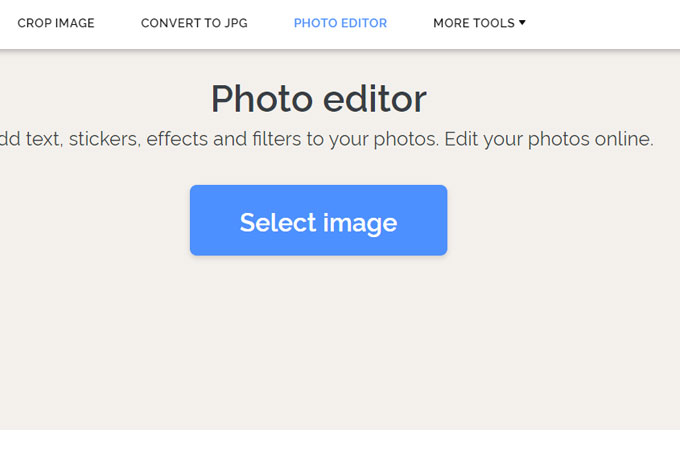
Another free image editor online that we recommend you to use is the iloveimg, it enables you to edit your photos at anytime you want for free. It also offers of several editing features such as adding filters and light, resize, cut, transform, draw, add text, add shapes, add stickers, add framework, add corners, and more. You can use those features to help you enhance your images and share them to different social media sites such as Facebook, TikTok, Instagram, Twitter and many more. Aside from that, you can save those pictures into different file formats such as JPG, JPEG, PNG, and more without affecting its original quality.
Canva
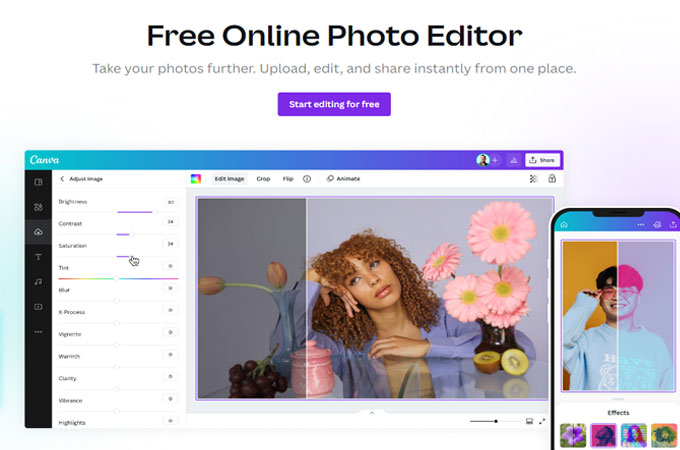
If you want to add templates to your images or photos then you can use Canva. It is a renowed and much-loved photo editor that will help you to edit your images online using its easy learning curve and some pre-set templates. Similar with the tools we mentioned above, Canva also consists of multiple editing functions such as crop, blur, remove background, add filters, add elements, and many more. It will help you to brighten your images in just a seconds. The good thing about this tool is that you can directly share your edited images to some popular social media sites such as Facebook, Instagram, and more.
Pixlr
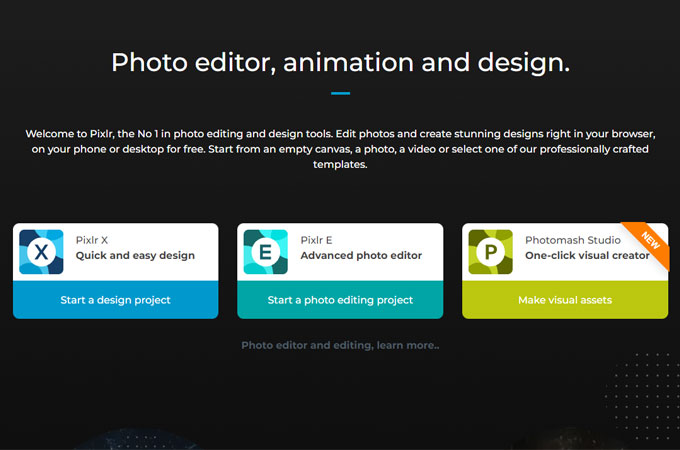
Pixlr is also a free image editor online that is considered as one of our favorite photo editor. It composed of a comprehensive editing toolset to cater to your image editing, animation, and design needs. Besides, it has multiple advanced editing functions from AI background removal to picture collage maker and editor. So with that, Pixlr is almost perfect when it comes to editing your photos. Also, you can add filters to your image to transform it into a stunning and attractive one. Besides, it is designed with a best yet simple user-interface that even beginners can use it without experiencing any hassle to your side.
Adobe Express
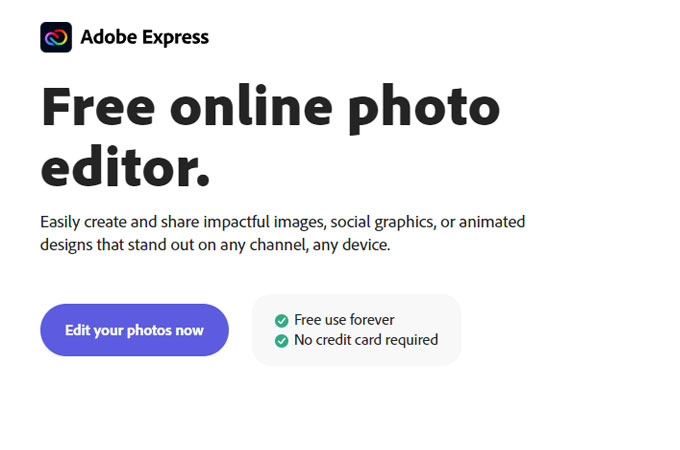
As we know, Adobe express becoma the one of the used photo editor that can be used online. It is a called the premium online photo editor. It is similar with Canva wherein you can edit your photos using multiple image effects and filters. Since it is an online tool, you don’t need to download a third party for you to use it. Just make sure that you have a working internet connection and web-browser for you to use and continue edit your photos without having difficulties to your side. Aside from that, you have an option to add elements design t your image and various icons and backgrounds by choosing from a royalty-free collection.
Editor Fotos

Of course we are looking for an easy to use photo editor so that we are comfortably edit our photos in as easy way. Well, Editor fotos is one of the editing tools that you can use. It helps you to edit your images by using its special editing features for free. Plus, you don’t need to create an account for you to use the tool unlike others you still have to create an account to access the tool. Editor fotos lets you to easily resize and crop your images or photos and completely switch the size and orientation of an images if you want to.
Online Image Editor
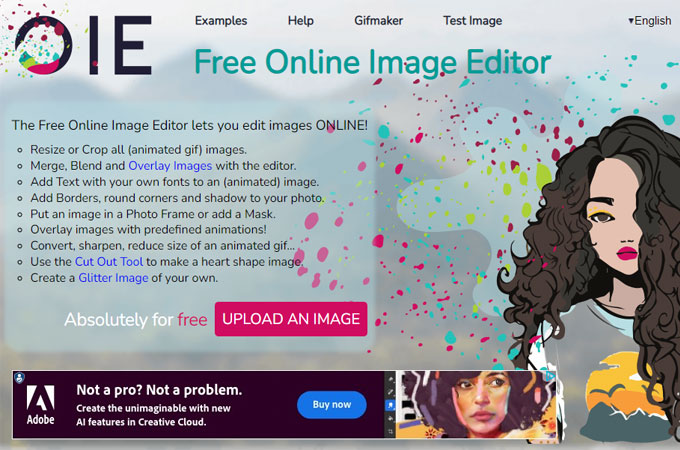
Online image editor is another photo editing tool that lets you to directly edit your images online by just visiting the official site of the tool for free. Same with the photo editing tools we mentioned above, is it also consists of useful editing functions that you can utilize such as resize or crop images, combine, merge, and overlay multiple images, add text and color to your images, add borders, rounded corners, and shadows to the images. Also, you have an option to convert,sharpen, or reduce the size of your images if you want to. Don’t worry with the result, it will not affect its original quality.
Fotojet
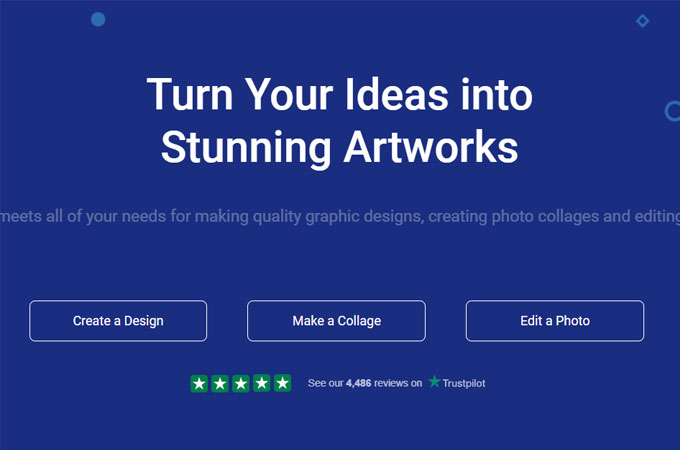
When it comes to practical photo editing tool, Fotojet is the best choice for you. It includes all the necessary editing features that lets you edit your photos fast and easy. Besides, you can enhance your images by using its basic editing features such as resize, rotate, crop, rotate, straighten and more. Also, it composed of advanced editing features to choose from like defog, sharpen, radial focus, vignette, tilt shift, and more. Don’t forget also to apply various filters to your pictures to make it attractive to others. Another good thing about this tool is that it has an auto enhance features that you can adjust the exposure, color and other settings for free.
Conclusion
When it comes to editing your images, photo editing tool is very important. So, you can rely from the tools we mentioned above and try to use them one by one and choose which one will suit your needs. By the way, all the tools we mentioned above are free and you can use them online.


Leave a Comment