Top 5 Pics Background Changer Apps
Apowersoft Background Eraser
User’s rating: 5
System requirements: requires iOS 9.0 or later; Android 4.1 and up
File size: 55.3 MB
Apowersoft Background Eraser is the best background changer app that you can use on both Android and iOS devices. This app provides powerful programming to remove and replace a background. With its advanced AI technology, it will automatically and accurately erase the background. No specific experience and skills are required. You can also manually edit the photo if you are not satisfied with the auto-removal. In addition, it offers solid color backgrounds, built-in backdrop templates, and you can also insert your own image as the new background. Follow the steps given below on how to use the app.
- Download the app by clicking the button below.
- Tap the recognition that you need for your file to be processed.
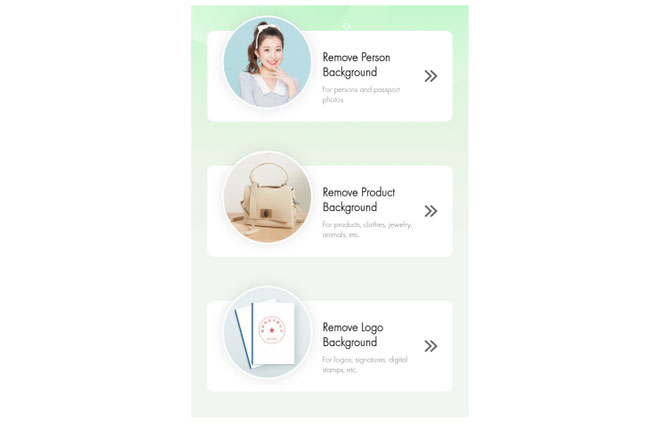
- Then, you can choose among its backdrop templates by just clicking the “Background” button below.
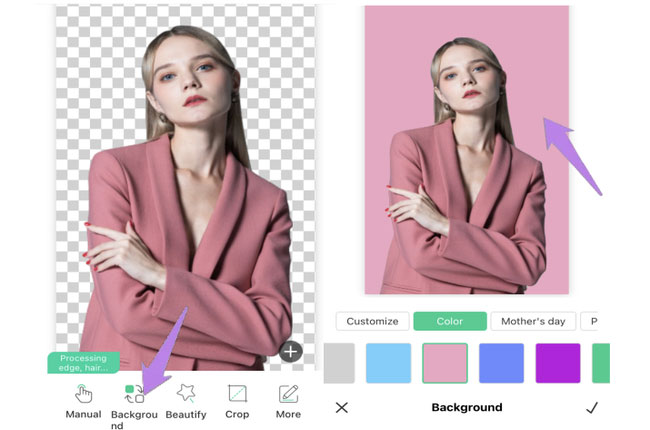
- Finally, tap the “Save” button to save your processed image.
Pros:
- It has the powerful auto-removal feature.
- It offers well-designed built-in backdrop templates.
- It precisely cuts out the subject from its background.
- It keeps the original quality of the photo.
Cons:
- Paid app
If you want to get a free membership, you may check this and get a free giveaway.
Background Eraser
User’s rating: 4.5
System requirements: Android 4.1 and up; iOS 7.0 or later
File size: 28 M
Background Eraser is another one of the best photo background changer apps that works for both Android and iOS users. It will automatically cut the background of your photo and make it transparent. and then insert your new background. It offers some image templates to be used as the background including plain colors, gradient, and stars or galaxy designs. Besides that, it also has some other useful features for editing the photo, including adding text, stickers, and even emoticons to make your photo interesting. Refer to the simple instruction below to learn how it works.
- Upload the photo that you need.
- Then, use the “Erase” tool below to manually erase the background of your photo.
- After that, go to the main editing section and click the “Background” tool to choose among the built-in backdrop designs that you prefer.
- Once done, you can save your photo in PNG or JPEG format.

Pros:
- Automatically removes the photo background.
- It offers an intuitive interface.
Cons:
- Sometimes it leaves a tiny white line.
Automatic Background Changer
User’s rating: 4.5
System requirements: Android 4.4 and up
File size: 5.4 M
Automatic Background Changer is a free app to change photo background for Android users. With it, you can automatically or manually remove the background from photos. Then use its hundreds of pre-installed background designs or your own picture as the new backdrop. However, the app only recognizes people, cats, and dogs. Aside from that, it is still a very good app to try. Check out the steps below to learn how to use the app.
- Go to your Play Store to install the app.
- Open the app, then upload the photo you want to edit. You can adjust the size of your photo.
- Wait for the app to automatically remove the background. Or, you can erase the background that you want by using its pointer tool.
- After that, you can choose a background design to replace the old one.

Pros:
- It offers various unique themes for background designs.
- It offers full editing features.
Cons:
- It only works for limited types of objects.
- Takes time to fully process the edited file.
Background Remover Pro.
User’s rating: 4.1
System requirements: Android 4.1 up
File size: 7.6 M
Next on the list is Background Remover Pro. This background changer app with its beautiful user interface lets you remove a photo background in seconds. You can use your finger to touch the image and it will auto remove the background. Then you can choose from the background image categories which are composed of animal, flower, sunset, sea, beach and so much more. Once you are done editing, you can save and share with your friends using social networks like Facebook, Whatsapp, Instagram and many more. Refer to the steps below to get started.
- Install the app from your Play Store and open it.
- Tap the “Remove Background” option to import the photo you want to edit. You can also crop your photo if you want and then hit the “Right” arrow on the upper right interface to go to the editing section.
- From there, use your fingertip to remove the background of your image and then tap the “Check” icon to process. Or, tap the “Wand” tool to automatically remove the background.
- Next, you can now change the background into a new one by using its built-in backdrop, just click the “Bg” option.
- If you are satisfied, tap the “Save” icon to save the edited image.

Pros:
- It has collections of beautiful background designs.
- Easy to navigate.
Cons:
- Only available for Android.
Cut Paste Photo Background
User’s rating: 4.2
System requirements: requires iOS 10.0 or later
File size: 120.1 MB
Cut Paste Photo Background is also an iOS pics background changer app that can clearly cut out a photo background and let you paste in a new background. It offers adjustable brushes to erase specific parts of the image. You can zoom in to precisely cut the edges of the image. Moreover, it supports an amazing collection of background themes and photo effects.
- Install the app from App Store.
- After that, open it and simply upload your picture.
- Manually erase the background to make it transparent.
- Click the background icon and choose from the built-in backdrop templates as the background.

Pros:
- It will let you have multiple backgrounds in your photo.
- It has wonderful background designs.
Cons:
- It’s a little difficult to use.
Conclusion
| Features | Apowersoft Background Eraserr | Background Eraser | Automatic Background Changer | Background Remover Pro. | Cut Paste Photo Background |
|---|---|---|---|---|---|
| Allow users to use own background | |||||
| Built-in backdrop templates | |||||
| Built-in background colors | |||||
| Keep the original quality of photo |
These apps will definitely provide all the features that you need to change the background of your photo. Tell us which is your favorite app. If you have other suggestions, we’ll consider them, and maybe include them in this article’s update.



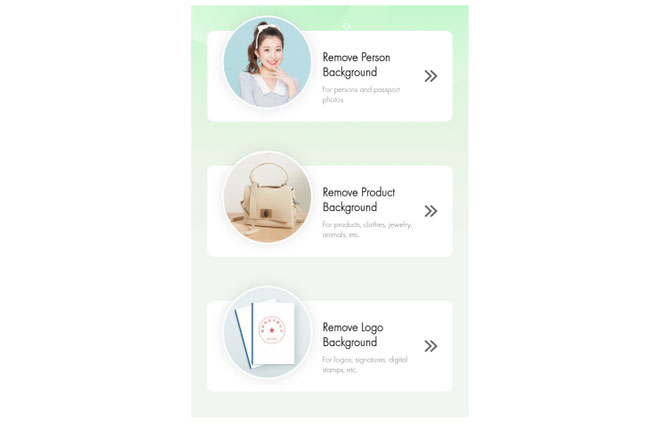
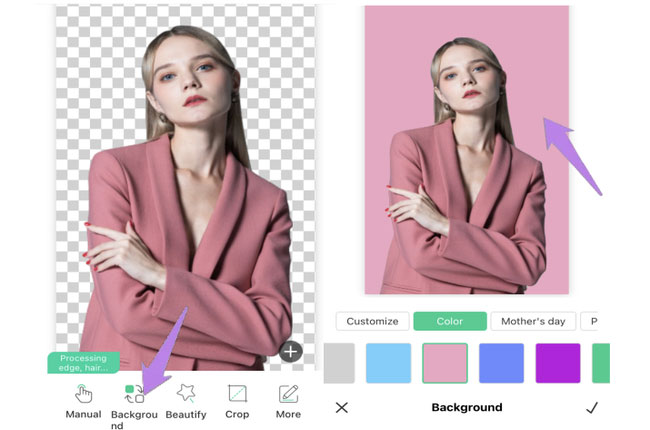
Leave a Comment