
Screen mirroring allows you to enjoy your mobile phone on a much bigger screen. You can use the best wireless screen mirroring iOS and Android apps that are available online. Download and install these tools on your Android and iPhone to enjoy their high-quality mirroring capabilities. Check out our top 7 choices below!
Top 7 screen mirroring App for Android and iOS
ApowerMirror

One of the leading screen mirroring tools worldwide is ApowerMirror. It offers both a free trial and a paid version for you to mirror and display your iPhone and Android screen. What’s more in this awesome mirroring app is that it has additional features such as screen capturing, video screen recording, and whiteboard markers for annotation to make the best of your mirroring experience. Get started using this app with the help of the following steps provided below.
To mirror Android phone to PC
To mirror iPhone to PC
To mirror android or iPhone to TV
- Download ApowerMirror on your TV.
- Tap the scanner icon then scan the QR code displayed on your TV.
![choose scanner icon]()
- You can also use the asterisk icon and input the PIN code shown on your TV screen.
![choose asterisk icon]()
Reflector 4

Another mirroring tool to help you mirror your mobile phone easily is Reflector 4. It can be used on iPhone, iPad, Android, Windows, Mac, and Chromebook. It is like a powerful combination of media streaming receivers such as an Apple TV or a Chromecast streaming receiver. You can record your screen and add voiceover audio while enjoying a very reliable performance in screen mirroring.
Pros:
- Very easy to use and configure
- Compatible with various platforms
- Can mirror phone to pc wirelessly
Cons:
- Seems to crash from time to time
Airserver connect

Airserver connect is also one of the best screen mirroring apps for Android and iPhone that was also the Airserver connect is another one of the best screen mirroring apps for Android and iPhone that was also the first mirroring and streaming app available for Xbox. It supports AirPlay screen mirroring and can also cast audio which makes it more useful. It also excels at streaming media contents on your mobile phone such as music, images, videos, movies, and other files like PDFs, PPTs, and Word documents.
Pros:
- It supports Chromecast and Miracast dongle.
- It supports AirPlay and AirPlay screen mirroring
Cons:
- Offers only a free trial
Mirroring 360
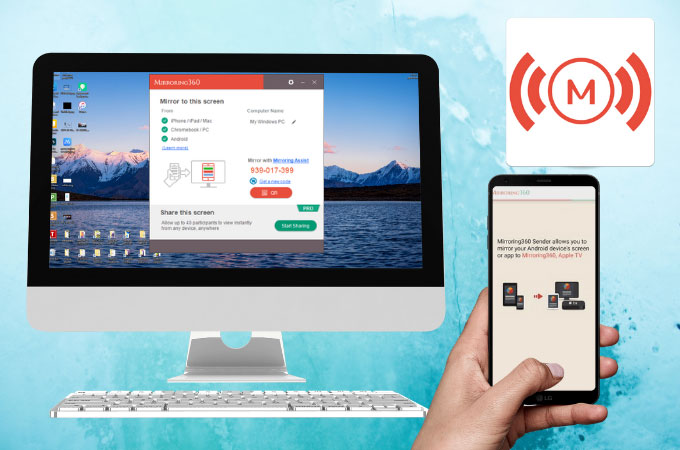
Mirroring 360 should also be on your list if you are looking the best screen mirroring tools for Android and iOS. It allows you to mirror and display your mobile phone’s screen to your PC without wires or other hardware like Apple TV.
Pros:
- Easy and safe to use
- Offers for free
Cons:
- Lags occasionally
AnyDesk
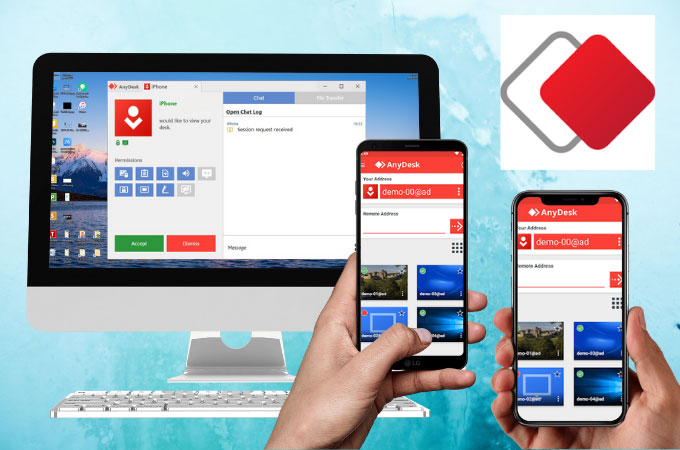
To help you find the best screen mirroring tool for Android and iOS, take note of another user-friendly tool called AnyDesk. It lets you mirror, access, work, and control your PC remotely. Also, it offers multiple monitor access with screen sharing and session recording to other PC screens. Purchasing its premium version can help you transfer files, print remotely, transfer sessions and much more.
Pros:
- Very reliable remote access app
- Offers free trial
Cons:
- Need to purchase the paid version to use and enjoy its other features.
LetsView
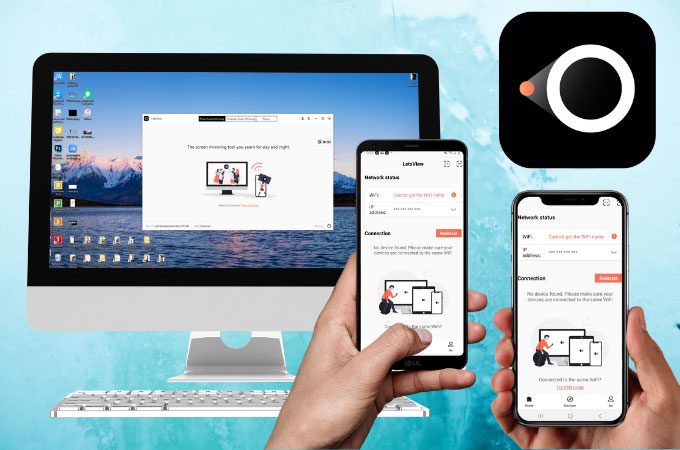
To proceed, LetsView should be also included on your list for the best screen mirroring app for Android and iOS. It helps you mirror your Android and iOS devices to your PC and TV without any lag or delays. To proceed, LetsView should be also included as one of the best screen mirroring apps for Android and iOS. It helps you mirror your Android and iOS devices to your PC and TV without any lag. Moreover, it also offers additional features like screen recording, taking screenshots, and markers for annotation. It can display your files, videos, movies, music, and even mobile games in high-definition resolution. Check out this tool to know more.
Pros:
- Mirrors the phone’s screen in real-time
- Totally free of charge to use
Cons:
- Needs wifi to connect
Castto
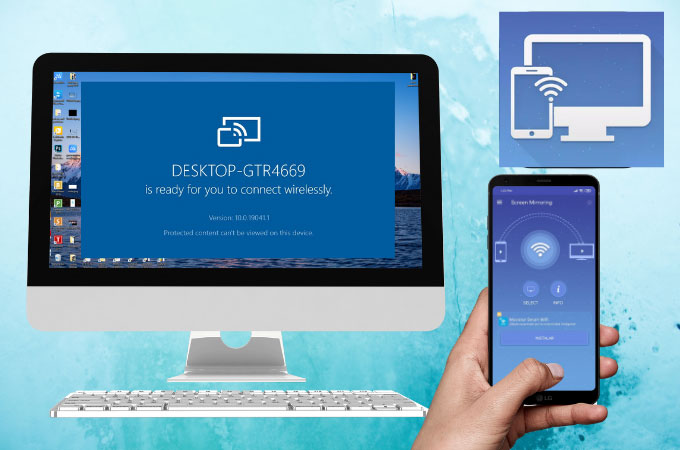
Mirror anything that is being displayed on your phone to your PC with the help of Castto. It offers an Mirror anything from your phone to your PC with the help of Castto. It offers uninterrupted mirroring from your mobile phone to your computer. It easily connects both devices with a secure connection so you can cast videos, images, movies, and play them on your PC.
Pros:
- Offers for free
- Connects fast and easy
Cons:
- Need internet connection
Conclusion
All tools listed in this article offer great mirroring ability for your Android and iOS devices. You can choose All of the tools listed in this article offer a great mirroring experience for your Android and iOS devices. You can choose from among these 7 tools to know which is the best for you, but you should try ApowerMirror if you want to experience premium mirroring quality.

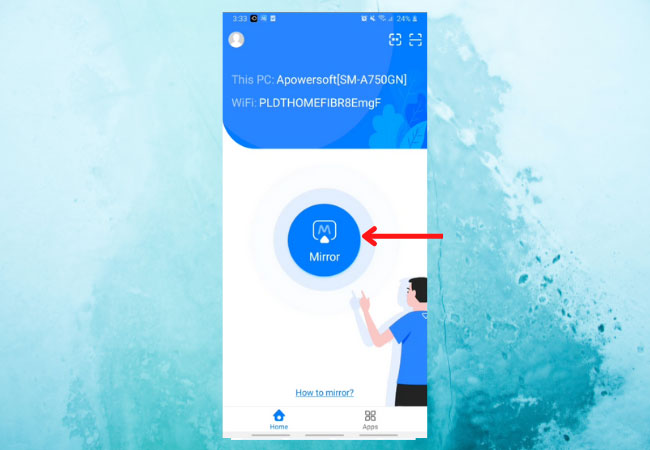
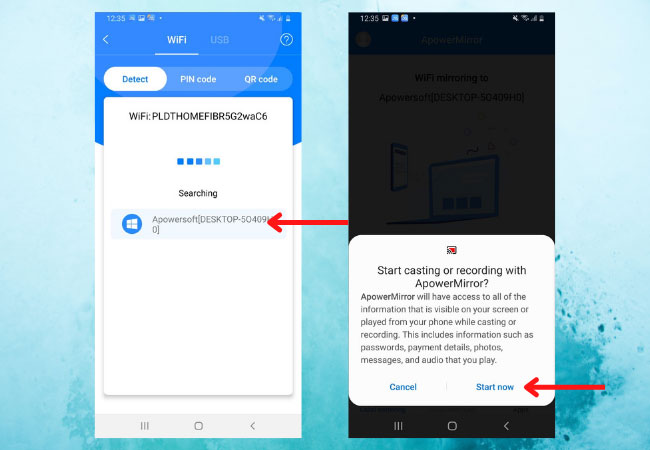
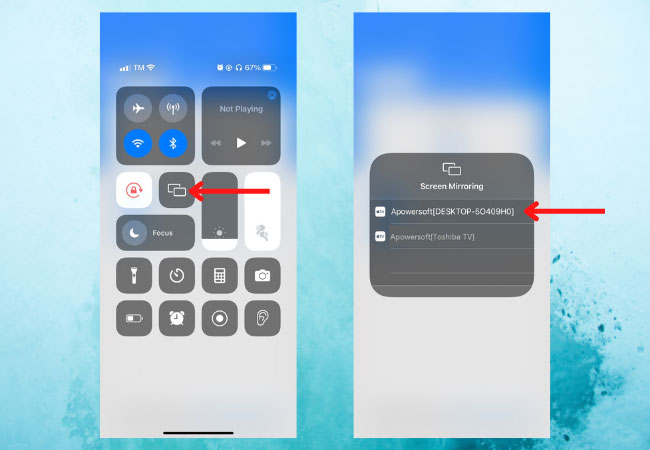
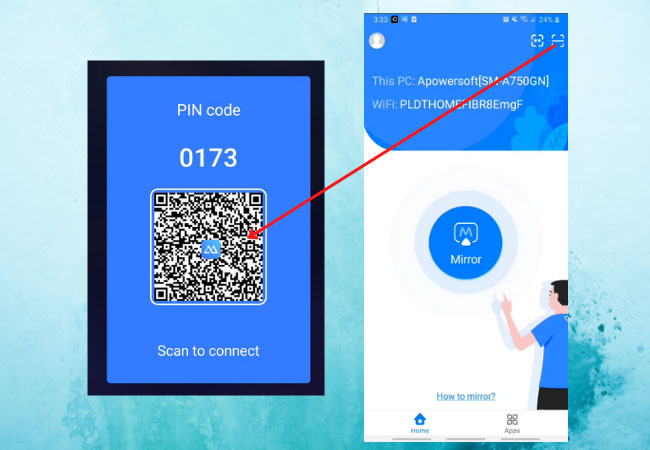
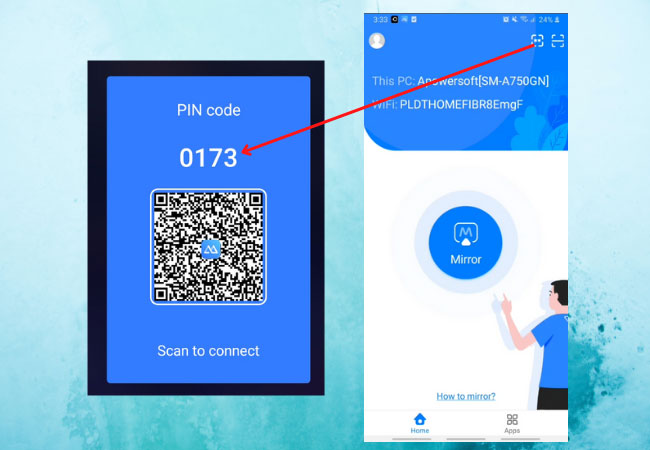

Leave a Comment