Best Tools to Convert PDF to PNG
Apowersoft PDF Converter
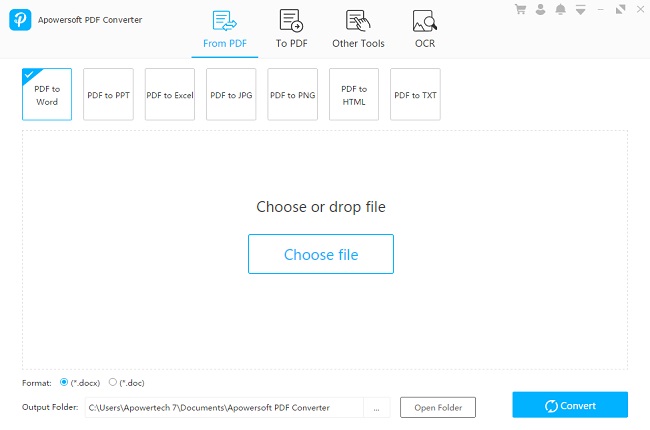
Apowersoft PDF Converter is a software that provides a lot of conversion output formats. If you are a professional with a lot of PDF files that need to be converted into PNG format, you can use this tool to convert your multiple PDF to PNG extremely easily. Additionally, it has also editing tools such as merge, split, extracts, compress, unlock, and protect. So it can increase your productivity and save your time with less effort. Here are the steps on how to convert PDF to PNG on Windows 10.
- Launch the app, then choose the “PDF to PNG” icon.
![PDF to PNG icon]()
- Click the “Choose file” button to import your file.
![Import Button]()
- To start the process, hit the “Convert” button.
![Start Conversion Button]()
- Once done, it is automatically be saved on your PC. You can click the “Open Folder” to locate your files.
![Locate Converted File]()
Why Choose Apowersoft PDF Converter
- You can use its OCR feature to scan your PDF and turn in into an editable file like text, xls, docx, and pptx.
- It supports other languages.
- You can try its other features free of charge.
PDF to PNG Online
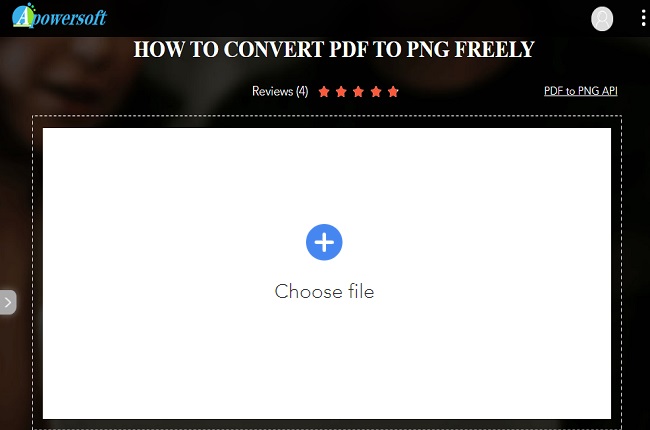
Like Apowersoft PDF Converter, you can also use this tool to convert PDF to PNG but in an online form. PDF to PNG Online is excellent especially when you don’t want to download and install apps. You can turn your PDF to PNG with just an active internet connection and your PC. It also doesn’t require signing up to their account just to use their other features. So if you are a busy person and want great quality image file conversion, this software might be the best for you. Listed below are the steps to convert your PDF files into a PNG file format.
- Click the “Choose file” to upload your files, it will automatically save your PDF as PNG once it’s done uploading.
![PDF to PNG Upload Button]()
- Hit the “Download” button to download your converted file/s.
![Saving Button]()
Why Choose PDF to PNG Online
- You can easily convert files anywhere.
- It is applicable to your mobile devices and supports another operating system.
TalkHelper PDF Converter
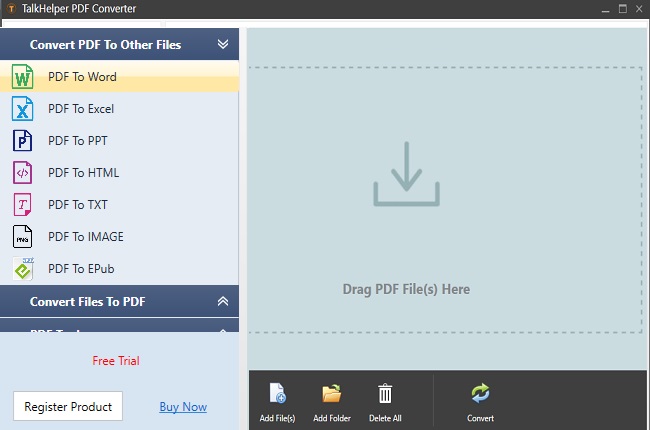
Another solution you can use is TalkHelper PDF Converter. It is recognized as one of the greatest tools on another level when it comes to PDF conversion. You can use this tool to convert PDF to PNG on Windows 10. Besides, PDF files can also be converted to any format you want. The interface of this tool is straightforward to clearly see the options for you to not getting confused. In addition to that, you can employ a batch of PDF to convert to PNG. In that way, it will allow you to work on all files at the same time. Here are the steps on how to convert your PDF into PNG.
- Download and install the app.
- Choose the “PDF To IMAGE” icon and hit the “Add file” to import files.
![Output Option]()
- Click the “PNG” button in the Image Type options.
![Image Type Selector]()
- To save PDF as PNG, simply hit the “Convert” button and it will automatically be saved in your PC after the process has finished.
![Start Conversiom Icon]()
Why Choose TalkHelper PDF Converter
- You can convert PDF documents into popular image formats.
- It allows you to extract pages and save it into a new file.
- It is a cost-effective tool comparable to popular paid apps.
PS2PDF
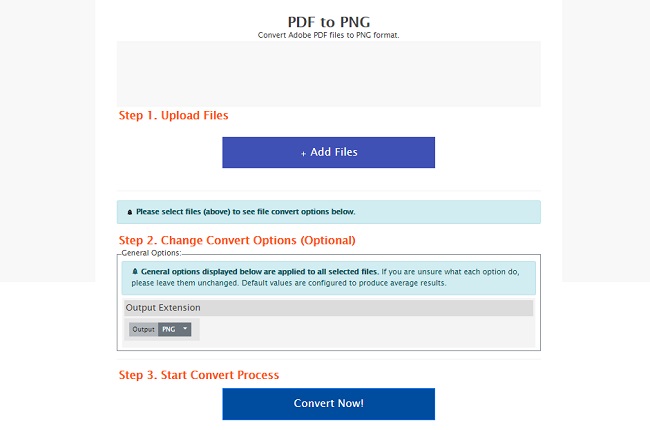
PS2PDF is also included on the list because of its amazing works as an online tool. It is also one of the best PDF to PNG converter program. Since this is an online tool, for sure, you may worry about your privacy. Having said that, it has a great feature on how to save PDF as PNG without worrying about your safeness. You can choose if you want to convert your PDF to PNG online or offline. With that, you will be able to work fearlessly and ensure the no third-party will be involved. You can continue reading to learn steps on how to use this conversion tool.
- Go to its official website and choose the “PDF to PNG” button.
![PDF to PNG Button]()
- Hit the “Add file” to upload your file.
![Import Button]()
- To start the conversion process, click the “Convert Now!” button.
![Start Conversion Button]()
- Click the “Download” button to download your file/s.
![Saving Converted File Button]()
Why Choose PS2PDF
- You can save PDF as PNG from some cloud storage.
- It allows you to convert an unlimited number of PDF documents at once.
- You can also choose output quality to save on bandwidth and disk space.
DocuFreezer
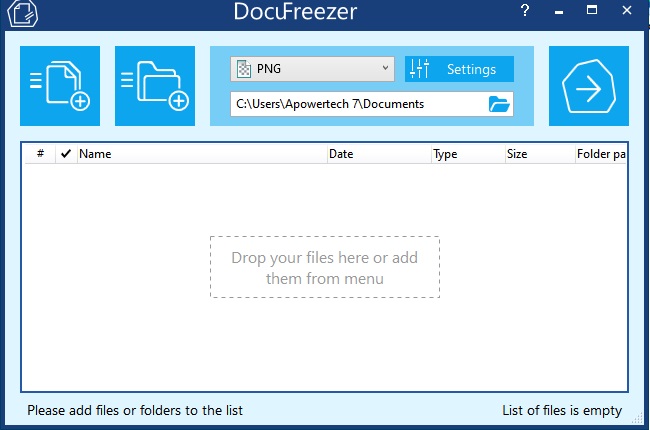
If you have a Windows computer and looking for a tool that can manage your files. DocuFreezer might the tool for you. It is a Windows platform software that has a wide range of file conversion formats. This tool will guarantee that the original format of your PDF documents maintains high quality and protect it from any changes especially after the conversion of your PDF into PNG. On that note, you can easily convert PDF to PNG on Windows 10 hassle-free and without a doubt. Having said that, you can read more below to learn the steps on how to turn your PDF file into a PNG format.
- Launch the app and click the “Add files” to import your files.
![Import Button]()
- Choose PNG under the output file type and select the destination you want.
![Output Options]()
- To start the conversion hit the “Convert” button. Once done, the output will automatically be saved on your PC.
![Start Conversion Button]()
Why Choose DocuFreezer
- It allows you to convert files in batch mode.
- It doesn’t require any additional software to convert documents.
- It is suitable for almost all versions of Windows even a decade version of it.
Conclusion
Despite the promises of tools written above about your convenience and safeness by using their tool in converting PDF to PNG online, we cannot deny that there is might be risks and inconveniences to you and to other users. On that note, it is highly recommended using the Apowersoft PDF converter because of its fast and reliable service. It is proven and tested that it provides great service regarding your convenience and safeness until your work is done. On the other hand, you can also use its web-based program that will surely keep your privacy and at the same time offers great services.



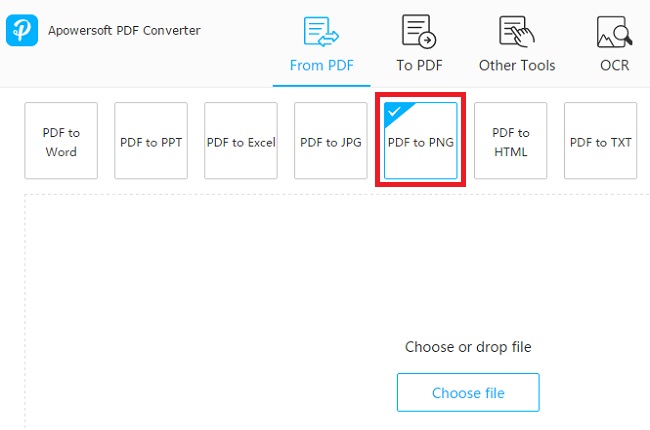

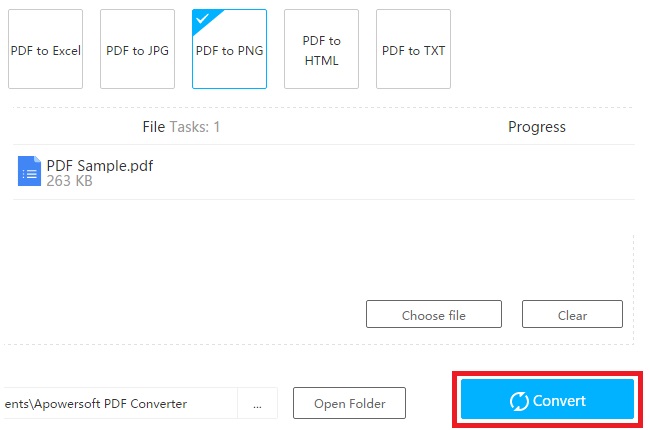
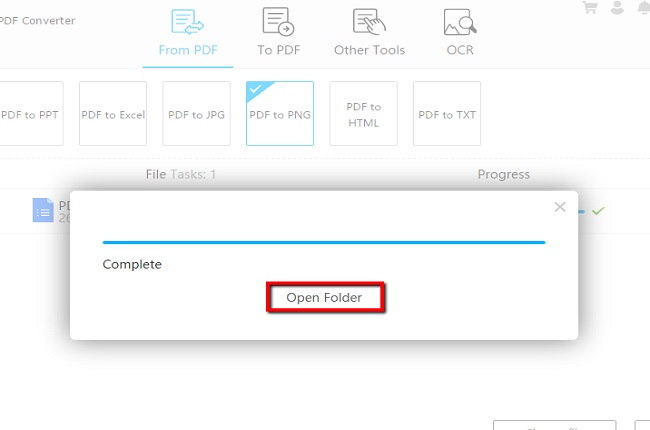
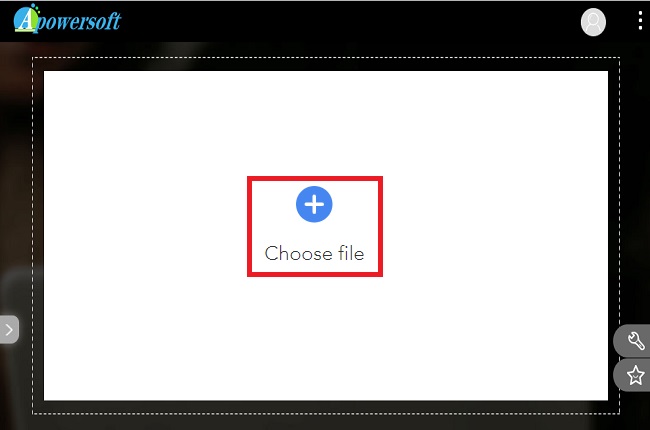
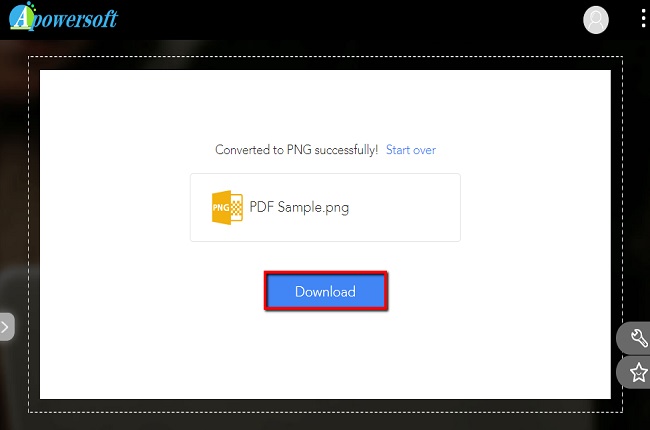


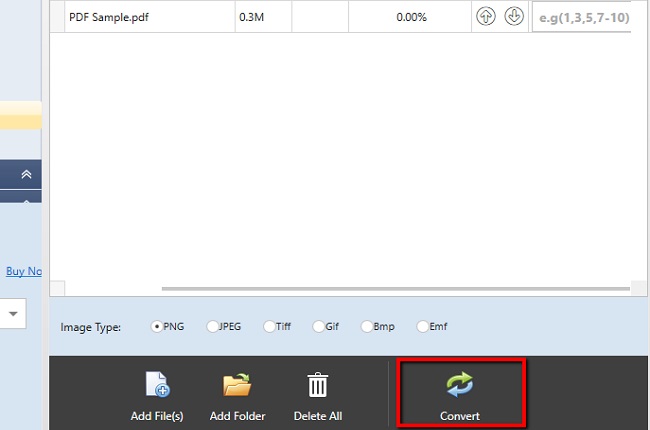
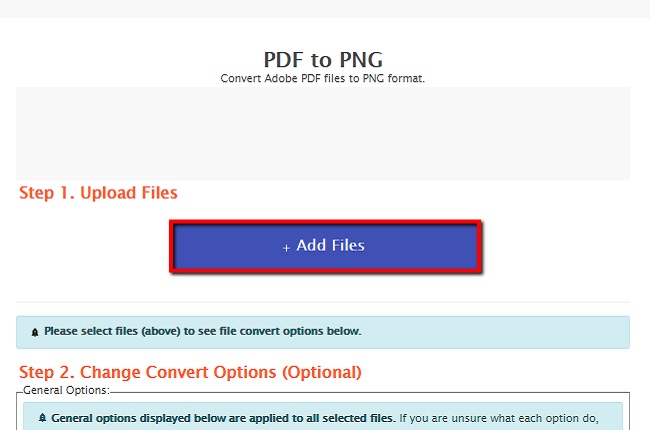
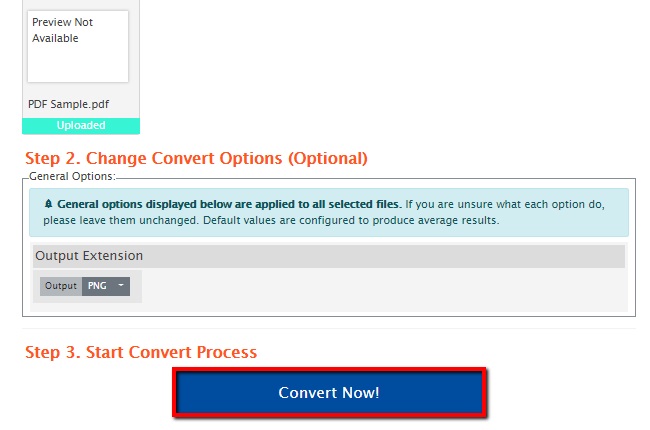
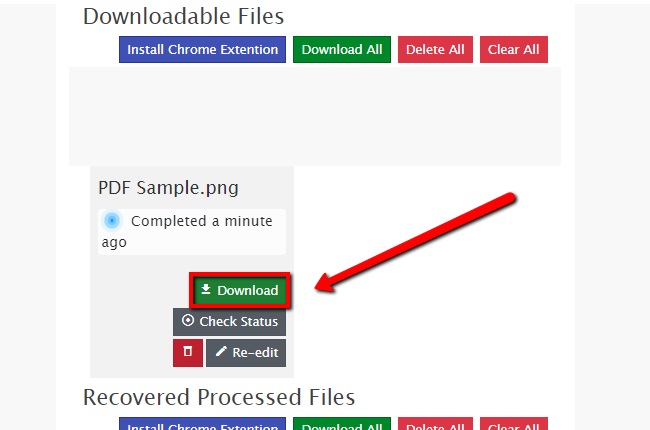
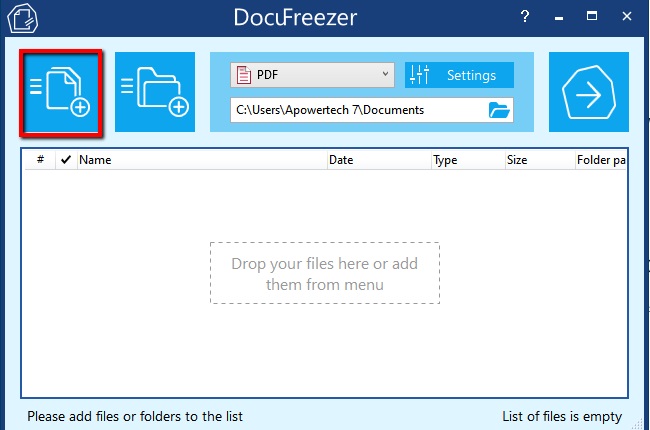
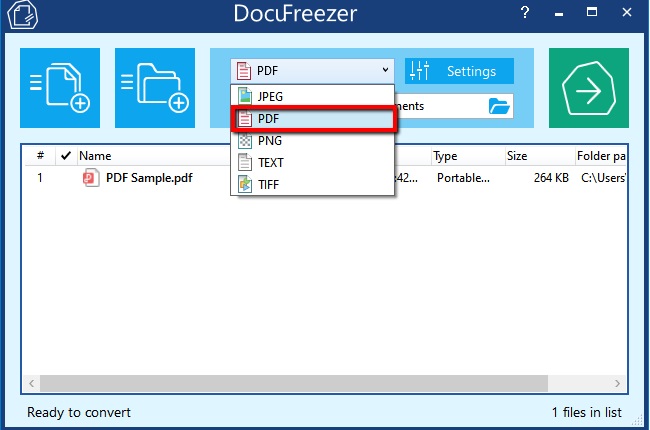

Leave a Comment