Best Apps and Sites that Helps you on How to Remove Checkered Background
How to Remove Checkered Background Using these Practical Mobile Apps
Apowersoft Background Eraser (Android & iOS)
Eliminating backgrounds from images is not difficult, especially when you have this simple yet powerful app called Apowersoft Background Eraser. In just a few seconds, your checkered background will be removed instantly. With this app, the process to remove checkered background from image is trouble-free.
If you want to know how to do it, follow the steps listed below.
- Hit the download button above to install the app.
- Then tap the ”One-Click Cutout” tab to pick a photo you want to import.
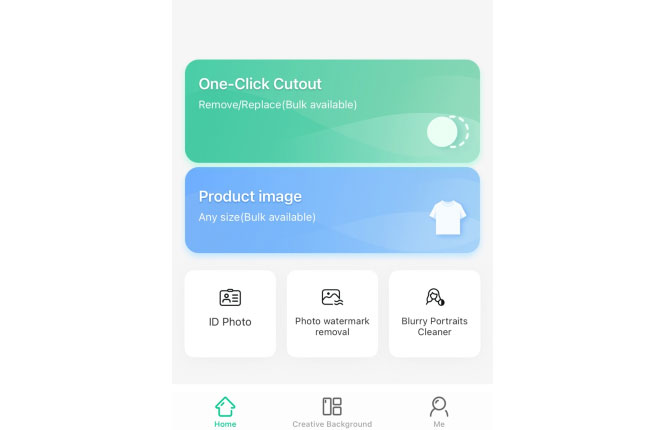
- Next, change the image type depending on the photo you want to edit.
- You’ll see that the checkered background is removed automatically.
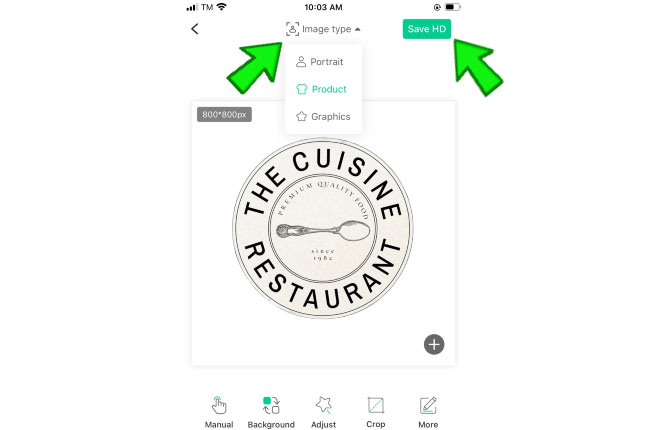
- Finally, save it by tapping the “Save HD” button.
PicWish (Android & iOS)
PicWish stands out as a highly recommended app designed for the seamless removal of backgrounds from images. Users consistently laud its user-friendly interface, noting its accessibility both online and across Windows and Android platforms. The complimentary version already boasts valuable features, while the PRO edition elevates the experience by offering additional functionalities such as the ability to change backgrounds with solid colors, templates, and custom designs. It also empowers users to eliminate individuals, objects, and minor imperfections, while also enabling enhancements and sharpening for older images.
The advanced AI technology employed by this amazing app performs admirably, exhibiting a remarkable capability to sharpen blurry images and accurately eliminate like checkered backgrounds from images. The service is distinguished by its swift and efficient operation, catering to a broad spectrum of users, ranging from beginners to intermediates. Moreover, its dual options, encompassing both a free and Pro version, further contribute to its universal appeal.
- Get the app by clicking the download buttons below.
- Initiate the application and select the Cutout feature to upload your image. Allow the process to complete, and opt for the transparent choice to eliminate the white background.
![checkered background removal]()
- Save your image once done.
ProKnockOut-Mix Photo Editor (iOS)
Another useful app for iPhone users is ProKnockOut-Mix. This app comes with 3-free trials, which lets you remove checkered background freely and automatically. Once the trial is over, you have to charge a subscription fee to use them without limitations. Don’t worry, it’s worth a dozen considering it offers advanced editing tools that you can use to achieve a perfect picture.
Check out the instructions below in order to learn how to remove checkered background.
- Open the app once installed, and tap the “Cutout” tab to choose a photo on your device.
- Next, crop it and tap the checkmark icon to proceed to the process.
- After that, wait for this app to remove the checkered background instantly.
- Then save it by tapping “Next” and the save icon.

Magic Eraser Background Editor (iOS)
Remove checkered background from image manually with this app known as Magic Eraser Background Editor. You can use either a magic wand or eraser manual tools to select the parts from the background you want to eliminate. The only drawback is that annoying ads often appear while using it.
- Go to your App Store to install the app and open it once done.
- Tap the “Photo” tab to select a photo on your device.
- Next, use either Magic Wand or Eraser tools to select the areas you want to remove.
- Lastly, hit the save it icon to process and save it.

Photo Room (Android)
Photo Room is among the best apps that can help you remove checkered background from image. Many users often used this app to get an accurate cutout, apply a plain background, blur background, and more. Furthermore, this app has tons of backdrop templates that you can use after it removes the checkered background. But if you want to remove PhotoRoom logo, get a high definition cutout, and use more than 1000+ templates, you should pay for it per month/year.
Refer to the steps follow to know how to remove checkered background.
- From the main interface, tap the “+Start from Photo” button to import a photo.
- Then wait for this app to scan your photo and it will remove the background instantly.
- After that select a template you want from your image.
- Save it by hitting the save icon.

Photo Background Eraser Editor (Android)
Let’s dive into our last app called Photo Background Eraser Editor. If you are searching for an app that enables you to remove checkered background from image, then this app is the right one for you. In just a mere instant, the background will disappear. However, you have to pay for you to save your image in HD Quality and PNG format.
- Install the app and open it afterward.
- Tap the “Edit Your Photo” tab to import a photo.
- Then this app will remove the background in your image instantly.
- Finally, hit the “Save” button.
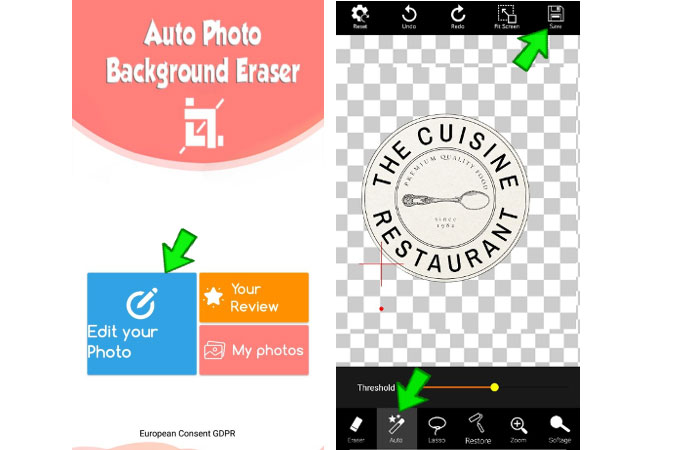
5 Practical Online Tools that You Should Know (Paid & Free)
PicWish (100% Free)
PicWish tops our list for online categories that enable users to remove checkered backgrounds from images easily. This process can be automatic and manual without paying or subscribing to anything. In addition, it comes with an intuitive interface and straightforward editing tools that make it easy to use mainly for newbies. If you prefer an online tool, we highly recommend PicWish. Refer to the step-by-step guide below.
- Click this page “https://picwish.com/” and click the “Upload Image” button to upload a photo.
![how to remove checkered background]()
- Once imported, the checkered background will be removed instantly.
- Finally, click the “Download” button to save it on your device.
![how to remove checkered background]()
Slazzer
The next online tool that helps you to remove checkered background from image is Slazzer. Like PicWish, this site is one of the most straightforward and useful online background removers. Plus, it comes with Al that can detect the background of any images and remove them automatically. But, you have to pay for downloading HD quality. Here’s how you can use Slazzer to remove checkered background with ease.
- Visit its official page and click the “Upload Image” button to select a photo you want to edit.
![how to remove checkered background]()
- Then this site will automatically remove checkered background from image.
![how to remove checkered background]()
- Once done, click the “Download” button to save it.
Remove.bg
If you are willing to purchase in order to produce HD quality, then Remove.bg is the best option for you. Remove.bg is another useful platform that enables users to remove checkered background from image. This platform can also eliminate any backgrounds from images instantly. Aside from that, it has an intuitive interface that does not require any photo editing skills. Check out the steps below so you would know how to remove checkered background.
- Go to your favorite web browser and search for remove.bg.
![how to remove checkered background]()
- Then click the “Upload Image” button to upload a photo.
![how to remove checkered background]()
- If you are already satisfied with the result, save it by clicking the “Download” button.
Canva
Without a doubt, Canva is one of the most effective online tools that you can use to remove checkered background from image. But keep in mind that that the background removal feature is not free. So before you can remove the background, you have to pay for it first. Learn how to remove checkered background with Canva.
- Go to Canva.com, click “Create a design” button > “Edit photo” to upload a photo you need to edit.
- After uploading, click “Edit Image” and “BG Remover” button.
![how to remove checkered background]()
- Then wait for it to remove checkered background.
- Finally, click the “Download” button to save it.
![how to remove checkered background]()
PhotoScissors
Last on the list is PhotoScissors. With this platform, you’ll be able to remove unwanted backgrounds like checkered, replace them with a solid background, among others. Besides that, PhotoScissors can help you remove background automatically and free. The only drawback about using this site is you have to purchase in order to download high-quality results. Below are the following steps that help you to remove checkered background from image.
- Visit “https://photoscissors.com” and click the “Upload Image” button.
- Once uploaded, the checkered background will be removed instantly.
![how to remove checkered background]()
- Then click the “Download” button and the “Download n Low Resolution” button to save it.
![how to remove checkered background]()
Conclusion
Indeed, it is now easier to find a tool that can help you remove checkered background from image. But if you want a mobile app that will save you from spending too much money and is intuitive, then Apowersoft Background Eraser is the right one for you. And if you are searching for a 100% FREE online tool, then PicWish is well recommended. Let us know which one of the aforementioned tools suits you.



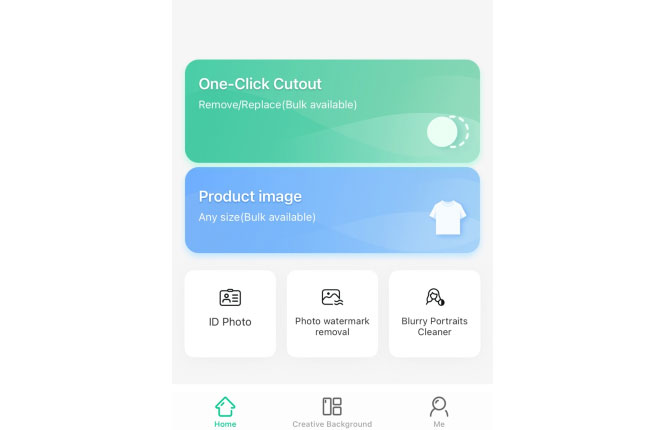
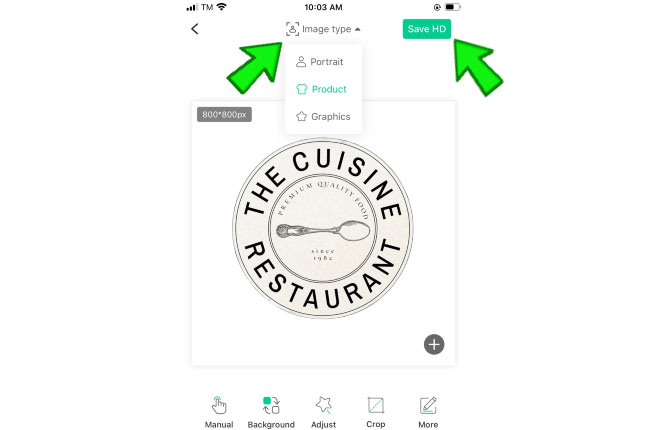


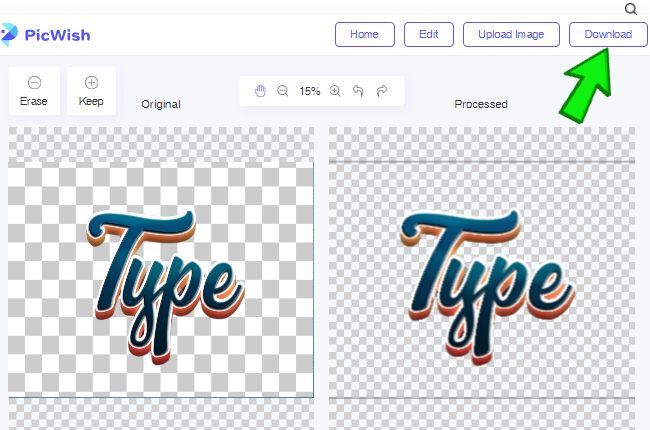
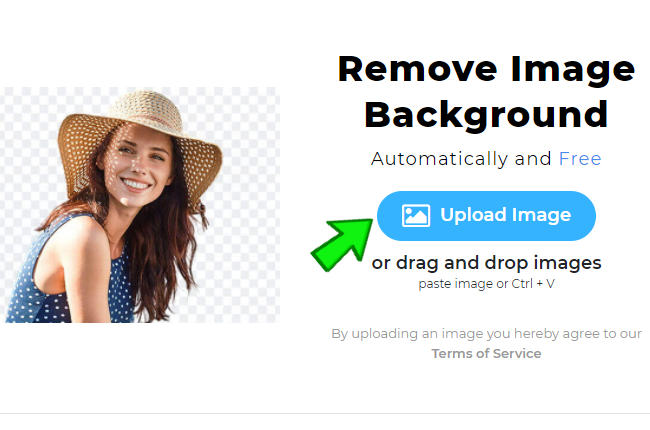
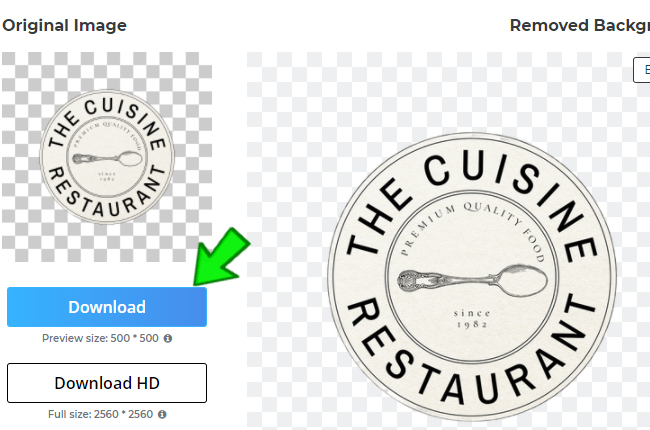

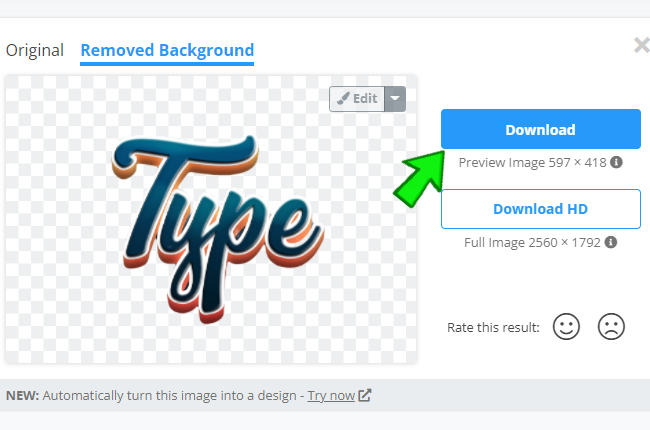

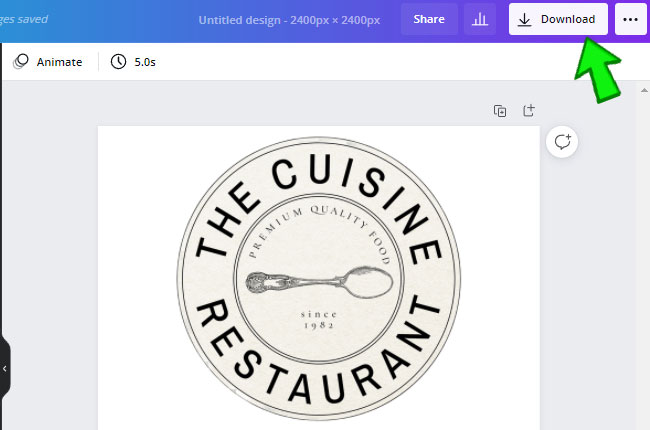

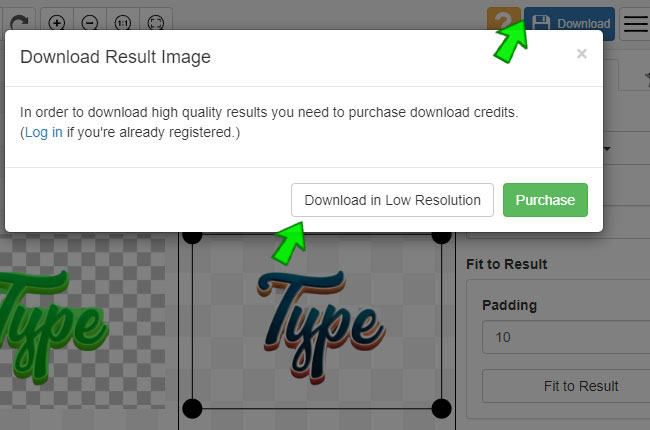
Leave a Comment