The Easiest Ways to Change Background Color to White
With Free Online Photo Editor Change Background Color to White
PicWish
PicWish is a 100% free online photo editor change background color to white. You can get the transparent background of your subject with the help of its advanced AI technology. Change it to the new background color or background template that you may find from the online tool itself.
- Search the official page of the online tool.
- Hit the “Upload Image” button to import the photo that you need.
![online change background color to white picwish]()
- The tool will give you transparent result. Select “Edit” afterward.
![online change background color to white picwish free]()
- Go to “Change Background” > “Colors”, then choose the white background.
- Once done, click “Download”.
![online change background color to white picwish online]()
Pros:
- 100% Free web-service tool
- Remove background automatically
- Offers ready-to-use solid background colors and backdrop templates.
- Seamless photo background editor
Cons:
- Sometimes it process a little bit slow.
Apowersoft Online Background Eraser
Online Background Eraser is the best online photo editor to change background color to white free. Not only can it separate the foreground from its background automatically and give you a precise cutout, but it also allows users to replace the transparent background with a solid color.
- Visit the official website of Online Background Eraser from your favorite browser.
- Click the “Upload image” button to import a photo from your computer.
![online photo editor change background color to white free with apowersoft]()
- The online tool will process the photo automatically and quickly.
- Once processed, click the “Edit” button.
![online photo editor change background color to white free with apowersoft]()
- Choose “Change Background” > “Colors” then select the white color that you need. Hit “Download” afterward.
![online photo editor change background color to white free with apowersoft]()
Pros:
- Process image automatically.
- Give precise cut out of the foreground from the background.
- It offers Keep and Remove tools.
- Provides ready to use solid background color.
- It keeps the original quality of a processed image.
Cons:
- It offers a three days free trial.
Why do we recommend this online tool?
This online tool doesn’t require photo editing skills because it works automatically. It can remove the old background to white in an instant and many others. You can also do some basic editing like crop, move, rotate, flip, zoom, etc. Moreover, Online Background Eraser is so accessible to use anywhere as long as there is an internet connection.
Note:
Apowersoft Background is also available on Windows and gets the chance to win 100 free images by visiting this page.
Download
Online Photo Editor Change Background Color to White – Paid Solutions
Remove.bg
Remove.bg is an excellent online photo editor to change background color to white online. With this online tool, you can effortlessly add a white background after removing the old background. More than that, Remove.bg will let you choose among its ready-to-use solid colors for your photo. It also protects the original quality of your subject. The only downside is you have to purchase the product to get rid of the watermark it will leave.
- Go to your browser and go to the official site of the online tool.
- Then, import your image by hitting the “Upload Image” button.
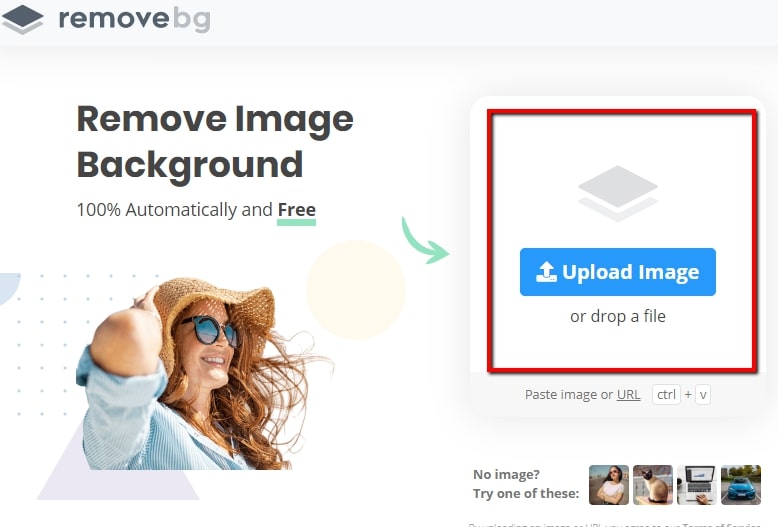
- Hold on for seconds for the processed image, then hit the “edit” button.
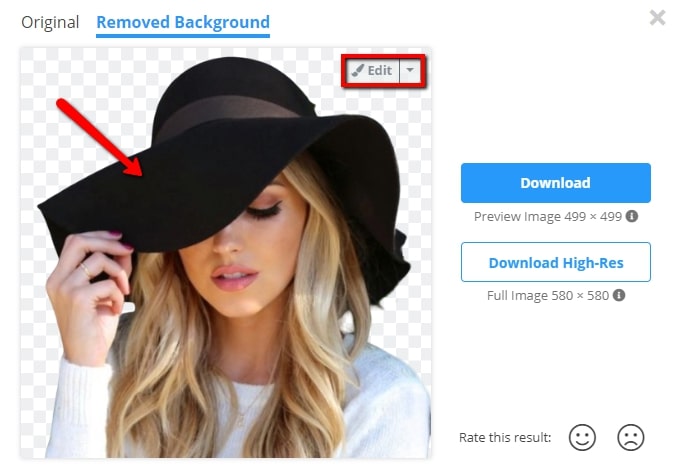
- Next, under “Background” click “Color” and choose the white color.
- Lastly, click the “Download” button to save your image directly in your computer gallery.
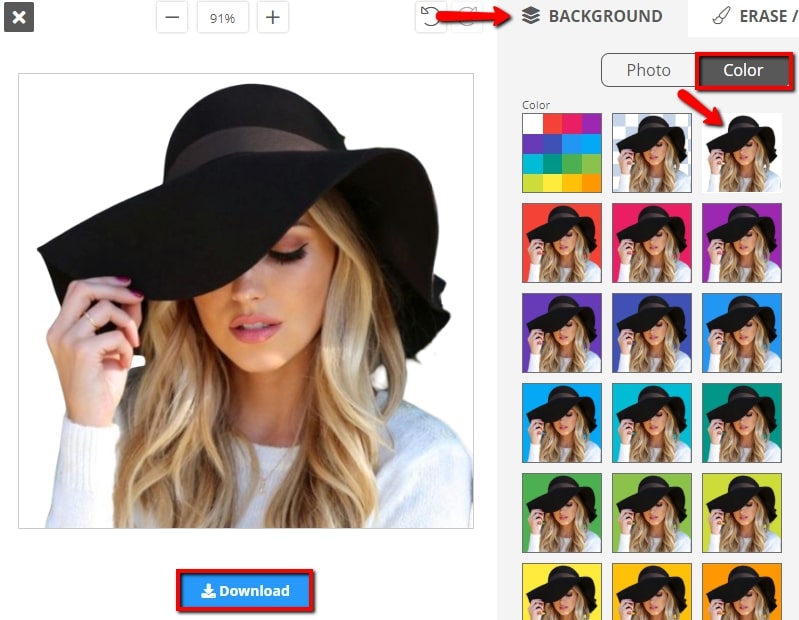
ClippingMagic
The next online photo editor to change background color to white is ClippingMagic. This tool can easily erase any background from your photo and change it to any solid color, including white of course. In addition to that, it allows users to adjust the shadow and reflection and crop the photo for a better result. After all, you need to subscribe to download the edited work with a watermark on it.
- Open to the official page of Clipping Magic.
- From there, upload the picture by choosing among the three ways it offers.
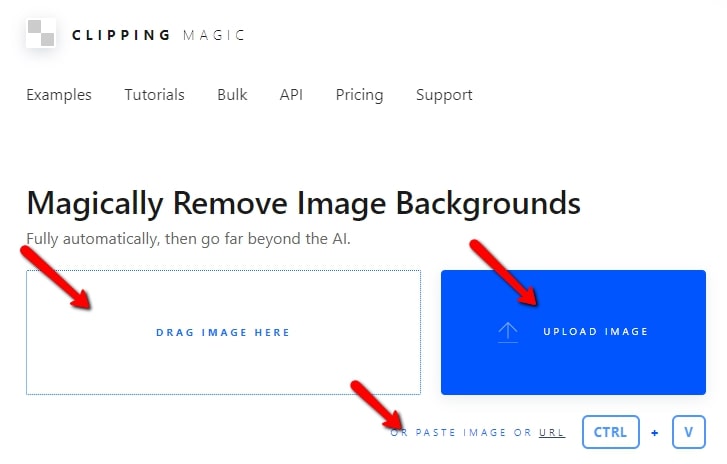
- Wait until the result is shown. Then click “Background” and choose the color that you need.
- Finally, save your picture with a white background by clicking the “Download” button.
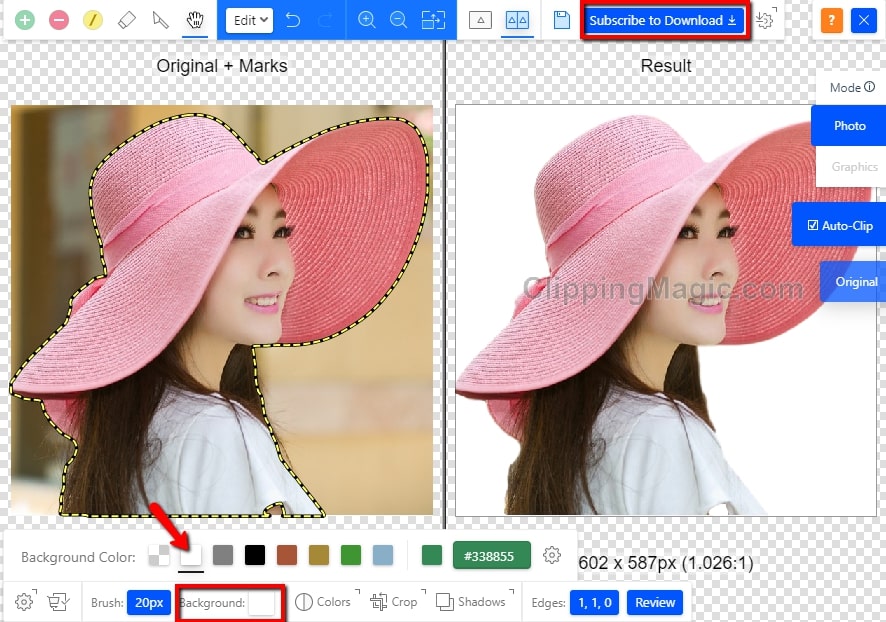
Background Burner
This is also an amazing online photo editor to change background color to white free. Background burner is known for the multiple results it will poduced after removing background from photos. You just need to select the one that has an accurate cutout. One more thing is that you can easily change the background of your image. However, to replace it with solid colors, you need to upload the color image that you need and add it to your photo. Though this online tool only offers background templates, it is very limited in the number of the designs.
- Open Background Burner website on your browser.
- To begin with, hit the “Choose a photo” button to upload the photo that you will use.
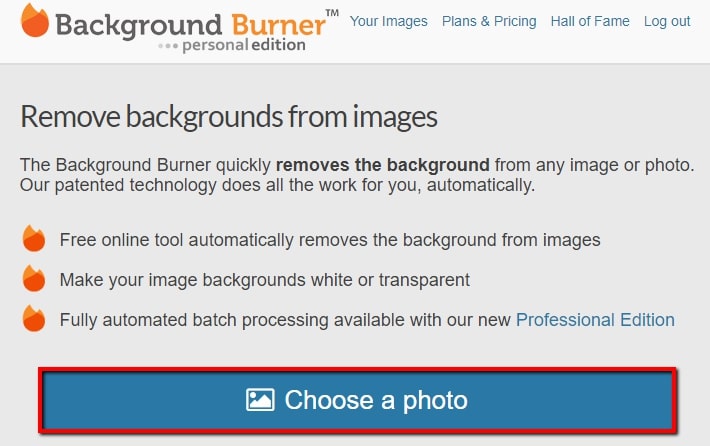
- Then, wait for the tool to show the processed results. Choose among the results and hit the “Select” button under it.
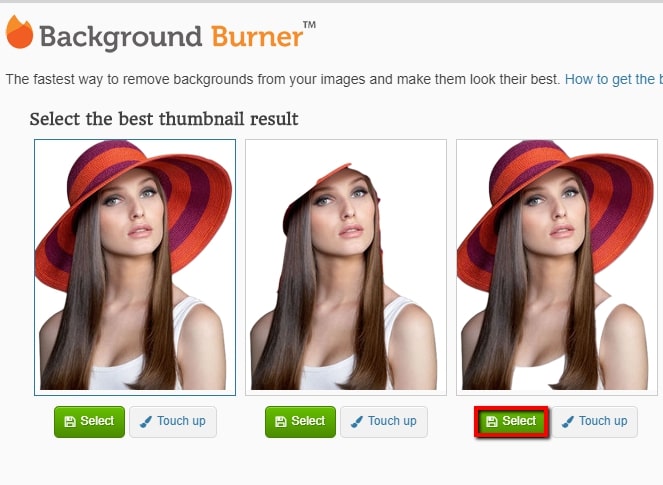
- Next, click “Replace background” and add the white background image for your photo.
- Once done, hit the “Download” button to save your work.

PhotoScissors
PhotoScissors is a well-known free online photo editor to change background color to white, which has many other basic features, for example, remove watermark, etc. It has different background options for i has a color pallet. You can adjust dark colors to light and vice versa. Despite that it’s a free online tool, it has many limitations on the file type and size. You cannot upload photo larger than 10MB in other formats excluding PNG and JPG.
- Open the PhotoScissors official website.
- Then start by clicking the “Upload Image” button to import a photo from your desktop library.
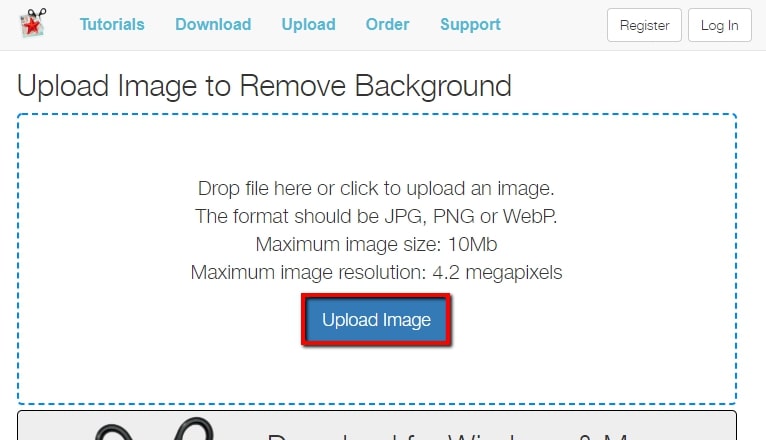
- The result will show up in a few seconds, then you can replace the background by clicking the change background icon.
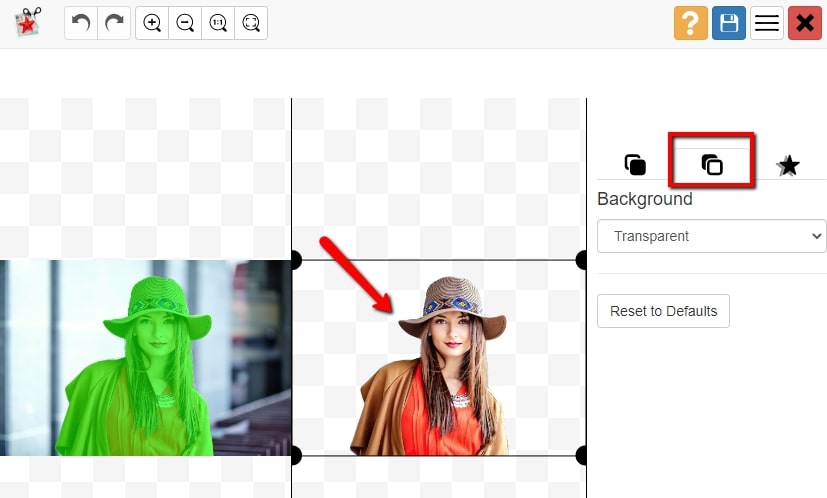
- Next, click the drop-down menu and choose “Solid Color”. Adjust the color by moving the point to the white one.
- Once satisfied with your work, hit the diskette like icon to download the photo.
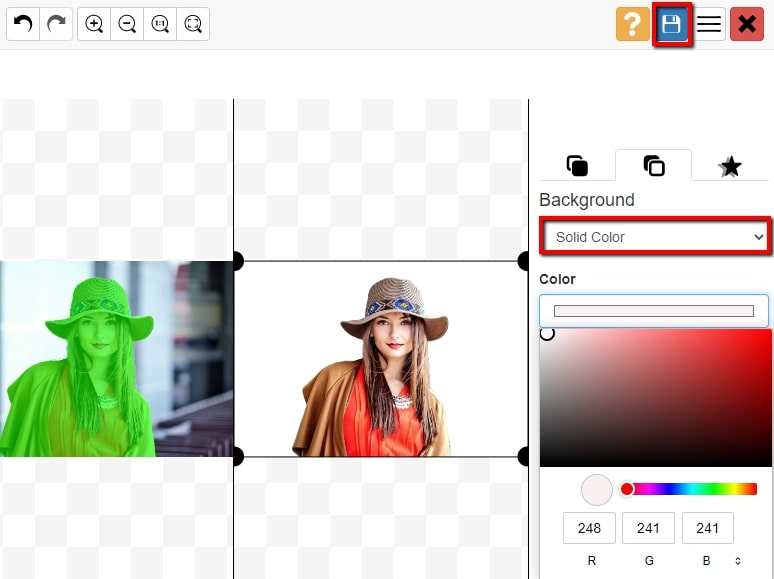
BeFunky
BeFunky is widely known for its capability as a photo editor. Also, it can be used as a trusted online photo editor to change background color to white online. Just simply get rid of the old background by using its removal tools such as a magic wand, lasso, and eraser tool. You’ll have the full control on how precisely you can cut-out the subject from your photo. BeFunky will allow you to set the background color using its color pallet. Yet, before you access all its features you need to sign up for an account.
- Get started by visiting the official website of BeFunky.
- Click the “Get Started” button to go to the editing section.
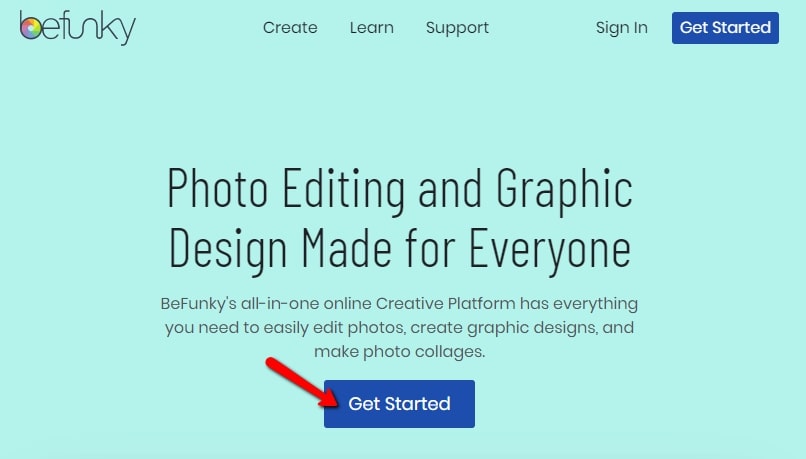
- Drop the image onto the interface. Then choose “Cutout” to manually remove the old background of your photo.
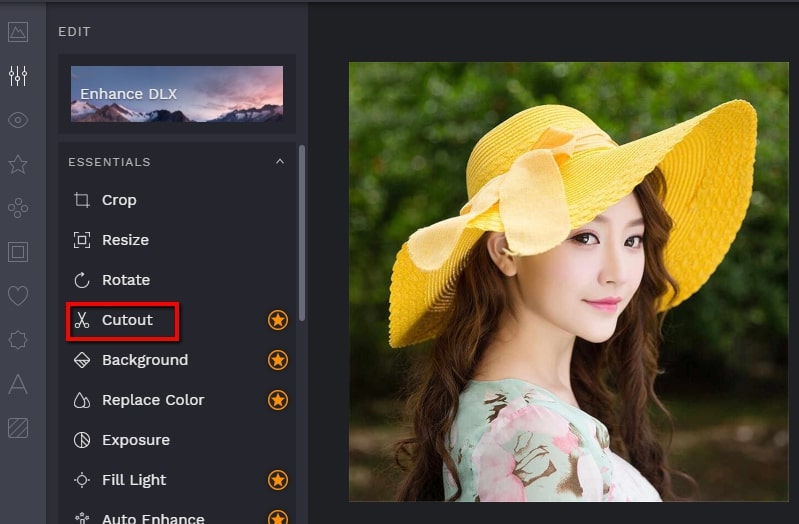
- Now, click the “Background Color” icon and set the color that you need.
- After that, download your edited work by clicking “Save”.
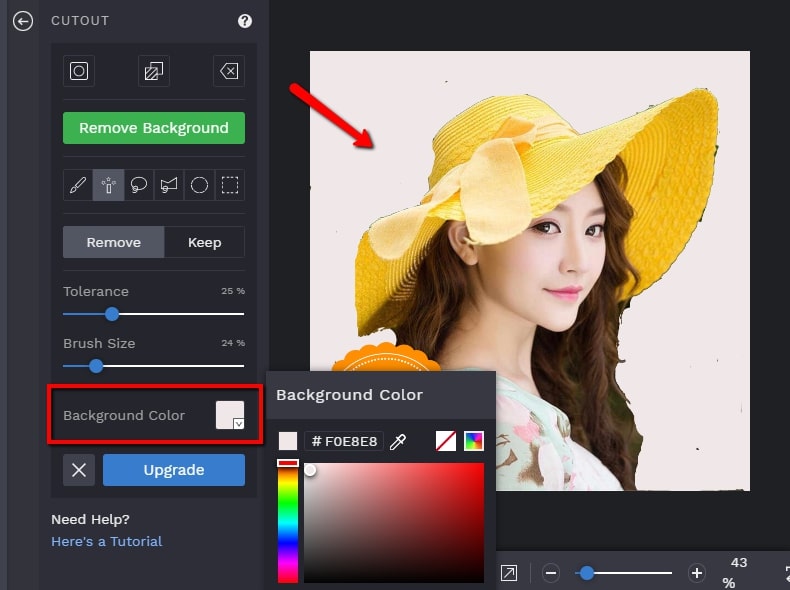
Conclusion
It is not that difficult to change background color to white because of the various useful online tools available on the internet. Apowersoft Online Background Eraser and PicWish are the most recommended online tools because they are 100% free. Moreover, you can easily access it, and offers an intuitive interface. You just need to visit their official websites and follow the directions outlined above to get started.
| Features | PicWish | Apowersoft Online Background Eraser | Remove.bg | Clipping Magic | Background Burner | PhotoScissors | BeFunky |
|---|---|---|---|---|---|---|---|
| Remove background automatically | |||||||
| Clear cut out | |||||||
| Offers manual keep and remove tools | |||||||
| Pre-set background colors | |||||||
| Simple interface |









Leave a Comment