How to Create Product Images for Website & Mobile
5 Useful Tips to Take a Stunning Product Photography
- Plan the product shoot ahead
- Prepare the camera and lighting equipments
- Showcase your products
- Capture products in different angles
- Choose the best background for your product
Top 3 Mobile Apps to Use for Product Photography
Apowersoft Background Eraser
Apowesoft Background Eraser is the best app that you may have on both iOS and Android mobile phones. This app has the simplest way to let you learn how to make a product photo. This fully automatic background eraser tool will eliminate the unwanted background from your product photo. Combine your transparent products to its built-in background templates for e-commerce that you may choose freely.
Have these simple steps to create a wonderful product photography – Apowersoft Background Eraser
- Upload the product photo from your phone gallery by selecting the “One-Click CutOut”.
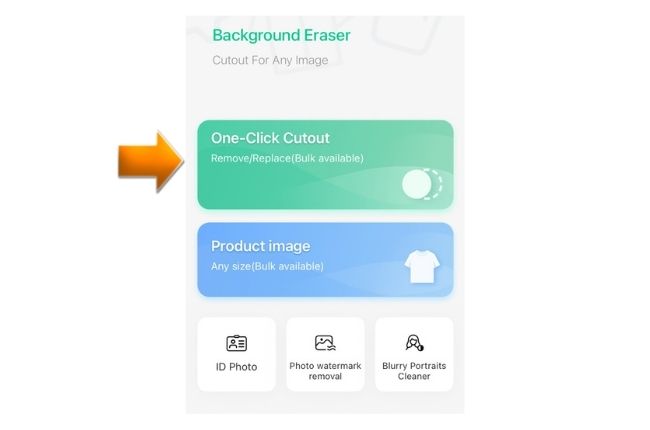
- From there, the app will automatically remove the background, giving you a transparent format.
- Then, go to “Background” and choose the “e-Commerce” option.
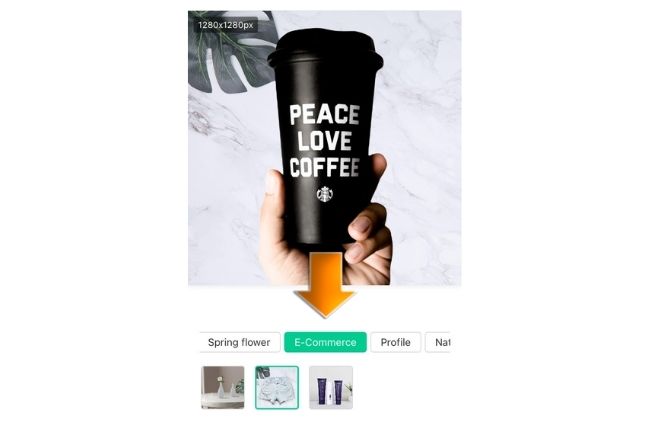
- Select the background that you want and hit the “Save” button afterwards.
Photo Studio
Directly editing your product picture on your mobile phone is one of the good product photo tips. Using an app like Photo Studio will surely help you enhance your product image. With its manual rectification, you can adjust the light and contrast correction. You may also crop, sharpen, and highlight your photography.
Follow the steps below to level up your product image.
- Download the app from the Google Play Store.
- Upload the product picture by tapping the “Browse” folder.
- The app will direct you in its editing interface to beautify your product.
- Once satisfied with the result, tap the check mark icon and choose the photo format that you need.

PhotoRoom
PhotoRoom is another app that will guide you on how to make a product photo. Create studio-quality product photography in just a few seconds. This background remover tool works automatically giving you a precise result of a transparent subject, overlaid with the various background designs.
Rely on the steps below.
- Get the app from the App Store and install it on your phone.
- Start by uploading your product image by hitting the add sign icon.
- Wait for the uploading process, the app will show a lot of results giving you different backgrounds.
- Choose the one that you like for your product.
- After that, select the photo format that you need.

Best Online Service Tools to Beautify Your Products
PicWish
Speed up your workflow in learning how to make a product photo with this web service tool called PicWish. Giving you a 100% FREE service, PicWish will let you do anything you want for your product photo to be more attractive. With the help of AI technology, you can remove and change the background of your photo in an instant.
Check these steps to have a wonderful product photography.
- Go to the official page of the background remover tool on your browser.
- Click “Upload Image” to get the product photo from your computer gallery and will give you the processed result.
![how to make a product photo picwish]()
- Then, click “Edit” > “Change Background” and choose the best background that will suit your product.
![how to make a product photo photoroom picwish chaange]()
- Once done, hit the “Download” button to save your work.
Snappa
One of the best product photo tips that you can have is to use this online tool called Snappa. This online tool consists of almost all the photo editing features that you need to have a stunning product photo that you may directly post on your online business page. Just need to sign up for an account to access this online photo editing tool.
See the guide below.
- Visit the official page of Snappa on your favorite browser.
- Click “Get Started Free” to import the product picture that you have.
- Set the aspect ratio that you need for your photography and choose a template that you like
.![how to make a product photo snappa]()
- From there, you can freely design your product the way you want it.
- Finally, hit the save icon to download your work.
![how to make a product photo snappa online]()
Canva
Know how to make a product photo with this all-in-one photo editor that you may access online. Canva can achieve the best look of your products by doing it in this online tool. You just need your product photo and you can manually do the editing using its easy-to-use tool. Just like Snappa, you just need to sign up for an account to fully access it.
Learn to enhance your product picture with Canva.
- Go to your browser, open the official page of Canva.
- Click “Start editing for free” and set the aspect ratio that you need by hitting the “Customize size”.
![how to make a product photo canva]()
- Choose the template that you want and start doing your editing activity with the use of the Canva’s features.
- Once Ok with the overall view of your product photography, hit “Download”.
![how to make a product photo canva online]()
Conclusion
Learning how to make a product photo using these efficient tools and useful tips, surely you will have the most attractive product photography in the online business world. Among these tools, Apowersoft Background Eraser is the most recommended one on mobile apps, and PicWish is for online tools. They give you the best satisfying service and you don’t need to ask for professional help. Share with us your experience using them by leaving a comment below.


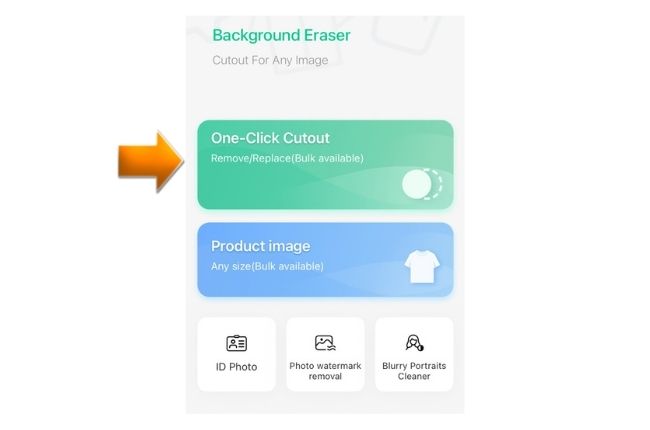
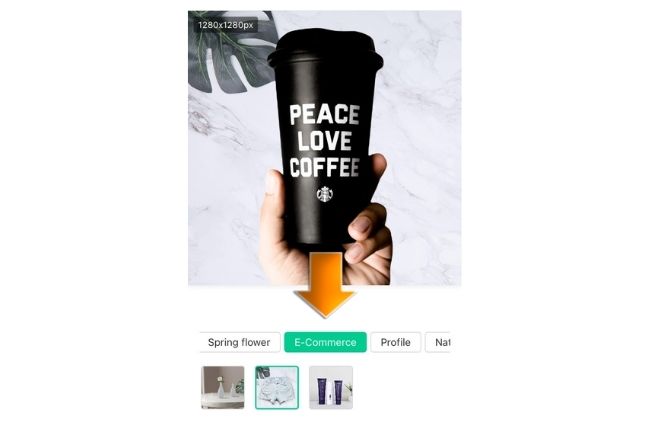
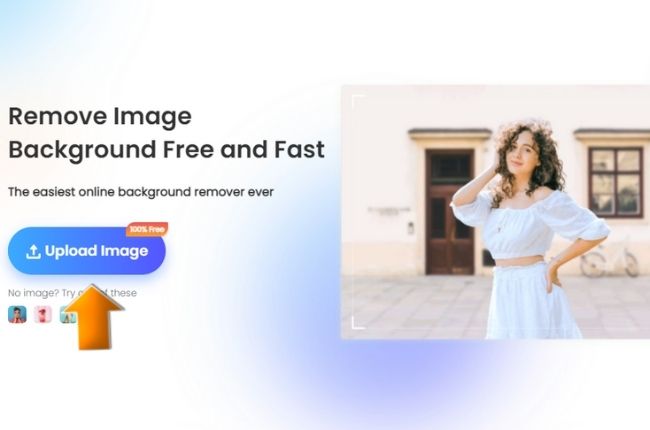
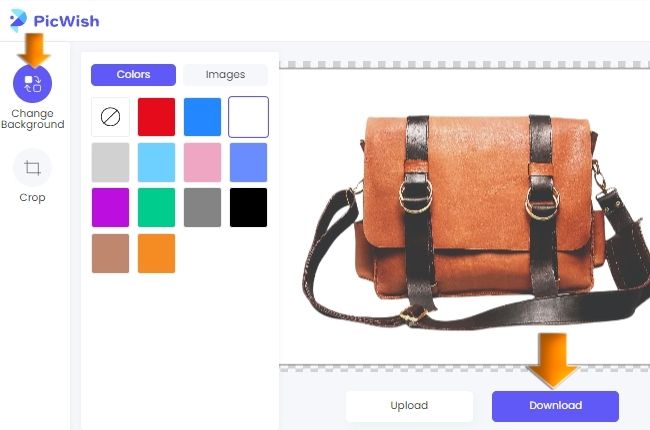
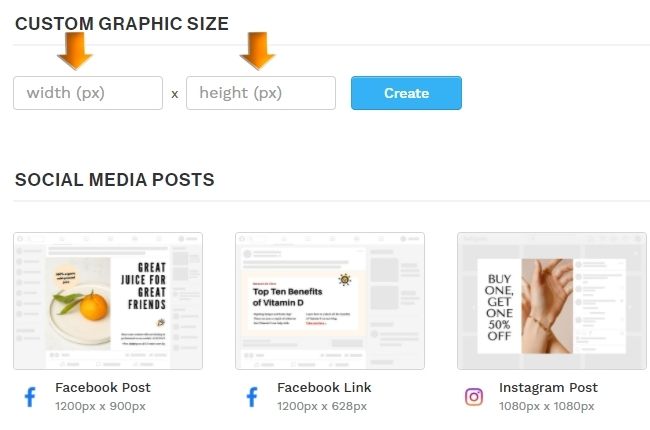
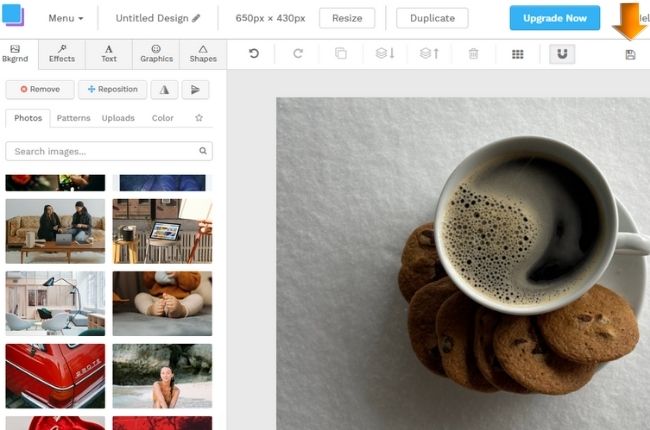
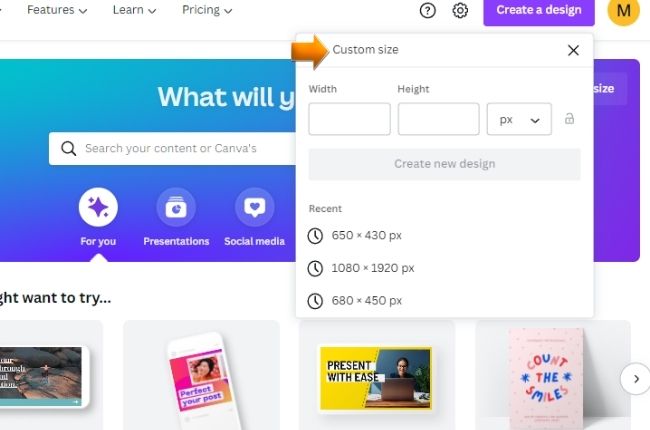
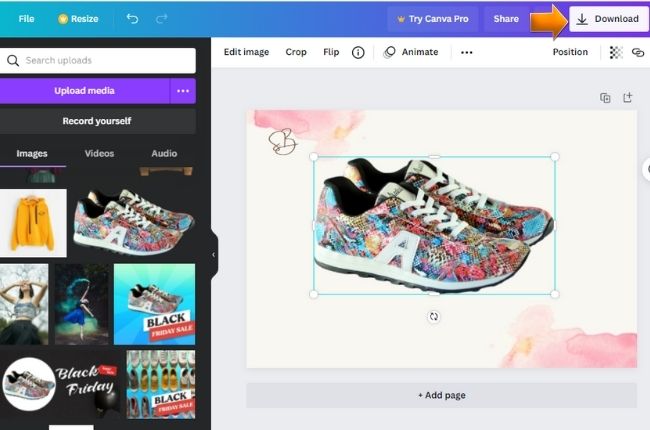
Leave a Comment