
Transform your photos into videos with ease using top Image to Video Generator tools. This article strips away complexity to reveal the best tools for your needs, offering insights on customization and optimization for any platform, all designed to help you weave engaging stories from your pictures using an image to video generator.
Key Takeaways
- AI video generator tools offer user-friendly interfaces that allow even novices to create professional-looking videos, featuring customization options like transitions, text additions, and high-quality MP4 downloads.
- A range of AI video generators cater to specific needs – from those that enhance videos with AI-recommended stock footage to platforms like Canva and VEED for creating personalized content, and others that specialize in educational or celebratory videos.
- These picture to video maker tools support seamless integration with other platforms, have capabilities for audio enrichment with music and narrations, and offer advanced features like color correction and transitions for a polished final product – all of which optimize your videos for sharing across various platforms.
Transform Your Memories: From Image to Video

Picture yourself sifting through your old photos, wishing they could meld into a dynamic picture video. Now, AI video generator tools, like a photo video maker, can make this a reality. They allow you to craft videos that go beyond a mere photo collection to become engaging narratives of your story. Transform your static memories into dynamic slideshow videos with just a few clicks.
These photo to video maker tools offer a plethora of customization options, enabling you to create a video that truly reflects your vision. Some of the customization options include:
- Changing the order of images
- Applying cuts, crops, and rotations
- Making use of transitions
- Adding creative text or stickers
Platforms like Canva make this process seamless, allowing you to easily manipulate images and create stunning videos.
Thinking about making a compilation video from photos? VEED is your answer. Recognized as the best tool for creating videos from photos, VEED accommodates any occasion, ensuring you can always share your memories in a captivating format. And the best part? You can download your creations in high-quality MP4 format, ready to be shared and admired.
These tools not only provide a user-friendly interface to make a video from photos, but they also accommodate users without any video-making experience with their simple drag-and-drop editing capabilities. So, whether you’re a novice or a pro at video editing, these tools ensure you can create professional-looking videos with ease, making them perfect for any video editor.
Choosing the Right Tool
The journey to crafting engaging videos begins with selecting the suitable AI-powered tool. This choice should be based on your specific needs, such as the type of video you intend to create. For example, if you’re looking to utilize AI tools for video enhancement, Wondershare Filmora might be the tool for you. On the other hand, if you’re interested in generative AI picture to video maker capabilities, Runway could be a better fit.
If you need to convert scripts into videos with relevant AI video stock recommendations, Visla provides a great solution. With the right tool, you can customize parameters like video length, style, and tone to meet your diverse needs.
Uploading Your Images
Once you’ve picked the online tool to make your photo videos, the next thing is putting your photos on there. With easy drag-and-drop features, it’s simple to upload your photos to video maker websites. Take VEED.IO, for example. You can easily add your photos by just dragging them onto the site of this photo to video maker.
So, gather all the photos you want to include in your video, and let’s get started on creating a captivating photo video!
Customizing Your Video Timeline
Before embarking on editing, it’s important to determine the kind of video you aim to produce. This decision will guide the arrangement of photos and the timing of each scene. AI video generators like Colossyan AI give you the flexibility to add additional slides and scenes, enabling a customized and enhanced video timeline.
By inserting transitions between photos, you can add dynamics to the video and create a seamless viewing experience. Remember, to ensure a smooth viewing experience, the background music must be properly synchronized with the timing and pacing of the video timeline.
Craft Professional Looking Videos with Ease

AI image to video generators are changing things up by offering lots of smart video options. They help all kinds of people, from regular folks making content to big companies. These videos made by AI are making video making easier for everyone, no matter how good they are at it.
Websites such as BasedLabs.ai focus on making images and videos using AI. They help make short videos for different reasons. With these tools, you can do lots of things like making fun social media posts or detailed training videos.
What distinguishes these tools, however, are their sophisticated editing capabilities. With these, you can enhance the visual quality and appeal of your videos, engaging a larger audience. And the best part? Many of these platforms offer comprehensive free trials. For instance, with Colossyan AI, you can explore and experiment with most video generator features without the need for signing up.
By simplifying and streamlining the video creation process, AI video generators enable you to concentrate on the most important aspect – narrating your tale in the most enchanting manner.
Utilizing Pre-Designed Video Templates
One distinguishing feature of picture to video maker tools is the provision of pre-designed video editing templates. These templates can save users considerable time by including pre-constructed elements such as:
- intros
- outros
- transitions
- effects
They streamline the production workflow and contribute to a polished look with customizable elements like titles and lower thirds. You can also change slide backgrounds and add visual elements to enhance presentations.
For celebratory videos, templates provide animated stickers, vibrant transitions, and options for synchronized music to personalize the message.
Adding a Personal Touch
While pre-designed templates serve as a solid foundation, personalizing your video can make it more vibrant. Photo to video maker tools like Peech and Canva provide customizable design elements that greatly enhance the ability to personalize videos. You can modify details such as colors, fonts, and pacing to suit your individual style.
By emphasizing emojis, special characters, and graphic overlays within the video, you can add a layer of visual interest and help convey the intended tone of the content.
Enrich Your Video with Audio

Incorporating audio into your photo videos can significantly enrich the viewing experience. Music brings a layer of emotional depth, preventing your videos from being perceived as mere slideshows. You can add background music by selecting from a library of prelicensed stock audio or by uploading your own music tracks.
In addition to background music, voice narration can be added to videos. This can be done either by recording it live or by uploading pre-recorded audio. This helps to match the tone of the visuals with personalized storytelling.
Tools like CapCut and VEED.IO offer functionality for users to easily make a video from photos and synchronize background music and effects with their visuals, providing a seamless video editing background experience. This enhances the overall video creation process, making it more efficient and user-friendly.
Keep in mind, the secret to a successful video lies in striking a balance between visuals and audio. The right choice of music and narration can make your amazing videos more engaging and impactful.
Selecting Background Music
Selecting suitable background music is vital for crafting an engaging video. The music should complement the tone of the video and evoke the appropriate emotions for the target audience. Music tracks can be browsed and selected based on tempo, rhythm, and instrumentation to match the video’s content and mood, ensuring a harmonious audio-visual experience.
Utilizing music intros and outros helps to effectively bookend a video or its distinct sections using these image to video generators. And let’s not forget about legalities – to use music without legal repercussions, users should opt for royalty-free music, which can be easily sourced online or through the video editing platform.
Incorporating Voice Narration
Incorporating a personal narrative into your photo videos can boost their appeal and engagement factor. Users can either record their voice directly within the video editing tool or upload a pre-recorded audio track. Video editing platforms often include AI-powered text-to-voice converters allowing users to generate voice narration from typed text. This enhances control over speech rhythm and enunciation.
However, care must be taken to ensure that any background music doesn’t overshadow or conflict with the voiceover to maintain clarity and impact of the narration.
Optimize Videos for Different Platforms
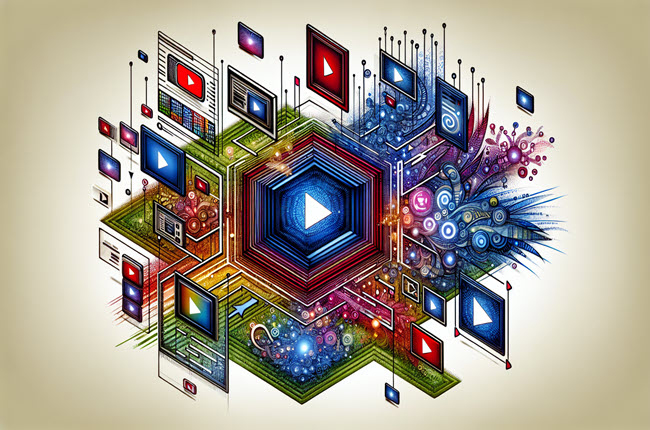
Nowadays, lots of people watch videos on many different websites. Whether it’s big social media sites like Instagram and Facebook or places just for videos like YouTube, each one has its own rules for showing videos best. AI picture to video maker tools help create videos that adhere to these platform-specific rules, ensuring wider visibility and engagement.
If you’re posting a quick video on Instagram or a longer one on YouTube, these tools make sure your videos work well on each site. They check things like how clear the video is, what shape it is, and what type of file it is.
Resizing for Social Media
When it comes to social media platforms, it’s vital to tailor your video dimensions and aspect ratios to each platform’s requirements. For instance, Instagram videos can have a maximum resolution of 1080 x 1920 pixels and support landscape, square, and vertical aspect ratios. Facebook, on the other hand, commonly supports resolutions of 1280 x 720 pixels with landscape, portrait, and square aspect ratios.
YouTube supports standard video resolutions up to 3840 x 2160 pixels, with aspect ratios of either 16:9 or 4:3 for standard videos. Photo to video makers like EZGif allow users to manually adjust video dimensions without adding a watermark, ensuring your videos look their best on any platform.
Exporting in the Right Format
Selecting the correct export format and settings is crucial for enhancing the video’s reach and ensuring its compatibility across various platforms. For instance, the MP4 format with H.264 codec and AAC audio is widely regarded as the standard for high-quality video uploads on YouTube. Vimeo recommends exporting videos using the H.264 codec for a good balance between high visual quality and file size management.
Twitter, LinkedIn, Instagram, and TikTok each have their specific aspect ratio ranges and resolution requirements to make a video from photos. For exporting videos from editing software like Premiere Pro, the ‘Match Source – Adaptive High Bitrate’ preset is recommended for YouTube to optimize bitrate according to video resolution.
Streamline Video Creation with AI Tools

AI video generators are transforming the manner in which we produce videos. They automate the editing process, saving time and enhancing the final production value of videos. Machine learning algorithms in these tools reduce human intervention and increase the efficiency of video production.
Take Descript’s AI video editing platform, for example. It streamlines the video editing process by allowing changes to the script. Colossyan, on the other hand, simplifies the creation of professional videos with its comprehensive AI video generation tool.
Moreover, tools like InVideo image to video generator allow users to create high-quality videos without any prior video editing experience. And with the advent of AI advancements, DeepBrain AI is anticipated to become one of the key AI video generators. These AI tools can significantly decrease video turnaround time, often reducing it to minutes.
Auto-Enhance Visuals
AI video generators use intelligent editing tools, such as automated scene selection and real-time object tracking, to improve the visual quality of videos. They allow for photo enhancement features like modifying brightness, shadows, contrast, and color saturation, adding a unique personal feel to the videos.
Moreover, color correction is a critical step, beginning with monitor calibration for precise colors and utilizing professional tools like the Lumetri Color panel in Adobe Premiere Pro for an appealing visual output.
Speedy Video Rendering
When it comes to video rendering, speed is crucial. AI picture to video maker like InVideo can produce a 30-second video clip in less than 2 minutes, demonstrating the speed and efficiency of the rendering process. This rapid rendering allows you to create and share your videos faster, making these tools an asset for content creators who need to work quickly and efficiently.
Personalize Your Slideshow Video
Crafting a slideshow video goes beyond simply arranging photos in a sequence. It’s about embedding stories or case studies that can captivate and actively engage the audience, making the presentation more effective. Utilizing a greater number of images as individual slides can make a slideshow more visually appealing and its message more impactful from your preferred photo to video maker.
From integrating relevant props to incorporating metaphors through relevant pictures or GIFs, there are countless ways to enhance your slideshow video. Providing contextual information within a slideshow video helps the audience to grasp and relate to the content being presented, fostering a deeper connection with the material.
Celebratory Themes for Special Occasions
AI video generators are not limited to business or educational videos. They can also craft celebratory presentations for special events. DeepBrain AI, for instance, can create celebratory presentations utilizing presets such as greeting themes, which can be tailored for events like birthdays and weddings.
Educational and Training Videos
AI video generators are also valuable tools for creating educational and training videos. For instance, Synthesia is ideal to make a video from photos with digital avatars, particularly beneficial for training videos or classroom settings where on-camera talent is not available.
Furthermore, Synthesia and Canva allow customization by adding extra scenes, incorporating text, and uploading own footage to create interactive and informative videos, enhancing the learning experience.
Advanced Editing Features for a Polished Finish
Advanced editing features play a pivotal role in achieving a professional appearance. AI video generators offer a host of such features, including:
- Color correction
- Filters
- Transitions
- Effects
These features enable high-quality exports and unique features tailored to different video production needs, which is crucial for fine-tuning the final video.
Mobile video editing apps and image to video generator have also developed intuitive multi-track interfaces, allowing the addition of special effects, graphics, and other elements to videos on mobile devices. This means you can work on your videos no matter where you are, ensuring that you can make the most of your creativity whenever inspiration strikes.
Color Correction and Filters
Making sure all the colors look right is really important when you’re editing videos. It helps make sure all the colors look the same and the style of the video stays consistent. Here are some important ways to do it:
- Set the white balance to achieve color accuracy. This can be managed using temperature and tint controls or an eyedropper tool for precision.
- Use tone settings and curves adjustments to refine exposure, contrast, highlights, and shadows.
- Independently manipulate specific hues, such as skin tones, to achieve the desired look.
By applying these techniques, you can achieve professional-looking color correction in your videos.
Look filters, color wheels, and LUTs are employed to apply creative tints and a consistent color grading across the video, with individual clip adjustments necessary to maintain consistency.
Fine-Tuning Transitions and Effects
In using a picture to video maker transitions and effects are what make a video flow smoothly. Transitions serve as a bridge between scenes, aiming for a smooth change without abruptness, thus setting the pace and flow of the video. From technical transitions like wipes, fades, and dissolves to seamless transitions that involve straightforward cuts between shots, you have a range of options to choose from.
Specialized transitions such as liquid streaks, spins, and glitches, each contribute uniquely to the video by adding either elegance, dynamism, or tension, catering to different storytelling needs.
Make a Video That Tells Your Story
Storytelling is one of the most significant aspects of video creation from these photo to video maker tools. A compelling narrative can make your photo video not only interesting but also emotionally impactful. Constructing a narrative that resonates emotionally with the audience is important when creating a video from pictures.
To ensure a video is engaging and professional, it should be planned carefully with consideration for the type of video and story it aims to convey. When you combine a compelling narrative with thoughtful planning, you create a video that not only tells a story but also connects with viewers on an emotional level.
Storyboarding Your Ideas
Before embarking on your video creation journey, it is essential to map out your ideas. To make a video from photos a storyboarding is essential for planning the sequence of images and key messages to ensure they align with the intended narrative and objectives of the video. By visually representing sequences and detailing elements like camera movements, you can effectively present your video ideas to teams or clients.
Remember, a compelling story starts with a well-planned storyboard.
Engaging Viewers with Captivating Content
Making interesting and exciting stuff is really important for a good video. Here are some ideas to help you:
- Start your video project with an editable photo video template from Canva, ensuring it aligns with your purpose such as Instagram reels or personal greetings.
- Select visuals that resonate with your brand identity.
- Include background music in your video content to capture the viewer’s attention and encourage them to pause and watch.
Use short video clips judiciously within your video to emphasize key messages and enhance overall viewer engagement. By incorporating photos in your video using image to video generator tools like VEED.IO, you can illuminate and delve deeper into subjects, increasing viewer understanding and engagement.
Seamless Integration with Other Platforms
AI video generators not only empower you to create stunning videos but also offer seamless integration with other platforms. They allow for the conversion of written content into a video by importing a blog post URL or by using an article as a script. This feature allows content creators to repurpose their written blog posts, making it accessible to a broader audience that prefers video content.
Once your video is created, you can retrieve it from the AI picture to video maker or have it delivered to your email. The AI video generators also include features that enable rapid translation of videos into multiple languages, enhancing their accessibility to a global audience. Integration capabilities with platforms like OneDrive help to streamline the video creation workflow, including features such as automatic transcription of files.
Blog Post URL to Video
Imagine being able to transform any block of text into a compelling video. AI picture to video maker have the capability to instantly do just that. Pictory’s article option, for example, can convert a blog post URL into a compelling and engaging video which caters to video-first audiences. This feature is designed for simplicity and does not require users to have skills in professional video editing.
So, next time you want to share your blog post, why not turn it into an engaging video?
Embedding Videos on Websites and Blogs
After your video is crafted from your selected photo to video maker you may wish to display it on your website or blog. You can do this by embedding the video using an iframe provided by the video hosting service after uploading your created video. Most video generator tools provide an embed code which you can copy and paste into your website’s HTML.
Embedding videos directly into web pages or blog posts can significantly increase user engagement and time spent on site. However, ensure the video format is compatible with all browsers and devices to ensure it can be played by all users.
Mobile Video Editing on the Go
These days, being able to edit videos wherever you are is a big deal. Apps for editing videos on your phone let you edit anytime and anywhere you have internet. This is super handy for people who make content for social media and need to post stuff while they’re out and about.
Many apps that can make a video from photos enable direct importation of photos and videos from the user’s device, allowing for on-the-spot editing. Users can select and upload photos from their smartphone gallery to get started with video creation quickly.
Edit Videos Anytime, Anywhere
Advanced mobile video editing apps enable sophisticated video editing using smartphones and tablets. Apps like Adobe Premiere Rush offer comprehensive editing tools on mobile devices, allowing for intricate manipulation of video clips, images, and audio files. Moreover, Adobe Premiere Rush provides cross-device synchronization, allowing users to edit videos on their mobile and then continue on the desktop version for further refinements.
With the freedom to edit anytime, anywhere, you can ensure your creativity is never compromised.
Upload Photos and Start Editing
The initial step towards crafting a video on your mobile device using image to video generator involves uploading your photos. Users can import photos from their mobile device into the video generator app and start to create videos by making a slideshow. Once photos are imported, users can upload them into the app to start creating a slideshow video.
Canva’s platform is beginner-friendly, allowing users with no prior editing experience to easily start the editing process. So, take out your smartphone, upload your photos, and let’s start creating your video!
Conclusion
In summary, making your memories into moving videos is simpler than ever. With AI video tools, anyone can make amazing, professional videos. These photo to video maker tools have lots of features, from ready-made templates to fancy editing options. They work well with other sites and let you edit on your phone. Whether you’re new to video making or a pro, AI video tools make it easy and fun.
Frequently Asked Questions
How do I create a video from photos?
To make a video from pictures, try using an online slideshow maker such as Canva or Visme. Begin a new project, add your photos, and change things to make your video unique.
What are AI video generator tools?
AI video generator tools are programs that use intelligent technology to transform still pictures into moving videos. They come with lots of fancy features for editing and work well with other websites. They can be really helpful for making fun video content.
How can I personalize my video?
You can make your video special by using ready-made templates and changing things like colors, fonts, and how fast it goes. You can also add your own story by talking or putting background music to match your style. Enjoy making your video your very own.
Can I use AI video generators to create educational videos?
For sure, AI video makers are awesome for making educational videos. They offer virtual characters and customizable scenes, which are perfect for educational content.
Can I edit videos on my mobile device?
Yes, you can edit videos on your phone using apps like Adobe Premiere Rush. It has lots of tools for editing videos, pictures, and sounds. Give it a shot and see what you can create!


Leave a Comment