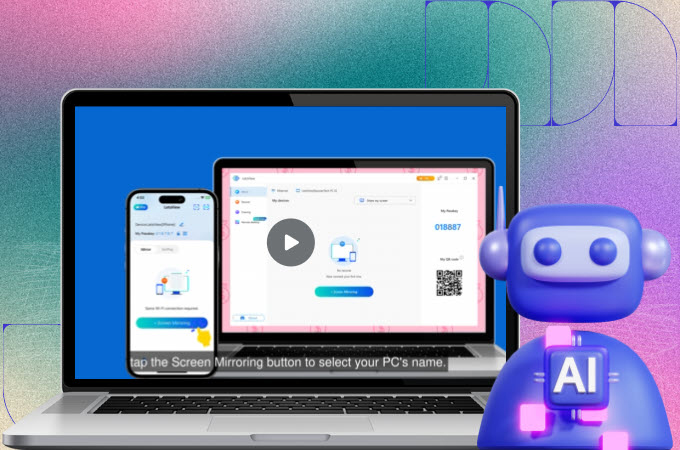
Subtitles not only enhance accessibility but also play a pivotal role in bolstering user engagement and optimizing SEO. The surging demand for subtitles has spurred the emergence of a revolutionary innovation. This cutting-edge tool leverages the capabilities of artificial intelligence to automate the often laborious task of subtitle creation, presenting a multitude of advantages. These include enhancing content inclusivity and streamlining the content creation process. Throughout the course of this article, we will delve into the profound significance of free AI subtitle generators, shedding light on their transformative influence on content creation and their adeptness in addressing the diverse requirements of both content creators and consumers in the digital era.
List of the Free AI Subtitle Generators
RecCloud AI Subtitle Generator
To begin, RecCloud AI Subtitle Generator stands out as a valuable functionality within the RecCloud platform, simplifying the process of creating subtitles for your content. Notably, this feature harnesses the power of AI technology, making it accessible and user-friendly, even for those new to the platform. F. By offering support for numerous popular languages, the AI Subtitle feature effectively eradicates language barriers within your content. See the steps below to have an idea of how to use this AI video caption generator program on the internet.
- Go to the official website of this program.
- Then, click the “Upload File” to import the video you want to edit.
![reccloud ai subtitle homepage]()
- Next, click the “Original” button to generate captions automatically.
![reccloud generate subtitle automatically]()
- Once done, click the “Download videos” to save it on your pc.
![reccloud ai subtitle save video]()
Pros:
- Straightforward user interface.
- Accessible to different web browsers.
- Offers two AI translation models in generating subtitles.
- Save the video in high-quality resolution.
Cons:
- The program is highly internet-dependent.
Nova AI
Nova AI Subtitle Generator represents a cutting-edge platform driven by artificial intelligence, tailored to streamline the process of producing video content. One of the key distinguishing aspects of Nova AI lies in its sophisticated automatic subtitle generation function. Wherein it enables users to seamlessly include precise subtitles in their videos, thus improving accessibility and enhancing viewer engagement. Follow the steps you can rely on to use this online subtitle generator efficiently.
- Head on to the tool’s official website and click the “Try it – Free!” button.
![nova ai official website]()
- Click the “New Video” button to upload video by clicking the “Upload video” button.
![nova ai upload video]()
- Once done, head on to the “Subtitles” option and hit the “Auto Subtitle” button to automatically generate subtitles for your video.
![free AI subtitle generator]()
- Lastly, hit the “Export” button to save it on your computer.
Pros:
- Helps users save time in generating subtitles for their videos with the help of its AI technology.
- Supports multiple languages from different countries and regions.
- Allows you to generate subtitles for free.
Cons:
- Limited options for customizing the appearance and style of subtitles.
- Generated subtitles often require manual editing to ensure the content is correct.
FlexClip AI Auto Subtitle Generator
FlexClip AI Auto Subtitle Generator is a versatile web-based video editing platform renowned for its effortless auto subtitle generation function. Through its automated subtitle generation and synchronization capabilities, this streamlines the task of enhancing video accessibility and engagement for a broader viewership. So if you’re wondering about how to use this free automatic subtitle generator, you can check the steps listed below.
- Open a web browser then visit the official website of this program.
![flexclip official website]()
- From here, click the “Upload Files” button to proceed.
- On its main interface, click the “Auto AI Subtitle” button to select the language you prefer.
![AI video caption generator]()
- Then, hit the “Next” button to select the style you prefer, and hit the “Generate” button to get started.
- Once done, click the “Export” button to download the output on your computer.
Pros:
- Its AI technology provides highly accurate subtitles.
- Offers various subtitles styles that you can use to edit the appearance.
- Provides various elements and overlays you can use to improve the content.
Cons:
- Only provides limited time for the free trial of its Auto Subtitle function.
- There are times that this tool doesn’t recognize the full context of the video.
Zubtitle
Zubtitle effortlessly generates automatic captions for your video content, removing the need for manual translation. It offers the flexibility to seamlessly incorporate captions into videos of different orientations, whether they are widescreen, square, or vertical formats. The automated transcription feature accurately converts spoken dialogue within your videos into captions that are perfectly synchronized with the content. Find out the easiest steps listed below to know more about this free subtitle generator no watermark program.
- Visit the official website of this program and hit the “Get started free” button to proceed.
![zubtitle official website]()
- Next, click the ”+ ADD NEW VIDEO” button to upload the video from your pc.
![zubtitle upload videos]()
- Then, click the “Skip” button to proceed editing the generated subtitles.
![online subtitle generator]()
- After all, click the “Download” button to save the video with subtitles.
Pros:
- It has a drag-and-drop feature intended for uploading video files.
- Allows you to import a .srt file to add your own captions for the video.
- Also capable of summarizing the video content.
Cons:
- Internet-dependent program.
- You can only process 2 videos per month on its free trial version.
Veed.io
Lastly, we have Veed.io. This is also a web-based video editing platform that introduces a recent feature: an AI-powered function for automatically generating subtitles and captions from videos. Within the editing interface, users can review and fine-tune the automatically created captions, with the added benefit of choosing from a variety of text styles to customize their captions. Check the step-by-step procedure below to start captioning your content with this free AI subtitle Generator.
- To start, go to its official website and click the “Add subtitles to your video” button to upload a file.
![veed io official website]()
- Then, wait for the moment until the video is uploaded and the program will generate captions for it automatically.
![free automatic subtitle generator]()
- To save the output on your computer, click the “Done” button above to export the output.
Pros:
- Simple yet efficient user interface.
- Offers multiple editing functions that you can use to improve your content.
- Enables users to download the subtitle file in .srt, .vtt, or .txt).
Cons:
- Difficult to use on mobile devices.
- It doesn’t allow users to generate subtitles without having access to the internet.
Conclusion
To sum it up, subtitles are essential for enhancing accessibility, engagement, and optimizing SEO in video content. The growing need for subtitles has spurred the development of advanced AI-powered solutions that simplify this task, promoting inclusivity and efficiency. We explored a range of AI video caption generators, such as RecCloud, Nova AI, FlexClip, Zubtitle, and Veed.io, underscoring their role in efficiently adding precise subtitles. Nevertheless, evaluating their individual strengths and weaknesses is crucial when choosing the best-fit tool for your particular needs.















Leave a Comment