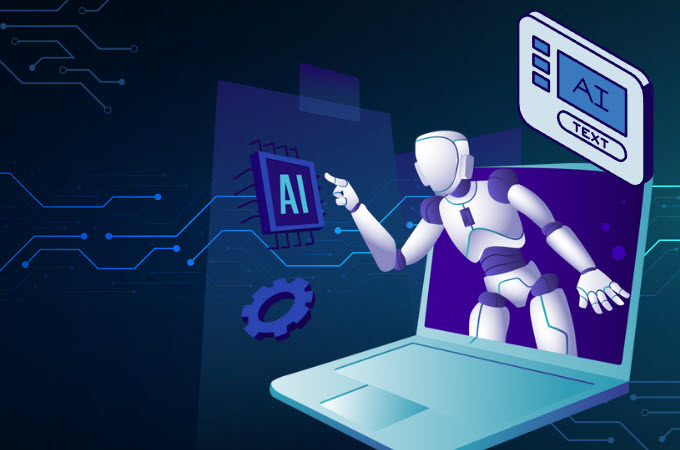
These days, video summarizers are changing the way we engage with video content.They offer a multitude of benefits, making video consumption more efficient and accessible. Video summarizers significantly reduce the time required to grasp the content, allowing viewers to focus on key points rather than sifting through less important details. They also shine in content review, serving as a dynamic study aid for students and professionals, highlighting key takeaways and facilitating efficient recall. Moreover, video summarizer enhance accessibility by making complex videos approachable to those facing cognitive or attention-related challenges. Content creators benefit too, as providing a summary increases viewer engagement, making audiences more likely to watch the video when they know what to expect. In this article, we will show the leading programs that lets users to summarize video with ease.
Top 3 Programs to Summarize Video
RecCloud
RecCloud is a multimedia service platform powered by artificial intelligence, designed to streamline the processes of recording, sharing, uploading, and collaborative work on videos online. Notably, one of its outstanding features lies in its capacity to significantly improve your daily workflow, particularly when it comes to video summarization. The ChatVideo tool within the platform offers a multitude of functions that simplify the video summarization process. Moreover, it boasts the capability to promptly extract both video content and subtitles. In addition, users can interact with its AI chatbot by providing prompts in the chatbox related to the uploaded video. See the steps below to summarize video to text using this program.
- First, go to the official website of this program and click the “ChatVideo” function to proceed.
![reccloud summarize video]()
- Second, upload the video you prefer to summarize.
- Third, you can preview the Summary, Content, and Subtitle under the preview window.
![summarize video to text]()
- Fourth, you can ask questions regarding the uploaded video on the chatbox on the right part using prompts.
Pictory
Pictory is another program that often flies under the radar, but it offers a valuable solution for summarizing lengthy videos through its advanced AI technology. Pictory’s AI technology is capable of swiftly generating concise video summaries from various sources, such as webinars, podcasts, and Zoom recordings. Furthermore, it excels at condensing essential points from videos, converting lengthy content into a more compact format. Similar to RecCloud, this AI-powered video summarization tool also provides convenient cloud storage. Here are the steps that you can follow to summarize video to text free with this online tool.
- Open a web browser and visit the tool’s official website of this program.
- From here, click the “Get Started For Free” button to continue uploading video on this program.
![summarize video to text free]()
- After that, the program will automatically analyze and summarize the keypoint to be included.
![summarize video with chatgpt]()
YouTube Summarizer
Finally, we present YouTube Summarizer. If you’re in search of a user-friendly online application to condense YouTube videos, this tool is a great choice. It permits you to summarize a video by simply pasting its YouTube link into the designated URL box on the website. Additionally, it offers the flexibility to customize your preferred output size. What’s even more convenient is that this tool doesn’t impose any character restrictions or usage limits for free summarization. However, it’s worth noting that the tool exclusively serves the purpose of converting video to text and does not provide any supplementary functionalities. Check the steps to summarize video in just a few simple clicks.
- Head on to the official website of this program.
![summarize video]()
- Next, open a new tab on your browser to copy the link of the video you prefer to summarize from YouTube.
- Once done, paste the link on the URL box of this program and hit the “Summarize” button to start.
![summarize video to text]()
- Wait for a second to show the output of the summarized video.
Conclusion
To sum it up, these are the leading programs that can help you to summarize lengthy videos with ease. Each of these programs has its own advantages from one another. However, we personally recommend you use RecCloud ChatVideo to summarize video to text. This program offers various beneficial programs that will help you to improve your content with the help of its AI technology.








Leave a Comment