
YouTube is one of the biggest sources of information on the internet these days. But with so many videos, finding and using specific details can be tough. Getting a transcript of a YouTube video helps solve this problem. Transcripts allow people to quickly search, understand, and reference video content without watching it again. In addition, they also help people who are deaf or hard of hearing and make learning and creating content easier for everyone. Luckily, we will introduce the leading programs that you can use to get transcripts of YouTube videos with ease.
Top 3 Tools to Get Transcripts of YouTube Video Easily
RecCloud
The first tool we will introduce in this article that you can use to get transcripts from a YouTube video is RecCloud. This is a multi-purpose tool that enables you to customize, improve, and get transcripts from an audio or video file. Its AI Video/Audio Summarizer is capable of getting transcripts and summaries of the whole content from a local video or directly from YouTube. Wherein this tool enables users to upload files from YouTube directly via a link without downloading them on their PC. Below, we will show you the simple steps on how to get a transcript of a YouTube video using RecCloud AI Video/Audio Summarizer.
- Visit the tool’s official website using any web browser on your computer.
- From here, click the “Start Now” button to start getting a transcript from a YouTube video.

- Next, go to YouTube and copy the link of the video you wish to transcribe.
- After that, go back to the tool’s interface, paste the link in the URL box, and click the “Summary” button.
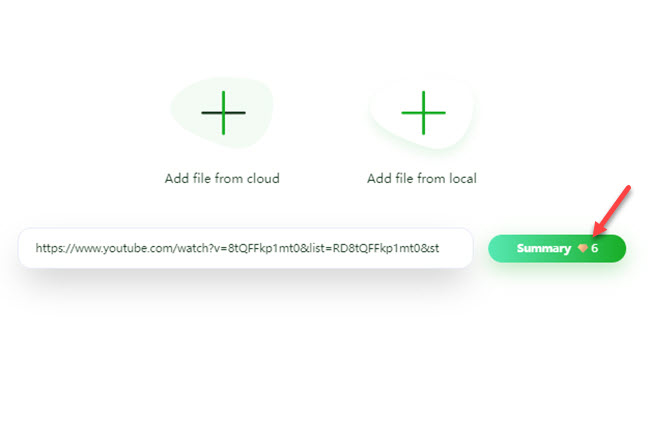
- Once done, click the “Subtitle” icon to see the output of the video you have transcribed.
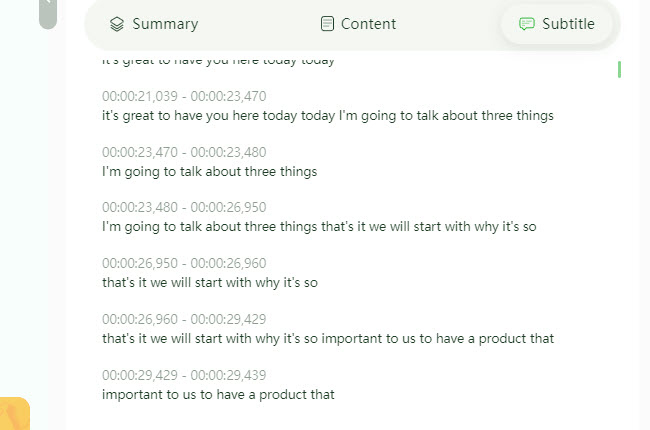
Tactiq
The second web-based tool you can use to get transcripts from YouTube videos is Tactiq. Like RecCloud, it lets you upload videos directly to its website. Tactiq has a simple user interface that even beginners can use easily. Besides getting transcripts, this tool can also summarize the entire video content with just a few clicks. Additionally, this program enables you to save the extracted transcripts in .txt file format instantly. So if you’re wondering about the steps to quickly extract transcripts from YouTube videos using this excellent online tool, you can check the listed procedures below.
- To get started, open a web browser and head on to the tool’s official website.
- Then, open a new tab and go to YouTube to copy the link of the video you wish to transcribe.
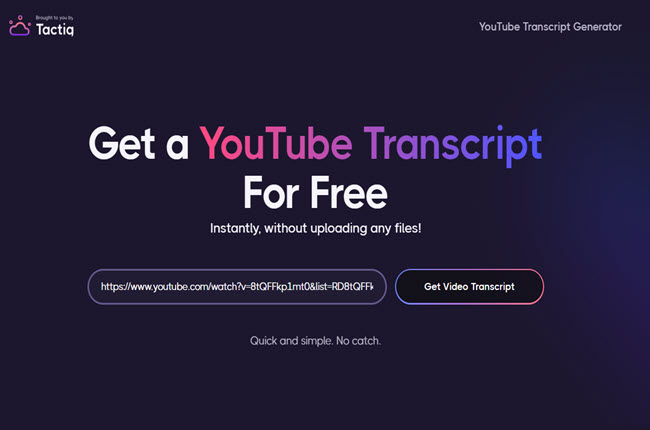
- To continue, go back to the tool’s tab to paste the link of the YouTube video on its URL box and hit “Get Video Transcript” to start the process.
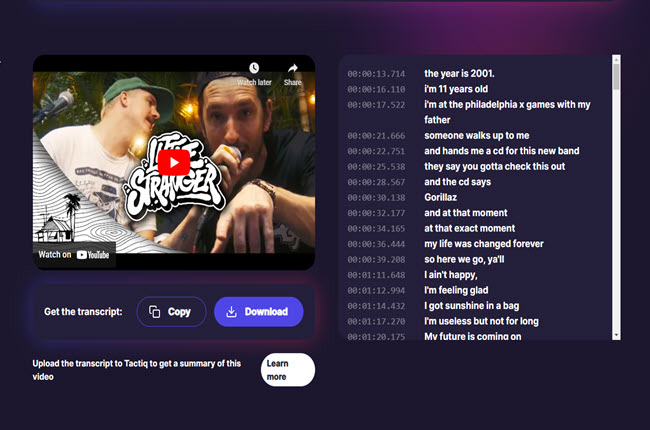
- Lastly, click the “Download” button to save the text file on your computer, or click the “Copy” button to save the transcript on your clipboard.
Kome AI
Last but not least, we have Kome AI. This is also online that you can use to extract transcripts from videos, especially from YouTube. What’s more, this tool lets users get transcripts without paying any hidden costs or subscription fees. Furthermore, it supports over 100+ different languages that you can use for transcribing video. This includes English, Spanish, German, French, Italian, and many more. However, one of the downsides of this program is that it is not capable of transcribing local videos from your PC. Here are the steps that you can follow to copy a transcript from YouTube using Kome AI.
- Using any web browser on your computer, go to the official website of Kome AI.
- Second, open a new tab to find and copy the link of the video you wish to transcribe from YouTube.
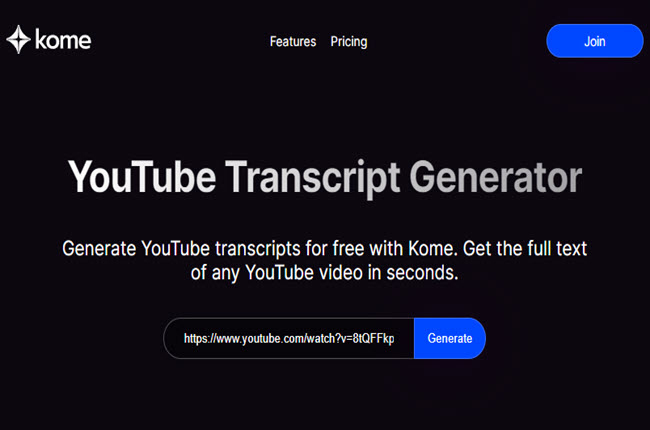
- Third, put the link in the URL box of the tool’s interface and hit the “Generate” button to start extracting transcripts from the YouTube video.
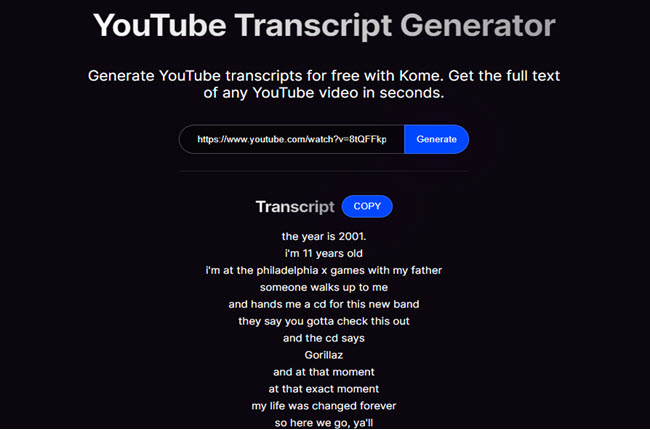
- Fourth, click the “Copy” button to save the transcribed text from the video to your clipboard.
Conclusion
In conclusion, getting transcripts of YouTube videos is a practical solution to efficiently find, understand, and use the information within video content. Tools like RecCloud, Tactiq, and Kome AI provide simple and effective ways to generate transcripts from YouTube videos. By using these tools, you can save time, enhance accessibility, and improve your overall experience with YouTube content. However, we recommend you use RecCloud because of its capability to extract transcripts from a local video from your computer.


Leave a Comment