Almost everyone knows about MKV, a file format holding video, audio, picture, or subtitle tracks in one file, just like AVI or ASF. But normally, it is not the main default format of digital devices including iPhone, Android-based smartphones and many video players like QuickTime on Mac. Imaging what a pathetic thing if you downloaded your favourite HD movie but failed to have it played on your phone or MP4 player only because of its incompatible MKV format! In that occasion, you possibly cannot wait to convert MKV to other compatible formats so that the movie or other MKV videos could successfully work on. Mp4 format, which is supported by a large number of electronic products including smartphones and DVD players, becomes the appropriate target format especially when you have your own Mp4 player to enjoy movies at leisure time.

Two free ways to convert MKV to MP4
Method I: Convert by using online application
Method II: Take a desktop program for conversion
After trying several apps I found two of the most satisfactory options. One is Apowersoft Free Online Video Converter that enables you free convert MKV to MP4. The other one is former’s advanced edition, Apowersoft Video Converter Studio.
Choose Apowersoft Free Online Video Converter for conversion
Web-based and user-friendly without registration and downloading, Apowersoft Free Online Video Converter outputs high quality video and saves your time during the whole process. Simply by three steps, browsing MKV video you want to convert on your computer, doing some video settings if you like and clicking Convert button to start conversion, you can safely convert MKV to MP4 online without additional tools, sign ups, unexpected viruses and other annoying things. Just watch the video demo below to have a better idea of the app.
Personally, among all online video converters for free, I like Apowersoft most because I am always satisfied with the results of video conversion. By the way, though as a free MKV to MP4 converter, the app converts other popular formats including AVI, MOV, WMV, MPG, FLV, ASF, 3GP as well. For convenience, I have already put the page to the bookmark, so I could get an immediate access to the app when I have to convert my videos online without any charges.
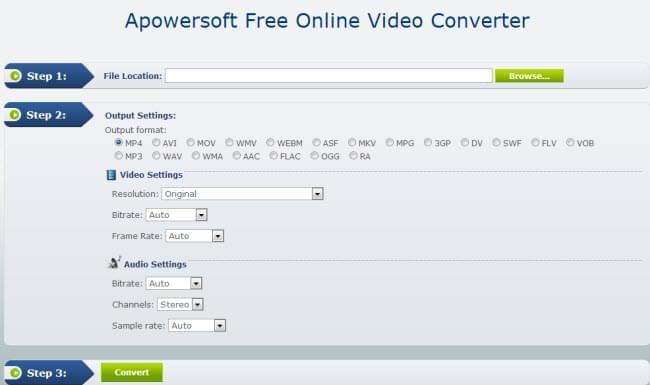
Utilize Apowersoft Video Converter Studio for conversion
If you are a video enthusiast, the app mentioned above is maybe unable to meet your every demand based on the fact that you need further improvement such as trim, crop, watermark and subtitle adding on the converted video at many times. Fortunately, with Apowersoft Video Converter Studio, those video corrections would be done smoothly at your will. Furthermore, the pro has many other attractive features including integrating several videos into one together, batching convert mode and taking snapshots from the video. Compared with the app, the pro enables you a more professional way to convert videos with powerful functions. After a quick download, you are suggested to enjoy a free trial at first without limitation. Buying it once, you are guaranteed to convert MKV to MP4 or other formats for lifetime.
Hit Download Now button to start download and have free trial on converting MKV to MP4.

Whether free or not, a variety of applications or programs would list on Internet for your choice only if you have done a research to find ways to free convert MKV to MP4 online. However, if you want a both free and web-based app, Apowersoft Free Online Video Converter would be your best choice. And if you need to a more professional way for video conversion, Apowersoft Video Converter Studio would be the one that is worth being taken into first consideration.



Leave a Comment