8 Ways on How to Edit People Out of Photos
Apowersoft Background Eraser
Apowersoft Background Eraser is a photo editor for both iOS and Android that offers efficient tools that can remove unwanted persons/objects from any photo. With its brush tool, you can freely highlight and get rid of the person that can distract the overall view of your photography. With its reasonable price, you can use it easily and be satisfied with its results. Moreover, Apowersoft Background Eraser is not only an app to edit a person out of the photo, but also an app that can beautify your photo keeping its original quality.
See these simple steps using this awesome app – Apowersoft Background Eraser.
- Open the app, tap the “Photo watermark removal” tab and load the image.
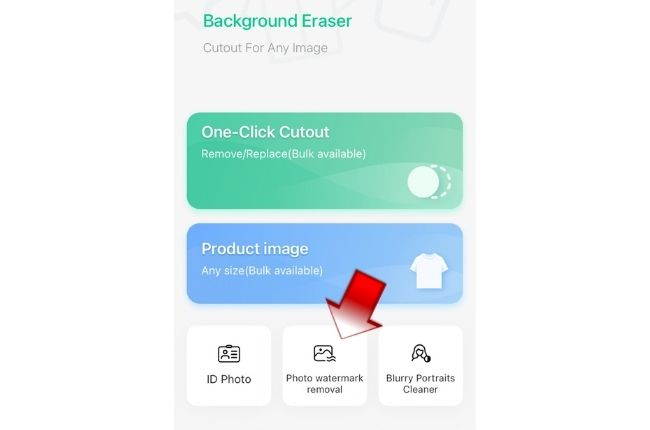
- Choose the brush size that you need and highlight the person that you need to remove from your photo.
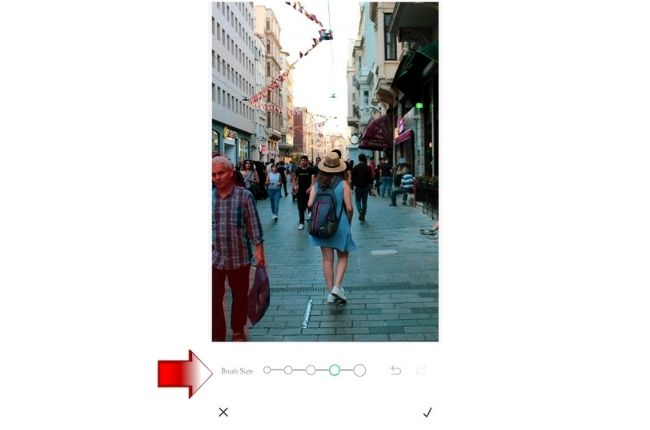
- Then, the app will automatically process your photo.
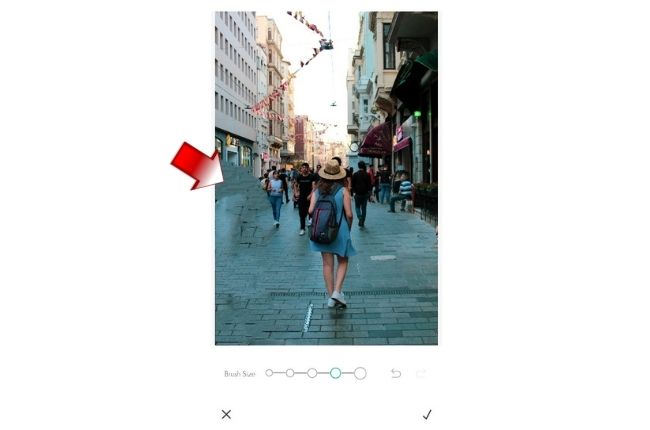
- Hit the “Save” button to download your work afterwards.
Snapseed
Snapseed is another app that will teach you how to edit someone out of a picture with just some simple steps. This seamless photo editor almost has the useful photo editing tools that you will be needed in making your photography clean. With the use of its healing brush, you can remove uninvited neighbors from the photo easily.
Follow this guide to simply get rid of the person from your picture.
- Download and install the app from the App Store or Play Store.
- From the interface, tap anywhere to open a photo from your phone gallery.
- Then, go to the “Tools” option and choose “Healing”.
- Manually highlight the unwanted person on your photo.
- Once done, tap the check mark and download your work.

Remove Unwanted Object
Know how to edit people out of photos with this outstanding app that you may install on your Android phone. From its name implies, Remove Unwanted Object. If you are going to use this app to erase any unwanted objects/persons? You only need to have its brush tool to successfully clean your photo.
Check the simple steps below
- Open your Play Store, look for the app and install it on your mobile phone.
- Start by selecting the “Gallery” tab to load the photo that you will edit.
- Choose the removal tool that you need and manually highlight the unwanted someone.
- After that, hit “Process” and tap the diskette-like icon.

Retouch Photos
The best app to edit a person out of photos that you may have on your mobile phone is Retouch Photos. Remove any unwanted person/object from your photo with the use of its efficient tools such as the brush, lasso, and erase. With the help of these tools, you can quickly erase any uninvited person on your image.
Remove unwanted someone with Retouch Photos.
- Go to the Play Store and search for the official page of the app.
- Open the app, choose the “Object Remove” option and upload the image.
- Choose the removal tool that you want to highlight the undesirable person.
- Hit “Go” to process your image and tap “Save” to download the image.

Object Removal
Object Removal knows how to edit someone out of a picture with the use of its AI technology. This professional photo editor will help you to delete content from your photo quickly and easily. With its brush tool, you can manually highlight all the undesirable people on your photo giving your subject the spotlight that it needs.
Rely on the steps below to remove someone from your photo.
- Download the app from the Play Store and install it on your phone.
- Tap “Photo” to get the photo that you need.
- Choose the brush size that you need and highlight the uninvited people.
- Once done, just simply hit the download icon.

Remove Unwanted Object
It comes with a simple interface, learn how to edit people out of photos with Remove Unwanted Object. Remove unwanted people that you feel like spoiling your photo. The use of its highlighter tool makes the editing process easy. You just need to highlight the object/person from your photo and it will automatically be processed.
Learn how to get rid of someone with Remove Unwanted Object.
- Install the app on your phone after you download it from the App Store.
- From there, tap “Select Image” to import the image.
- Then, use the highlighter to remove the uninvited person on your photo.
- After that, you may download the image by tapping “Save”.

Remove Objects
Use this app to edit a person out of the photo, it can easily remove anything from your photos including someone that can spoil the good view of your photos. Remove Object uses three removal tools which are eraser, lasso, and line. Besides, this app has advanced AI technology features that can give you clear and realistic results.
Know how to get rid of someone from a photo with the use of Remove Objects
- Search the app from the App Store and download it.
- To start, upload the picture from your phone library by tapping “Open Photos”.
- Then, use the “Eraser” tool to delete the unwanted person.
- Finally, tap “Save” to download your file.

Photo Eraser
Know how to edit someone out of a picture with Photo Eraser. With this app, you can easily select the area of the photo that you want to erase, from object to person you can get rid of that instantly. Using its pointer finger feature, you can highlight all the uninvited persons on your photos.
Follow these simple steps to have a clear photo.
- First, go to the AppStore and look for the app to download and install it on your phone.
- Then, tap the photo icon to upload the picture that you will use.
- Select the pointer finger icon to highlight all the unwanted person.
- Next, tap the next button to process your work.
- Lastly, hit the download icon to save your work.
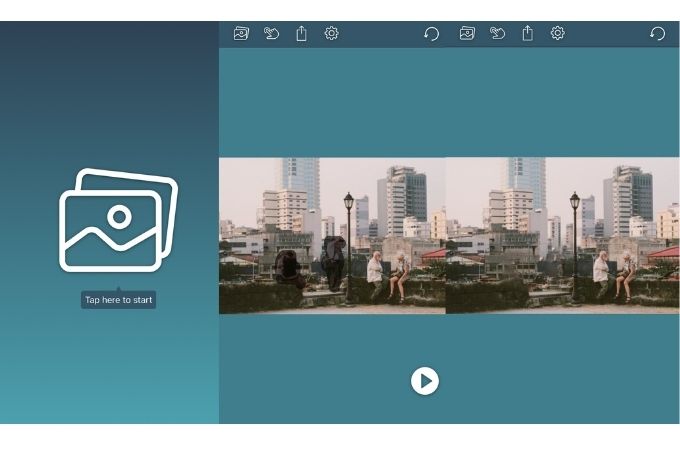
Conclusion
Now, it will not be difficult for you to learn how to edit people out of photos with these amazing 8 apps. They all have tools to help you out in removing uninvited someone from your photos. Among these apps, Apowersoft Background Eraser is the most recommended one because it has a simple interface and easy-to-understand functions. However, it is still up to you which one will you use. Share with us the best app in the comment section below.



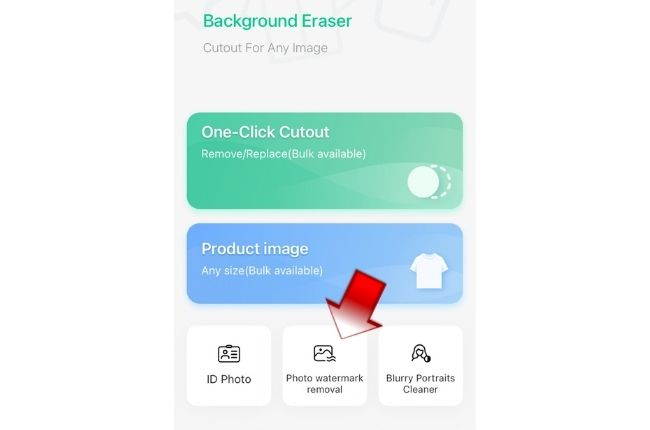
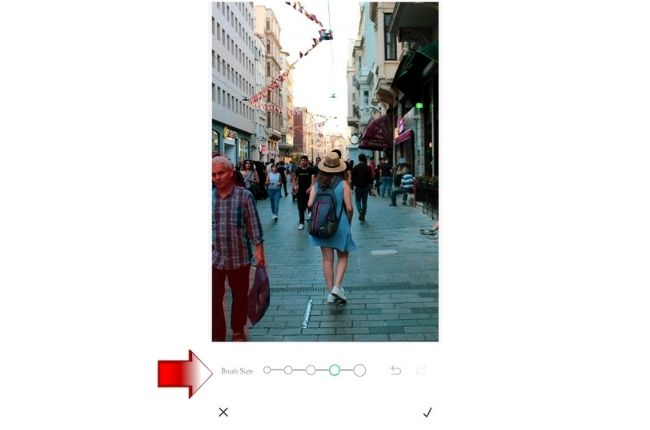
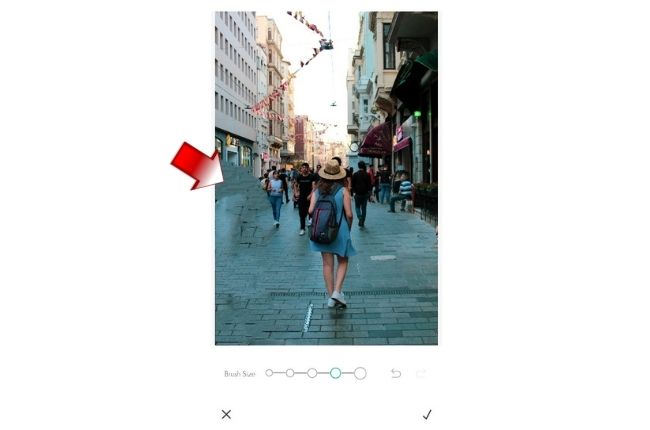
Leave a Comment