Download TikTok Video Without Watermark (Android&Windows)
If you are looking for a simple yet effective android app that effortlessly download TikTok video without watermark, then Apowersoft Watermark Remover is the best option for you. It provides an intuitive user interface and self-explanatory features suitable for beginners. In just a few seconds, the TikTok watermark in your video will be removed. Besides, this app will detect the link you copied from the app itself. Follow the steps below to know how to download TikTok video without watermark using this simple app.
- Install the app on your device and open it.
- From the main interface, tap the “TikTok Downloader” button to go to the main editing section.
- Then you will see an input field, insert there the TikTok link that you copied from the app.
- Once done, tap the “Extract” button to show the video on the screen.
- Finally, click the “Save” button to process your video and it will automatically save in your device.
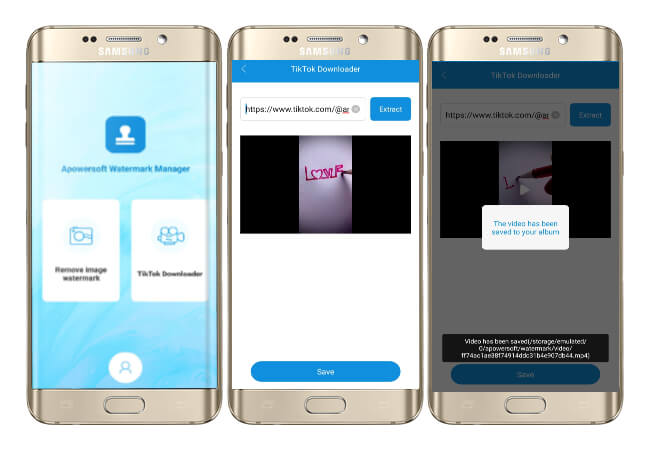
Extra tip: You can also use the desktop version to remove watermarks in any videos aside from TikTok watermark.
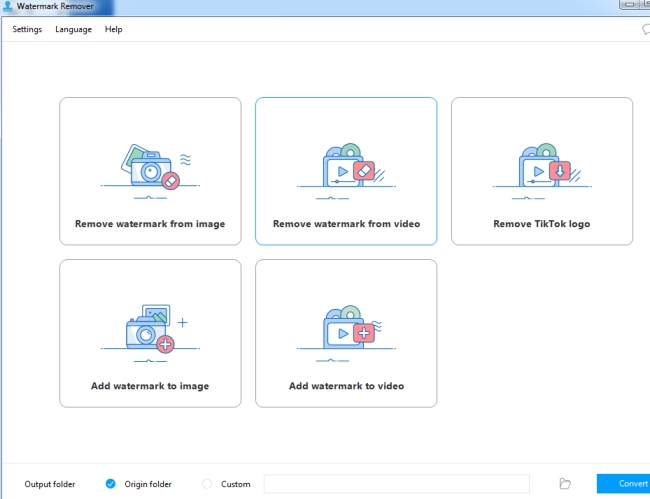
7 Stunning Tools to Download TikTok Video without Watermark
TubeMate (Android)
TubeMate enables Android users to quickly access, search, share, and download TikTok videos. Its easy to use interface comes with a built-in browser where you can search for the TikTok video you want to download. So with TubeMate you can easily download a TikTok video without any watermark. You can choose the quality and file format of the video before the download begins. Follow the simple steps below to learn how to download a TikTok video using this excellent video downloader.
- Go to your Android device, then search for TubeMate.
- Download and install the application from your device and open it.
- Click the “Menu” option from the upper right interface and then choose the URL.
- Paste the link in the input field and tap the download button.
- Wait for your video to be processed.
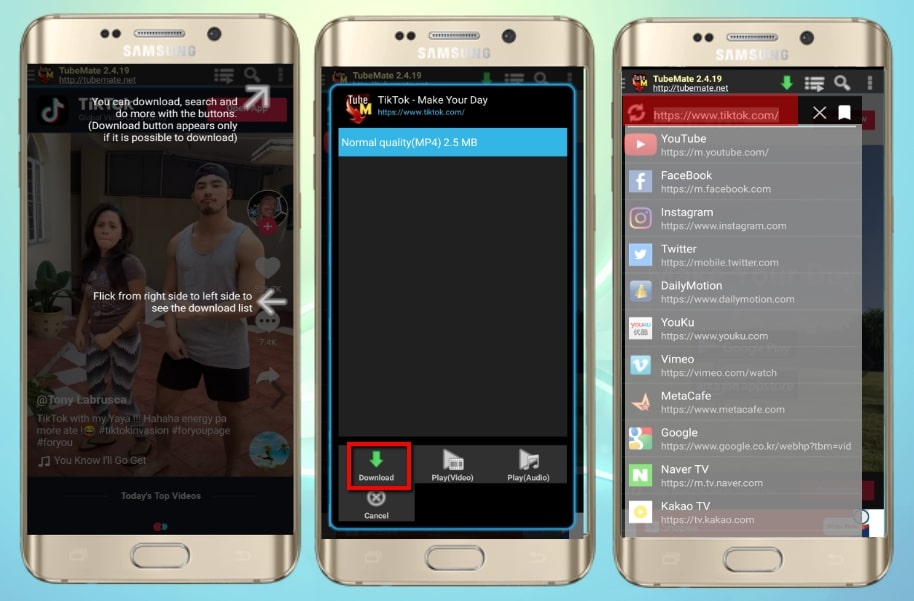
Shortcuts (iOS)
Shortcuts used to called Workflow is a free app for iOS devices that runs multiple and complicates tasks. One of them is to download TikTok without watermark. You can save your favorite TikTok video by share your video on Shortcuts and it will download it. Or copy the URL of the video. It can recognize the URL from a website, an email, a text, or wherever you find it. If you save the TikTok video to an iPhone or iPad, it will appear in the photo app. Refer to the steps below to learn how to use this app.
- Go to the App Store to download and install Shortcuts.
- Visit the TikTok app and find the video you want to download.
- Then tap the “Share” icon and click Shortcuts.
- Open the Shortcuts app and select the TikTok Downloader shortcut. Wait for the Shortcuts to download your TikTok on your device.
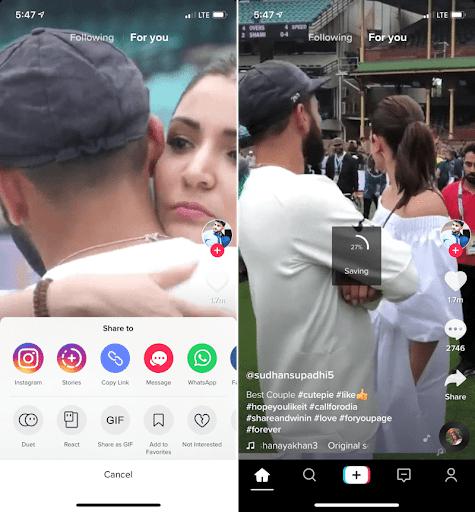
Apowersoft Video Download Capture (Windows)
Video Download Capture is a practical and one-stop download program that enables Windows users to download TikTok videos or any other kind of video content from social video sites. You can download multiple videos simultaneously to save time. In order to save a TikTok video without a watermark, you can use some watermark remover tools. Aside from downloading videos, it provides a video converter, screen recorder, and other handy media tools. Follow the steps below to learn how to download TikTok videos using this tool.
- First install the program on your computer.
- Once installed, copy and paste the video URL into the search field of the “Detect” page.
- After that, press “Enter” from your keyboard and play the video.
- The video will be detected and added to the “Downloading” list.
- Wait for the program to finish downloading your TikTok video.
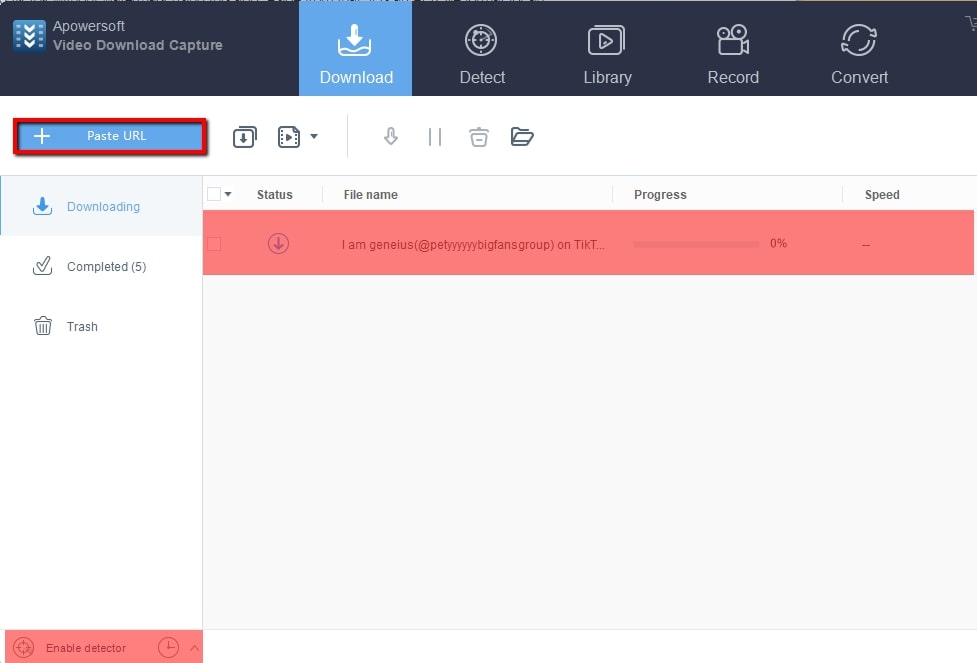
4K Video Downloader (Windows)
If you are looking for a reliable desktop program that allows you to download a TikTok video, then 4K Video Downloader is perfect for you. It comes with simple and straightforward features. You only need to copy the video link and click one button. Moreover, you can download different kinds of video content from other video sites in high quality. However, you may need to use other software to help you download TikTok without a watermark. Other than this small point, 4K Video Downloader is one of the best free video downloader. Follow the steps below to learn how to use this program.
- Download and follow the instructions to install it on your computer.
- Once installed, launch it and paste the video link by clicking the “Paste Link” button from the interface.
- Wait for the program to locate the video link, and then change the file format from a new window.
- To process, click the “Extract” button.
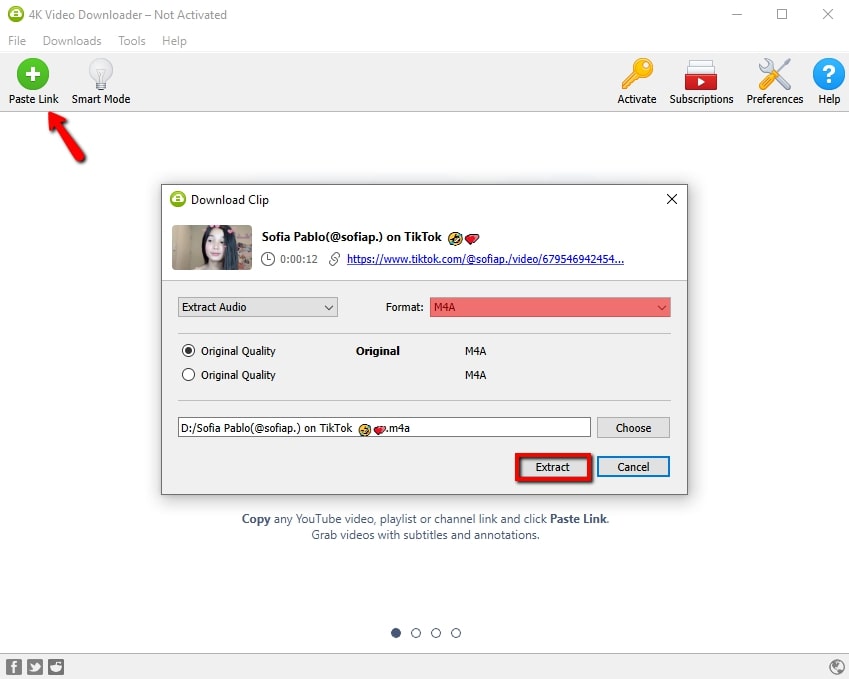
iTube (Windows)
Straightforward, intuitive, and accessible. iTube enables users to download TikTok videos at lightning speed. With the help of its accessibility features, you can download your videos in one click and even download multiple videos together with URLs. If you want to download a TikTok video without watermark, you can use the tool we mention below. In addition, your videos will be saved without impacting the original quality. Rely on the steps listed below to learn more about how to use the tool.
- Go to its official website and click the “Try It Free” button to install it on your computer.
- Launch it and click the “Paste URL” button to paste your TikTok video link, then click the “Download” button.
- Once done, click the “Continue” option to analyze the video link.
- Finally, wait for the downloading process to be finished.
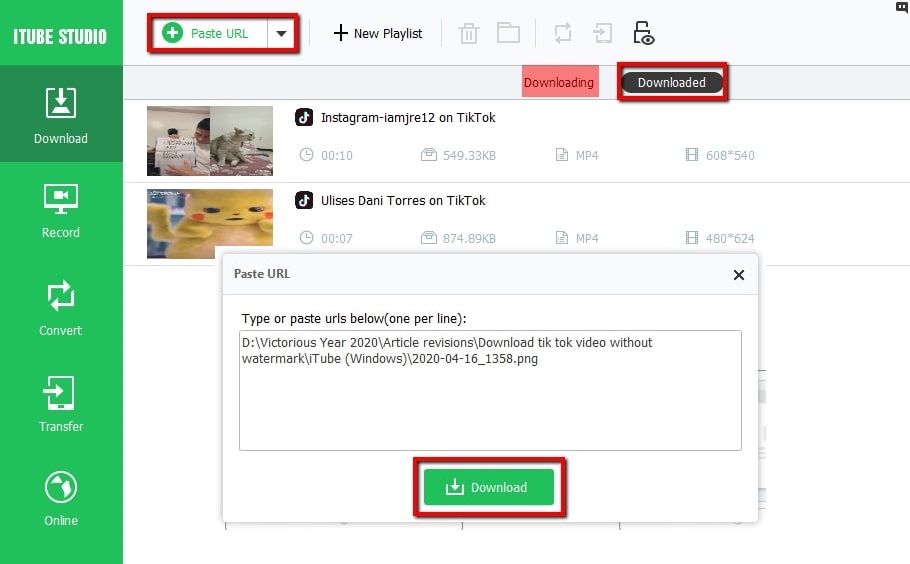
YooDownload (Online)
YooDownload is a free online tool that offers an easy way to download videos from different social media sites, including TikTok, Youtube, Vimeo, and many more. However, you need to use another program to help you save TikTok without a watermark. Besides that, it provides an easy to understand and functional interface that is perfect for first-time users. You will be able to easily download a TikTok video with all the formats available. Here are the simple steps that will teach you how to download a TikTok video using this tool.
- Head out to your favorite web browser and visit its official website.
- Go to your TikTok account on your device to choose the video link you want to download.
- Next, go back to YooDownload and paste the video link to the long box, then click the “Download” button.
- You will see a new page then click the “Download” button. Your video will then appear from a new tab, and click the menu option to choose the download button. The video will start downloading.
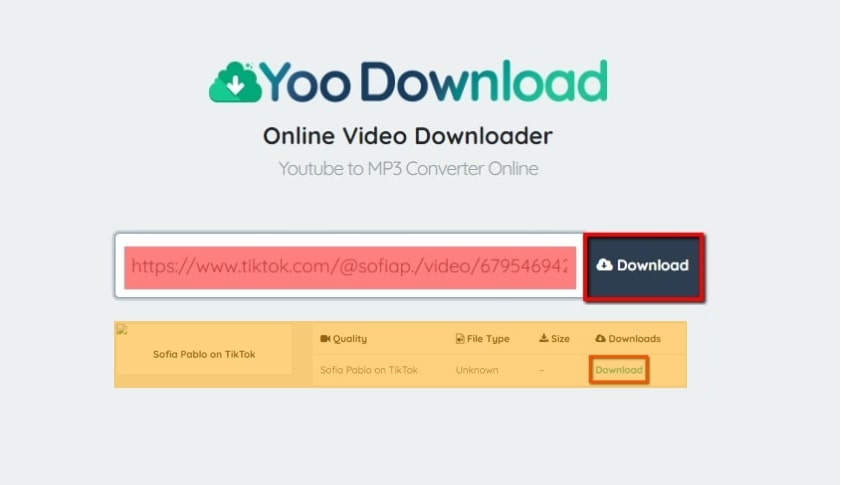
SaveFrom.Net (Online)
Another online tool that works on downloading videos with great ease is SaveFrom.Net. This is a free video downloader that enables users to download a video from TikTok or any popular media sites and services. It is a great tool and is working great depending on your download speed. In order to download a TikTok video using SaveFromNet, refer to the steps given below.
- Go to its official website and paste the link in the input field on this page.
- Click the “Download” and “MP4” button, then your TikTok will appear.
- After that, click the “Menu” and “Download” option to start downloading your video.
- Wait until the downloading process successfully is done.
- To download TikTok without watermark, try the tool we highly suggested below.
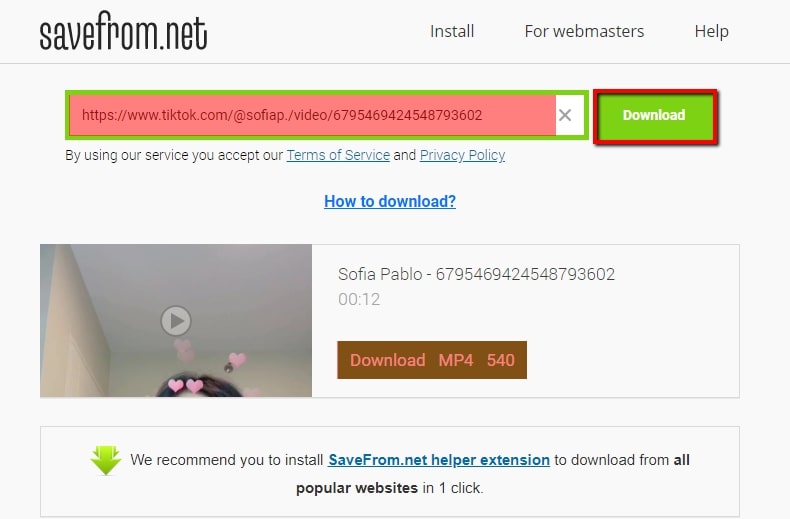
Bottom Line
It is important to have an effective tool to download TikTok videos without watermark so your viewers will not be distracted and enjoy watching your video. The aforementioned tools offer an easy way to download a TikTok video. However, not all are capable of downloading videos without a watermark. So if you want a tool that can help you remove watermark, you should give Apowersoft Watermark Remover a try.



Leave a Comment