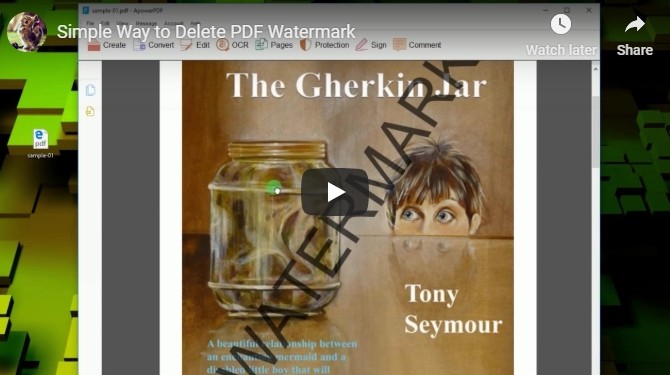
Available Solutions to Delete Watermark
Delete with ApowerPDF

ApowerPDF is an all-purpose PDF editor, it can be used to create, read, edit and print PDF documents. When need to transfer PDF to Word or Excel, it can generate the new format file within seconds; if the PDF file needs to be protected, you can encrypt it with passwords. Aside from those, it also enables you remove PDF watermarks easily.
Click the button to download this versatile tool:
Key Advantages:
- Remove all watermarks with one click.
- Great for beginners with less technical knowledge, as well as advanced users.
- Capable of editing PDF, creating PDF forms, and managing PDF pages. It is an all-in-one PDF solution.
To delete watermark from PDF, simply click “Pages” which you can find at the top toolbar, and then click “Watermark”. You may either choose “Remove” to get rid of the watermark completely or “Update” to edit and add changes to it.
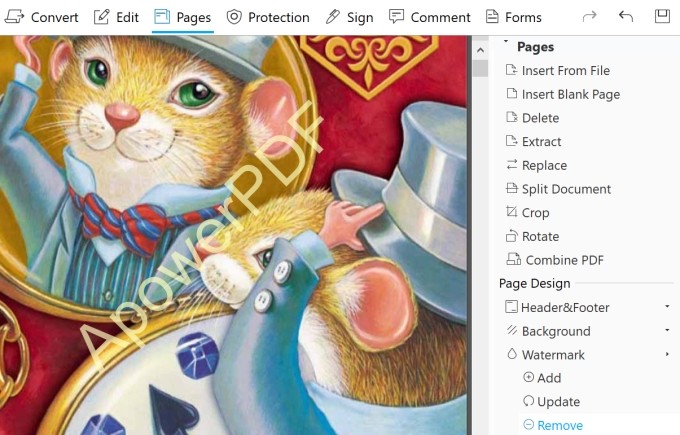
Apowersoft PDF Converter + Photoshop
This method involves two different tools: Apowersoft PDF Converter and Photoshop. These tools have their own features in editing and transferring images and words. If you already know and get these programs on you PC, it can be an available way. Follow these steps to delete image watermark on PDF:
- Go to Apowersoft PDF Converter on your device and convert PDF to image first.
![PDF to Image Converting]()
- Delete the watermark with Adobe Photoshop. Just open the image in Adobe Photoshop, then use Magic Wand tool to select the watermark. Click “Delete” to erase it.
- Re-save the image as a PDF file with the use of JPG to PDF in PDF Converter. (If you have more than one image but want to turn them all in a PDF, you can click “Merge all in one PDF file”)
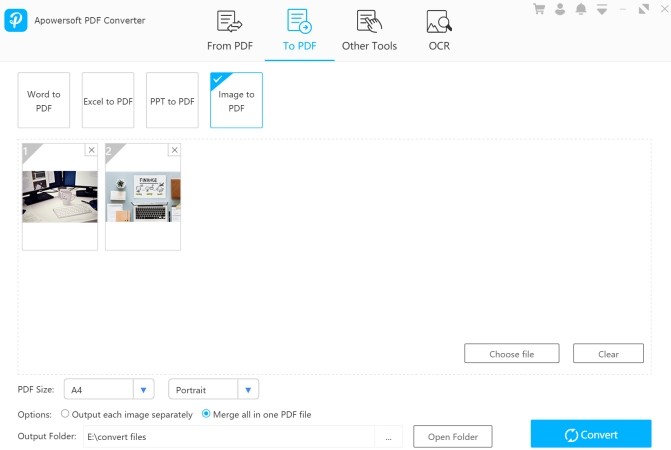
Note:
Although it could work for deleting PDF watermark, but as it needs the user to remove the watermark one by one, we recommend to use this method when you only have a few watermarked pages in a PDF.
Delete with Adobe Illustrator
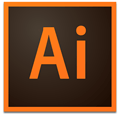
Adobe Illustrator is not really a program designed for clearing watermarks since it’s a vector graphics editor. However, you can use it to delete watermark in PDF. Just export your document, select the watermark image or text, click “delete”, and re-save as a PDF file.
Keep in mind that you can’t remove watermarks with this software if the file is password-protected. You’ll have to use a PDF password-remover tool before using Adobe Illustrator to erase a watermark.
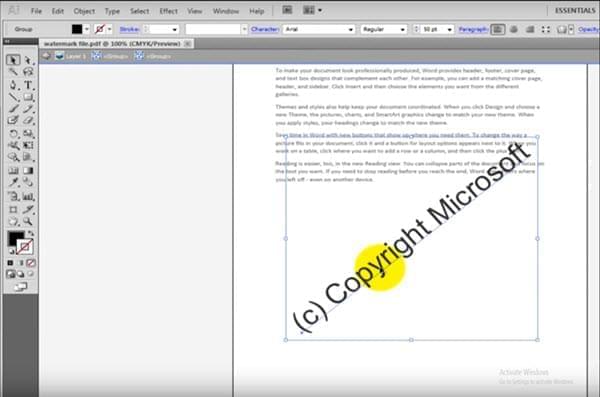
Comparison of the Three Methods
You can compare these methods provided, and choose the most preferable solution to delete watermark in PDF. Although Adobe Illustrator can be used to clear watermarks, but it is designed to process photos. Normally, if you deal with PDF frequently, it is better to use ApowerPDF because it offers other practical functions to edit PDF files. While the second solution needs 2 programs, which is a little bit inconvenient.



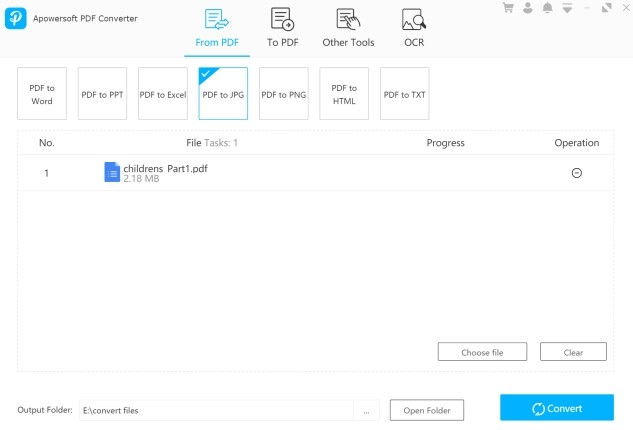
Leave a Comment