2 Simple Solutions to Convert DAV to AVI Format
Free Video Converter
Apowersoft Free Online Video Converter is a web-based application able to convert any video and audio. It has a very user-friendly interface and as a free service, you can convert files with no loss of quality. Plus, it does not limit its users to the number of files they can convert. You can add as many files as you want. It supports to convert files in batch.
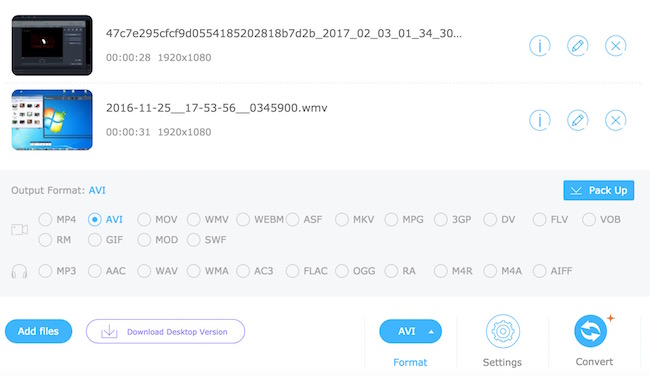
You can visit the official page of this web converter tool. On the main page, click on the “Select files to start” and install the launcher on your computer. Next, choose the DAV files you want to convert and then the tool will load the files. Once the files have been added, press on the “Format” button and select AVI from the formats available. Lastly, hit the “Convert” button and the converted file will be saved soon.
Video Converter Studio
Video Converter Studio is another program that will help you convert DAV to AVI. It supports you to convert files into many formats and devices. You can use it to process multiple files simultaneously at a fast speed while preserving the original quality. When it comes to the interface, you’ll find it is very well-designed that even a first-time user won’t have difficulties in using the program. You can follow the simple guide below to know how to convert DAV to AVI.
- Download and install Video Converter Studio on your computer.
- Run the program and click on the Add files button to choose the DAV files from your PC.
- Click on “Profile” > “Video” > “AVI” and the quality.
Press “Convert” to save your file.
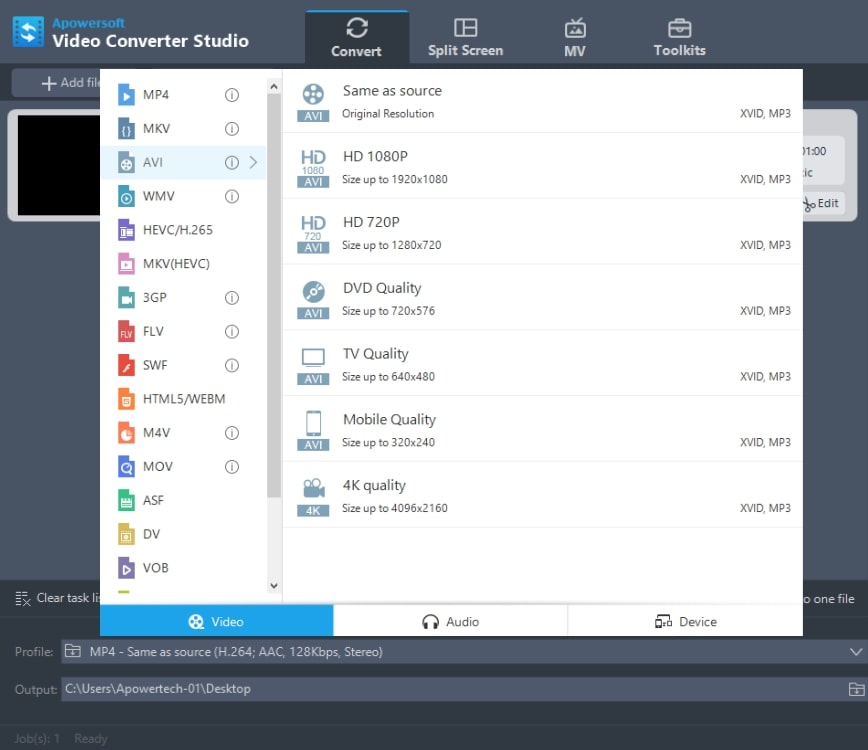
In fact, it has a comprehensive editor with different editing tools built-in. You can cut out unwanted clips, crop black edges and increase the audio volume. Moreover, there is a video downloader that can download videos from different sites. It supports a wide range of sites like YouTube, Dailymotion, Facebook and Vimeo. Additionally, there’s a free screen recorder within the app that can capture activities on your screen as well as the audio. And a music video maker that allows you to make photo slideshow with photos and music.
| Pros | Cons | |
|---|---|---|
| Free Online Video Converter | “Free and unlimited conversion; Convert audio and videos simultaneously; Has basic built-in editor” | “Free trial is limited for 3 days” |
| Video Converter Studio | “Convert audio and video simultaneously; Has built-in editor, screen recorder, video downloader, and MV maker; Can be used without internet connection” | “Requires internet connection; Conversion speed is not guaranteed” |
Extended Reading: How to play DAV files?
If you don’t want to convert DAV to AVI, you can directly use a media player to play it on a computer. One of the most powerful and popular players should be VLC. But VLC is not natively supported DAV files until an all-in-one codec pack called K-Lite Codec Pack is installed. Only when VLC works with K-Lite Codec Pack, DAV files will be read successfully. But this method is only available on a computer which runs Windows OS. If you are using a Mac, you have to look for another one to play DAV files, for example, the 5K player.
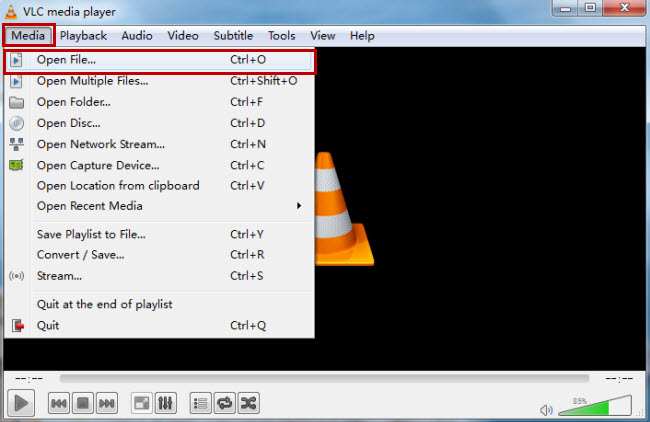
Conclusion
These two simple solutions will definitely make your conversion process easy and fast. You just have to rely on the above steps and you can successfully convert DAV to AIV with DAV video converter. Share with us your experience in the comment section below.



Leave a Comment