
I have stored lots of MP3 files on my device but they take up too much space. Is it possible for me to compress MP3 file and preserve original high quality sound? If you know some easy and free tools, please share them with me. Thanks.
Yes. There are many kinds of programs that are available to help you downsize large MP3 files. Below are some of the easiest tools. Please check them out to see which ones can fulfill your needs.
Top 4 recommended programs to compress MP3 files
Free Online Video Converter
Free Online Video Converter is very easy to use. It supports both Windows and Mac systems. Moreover, it can convert files of a wide range of video and audio formats to MP4, AVI, WMV, MOV, 3GP, WEBM, MP3, AAC, WAV, WMA, etc. Furthermore, it also allows users to edit a video such as to trim, crop, rotate, adjust volume, adjust the speed and so on. To use this converter to compress MP3 online, follow the simple procedure listed below.
- Visit Free Online Video Converter’s official website with your Internet browser.
- Click the “Select files to start” button to upload your MP3 file. Click the “Pencil” icon to show the edit menu.
- If you need to trim your MP3 file, input the starting and ending times. You can also adjust the volume and play speed. When you are done, click “OK”.
![trim audio length]()
- After that, proceed to the settings and then go to the “Audio” Tab. Select your desired bitrate, channels, and sample rate. Click “OK”.
- Choose MP3 from the output format and then click the “Convert” icon.

Video Converter studio
Another tool that enables you to compress your MP3 is Video Converter Studio. This tool has been made specifically to convert your videos with ease. Moreover, it can also help you compress your MP3 into a smaller file size. You can also use it to edit your file’s video or audio with its many editing functions. Definitely, it has the most functions when it comes to converting and compressing your MP3 files. To start, here we listed the easy steps that you can follow.
- On your PC, go to your browser and download the application. Install it after downloading has finished.
Download - Click the “+ Add files” button to upload your MP3. Once uploaded, click the “Size” button to adjust your file size. Check “Custom” and input the file size you need.
![customize size]()
- Once done, click the “Convert” button. The MP3 has now been saved on your PC.
MP3Smaller
Next on our list is the program called MP3Smaller. It has a user-friendly interface because it provides many helpful details and guides on how to use it effectively. Moreover, this tool enables you to adjust the size of your MP3 to a smaller file size without cutting or trimming it. Thus, it can output the file while still preserving the original quality and also supports uploading a file size of up to 150MB. Here are the simple steps you need to compress MP3 online free.
- Go to MP3Smaller’s official website.
- Click the “Browse” icon to upload your audio file.
- Select the file size that you want and then click the “Upload File” button.
![MP3Smaller]()
- Once done, click the “Download file” to save your compressed audio.
Online Audio Converter
Online Audio Converter can also be used as a free MP3 compressor, which allows you to convert and compress a large audio file into a small one. It has a very intuitive interface. Check this tutorial to learn how to use it compress your MP3 file.
- Open your browser and go to visit Online Audio Converter’s official website.
- Click the “Open files” button to upload your audio.
![free MP3 compressor]()
- After uploading, adjust the quality next to the “Advanced settings” button.
- Once done, click the “Convert” button to finish the compression process.
- Save your audio file by clicking the “Download” button.
Comparison
To help you know the four programs better, we have made a table to compare them for your reference.
| Free Online Video Converter | Video Converter studio | MP3Smaller | Online Audio Converter | |
|---|---|---|---|---|
| Needs internet connection | Yes | No | Yes | Yes |
| Paid/Free | Free | Paid but offers a free version | Free | Free |
| Compression speed | Fast | Super Fast | Fast | Fast |
| Batch processing | Yes | Yes | No | Yes |
| Input formats | MP4, AVI, WMV, MKV, MOV, ASF, VOB, RM, RA, 3GP, WEBM, MPG, DV, FLV, M4A, M4R, MP3, WAV, WMA, AC3, FLAC, and OGG | Any format | MP3 | Any format |
| Output formats | MP4, AVI, WMV, MKV, MOV, ASF, VOB, RM, RA,3GP, WEBM, MPG, DV, FLV, M4A, M4R, MP3, WAV, WMA, AC3, FLAC, and OGG | MP4, MKV, AVI, WMK, HEVC, 3GP, FLV, SWF, HTML, WEBN, M4V, ASF, DV, VOB, OGV, YouTube, and GIF | MP3 | MP3, WAV, iPhone ringtone, M4A, FLAC, OGG, MP2, and AMR |
| Supported OS | Windows & Mac | Windows | Windows & Mac | Windows & Mac |
| Download/ online | Online | Download | Online | Online |

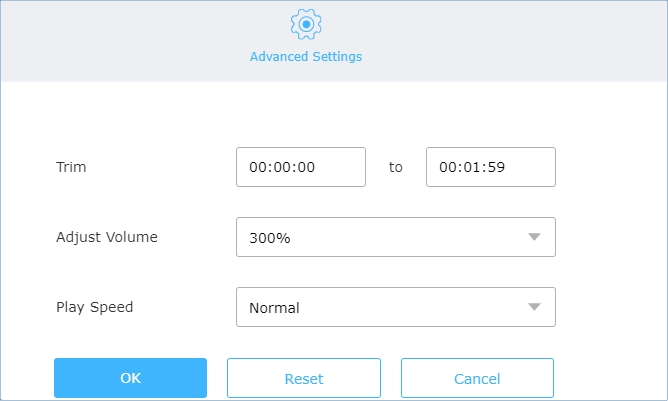


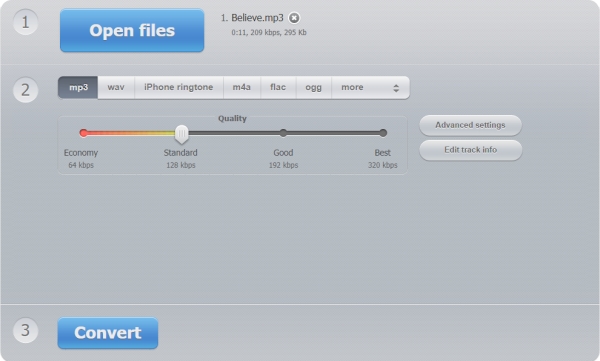

Leave a Comment