2 Different Methods to Change PDF Background Color
Desktop Solution on Windows (Free & Paid)
LightPDF
LightPDF is an easy-to-use PDF reader that is convenient for both reading and editing. It provides comfortable reading experience by adding or changing the background color of the PDF file. If you just want to read PDFs, LightPDF will definitely surprise you. Its free version supports the view feature and allows you to change PDF background color. It just needs simple steps.
- Download and install the software.
- Open the PDF file with LightPDF.
- Select “Tools” and then click “Background” > “Add background”.
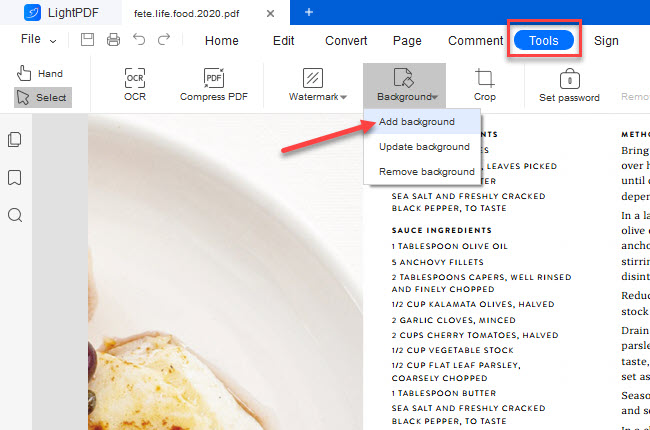
- Click “Color” and choose a background color you want in the pop-up, then click “Behind page”.
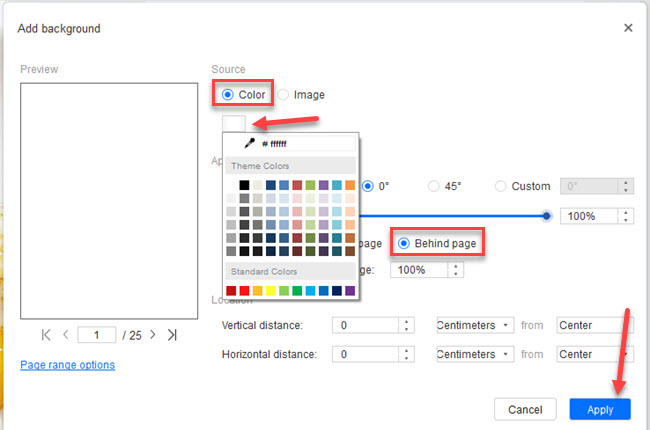
After changing the background color, you can keep reading. It’s totally free. But if you want to save the file, you need to pay. The free version of LightPDF is superior to other PDF readers as it has no ads at all. The clean interface and simple operation are the characteristics of this tool. In addition to change PDF background color, it also supports view, edit, convert, sign, OCR features and so on.
Adobe Acrobat
Another tool that you can use in changing the background color on your PDF file is Adobe Acrobat. This is a desktop software that offers users to easily navigate the program. In that way, users can change or add the background color of their PDF file in just a blink of an eye. This tool is also known for its features such as export, comment, combine files, organize pages and more. However, you need to pay $14.41 annually to use this software. Here are the steps to change PDF background color with Adobe Acrobat.
- Download and install the software on its official website and choose the PDF file that you will use in on the tool.
- Select “Edit PDF” at the right side of the program and click “More” > “Background” > “Add”.
![edit]()
- Click on the background color you would like to use, then hit the “OK” button.
SodaPDF
SodaPDF offers anything you need to edit a PDF file. Even though, you need to pay in this software it will surely help you a lot. It is designed to help your busy schedule. SodaPDF is also a considerable solution to change PDF background color. It has advanced features that can edit your PDF file the way you want it. Besides, you can create, convert, insert, secure and more. Here are the steps that you can follow in changing the background color of your PDF file.
- First, download and install the tool on its webpage. Under “File” click upload and choose the file that you need.
- Second, go to the “Edit” section and choose “Background” and set the color that you want under select content, and then hit the “OK” button.
![soda]()
- Once you are done, click the “File” section and choose “Save us” to save your edited work.
Online Solution to Change PDF Background Color
PDF2GO
The tool that you can use in changing the background color of your PDF file is PDF2GO. It is online software that has an accessible interface which is easy to understand. This software can change text color and background color which is a difficult feature that others don’t have. Below are the steps that you can follow to change the background color of your PDF file by using PDF2GO.
- Open its official website. On its interface, click “Choose file” then select the file that you want to change its background color.
- Under “Options” choose “Color” and hit “Background color”.
![choose background color]()
- To change the background color, go to “Replace document color” to set the color that you want.
Tips
Keep the network in good condition during use, otherwise there may be a delay.
Conclusion
All these solutions mentioned above can make reading PDF files easier on the eyes. We’ve listed 3 desktops and 1 online program to help you change PDF background color. If you prefer using online program, PDF2GO is a considerable option. But when it comes to the best desktop solution, it is highly recommended LightPDF as its powerful viewing and editing features. Hope that after reading this article you will find a PDF tool that meets your needs.



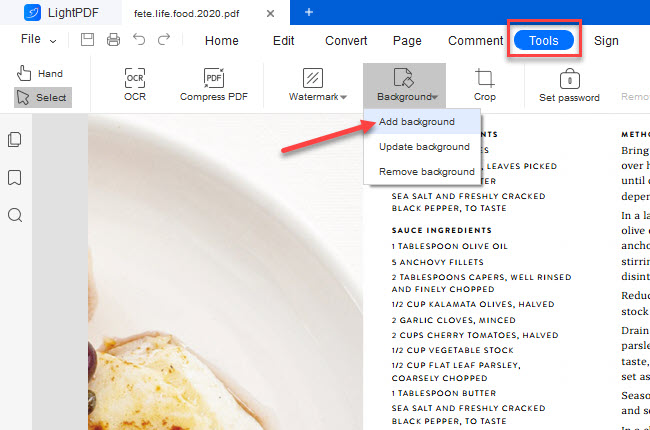
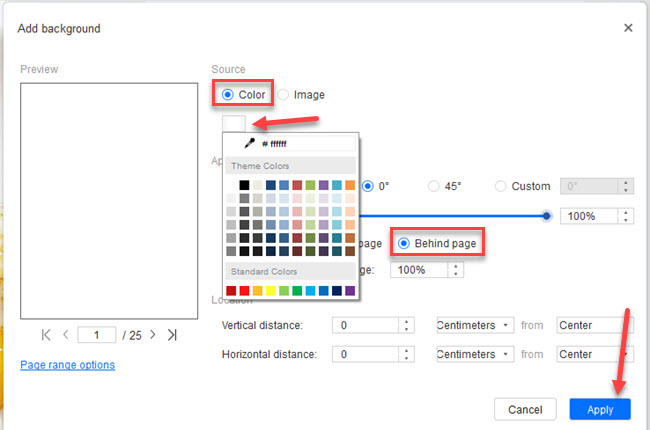


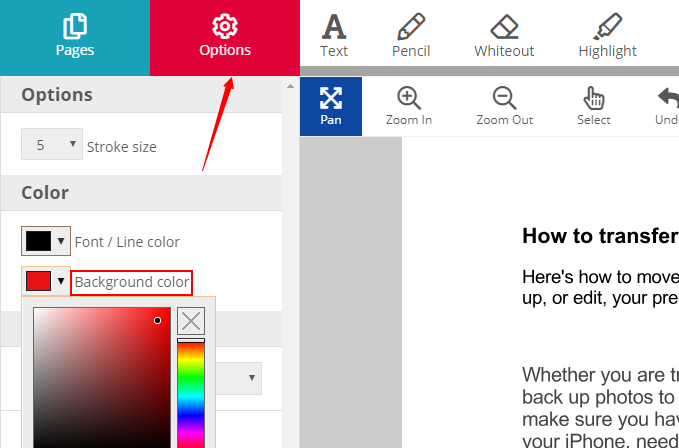
Leave a Comment