Bing Dwen Dwen, the adorable mascot of the 2022 Beijing Winter Olympics brings out the most applause from the crowd than any other athlete. The Academy of Fine Arts professor Cao Xue, who led the mascot design team in this event came up with a charming traditional Chinese panda with the touch of technology on it. To experience this cute mascot, you can share it with your loved ones in a form of a sticker on your WhatsApp.
How to Make Bing Dwen Dwen Stickers
As for the popularity of Bing Dwen Dwen, the creators figured out that the mascot will be beloved by many, however, they did not expect it to be so famous that all its die-hard-fan queued overnight in the chance to purchase the said Winter Olympic panda bear mascot. In that, we also come up with the idea to create Bing Dwen Dwen stickers on different social media platforms like WhatsApp.
Create Stickers of Bing Dwen Dwen with Apowersoft Background Eraser
To create your very own Bing Dwen Dwen mascot stickers on your mobile phone, you can have this app called Apowersoft Background Eraser. With its Apowersoft AI, the app can handle solid and complicated background colors and designs. You can make any kind of stickers that you want with the features of this amazing mobile app. Saving your work with the same quality and clear output, Apowersoft Background Eraser is indeed a one-of-a-kind sticker maker app.
Here are the 3 steps for you to learn how to make bing dwen dwen stickers
- Open the app, choose the “One-click cutout” tab to import Bing Dwen Dwen photo.
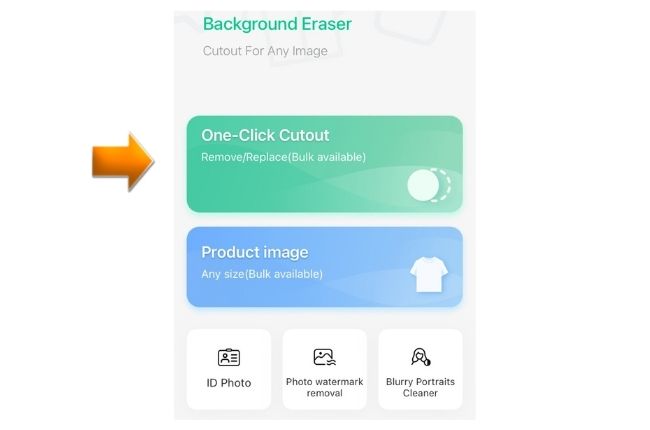
- The app will automatically remove the background, wait for the result afterwards.

- That’s it, just hit the “Save” button to download your beautiful sticker.

Make Stunning Stickers of Bing Dwen Dwen Online – PicWish (100% FREE)
If you need to have an online tool for you to make your own stickers of Bing Dwen Dwen, PicWish is the best 100% FREE web-service tool that you can rely on. Save time, effort, and money and instantly have a transparent Bing Dwen Dwen with just simple steps.
How to make Bing Dwen Dwen Stickers
- Visit the official page of PicWish on your favorite browser.
- Upload the photo of Bing Dwen Dwen by clicking the “Upload Image”.
![bing dwen dwen stickers whatsapp picwish]()
- The tool will process the photo automatically giving you a transparent result.
- Lastly, hit the “Download” button.
![bing dwen dwen stickers whatsapp picwish bingdwendwen]()
Note:
If you want to set the brightness and saturation of the sticker, Apowersoft Background Eraser is the best tool for that. While, if you get a sticker as it is, PicWish is also available.
Ultimate Guide to Add Bing Dwen Dwen Stickers on WhatsApp
WhatsApp is a freeware, cross-platform instant messenger that you can use to keep in touch with your friends and family. From sending text messages to photos and videos and even stickers.
Nowadays users are going crazy about this feature that will let you add your own stickers and send them with your loved ones. With that, for you to learn how to make Bing Dwen Dwen stickers on Whatsapp, we provide simple way and effective ways.
Directly add the sticker from your phone gallery.
- Open your WhatsApp account, go to the messeging section and tap the attachment icon.
![bing dwen dwen stickers whatsapp]()
- Then, choose “Gallery” and get the transparent sticker of Bing Dwen Dwen.
![bing dwen dwen stickers whatsapp gallery]()
- Hit the send icon to deliver the sticker.
![bing dwen dwen stickers whatsapp send]()
Conclusion
With Bing Dwen Dwen’s popularity, a lot of fans want to use this cute mascot to be a sticker on different social media sites. Using Apowersoft Background Eraser you will definitely make your own Bing Dwen Dwen stickers in an instant. Share with us your experience in making your own sticker of Bing Dwen Dwen in the comment section below.


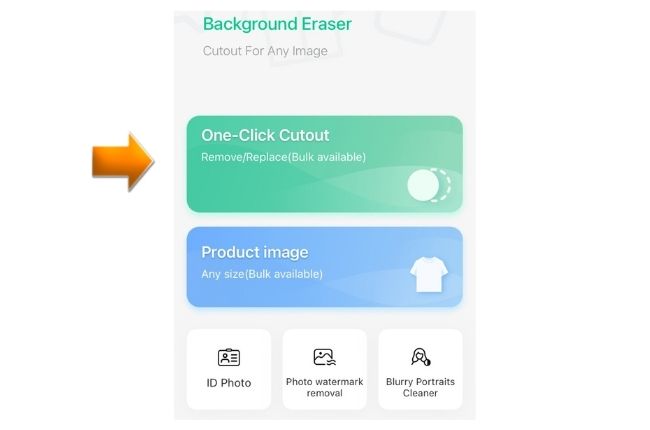






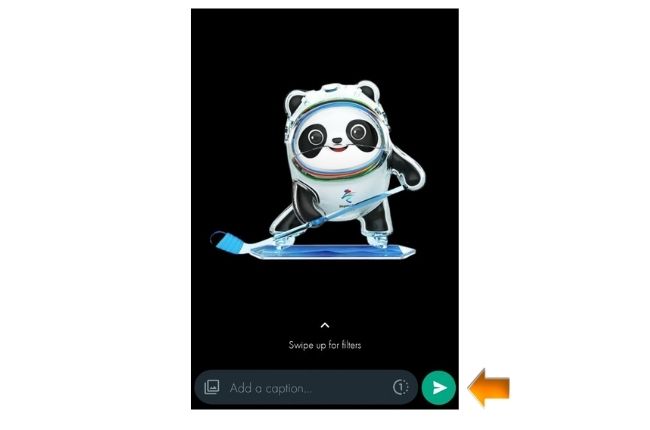
Leave a Comment