Most Helpful Video Watermark Remover
PicWish
PicWish stands out as an exceptional tool that provides an efficient solution for eliminating undesired elements or watermarks from images and videos. Employing cutting-edge AI algorithms, this tool detects and removes unwanted objects like watermarks, text, logos, and various other entities present in images and videos. With PicWish, users can effortlessly upload any image or video and promptly eliminate any undesirable component in a matter of seconds. Furthermore, the tool’s user-friendly nature ensures that anyone can operate it without the need for specialized technical skills or expertise.
Main Features:
- Watermark and Object Removal
- User-friendly
- Fast Results
- High-Quality Output
- Real-time Processing
Here is the simple guide to remove watermark on your video with PicWish
- Just download the software into your computer.
- Launch the app and choose Remove watermark from video feature.
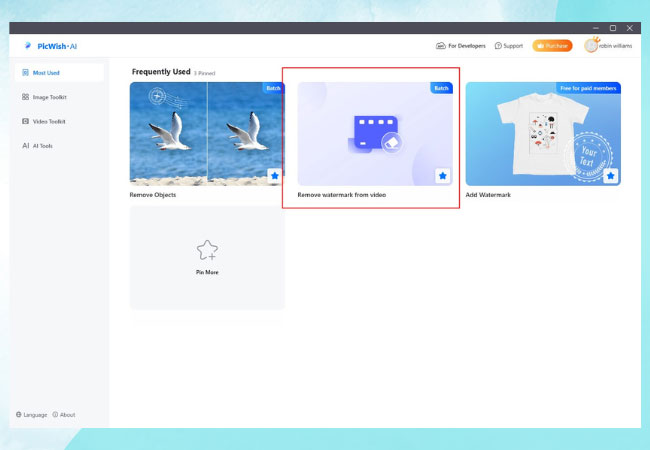
- Upload your video then hit Start.
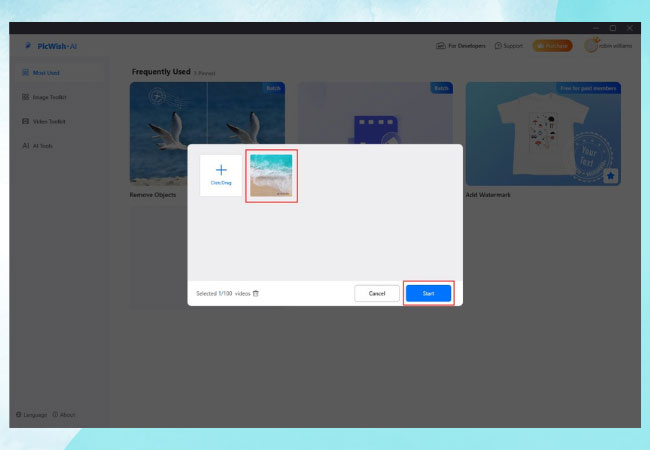
- Select the area of the watermark and click Save All.
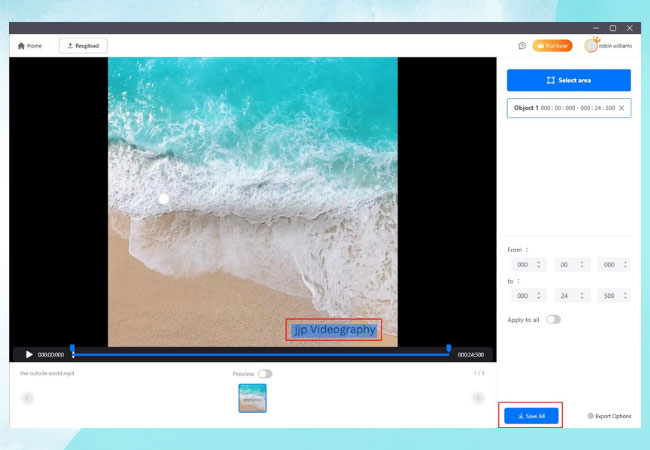
Why do we recommend this tool?
Picwish is an excellent platform for anyone looking to remove unwanted objects or watermarks from their images. It’s fast, easy to use, and offers impressive results, making it a must-have tool in any photo and video editor’s list.
Remove Logo Now
Remove Logo Now is another video watermark remover. This program provides three ways to choose the watermark, including the Select tool, the Marker tool, and the Find Logo tool. By using the first two tools, you can select the watermark by yourself, and with the Find Logo tool, it will automatically detect and remove the watermark. But sometimes it will detect something other than what you want to erase. Also, it saves only 5 minutes of the video for the trial version. However, this is also a great tool to use if you are on a budget.
Main Features:
- Supports a wide range of video formats.
- Offers multiple methods to remove watermarks from the video.

Kapwing
Kapwing also can be used as a free online video watermark remover. Though it is a video editor, you can also use its “Crop Video” function to cut the areas of a watermark out of the video. Relatively speaking, this online tool is most suitable for the watermark that is at the corner of the video. After you crop it out, it will retain the integrity of the video image.
Main features:
- An easy to use online video editor including many useful tools.
- Allows to crop out watermark from video.
- Supports many video formats.

Video Eraser – Remove Logo
Video Eraser – Remove Logo is a mobile video watermark remover app for iOS users. This handy solution has a “Remove Watermark” function that enables users to select the watermark area in the video. It also lets users edit and add watermarks. This app has a user-friendly interface and self-explanatory features. Although it’s a mobile app, it also supports many video formats including mp4, mov, m4v, 3gp, etc.
Main Features:
- Friendly-user interface
- Remove watermark with its cut video tool.
- Add watermark; text & picture.

Remove & Add Watermark
The last is a simple yet useful free video watermark remover for Android users called Remove & Add Watermark. This app lets you add and remove a watermark on video. You can use its selection tools, such as the lasso and rectangle tools, or you can crop the region of the watermark area out of the video. The best part is you can zoom in or out on the screen to accurately highlight the watermark in the video that you want to delete.
Main Features:
- Remove and add logo or image on video.
- Offers different selection tools.
- Directly share it to different social media sites.

Conclusion
| Features | Apowersoft Watermark Remover | Remove Logo Now | Kapwing | Video Eraser – Remove Logo | Remove & Add Watermark (Android) |
|---|---|---|---|---|---|
| Intuitive interface | |||||
| Batch file processing | |||||
| Batch watermark removal | |||||
| Versatile watermark selection tools |
This post includes the best video watermark remover that we collected and tested from hundreds of similar tools. Start to erase the annoying watermark with them. To tell a truth, I like Apowersoft Watermark Remover best because it has all of the tools that are needed to process the watermark.



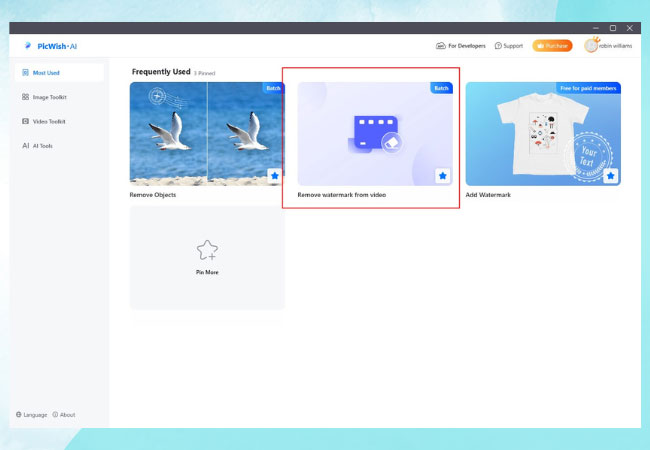
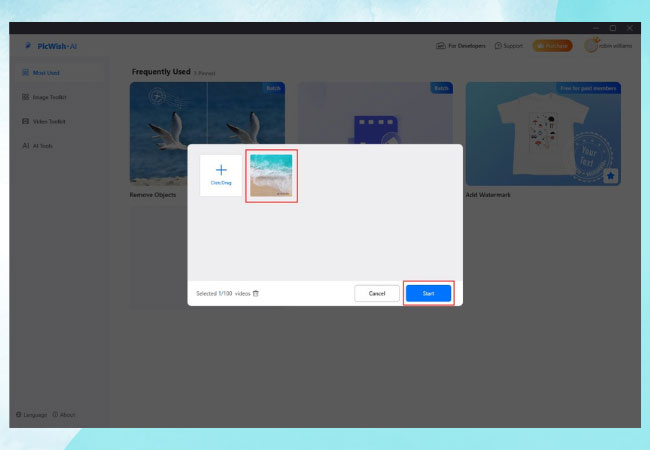
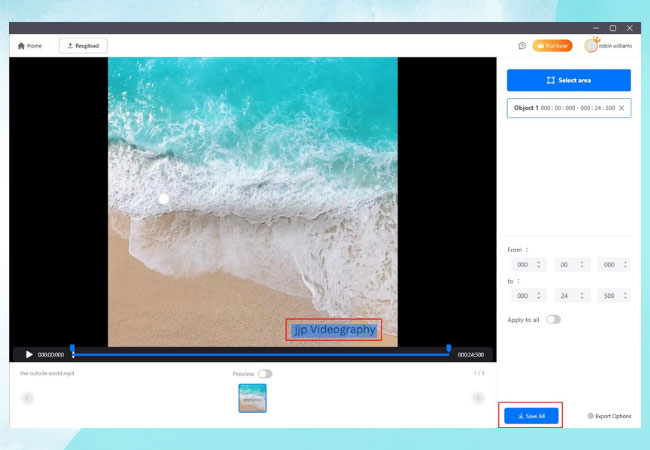
Leave a Comment