Best Background Eraser Tools for Desktop and Mobile Phones
Mobile Solutions
Apowersoft Background Eraser
Apowersoft Background Eraser is a built-in photo background editor that uses an advanced AI tech that automatically separates the foreground from its background. Loads with tons of ready-to-use background templates and photo editing features that will surely make your photos one of a kind.
Main Features:
- Automatically recognize the subject from its background
- Comes with pre-set background templates and solid colors
- Process photos in bulk

Pros:
- Uses advanced AI technology
- Offers manual remover feature for more precise cut-out
- Seamless photo background editor
- Keep the original quality of the edited photo
Cons:
- Paid App
Note
This best free background eraser is also available on Windows and you can have 100 images for free by visiting this page.
PicWish

PicWish is an online photo editing platform that offers advanced background removal features using artificial intelligence to achieve accurate subject separation, handle complex backgrounds, and provide high-precision hair recognition. The AI algorithm employed by this amazing app ensures clear hollow cutouts and smooth edges. Users can utilize PicWish to create transparent and white backgrounds effortlessly. Moreover, it is acclaimed for its speed and effectiveness in removing backgrounds and enhancing image quality. The platform also offers options for private deployment, along with technical support and compatibility across multiple platforms.
Main Features:
- Background Removal
- Object Removal
- Photo Enhancement
- Speed and Efficiency
- User-Friendly Interface
- Compatibility and Support
Pros:
- Accurate Background Removal
- Fast Processing Speed
- User-Friendly Interface
- Compatibility and Support
Cons:
- Limited Free Usage
- Internet Connection Required
Remove.bg
Remove.bg is a well-organized app that can make your photos effortlessly beautiful. With its ability to remove the background automatically and free of charge. Moreover, you may save your work in a transparent format, or you can replace its background with a new one.
Main Features:
- Well-designed user interface
- Deletes background in an instant.
- Replace and add new backgrounds

Pros:
- Remove image background in just a tap
- Customize own background designs
Cons:
- Not advisable for large size images
Proknockout
Proknockout is the best free background eraser app that you may have on your Android phone. This app will help you remove the background from any picture and save it directly in a transparent format. This photo background editor is quite clear and easy to understand.
Main Features:
- Add background photo in one tap
- Offers manual remover tools
- User-friendly interface

Pros:
- Allows removing background automatically and manually
- Offers photo adjustment features (brightness, saturation, highlights)
- Add and change photo background
Cons:
- Distracting Ads
A.I Eraser
If you need a photo background editor app for your iPhone, you may try A.I Eraser. This best background remover can get rid of the unwanted background from your image with its Artificial Intelligence. A.I Eraser is not only a photo background editor but also a video background editor.
Main Features:
- Remove background with Artificial Intelligence
- Offers professional editing tools
- Works for both photos and videos

Pros:
- Supports a lot of photo and video formats
- Erase background for GIF’s, memes & stickers
- Border detection filters
Cons:
- Paid App
Magic Eraser
Magic Eraser is a perfect app that you need on your iOS phone. Everyone will be impressed with how creative and amazing this app in terms of background editing. This best background remover has hundreds of photos and videos available on hand. You don’t need a “green screen” to achieve a near to perfection visual effect.
Main Features:
- Cut out objects manually and automatically
- Advanced erasing tools
- Useful photo background editing features

Pros:
- High Res zoom for detailed editing
- Offers magic wand that can remove similar color area automatically
- Save photo in high resolution without watermark
Cons:
- You need to subscribe after the trial period
Desktop Solutions
Apowersoft Background Eraser
Apowersoft Background Eraser has a desktop version that works on Windows and Mac. This software has a simple interface that can easily be understood by everyone. It can automatically remove the background from the photo and replace the background in just a click.
DownloadMain Features:
- Automatically recognize the subject from its background.
- Comes with pre-set background templates and solid colors.
- Keep the original quality of the edited photo.

Pros:
- Simple interface
- Offers manual remover feature for more precise cut-out
- Seamless photo background editor
Cons:
- Need to purchase after the trial period
Photoshop
Photoshop is undoubtedly one of the famous photo editors that you may have on your desktop. With its totally advanced photo, background editing features you can remove the background of the picture precisely. Having the best background eraser features like eraser tool, background eraser tool, and magic eraser tool.
Main Features:
- Complete with the retouching and background eraser tools
- Removing subject or background within an image
- Export photos in different formats

Pros:
- Easily detects rough spots
- Can create a consistent photo background
- Organizing photos for a quick access
Cons:
- It takes time to be familiarized with the software
PhotoScissors
With the help of this background remover called PhotoScissors, you can cut out the background from photos easily with its photo editing procedure. This best free background remover has dozens of features that will make your photo awesome. Its manual eraser tools will give you a precise cut-out to directly save it in transparency.
Main Features:
- Remove backgrounds from photos with zero clicks
- Easily handles complex semi-transparent objects
- Replace background directly

Pros:
- Cutting out objects from any background
- Delete and add background
- Supports popular graphic formats (PNG and JPG)
Cons:
- Doesn’t support a lot of formats
GIMP
GIMP provides tools that will definitely give you a satisfying result. This cross-platform photo editor can be the best free background eraser that you may have. Its free selection feature will help you select the subject from the background that will help you to easily delete it. Then you may retouch your photo to make it more amazing using its other useful features.
Main Features:
- Advanced photo editing features
- High-quality photo manipulation
- Contains graphic design elements

Pros:
- Manually deletes background from the photo
- Provides color palette for the background
- Handy layering tools
Cons:
- It takes time to be familiarized with its features functions.
LazPaint
LazPaint is considered as one of the best background remover software, that doesn’t need photo editing skills. This program is an impressive open-source replacement to Paint. Net. It provides almost all the essential features for photo background editing.
Main Features
- It has almost all the remover tools
- Seamless photo editor
- Cross-platform application
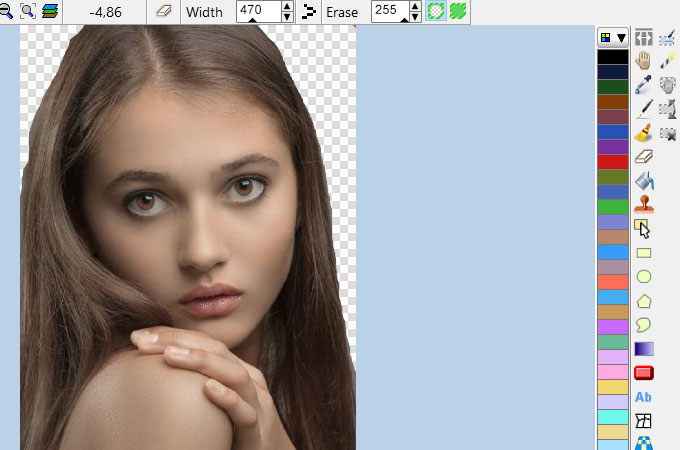
Pros:
- Photo background remover tools (selection tools, selection pen, invert selection).
- Offers various quality photo setting
- Supports almost all major file formats
Cons:
- You need to pay to fully access the software
Conclusion
The listed tools above are all efficient in their own way. Among these tools, Apowersoft Background Eraser is the most recommended one because of its simple interface. You can try all these tools and share with us which one is the best background remover for you.



Leave a Comment