Best Photo Background Editor Apps
Apowersoft Background Eraser (iOS & Android)
- Users’ rating: 4.6
- Systems Requirements: Android 4.1 and up / iOS 10.0 or later
- Size: Android 17 M/ iOS 61 MB
Apowersoft Background Eraser is the leading photo background editor app that you can use with ease. It can remove the background of your photo automatically and change it to a solid color, backdrop template, or a custom background.
DownloadMain Features:
- Automatically remove and change image background.
- Basic editing features: crop, resize, rotate, flip, etc.
- Support any photo formats.
- Provides standard sizes.

Pros:
- Seamless photo background editor app.
- Present an accurate cutout.
- Built-in plenty of plain colors and stunning backdrop templates.
- Maintain the quality of an image even after processing.
- Does not require any photo editing skills.
- No ads.
Cons:
- There’s a watermark when using the trial version.
Superimpose (iOS)
- Users’ rating: 4.5
- Systems Requirements: requires iOS 7.0 or later.
- Size: 20.5 MB
Superimpose is another reliable photo background editor app designed specifically for removing backgrounds from photos. It provides the Auto Area Remove Tool that enables you to remove parts of an image with similar colors. While this app comes with only a few background editing features, it is still one of the best background editor apps you can rely on. Besides that, it allows you to adjust the brightness, contrast, saturation, exposure, smoothness, and other aspects of your image.

Pros:
- Easy to use.
- Easy to understand for a novice or beginner.
- Intuitive interface.
- It has useful features to enhance the image.
Cons:
- Large file image can slow down the process.
- Low quality photo output.
- Annoying ads often appear while editing.
Magic Eraser Background Editor (iOS & Android)
- Users’ rating: 4.8
- Systems Requirements: requires iOS 11 or later.
- Size: 25.1 MB
Most of the background editor apps available let you remove the background from photos. One app is called Magic Eraser Background Editor. It offers useful tools that even beginners can easily handle. You can use the zoom function to help reach a precise cutout. Also, it provides a Magic Wand tool that removes the same color of a photo instantly.

Pros:
- Lets users cut out images, logos, and stickers.
- The interface is well-developed for efficiency and productivity.
- Free but comes with a pro version.
Cons:
- Need to select the area before auto removal.
- Purchase the pro version to gain full access.
Facetune (iOS)
- Users’ rating: 4.6
- Systems Requirements: requires iOS 12.0 or later.
- Size: 244.8 MB
Facetune is a photo background editor app that provides lots of editing features. It gives you full control to edit and retouch the background to create artistic photos. You may also apply effects and filters, in addition to editing the backgrounds. But like its other editing features, you have to pay first in order to use them. This interface is easy to understand which is suitable for first-time users.

Pros:
- Offers easy to use image-editing features.
- Remove dirt on the entire photos.
Cons:
- Trial version comes with a lot of ads.
Simple Background Changer (Android)
- Users’ rating: 4.5
- Systems Requirements: requires Android 4.1 and up.
- Size: 38M
Simple Background Changer is considered one of the best background editor apps. Android users can change the photo’s background with one of the backdrop templates available within the app. Or, you can use your own image as a new background. What’s more, it comes with tons of useful features such as various brush types, restoration options, and smoothing effects.

Pros:
- Plenty of brushes for images editing.
- Lets users zoom in and out the image.
- Awesome backgrounds available for free.
Cons:
- The watermark attached from resulting image.
- Pay 0.99$ to remove watermarks.
Background Eraser (Android)
- Users’ rating: 4.1
- Systems Requirements: requires Android 4.1 and up.
- Size: 35M
Background Eraser is a simple, yet useful background editor app for Android users. It is designed to easily remove and substitute a background. You can add a new background, add text, or stickers to transform your image into a more beautiful one. Aside from that, you can also add some editing effects like filters, blur, or create a collage.

Pros:
- Provides intuitive interface.
- Easy to use background removing features.
- It has auto background removal.
Cons:
- Ads quite appear when editing.
Automatic Background Changer (Android)
- Users’ rating: 4.5
- Systems Requirements: requires Android 4.4 and up.
- Size: 5.4M
Automatic Background Changer is one of the best options if you want a photo background editor app. It allows you to remove the background instantly and replace it with one of its awesome backdrop templates. With its simple and easy to use features, you can easily achieve your desired results for your background.
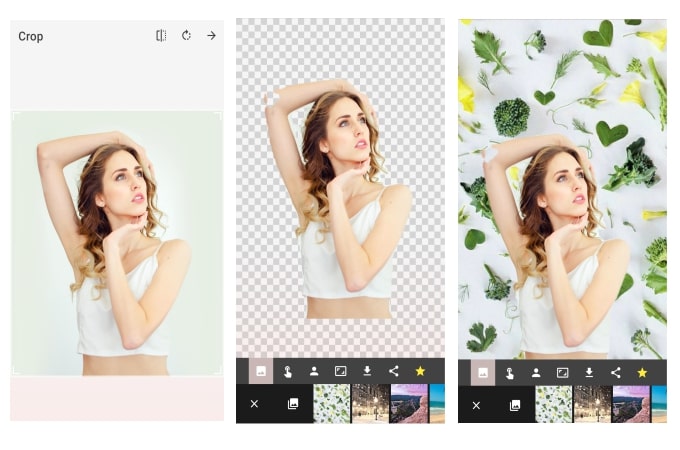
Pros:
- User-friendly interface.
- It has built-in awesome backdrop templates.
Cons:
- Sometimes removing the background does not present an accurate cutout.
- It takes time to process a large file size.
Conclusion
These are some of the best background editor apps that you can use easily and quickly. If you are tired or worried about photos that have annoying backgrounds, then you can try to use Apowersoft Background Eraser. This app is for Android and iOS users, It’s easy to use and the best replacement for any professional photo editing software.


Leave a Comment