
When you forgot your iPhone passcode and just accidentally put a wrong passcode on it for several times, then your iPhone would be disabled. Good thing is that we now have some easy and effective ways to unlock a disabled iPhone with or without iTunes. Read on to learn more.
Best Ways to Unlock a Disabled iPhone
iTunes
The first way is to restore the backup files via iTunes. However, this will only work if you’ve made a backup of your iPhone to your PC. This is why it is really important to back up your files frequently. If you remember your passcode, you can unlock your iPhone with iTunes by restoring. Check the procedures below on how to unlock a disabled iPhone with iTunes.
- Connect your iPhone to the computer that you have synced your iPhone before via a lightning cable, and open iTunes afterwards.
- Click the “Sync” option in iTunes, and then log in your account.
![how to unlock a disabled iPhone]()
- Choose “Restore” to reinstate the backup files to your iPhone.
ApowerUnlock
You can also unlock a disabled iPhone without iTunes, and ApowerUnlock is one of the best tools you can use under this circumstance. It allows you to crack and open a disabled iPhone, remove face ID, delete and unlock fingerprint as well as the Apple ID without a passcode. With simple steps to follow, unlocking your iPhone will be seamlessly easy. To start using this app to unlock your disabled iPhone, just follow the steps below.
- Download and install ApowerUnlock on your PC.
- Open the program, and connect your iPhone to your PC using a lightning cable. On its main interface, click the “Unlock Screen” button. Read the instructions and then hit the “Start” button to proceed.
![unlock a disabled iPhone without iTunes]()
- Wait for the app to detect your device. Once detected, click “Start downloading” to download the firmware compatible.
![how to unlock a disabled iPhone with iTunes]()
- After the firmware has been downloaded, hit the “Start unpacking” button to unpack it.
![can't remember password]()
- Once the unpacking is done, click the “Start unlocking” button and enter the code “1111” to complete the process.
![open disabled iphone]()
Conclusion
These are the best and practical ways on how to unlock a disabled iPhone. Both are safe and fast. Just in case if you’ve forgotten your iTunes account or you do not have a backup available, you can use ApowerUnlock.


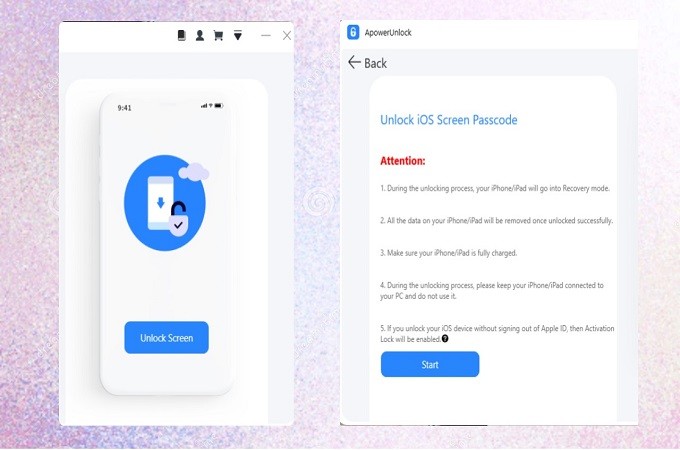
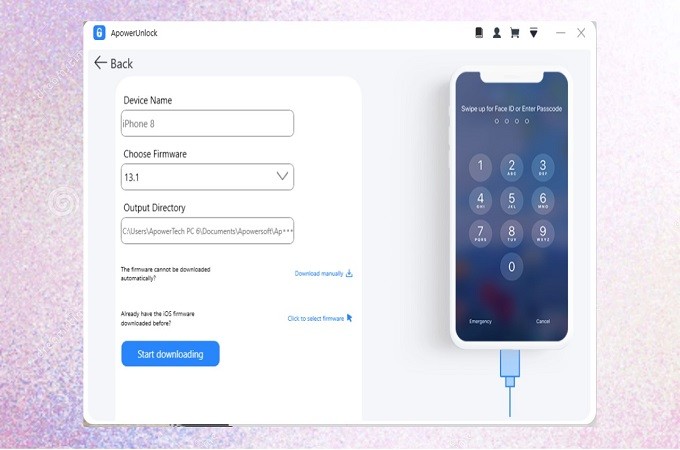
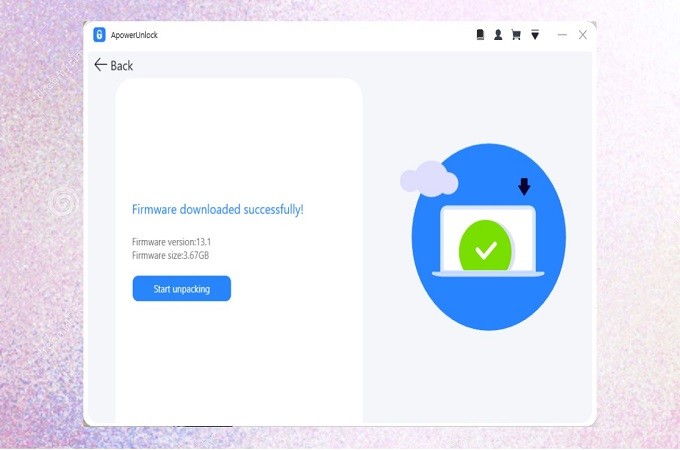
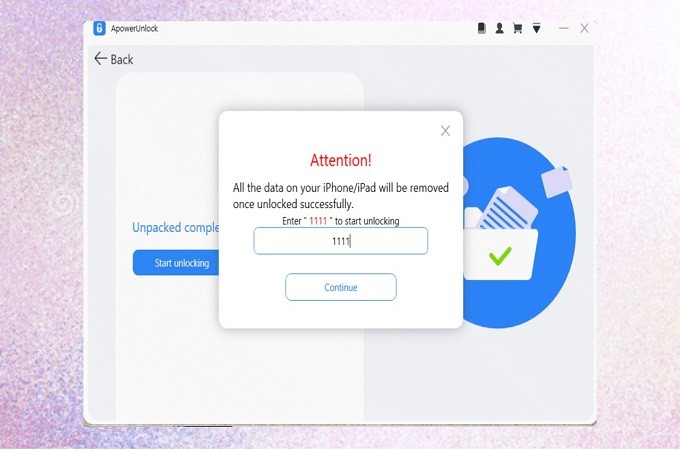

Leave a Comment