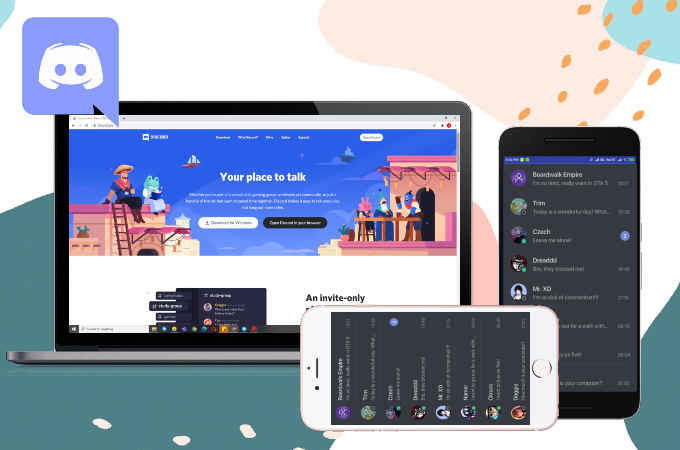
Discord is one of the leading group-chatting platforms originally made for gamers. Hence, it allows users to not only voice and video chat with friends, but also live stream games. If you’re still new to the app and wondering how you can stream game on Discord, you can use this article as a guide. Please refer to the steps below and to learn which alternative tool you’ll need for live streaming.
How to Live Stream Game on Discord
Stream Android games on Discord using ApowerMirror

Discord itself has the ability to stream game applications as long as it can recognize the game you wish to play. However, for non-gaming apps available on Discord, you can switch to ApowerMirror. This mirroring application is compatible with multiple devices and can stream Android game on Discord. It also comes with a screen recording tool you can use to record your live streaming or use your keyboard while streaming games from your Android phone. Here’s how you can set up this app.
To Set Up ApowerMirror
- First, you need to download and install the app on your computer and Android phone.
- Launch the application and click the Mirror button >> tap the name of your computer >> click Mirror Phone to PC, then, tap Start Now to begin mirroring.
![live stream game on discord]()
- Once your phone is being mirrored to your computer, launch the game you want to play.
To Stream Android game on Discord
- Launch Discord on your computer.
![discord screen share]()
- Tap the Go Live button, then, select “Screen” and just select the screen of your PC.
![discord applications screens]()
- Please make sure to press the Go Live button to start.
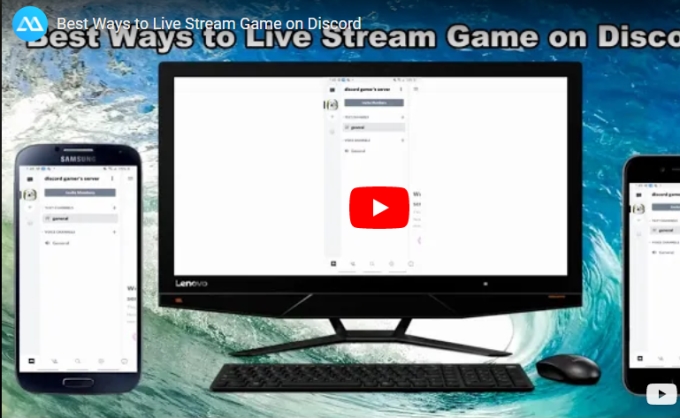
Stream iOS game on Discord using ApowerMirror

If by chance you’re an iOS user, you can still live stream game on Discord with your iOS games using ApowerMirror. Like what we mentioned above, ApowerMirror works perfectly on multiple platforms including iOS devices. Same as its Android version, the iOS version of ApowerMirror also comes with a screen recording function and you can use your keyboard to run the game from your mobile phone. Please see below for how you can stream on Discord using your iOS device.
To Set Up ApowerMirror
- Download and install ApowerMirror on your devices.
- Open the application and tap the Mirror button on your phone. Just select the name of your PC and then go to Control Center.
![how to stream game on Discord]()
- From Control Center, tap Screen Mirroring >> click the name of your PC, and the mirroring will start.
![live stream game on discord]()
- Now, once mirrored, launch the iOS game you want to play.
To stream iOS game on Discord
- Open Discord and click the Go Live button.
![discord general server]()
- Next, choose between “Applications” or “Screens”, but since we’re mirroring, select “Screens”.
![discord apowermirror go live]()
- Lastly, click again the Go Live button to start streaming your game.
Stream PC game on Discord
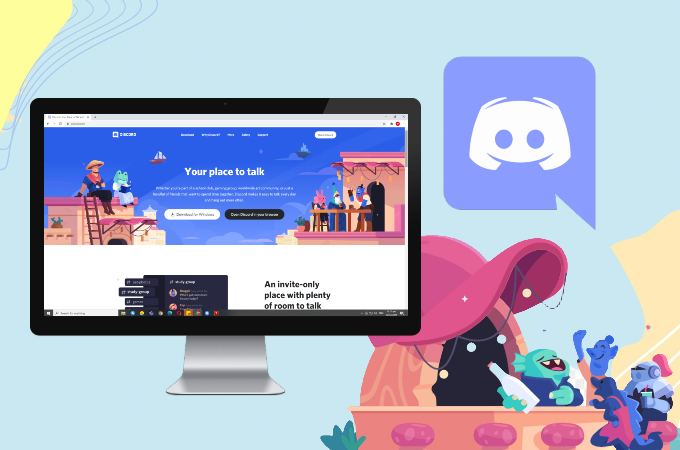
Since Discord was originally made for gamers, one of its key features includes game streaming. If you don’t have any idea on how to stream game on Discord, you can use the guide below.
- Open Discord and go to the server you want to stream.
![discord main server]()
- Open the game, and click Go Live on the bottom left corner of your username and avatar to start streaming.
![screen share change and go live]()
- If Discord wasn’t able to recognize your game, tap Change and check the voice channel you want to stream on.
Alternative Option
- If in case your stream is not giving you direct access to Go Live, you can just go straight to the Settings.
![discord activity status]()
- Then, scroll down to reveal the Activity Status under Activity Settings and click the Add it icon to add ApowerMirror on your Livestream.
Conclusion
These are the best methods to stream PC game on Discord. You can use Discord directly to live stream your game but if your game is not available on Discord but available on your phone, you can resort to using ApowerMirror. It is convenient and easy to use.



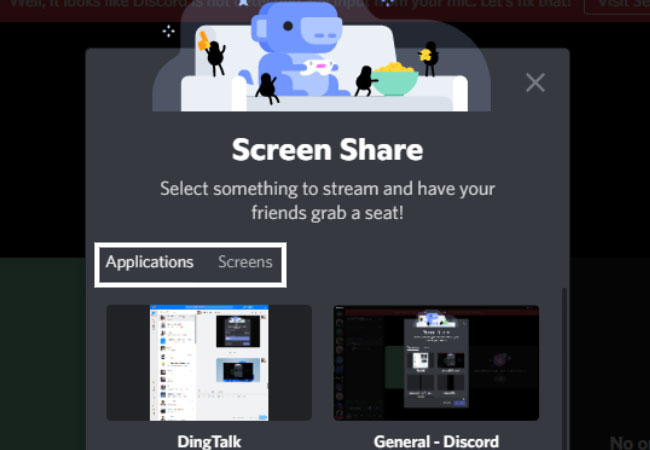



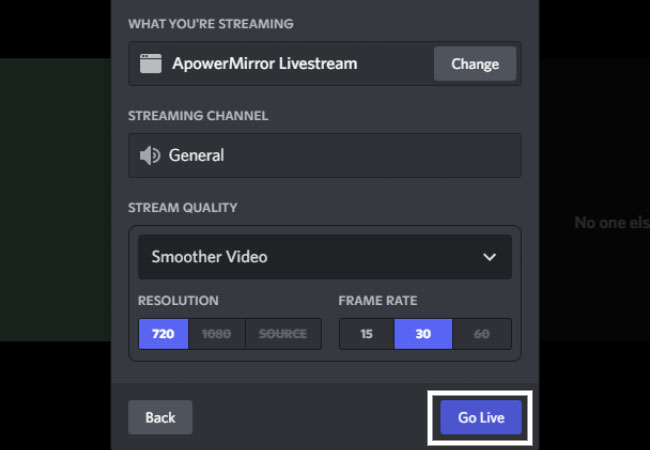


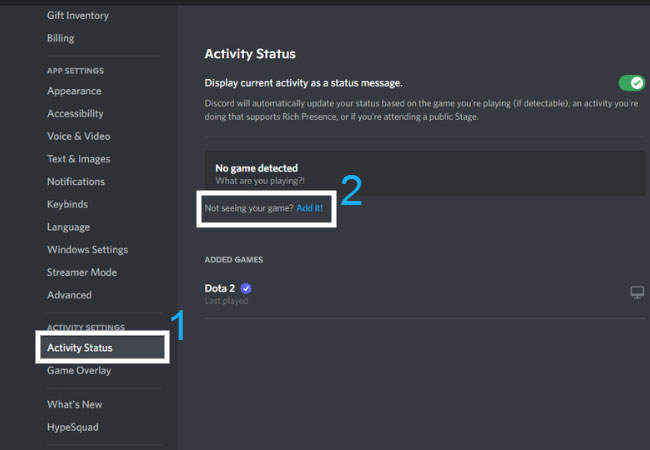

Leave a Comment