 A GIF is an animated image file format that is usually used on the web. In some situations, GIF images load slowly, especially when they have a large file size. If you want it to load faster, reducing its size can help you to consume less time in loading it to the web browser. For this purpose, we have found the best online GIF compressors which can be good solutions to solve your problem.
A GIF is an animated image file format that is usually used on the web. In some situations, GIF images load slowly, especially when they have a large file size. If you want it to load faster, reducing its size can help you to consume less time in loading it to the web browser. For this purpose, we have found the best online GIF compressors which can be good solutions to solve your problem.
Top Five Easy Online GIF Compressors
Online File Compressor
The first web-based tool we will discuss is the Online File Compressor. This program lets you compress pictures, videos and PDFs in several formats such as GIF, JPEG, TIFF, PNG, MP4, WMV, MOV, PDF and so on. It has a high compression rate and can output files in high quality. It also supports batch compression, that is to say, users can compress multiple files simultaneously. There are no limits to the number and size of files that you upload. To gain a better understanding on how to compress a GIF with this tool, check out the steps below.
- Just open the browser on your computer and visit the official webpage of the program.
- Hit the “Click to add file” button and then select a GIF file from your computer.
![click to add file]()
- Once the file is uploaded, choose one of the compression types from the three options: Size, Normal and Quality. Select the output format as original.
- After that, hit the “Compress” button to start compressing the file.
![how to compress a GIF]()
- When it finishes compressing, hit “Download All” to download the file on your computer.

GIF Reducer
Another way to compress a GIF is by using GIF Reducer. This tool lets you compress a GIF online without paying a single cent. With it, users can upload a GIF from computer or by pasting URL of the GIF into the program. Furthermore, it has a simple interface which can be utilized by everyone. Please be remember that users can only upload a GIF file up to 2MB. Here is the guide to how this free online GIF compressor works.
- Visit the main website of the tool.
- Next, click the “Choose File” button to select a GIF file from your computer. Or simply paste the link of the GIF into the box.
- Once added, hit the “Reduce It” button and wait until it’s done.
![Reduce It]()
- After that, click the “View the reduced image” button and choose which you prefer to save.
- To save it, point your mouse to the GIF file that you wish to save and right-click it, then hit “Save Image as”.

Ezgif.com
An alternative solution to reducing GIF file size is using Ezgif.com. As the name implies, this tool is a GIF maker and editor. With the help of this program, users can compress a GIF in just a few clicks. Aside from that, it allows you to upload a GIF file up to 35MB in size, from your device or from the web. See the steps below to learn how to utilize the program.
- Go to your browser and visit the official website of the tool.
- Hit “GIF Optimizer” and then “Choose File” to select a file from your computer, or paste the URL of the file.
- Next, hit the “Upload!” button. Then choose the compression level.
![upload GIF]()
- After that, click the “Optimize GIF!” button.
- Lastly, click “Save” to save the file.

YouCompress
YouCompress is a program which lets you compress GIF image files for free. It allows users to compress files without any limits to the upload files. In addition, files uploaded on the program will be automatically deleted from the server after a few moments. Additionally, the output quality of the file will not be changed after the compression. Below is the procedure for how to compress GIF online free.
- Simply visit the main website of the program.
- Click the “Select File” button then choose a file from your local drive.
- Next, hit the “Upload File & Compress” button.
- Wait until the process has been completed.
- Save the file on your PC once completed.

ILoveIMG
Last on our list is iLoveIMG. Just like the other tools, this is an online tool with a clean interface, which allows users to reduce a GIF as easy as 1-2-3. What’s more, users can import a GIF from their local drive, Google Drive and Dropbox. See the steps below to find out how it’s done.
- Go to your browser and visit the webpage of the program.
- Hit the “Select images” button, or upload a file from your cloud storage.
- If you wish to add more images, click the “+” icon.
- Once all set, click the “Compress IMAGES” button.
![Compress IMAGES]()
- Save the compressed file on your computer.

Conclusion
Now you have an idea about using online tools to solve your problem of how to compress a GIF. All of these services can be used without installing any software on your computer, since they are all online programs. Aside from that, users are not required to pay before using the tools. However, please be aware that you’ll notice ads popping up on the page on each of these tools, except for Online File Compressor.




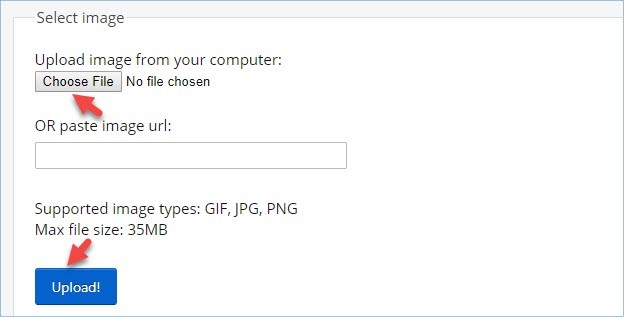
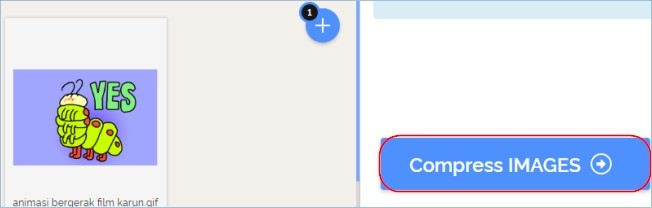

Leave a Comment