
Most people will automatically delete a blurry photo from their phone library. However, if that photo has important content, pleasing composition, and unforgettable memory, it will be difficult for you to let it go.
Simple Ways on how to make a picture clearer on iPhone
Tips Not to Have a Blurry Photo on iPhone
Set Focus
This is a common problem for all iPhone users out there. Always remember to set the right focus of your iPhone yourself, don’t let the autofocus feature do the work. You will know when your photo is out of focus when the important parts of the photo are blurry. So, just simply manually tap the important subjects/contents of your photo and the iPhone do the magic.

Try to Reduce Movement
Before you will exert time and effort in knowing how to make blurry pictures clear on iPhone, it is better to avoid having one. When we say reduce the movements, we are talking about the subjects that are included in your photo. Before capturing your subject, if it is a person be sure to tell them not to do any unnecessary movement. But if your subject is an object you can check the surrounding that will make them move in their place like air. Once all set, you can easily capture your subject without any problem.

Keep your hands steady
Another tip that you can have so you wouldn’t need to know how to make a blurry picture clear on iPhone, is to have a steady hand when capturing your subject. To perfectly capture your work of art, try to use both hands in holding your phone, then hold it near to your body for support. You may also lean on a wall or put your elbow on a solid surface to back you up. That makes you prone to camera shakes.

Use a stand/tripod
Tripod is the safest way that you can use to stabilize your iPhone. You just need to make sure that the legs of your tripod are standing firmly on the ground to avoid sudden movement. In that way, you don’t need to learn how to make a blurry picture clear on iPhone.

Capture your subject in good lighting
Having the best lighting to capture your subjects is the best natural way to have clear work. We all know that lighting is very important in determining the cleanliness of your shots. You may have natural light coming from the sun or setting your own studio light to have a near to perfection shots.

Third Party Apps to Make Photo Clear on iPhone
There are a lot of situations that we cannot handle in having a blurry photo as a result. But don’t worry because we listed the two best alternatives that you can have to know how to make a picture clearer on iPhone.
Apowersoft Background Eraser
Apowersoft Background Eraser is a professional yet simple app that you may have on your iPhone and Android phone. It is known for its ability as a photo background editor that can remove/change the background. But more than that, it can be your best photo enhancer app that can unblur your photos. This app uses a smart AI technology that can automatically do the work of making your photos clearer. Turn your pixelated photo into a high-definition with just one tap.
How to make blurry pictures clear on iPhone with Apowersoft Background Eraser.
- Open the app on your iPhone, tap the “Blurry Portraits Cleaner” tab.
![make a blurry picture clear on iphone apowersoft]()
- Upload your photo and wait for the process to be done.
![make a blurry picture clear on iphone apowersoft app]()
- The app will show the before and after result for you to compare.
- Once satisfied with the result, tap the “Save HD” button.
![make a blurry picture clear on iphone apowersoft ios]()
PicWish
Another tool that you can rely on is PicWish. This is an online tool that you can visit on your iPhone. This tool offers a 100% FREE service to all its users out there. Don’t let your low-resolution photos ruin your work. With its enhancement AI, it will help you boost the quality into high-resolution.
Simple steps on how to make a blurry picture clear on iPhone with PicWish
- Visit the official page of the online photo enhancer tool.
- From its interface, tap the “Upload Image” button to upload your desired image.
![make a blurry picture clear on iphone picwish]()
- Then, set the upscaler factor and hit the “Apply” button.
- The tool will process your image giving you the enhanced one afterwards.
![make a blurry picture clear on iphone picwish online]()
- Once done, hit “Download” to save your edited work.
Conclusion
Unblurring your photos on iPhone is not an easy task to do. However, if you have a tool that will help you out, it will be a piece of cake for everyone. With the tips about you can surely have a clear photo but if you want to know how to make a picture clearer on iPhone, don’t hesitate to try using Apowersoft Background Eraser and PicWish. Share your experience in using them in the comment section below.





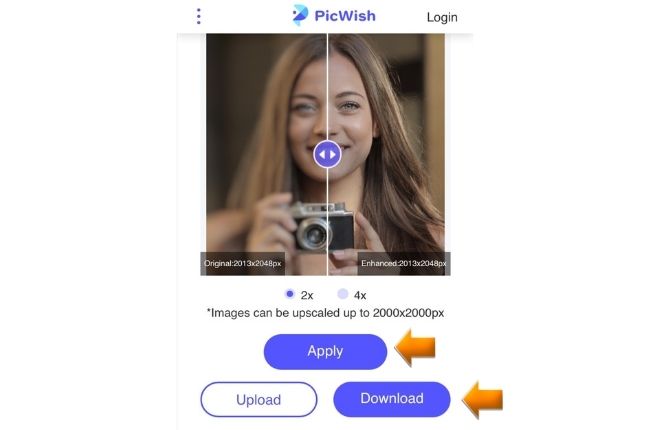

Leave a Comment