ApowerREC is a multifunctional screen recorder which has been published on Windows, Mac, iOS and Android. With the great abilities of task recording, follow recording, auto recording, zoom recording, annotation and so much more, ApowerREC can help you to record any screen activities like an expert, but with simple operation. Below is the detailed guide on how to download and install ApowerREC.
How to Download and Install ApowerREC
Download
- Click the button below to download ApowerREC.
- Wait until the downloading is finished.
Note: Please reassure that ApoweREC is 100% clean and safe. And you can use VirusTotal which is acquired by Google Inc to test the safety of this program. However, to prevent any error processing by Chrome or personal antivirus programs, please make sure to choose “Keep” if the following notice pops up or to close the antivirus programs during the installation.

Meanwhile, you can also use the links below to download ApowerREC on iOS or Android devices.
Install
- Double click the downloaded file and run it → Choose your preferred language and click “OK”.
- Click “Next”.
![click next]()
- Accept the agreement and move onto the next step.
![click next again]()
- Select the saving location where you want ApowerREC to be installed and click “Next”.
![saving location for rec]()
- Check/Uncheck the launching options upon your preferences and click “Next”.
![choose as preferred]()
- Click “Install”.
![click install]()
- Click “Finished”.
![download finished]()
- Now you can launch the program and enjoy the recording!
![start to use apowerrec]()


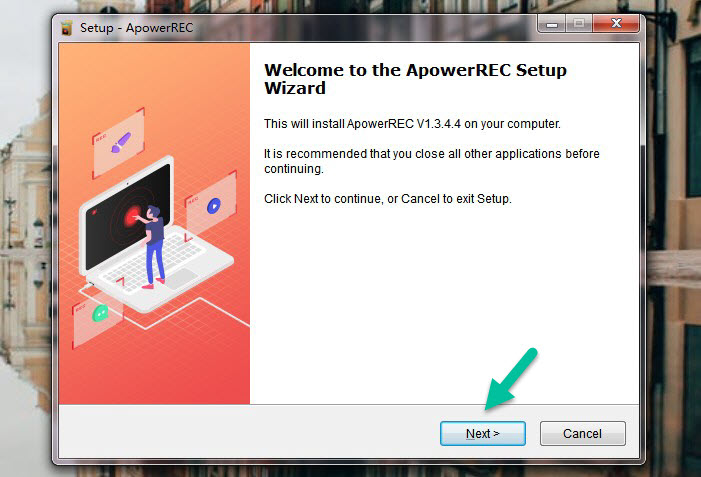
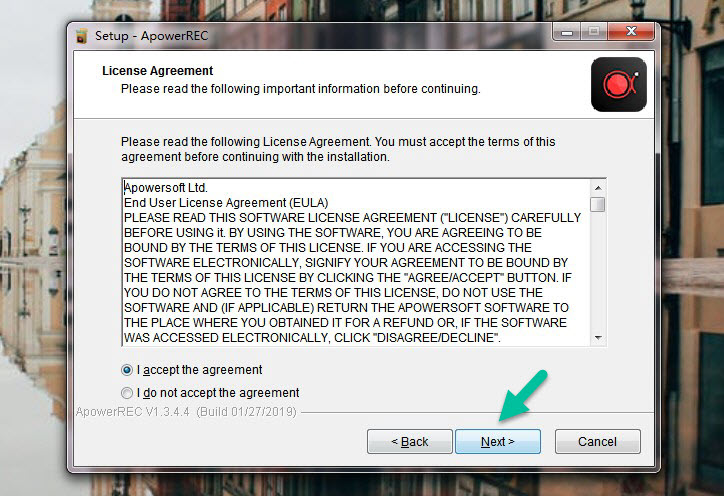
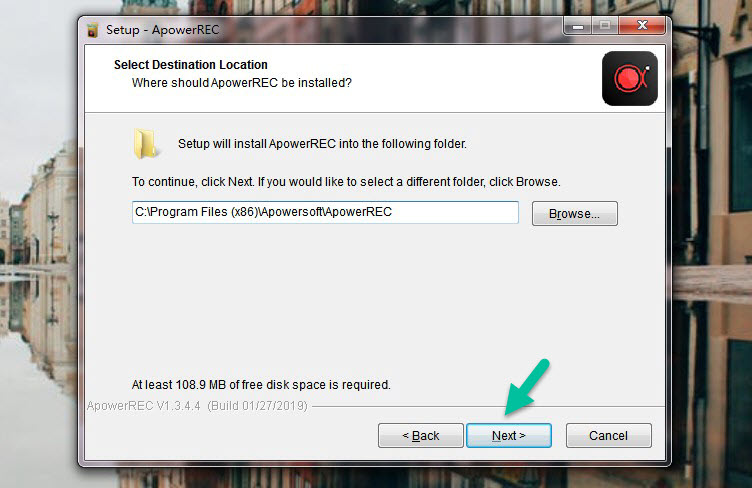
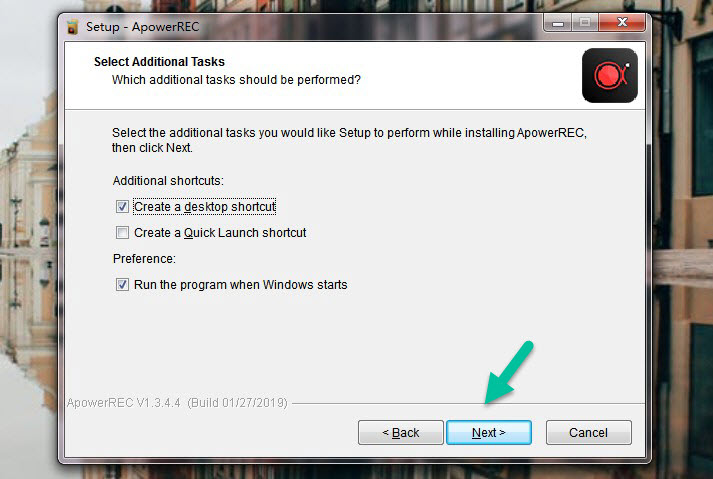
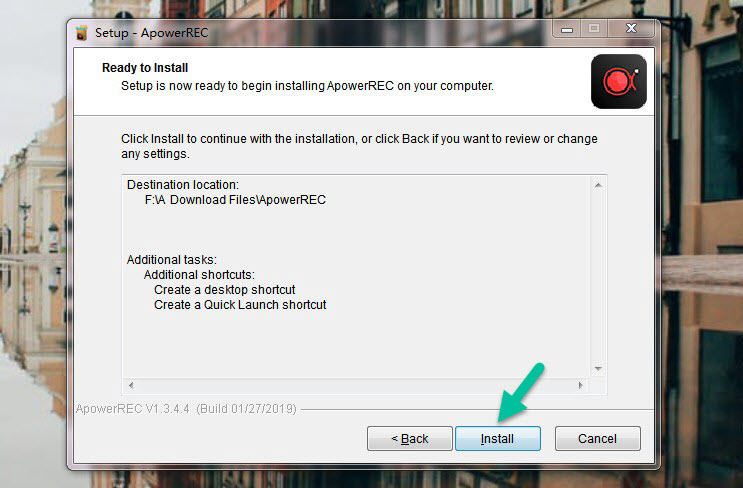
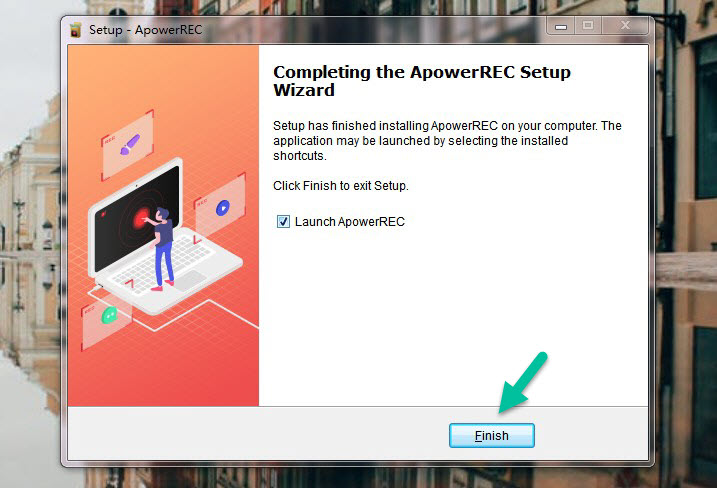
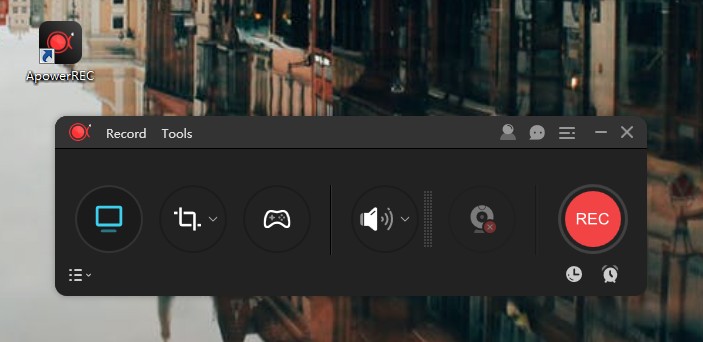
Leave a Comment