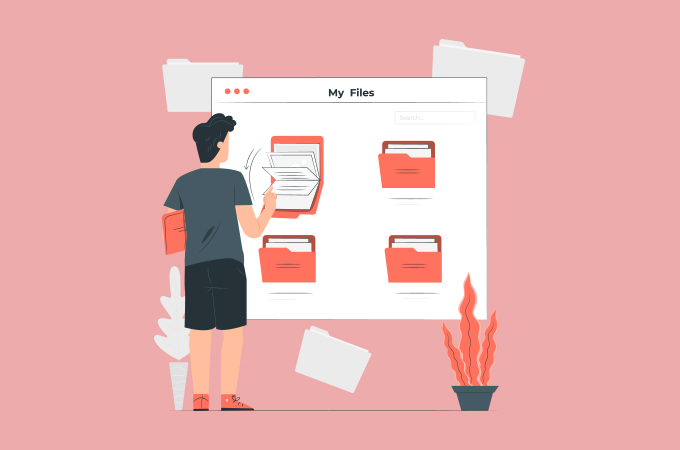
Having multiple PDF files can be a hassle whenever you need to read or edit one of them. It may take a lot of time looking for a specific PDF file if it is not managed well. That is why it is a lot easier if you combine them into one big document so you can access it easily. By doing this, you can sort all these files in an organized way. Luckily, there are lots of PDF editors that you can use to combine PDF online. Keep on reading below to see all of them.
Tool for combining PDF files into one document
- ApowerPDF Online
- LightPDF Online
- Online PDF Merger
- ILovePDF
- SmallPDF
- PDFsam
- PDF24
- Sejda PDF Merger
- FoxyUtils Merge PDF
- SodaPDF
ApowerPDF Online
This online tool offers the best PDF editing experience for users who want to add texts, images, security, and merging multiple PDF files easily. It can also turn PDF to Word, Excel, and PowerPoint online. Aside from that, it can also convert PDF files into JPG, PNG, and even in TXT format.
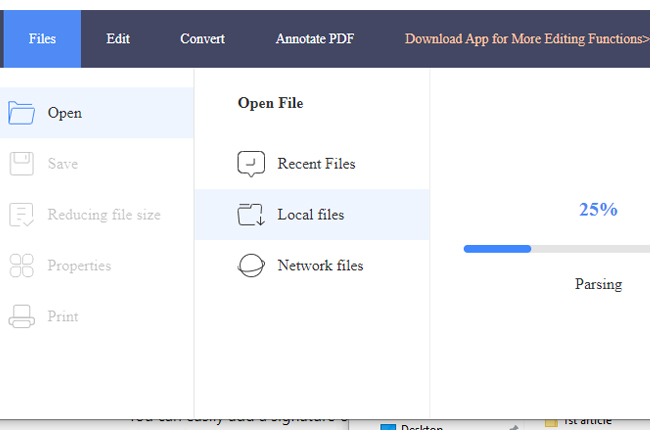
PROs:
- You can easily add a signature on a PDF file.
- This tool can remove watermarks on PDF.
CONs:
- You have to purchase its PRO version to use all of its advanced features.
LightPDF Online
This next tool can help you convert any PDF files into Word, OCR, JPG, PNG, and more. Aside from that, you can rotate, sign, or unlock a PDF file easily. Another good thing about this tool is it can also act as a PDF page combiner.
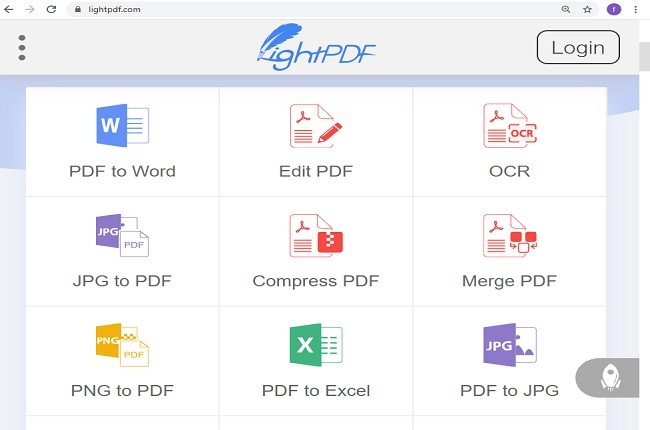
PROs:
- This tool can add protections on any PDF you have.
- It allows you to compress PDF files.
CONs:
- It does not support pasting URLs.
Online PDF Merger
Another tool that you can use for combining PDF files is the Online PDF Merger. This tool allows you to easily upload multiple PDFs and merge them within a few seconds. You can then download and save that single PDF document to your computer.

PROs:
- This online tool is available on Windows, Mac, iOS, and Android.
- All PDFs uploaded in this website are encrypted with its 256-bit system.
CONs:
- It can only do PDF merging.
ILovePDF
In this website, you can merge PDFs for you to make a single document that contains all of the PDF pages you combined. As easy as dropping all PDFs on the tool and it will do the rest of the combining process. Once done, you can save the PDF file to your computer, or upload it directly on Google Drive or Dropbox. That is why this tool is listed as one of the best merge PDF files online.
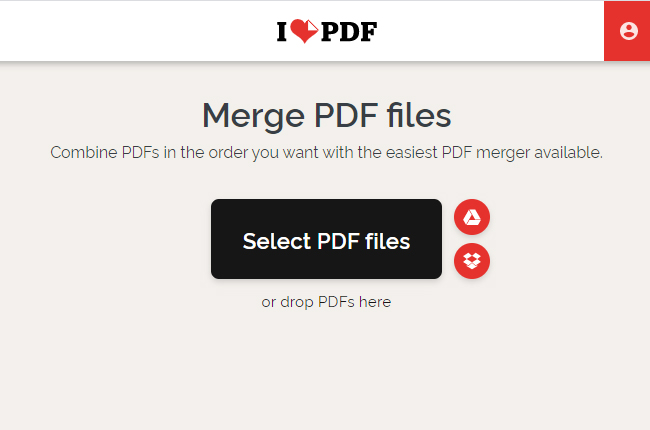
PROs:
- This tool can split PDF pages.
- It can also remove unwanted PDF pages.
CONs:
- Conversion time might take some time.
SmallPDF
SmallPDF website can help you convert PDF to Word, Compress PDF, Edit PDF, and also merge multiple PDF into one file. It also allows you to create a signature, sign a PDF file, or request people to sign a PDF for you. As you save your PDF, you can also reduce its file size upon saving it to your computer.

PROs:
- It can add texts, shapes, and images on an existing PDF file.
- You can add freehand annotations to your document.
CONs:
- Batch download always doesn’t work.
PDFsam
This next tool on our list is one of the most straightforward tools when it comes to PDF combining. It can split, merge, extract PDF, and more. Aside from that, you can mix and rotate every single PDF file you have. So, if you are looking for a pdf split and merge online tool, then try PDFsam.
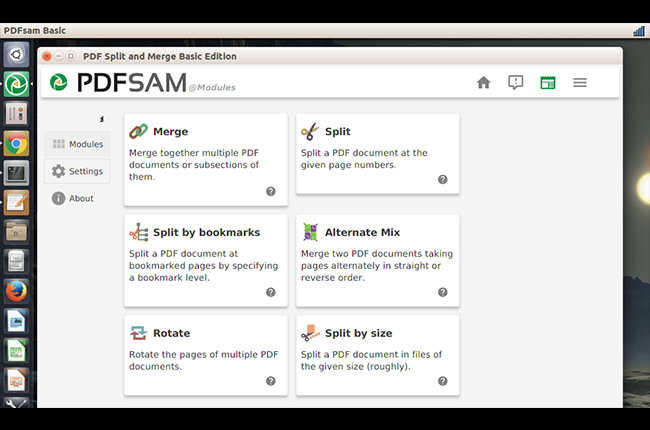
PROs:
- It is a perfect tool if you have a single-sided scanner.
- This online PDF tool is available on Linux.
CONs:
- Doesn’t have customer support.
PDF24
PDF24 is a free PDF editor that can merge or convert PDF files to your liking. It can add, rotate, and delete unwanted PDF pages easily. Also, this online tool is available on both computer and mobile devices.

PROs:
- It is 100% free.
- It has a Google Drive and Dropbox integration.
CONs:
- Reviews say its interface needs improvement.
Sejda PDF Merger
Sejda PDF is one of the best PDF merger online tools that can easily split or combine PDF files. It is totally free and easy to use. Also, lets you organize all the PDF files upon merging them. Since this website is safe, you can use it to merge files into a single PDF.
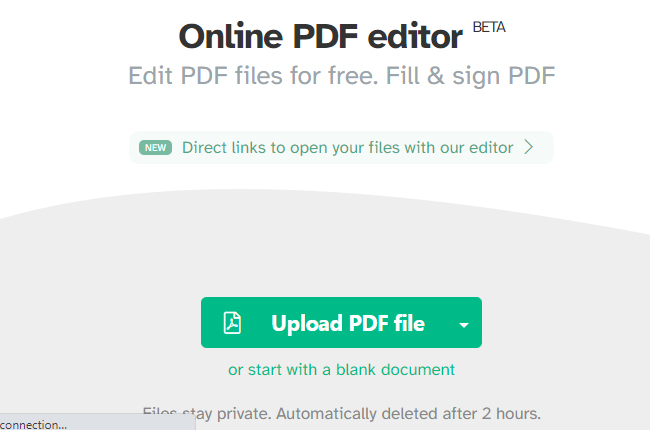
PROs:
- It lets you secure the PDF document by putting a password.
- This online tool also has a desktop version.
CONs:
- You can’t use all of its advanced features without purchasing its PRO version.
FoxyUtils Merge PDF
Since 2008, this online tool helps users to edit, merge, and split PDF files. Just like other tools above, it can also rotate PDFs to your liking. Another good thing about this tool is you can compress the file size of a PDF file easily.
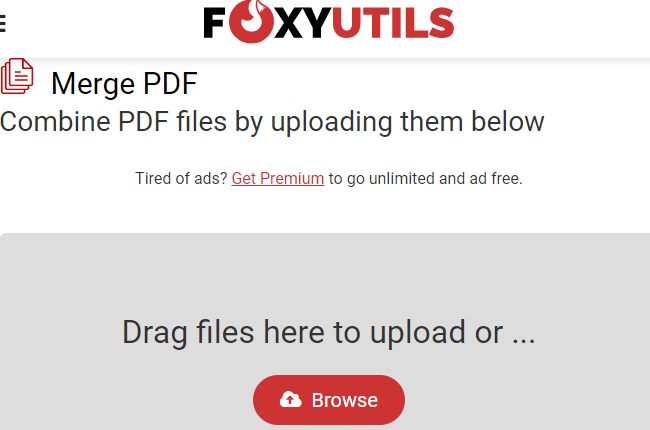
PROs:
- You can convert PDF to ePUB.
- This tool allows you to keep PDFs in its cloud storage.
CONs:
- It is only limited to 30 or 50MB PDF size.
SodaPDF
The last PDF merger on our list is the SodaPDF. This tool allows you to upload multiple PDF files at once and combine them in a few seconds. You can also adjust the order of PDF files. Once done saving, you can save the document to your PC or send it directly to your email. That is why this tool is one of the best pdf merge online free tools on our list.

PROs:
- It has lots of advanced features and online capabilities.
- You can convert PDF files in different 300+ file formats.
CONs:
- Ads appear when using this online tool.
Conclusion:
All of the tools listed in this article can surely help you merge PDF files into one big document. It is up to you which of their features picked your interest. That being said, ApowerPDF online tool has a desktop version that has the features a user needs when it comes from editing PDF files.


Leave a Comment