
To choose the best AI text-to-video generator, you need reliable information. Our roundup of the 2024’s top generators breaks down the essentials: features, ease of use, and pricing. Whether you’re enhancing your social media presence or creating educational content, you’ll get straightforward insights to select a tool that effortlessly converts text into compelling video.
Overview of Leading AI Text-to-Video Tools

In the world of AI video generators, several tools have become prominent due to their outstanding features and user-friendly interfaces for creating AI-generated videos. These tools include:
On our list of recommended video creation tools are:
These AI tools that generate video from text offer a range of features and capabilities for creating professional and amazing videos, including video editing skills, ensuring your content remains engaging and captivating for your audience.
RecCloud: Best for Simplicity
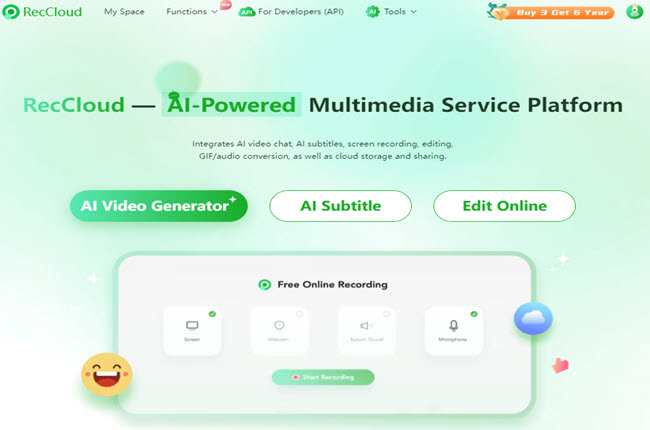
Price: Free to $15/month
Pros:
- Wide range of quality templates.
- Simplified video generation process.
- Basic motion slider for customization.
Cons:
- Limited advanced features in the free plan.
RecCloud has made a mark in the AI video generator market with its simplicity and user-friendly interface. Its approach to video generation is straightforward, asking users to choose a script or input to base the video on, making it a huge time saver. The wide range of quality templates offered by this free AI video generator simplifies video creation for users, eliminating the need for professional expertise. What adds to its appeal is the basic motion slider that allows users to customize movement in their videos, adding an element of control in the video creation process. However, the limited advanced features in the free plan can be a drawback for some users seeking more sophisticated results.
Synthesia: Best for Multilingual Support
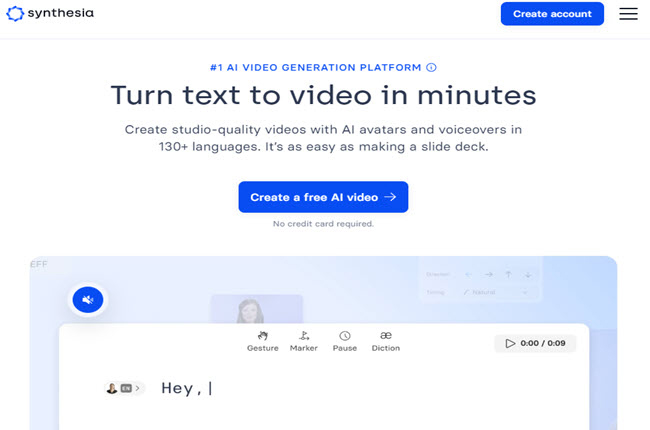
Price: Free to $30/month
Pros:
- Comprehensive multilingual support.
- Option to translate videos into more than 70 languages.
- Access to 160+ avatars and voiceovers in 130+ languages.
Cons:
- Limited advanced features in the free plan.
Synthesia is an AI video generator that stands out for its comprehensive multilingual support and its ability to convert text to video with ease. Some key features include:
- The ability to generate talking head videos in over 40 languages
- The option to translate videos into more than 70 languages, making it ideal for businesses operating in multiple languages
- Access to 160+ avatars
- Voiceovers available in more than 130+ languages, catering to a global audience
However, while Synthesia offers full access to its features in the paid plan, users might find the advanced features limited in the free plan.
Colossyan: Best for Professional Video Creation
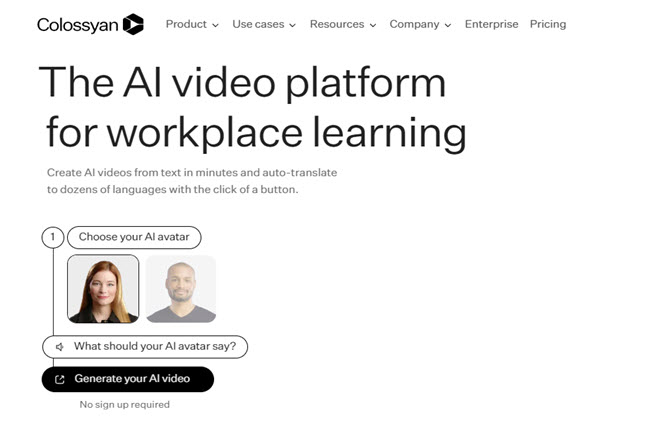
Price: Free to $40/month
Pros:
- High customization in videos.
- Saves time, money, and resources.
- User-friendly interface.
Cons:
- Limited advanced features in the free plan.
If your goal is professional video creation, Colossyan is the AI text-to-video generator for you. It offers the ability to create ai generated videos with:
- High customization in videos, enabling users to tailor AI avatars, including selecting accents and clothing
- Time, money, and resource-saving capabilities, making it an efficient tool for professional video creation
- Simplicity and ease of use, appealing during extensive testing and scene creation
However, the limited advanced features in the free plan can be a drawback for users looking for more complex video editing options.
DeepBrain AI: Best for Variety of Video Types
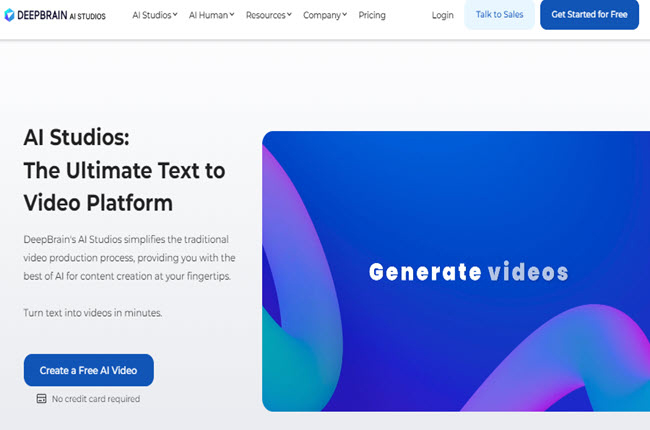
Price: Free to $50/month
Pros:
- Creates a variety of video content.
- Customizable AI avatars.
- User-friendly interface.
Cons:
- Small lag between scenes.
- Initial confusion about script insertion.
DeepBrain AI specializes in creating a variety of video types, from advertisements to sales pitches, featuring customizable AI avatars. Its AI Studios tool is praised for a clean interface that simplifies navigation and enhances user workflow, although some users have reported a small lag between scenes and initial confusion about script insertion.
This free AI video generator’s robustness, efficiency, and comprehensive suite of tools exceed user expectations and cater to specific needs. However, some users suggest that the AI voiceovers could be enhanced to provide a more natural experience.
InVideo: Best for Quick Video Creation
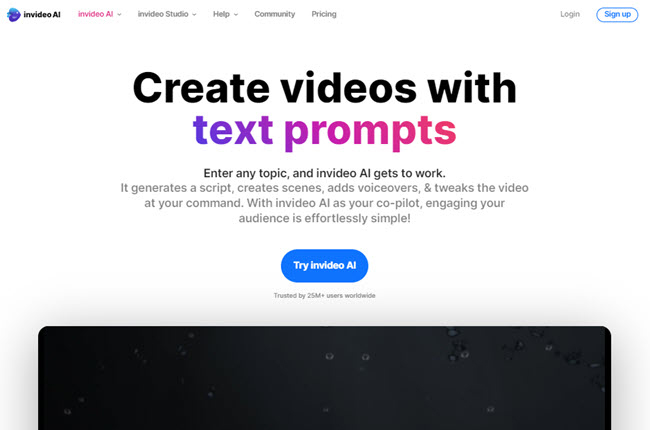
Price: Free to $60/month
Pros:
- Quick video creation.
- Enjoyable interface.
- Regular updates to help documentation and tutorials.
Cons:
- Cost associated with premium clips.
- Poor search functionality.
InVideo facilitates quick video creation through its enjoyable interface and regular updates to help documentation and tutorials. Some key features of InVideo include:
- Quick video creation: Producing a 30-second clip with InVideo only takes around 2 minutes, a process that normally requires 15–30 minutes with traditional methods.
- User-friendly interface: InVideo’s interface is designed to be enjoyable and easy to use.
- Regular updates: InVideo provides systematic updates to improve the user experience and add new features.
However, there are some drawbacks to using this tool that can AI generate video from text program. Some users have noted financial drawbacks, such as the cost associated with premium clips that may go unused if clients reject the footage. Additionally, there have been complaints about its search functionality, which users have described as very poor.
FlexiClip: Best for Marketing Videos
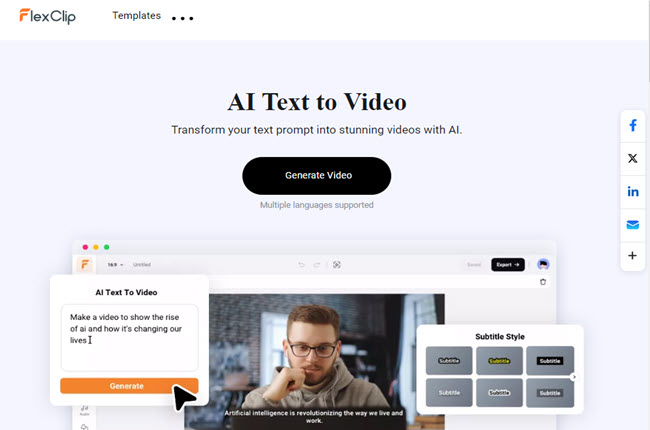
Price: Free to $80/month
Pros:
- Easy to use.
- Robust set of features.
- Comprehensive library of resources.
Cons:
- Need for more creative template designs.
- Better voiceover quality.
- Wider selection of stock video options.
FlexiClip’s text-to-video feature is ideal for creating marketing videos due to its ease of use, robust features, and comprehensive library of resources for both beginners and seasoned marketers. The platform offers a variety of templates, a timeline editor, and a comprehensive library of video clips. Users have found it particularly useful for creating promotional and professional business videos due to its great imagery, sound options, and the emotions they could convey.
Some users, however, have expressed a desire for more creative template designs, better voiceover quality, and a wider selection of stock video background options.
Designs AI Videomaker: Best for Graphic Quality
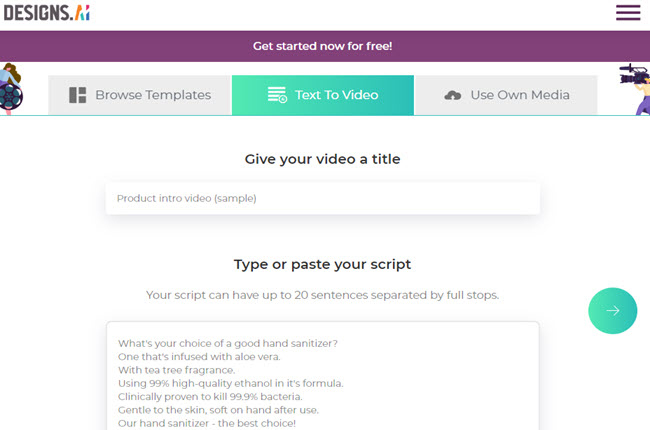
Price: Free to $100/month
Pros:
- High-quality graphics.
- User-friendly interface.
- Regular updates to help documentation and tutorials.
Cons:
- Limited advanced features in the free plan.
Designs AI Videomaker, an advanced AI text to video generator, excels in graphic quality, offering an intuitive interface and advanced AI algorithms for selecting the best matching images and videos. The accessible nature of Designs AI Videomaker garners appreciation from a wide range of users encompassing freelancers to enterprises. It’s intuitive collaborative feature significantly contributes to the maintenance of design consistency among team members’ projects. However, while it offers full access to its features in the paid plan, users might find the advanced features limited in the free plan.
Lumen5: Best for Converting Text to Video
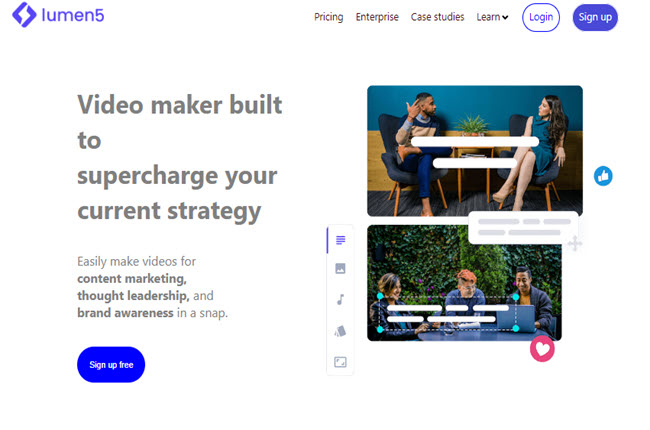
Price: Free to $150/month
Pros:
- Easy to use.
- Range of templates and customization options.
- Efficient tool for repurposing blog posts and articles into engaging videos.
Cons:
- Need for more creative template designs.
- Better voiceover quality.
- Wider selection of stock video options.
Lumen5 simplifies converting text into video content with its user-friendly interface, customizable templates, and smart technology. People like that Lumen5 has lots of templates and lets you change things, but they want more interesting templates, better voices, and more videos to pick from. Lumen5 makes making videos faster, so you can use old blog posts and articles to ake new videos for marketing.
Runway: Best for Unique Results
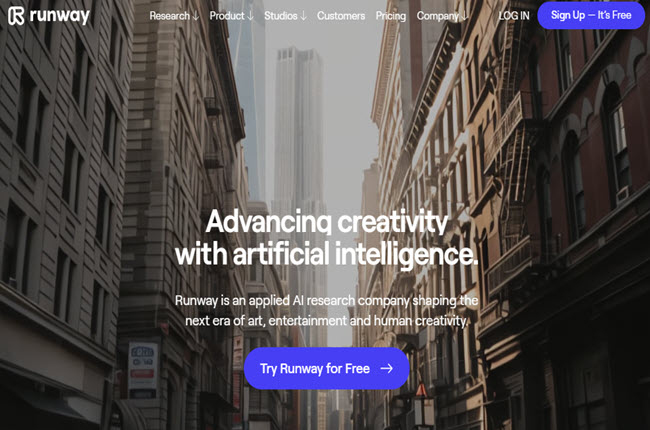
Price: Free to $200/month
Pros:
- Comprehensive suite of ai tools.
- High satisfaction among users.
- Regular updates to help documentation and tutorials.
Cons:
- Challenging adaptation period for new users.
- Accessing advanced features may necessitate a paid subscription.
Runway offers unique results with its comprehensive suite of AI-powered tools for creating, editing, and manipulating videos, photos, and audio content. Users generally report high satisfaction with this free AI video generator, appreciating the platform for meeting the modern demands of content creation. However, while the platform is intuitive and flexible, new users may experience a challenging adaptation period, and accessing advanced features may necessitate a paid subscription.
VEED’s Text-to-Video AI Tool: Best for Social Media Content
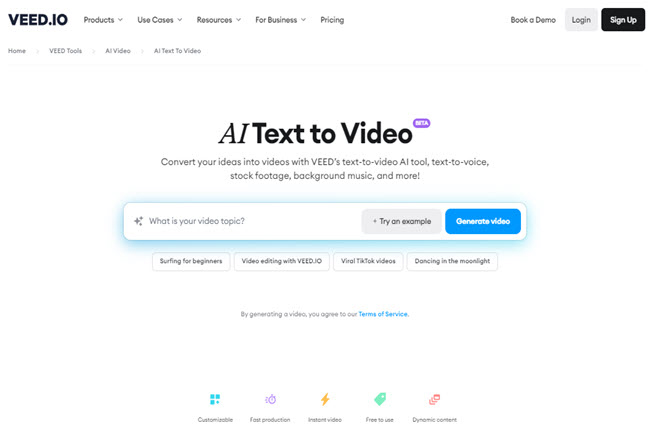
Price: Free to $250/month
Pros:
- Ideal for social media content creation. AI voice profiles can be customized to include different languages and accents, allowing for a more personalized and diverse user experience.
- Royalty-free stock media library.
Cons:
- Limited advanced features in the free plan.
VEED’s Text-to-Video AI Tool is perfect for social media content creation. It offers:
- AI voice profiles
- Languages
- Accents
- A royalty-free stock media library
The platform stands out with various AI generate video from text, AI voice profiles, languages, and accents, allowing users to create voiceovers and narrations easily, contributing to the tool’s strength in producing diverse and dynamic video content. However, while it offers full access to its features in the paid plan, users might find the advanced features limited in the free plan.
Navigating the AI Text-to-Video Landscape
When navigating the AI text-to-video landscape, there are several essential features to consider:
- High-resolution output
- Seamless transitions
- Captivating visuals
- Customization options to dictate the pace, style, and appearance of videos
- Cloud-based operation for stability and accessibility
- Cloud collaboration for multiple users to work on the same video project simultaneously
These features ensure quality content and provide greater control over the final product, especially for users without powerful computing resources.
Lastly, it’s important to understand the pricing models, including trials, subscriptions, and one-time payments, to choose an AI video generator that aligns with your budget.
Conclusion
To wrap up, AI text-to-video generators offer a cost-effective and efficient solution to creating high-quality video content. Whether you’re looking for simplicity, multilingual support, quick video creation, or unique results, there’s an AI video generator out there to meet your needs. These tools have made video creation accessible to users with varying levels of experience, revolutionizing the video production industry.
Frequently Asked Questions?
Is there an AI that generates videos?
Yes, there are AI tools such as DeepBrain AI, D-ID, Pictory, and Synthesia that utilize advanced technology to convert text into videos.
Does ChatGPT make videos?
Yes, ChatGPT can make videos using Synthesia’s help. It takes words or prompts and turns them into videos with the magic of AI
What is the best text-to-video AI generator?
To find the greatest AI tool for turning text into videos, just compare different ones and see which is best.
Can AI generate a video from text?
Yes, AI video makers like Synthesia can turn words into videos. They use cool tech to make lifelike computer characters.
What are the benefits of using AI text-to-video generators?
Using AI text-to-video tools is beneficial as they save money, are easy to use, and produce high-quality videos.


Leave a Comment