Top 3 Tools to Auto Add Subtitles to Video Free
RecCloud AI Subtitle
To begin, we can explore the RecCloud AI Subtitle Generator feature. RecCloud offers this handy tool, allowing you to effortlessly generate subtitles for your content. Notably, it relies on cutting-edge AI technology, ensuring that even newcomers can utilize it with ease. Additionally, it presents two modes for subtitle generation: the Standard Model and the Advanced Model. This versatility permits you to include one to two subtitles in a variety of languages available through its user-friendly interface. The AI Subtitle function supports a wide array of popular languages, effectively removing language barriers from your content. If you’re wondering how to incorporate bilingual subtitles into your video, you can refer to the step-by-step instruction provided below using this best free automatic subtitle generator.
- Go to the tool’s official website.
- Next, click the “Upload File” button to import the video.
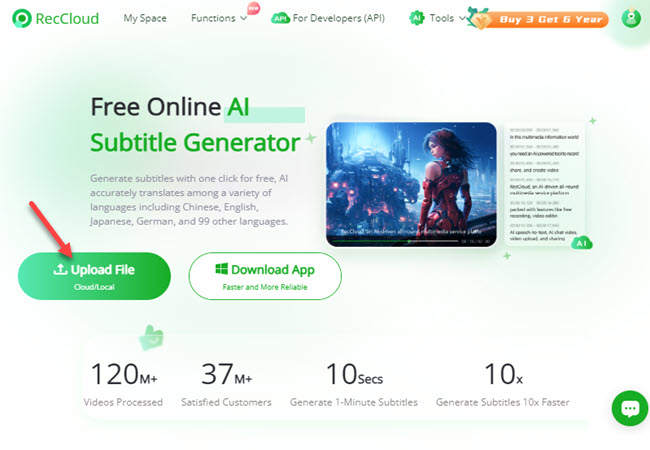
- From here, click the “Original” option to automatically generate captions.
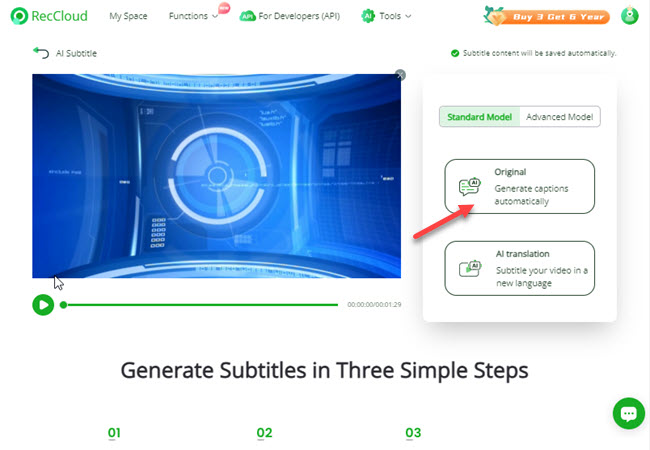
- Once done, click the “Download videos” button to save the video with subtitles.
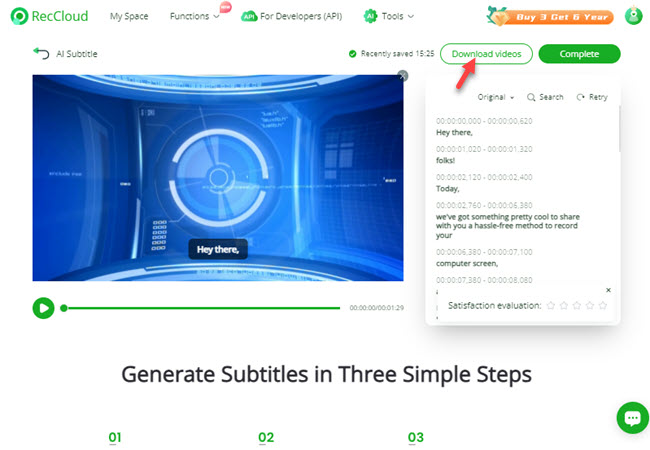
Media.io
Explore Media.io’s Auto-Subtitle Generator, a user-friendly online tool designed for creating engaging video subtitles and captions with ease. This innovative tool harnesses the power of AI to automate the transformation of audio into subtitle tracks, seamlessly enhancing your video content. Using Media.io, you can easily upload your content, whether it’s in the form of video, audio, or YouTube links, and access the intuitive editing studio. What’s more, this also offers other features that you can use to transcribe your audio to text instantly. Check the listed steps below on how to use this auto generate captions free on the internet.
- Launch a web browser and proceed to the official website of this program.
- Second, click the “Generate Subtitle Now” to proceed.
![auto subtitle generator free online]()
- On its main interface, click the “New Project” button to upload files.
![auto add subtitles to video free]()
- To save the output, click the “Export” button on the upper right corner of this program.
Subly
Subly is an online platform that facilitates the process of adding subtitles and captions to your videos through a straightforward and user-friendly approach. You can effortlessly access its features by logging in with your Google account, making subtitle generation a hassle-free experience. Beyond this, Subly extends its capabilities to include various video editing functions, empowering you to enhance your content seamlessly. This includes the ability to incorporate text, logos, stickers, snippets, and even additional speakers into your videos. Furthermore, the program boasts extensive language support, accommodating virtually all languages worldwide. Here are the steps you can follow to utilize this auto subtitle generator free online tool.
- Head on to the official website of this program using any web browser on your computer.
- Then, click the “Upload files” button to import the video from your PC.
![best free automatic subtitle generator]()
- After that, click the “AI Transcription / Subtitle” to automatically add subtitles to your video.
![auto generate captions free]()
- Lastly, hit the “Export” button to keep a copy of the output.
Conclusion
To sum it up, these are the leading programs that you can use to automatically add subtitles to your videos for free. Each tool has its own features that provide advantages according to users’ needs. However, we personally recommend using RecCloud, which stands as one of the best free automatic subtitle generators on the internet nowadays. Additionally, this program also offers other video editing tools that you can use to improve your content with ease.


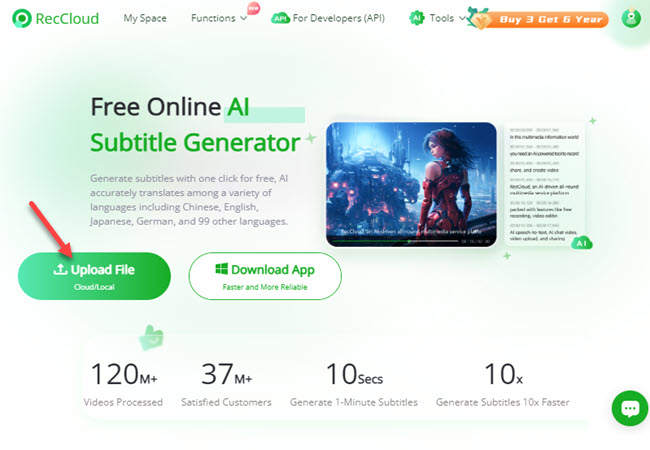
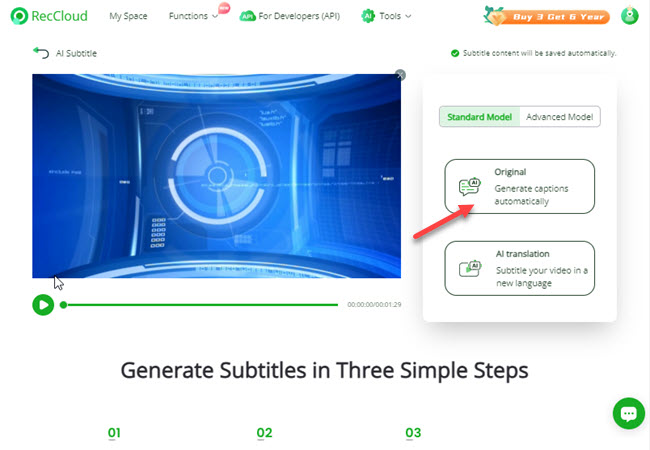
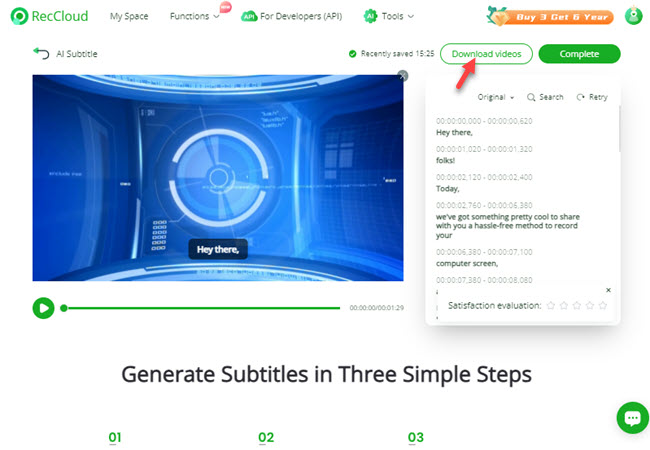




Leave a Comment