9 Efficient Methods to Add White Background to Photo

To give you a heads up to choose the best one, you can refer to the table below to have your choice directly.
Online Solution
Apowersoft Online Background Eraser
Apowersoft Online Background Eraser is the first professional web service app that you may try. With a few clicks, you can change your photo background into the color white. Instead of using a selection or lasso marker like most online tools, this web app provides an automatic removal feature and you can swap with awesome colors.
How to add white background to photo using Apowersoft Online Background Eraser
- Go to the official web page.
- Choose the recognition that you need and upload the photo.
![white background apowersoft online]()
- Click “Edit” > “Change Background” > “Colors” and choose color white.
- Save the edited photo by clicking “Download”.
![apowersoft online white background]()
Note:
You can get the 100 images giveaway by visiting the website.
Fotor
If you want a straightforward tool without any software installation, check out Fotor. Basically, it is an online service that allows you to clear the background in just a few clicks. It does not require you to have computer skills. The interface is so intuitive and the features are self-explanatory, which you can instantly add white background to image.
Below are the simple steps that you can follow to add white background to image.
- Open the official website and click the “Open” option to import one of your photos.
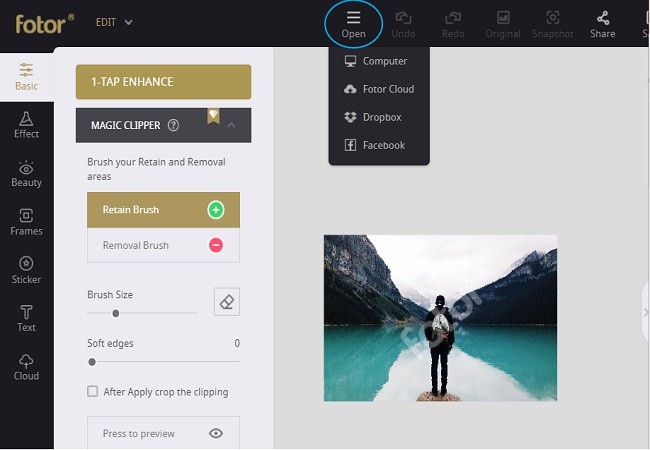
- Hit the Magic Clipper option to use “retain brush” and “removal brush”.
- Place the retain brush from the object or area you would want to keep and use remove brush on the areas you want to remove.
- Then hit the “Apply” button.
- Finally, click the “Save” icon to save your edited photo on your computer.
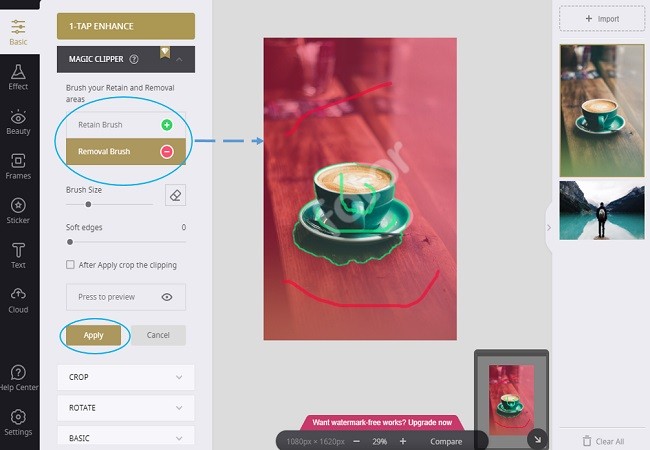
Remove bg
Remove bg is another user-friendly online tool that lets you add white background to photo. It will save you time and effort because it can automatically convert photo background to be transparent. As for changing a new backdrop, it also offers colors and built-in templates that can be easily applied to your picture.
Follow the steps given below.
- Search the official page of the tool.
- Click “Upload Image” and choose the photo that you need.
![removebg white background]()
- Choose the white background under the background color.
![remove bg white background]()
- Hit the “Download” button afterward.
Desktop Solution
Apowersoft Background Eraser
With a few clicks, you can learn how to add white background to photo change your photo background into the color white with the use of Apowersoft Background Eraser. Instead of using a selection or lasso marker like most software, this software provides an automatic removal feature and you can swap with awesome colors.
See this simple guide.
- Download and install the software.
- Choose from the recognition based on the picture that you’ll edit.
![apowersoft desktop white background]()
- You will see your photo processed with a transparency effect. Click the “Change background” > “Color”.
- Click the “Save” button to download the file.
![white background apowersoft desktop]()
GIMP
GIMP is a cross-platform image editor that can add white background to image right away. The interface is so intuitive and the features are self-explanatory. Just make sure you have an internet connection to get started.
Below are the simple steps that you can follow to change your background to white.
- Get the program from its official site.
- Drag the image on its interface and manually remove the background using the removal tools.
![gimp white background]()
- Then go to the color pallet to set the background to white.
![gimp desktop white background]()
- Once done, go to “File” then “Save”.
PhotoScissors
The next program on this list is PhotoScissors. You can efficiently add white background to photo in this tool after the automated process of removing the old background. The color palette will let you have the ready-to-use basic colors and make your own custom colors.
Here are the simple steps that you can follow.
- Go to the site to download and install the software.
- Click the “Import” image icon and wait for the transparent result.
![photoscissors desktop white background]()
- Hit “Background” > “Solid Color” > “Change Color” and set the white background.
![photoscissors white background]()
- Finally, go to the “File” and then “Save”.
Mobile Solution
Apowersoft Background Eraser
Apowersoft Background Easer is a versatile app to add white background to photo will give you a transparent photo automatically with the use of its AI technology. You can choose among its pre-set solid background colors and various background templates. This app is very useful to anyone who does not know much about manipulating images with technology.
You may refer to the simple steps below.
- Install the app on your mobile phone.
- Choose among the recognition that you need.
![white background apowersoftmobile]()
- Tap “Background” and under “Color” select white.
![apowersoft mobile white background]()
- Lastly, tap the “Save HD” button.
Auto Background Changer & Background Eraser
If you prefer to use a mobile app to add white background to photo, try to install Background Eraser: Transparent & White Background. This is a simple app that can be installed from Google Play Store for free. The good thing about this app is it has a white background that you can easily apply once your image background already has been removed.
- Install the app on your Google Play Store.
- Tap the “Gallery” icon to import the photo you want to edit.
- Next, remove the area of your background to make it transparent.
- Tap the “Check” icon twice and then choose the white color.
- Finally, save the edited image by clicking the “Save” icon.
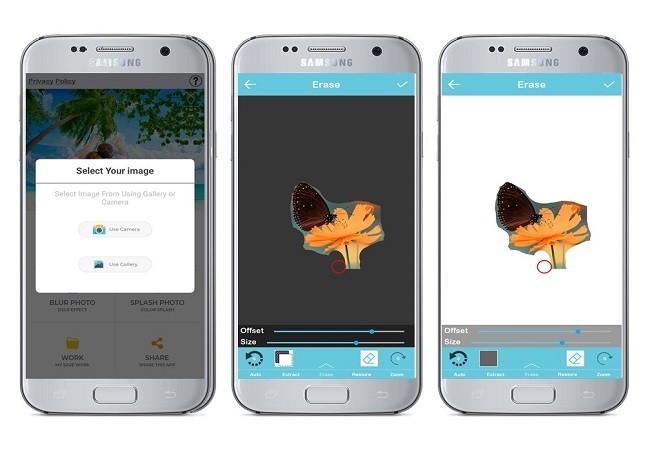
Background Eraser: superimpose
Another mobile app to add white background to photo for iOS users is Background Eraser: superimpose. This user-friendly app not only helps you remove the background of your photos but also you can apply different colors. And rest assured, the whole process is very easy. Just refer to the easy guide below.
- Get the app from App Store.
- Import photo and use the “Erase” function to place the area you want to remove. It will then be automatically removed.
- Next, tap the “Background” option, and choose “Colors” to select white color for your image.
- Then save the changes by clicking the “Save” icon on the interface.

Conclusion
There are many tools available that can help you to add white background to image. But many of them have a long learning curve or are not free. I suggest you try Apowersoft Background Eraser which has a simple interface and can easily meet your preference.















Leave a Comment