
Enhancing accessibility and broadening audience reach is significantly achieved by converting audio to text. This article explores the crucial function of transcription services in unlocking the full potential of video content, ensuring universal accessibility. The benefits of transcribing audio to text for free go beyond mere convenience, encompassing the promotion of inclusivity and the enhancement of SEO rankings. Fortunately, we will highlight effective methods to transcribe audio to text free in just a few simple steps. Come and join us to explore these leading program to convert your audio files to text efficiently.
Top 3 Online Tools to Transcribe Audio to Text Free
RecCloud AI Speech to Text
For those in search of a simple tool to transcribe documents into text, RecCloud offers an AI Speech to Text feature worth considering. RecCloud stands out as a valuable program, leveraging AI technology to streamline diverse tasks, especially for audio and video files. A notable advantage of its AI Speech Text function lies in its capability to swiftly transcribe both audio and video files into your chosen languages. Additionally, you have the flexibility to download the results in formats such as .txt and .srt based on your preferences. Below are the easiest ways you can transcribe audio to text free online with this program.
- To get started, go to the official website of AI Speech to Text tool of RecCloud.
- Next, click the “+” icon to upload files from your pc or from cloud.
![transcribe audio to text free]()
- After that, choose the language for the uploaded file and hit the “Convert” button to proceed.
![transcribe audio to text free online]()
- Once done, click the “Copy All” button to save the text on your clipboard.
![auto transcribe audio to text]()
Happyscribe
Second, there is Happyscribe, an AI-driven application designed to simplify the transcription of different audio materials. Furthermore, the software supports the direct uploading of audio files from a range of platforms and cloud storage services. Apart from that, its collaborative feature facilitates simultaneous work with team members, allowing the sharing of transcription projects via a file URL. Meanwhile, this enables you to log in using your Google Account or SSO to use all the features of this program. Find out the simplest procedures using this auto transcribe audio to text web-based program below.
- Visit the tool’s official website and hit the “Convert audio to text” button to proceed.
- From here, click the “Create” button and hit the “Transcript” option to import the audio files you wish to transcribe.
![transcribe meeting audio to text]()
- Then, select the “Audio” dropdown menu to select the language of the video.
![transcribe audio to text free]()
- Lastly, click the “Create” button to automatically transcribe the uploaded files.
GoodTape
GoodTape will be the last online tool that we will introduce in this blog that can help users turn their audio files into text files instantly. Not to mention, this program has a straightforward user interface yet offers beneficial features when it comes to transcribing audio files. With that being said, the features and functions of this program will surely contribute to saving time in transcribing long audio files into text. So if you’re wondering about the best ways to transcribe meeting audio to text, kindly follow the listed steps below to get started.
- Launch a web browser on your computer and head on to the official website of this online tool.
- On its homepage, click the “+” icon to upload the audio file you wish to transcribe into a text file.
![transcribe audio to text free online]()
- On the window that will appear, just agree to the terms and click the “Transcribe” button to start the process.
![auto transcribe audio to text]()
- Click the “Download” button to successfully save the output on your personal computer.
Conclusion
As we wrap up, we’ve highlighted three leading programs that offer free and efficient ways to transcribe audio to text free. Each of these tools being mentioned above has their own features and functions that sets apart among each other. However, we personally recommend you use RecCloud AI Speech to Text because of its ability to transcribe audio and video files to text easily.



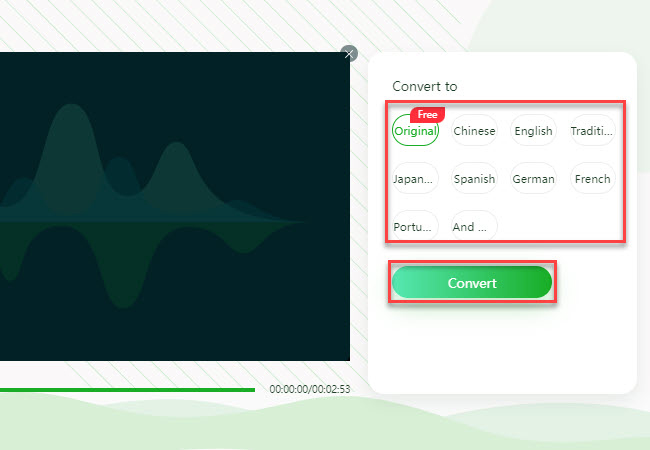




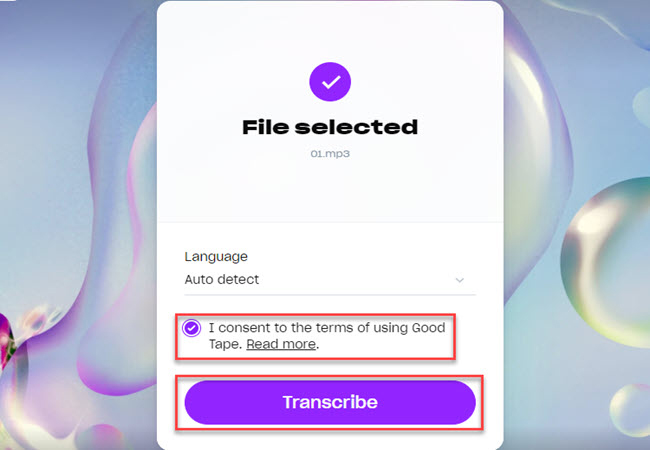

Leave a Comment